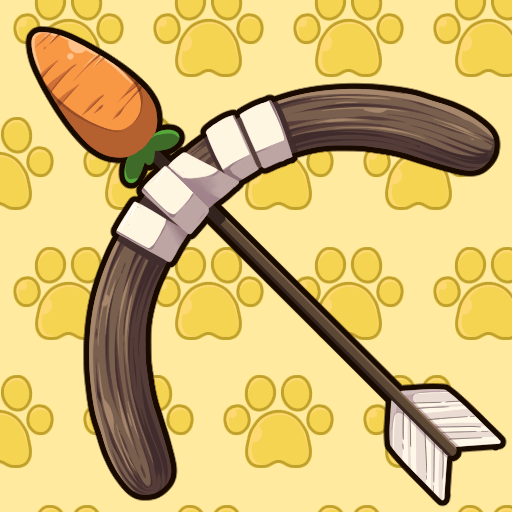A Beginner's Guide to Archer Forest: Idle Defense

Archer Forest: Idle Defense by MadMans is a 2D role playing game that features cutely designed and animated animal characters called the Archers and their mission to protect the forests from enemies. If you are looking for a unique tower defense experience, then Archer Forest is definitely going to be an enticing game for you. In this guide, we’ll show you some of the awesome mechanics of Archer Forest and how you can use them to protect the Archer’s Forest!

If you haven’t done so already, install and play Archer Forest: Idle Defense now on PC or Mac with BlueStacks. Check out this guide to know what you need to set up to get the game running on your own system.
Basic Mechanics
At its core, Archer Forest’s gameplay blends idle games and tower defense into one.

On the left side you have your Archers positioned to defend their post. On the right side, you have waves of enemies. In between them is the fence and the enemies will try to destroy that.
Your Archers must defeat the entire wave to proceed to the next level. The Archers themselves are controlled by the game itself. However, you can assist them by clicking on the screen to summon lightning on top of enemies. A combination of arrows from Archers and lightning from your fingertips can be a very effective way to eliminate enemies.

You must accomplish a certain number of levels to travel to the next continent where you’ll encounter tougher enemies (but get bigger rewards in return). If your Archers are defeated, you must repeat the entire level set from the beginning. For example, if a set has 100 levels and your Archers lose at level 60, then you’ll need to go all the way back to level 1.
Repeating a level set whether it’d be a result of losing or voluntarily doing it is called a “rebirth”. We’ll get to know more about rebirth when we start talking about the game’s currencies.
Game Currencies
The game has three currencies: gold, diamond, and rebirth stone. You can use these currencies to purchase upgrades for your Archers, fortify your fence, or buy quality-of-life improvements.

Gold is the most basic currency and this is earned by eliminating enemies. Gold is used to purchase upgrades for all your Archers like higher basic ATK, higher ASPD, and more!
Diamond is the game’s premium currency and can also be used to purchase the same items that gold can buy. However, you can buy major upgrades like the number of deployable Archers, fence upgrades, and gold income rate.

Rebirth stone is currency that is earned whenever you start a rebirth. When starting a rebirth, you have the option to double your rebirth stone income by spending 300 diamonds. This currency is mainly used for upgrading Archers individual stats but can also be used to buy the same things that both gold and diamond can buy.
The Archers
To prevent the fence from being destroyed, you must deploy trained animal warriors called the Archers.

Archers have seven basic stats:
- Arrow ATK – amount of damage dealt by arrows
- CRIT Chance – probability of dealing a critical hit.
- ATK – amount of damage.
- ASPD – speed of arrows,
- Arrow Level – level of arrow they are using.
- Skill Upgrade – level of skills.
- Cooldown – cooldown rate.
Aside from that, they also have an active skill and a passive skill. Their active skill is only activated every once in a while as their is a cooldown period for every use. Their passive skill permanently affects gameplay so long as that Archer is deployed (i.e., increase all arrow levels by two).
Upgrading your Archers plays a huge part in defending the Forest. You can check out this guide which gives more detail about how to make your Archers stronger and how to fortify your defense.
Arrow Crafting
Now let’s talk about the most interesting mechanic of Archer Forest, the arrow crafting. Your Archers have an unlimited amount of arrows but you can make those arrows stronger through crafting.

Crafting is done by merging two arrows of the same level to produce a new arrow that is one level higher. For example, if you merge two level 10 arrows, then you get one level 11 arrow.
Arrows can be merged in the workbench that has a maximum of 40 arrow slots. You can unlock more slots by spending rebirth stones. Merging is as simple as dragging and dropping. To produce arrows, click on the anvil. The anvil can only produce a certain number of arrows at a time and you’ll need to wait a certain period for one arrow to be produced again. You can instantly refill the anvil by spending purple tokens.
Other Game Modes
Archer Forest’s main gameplay is the idle tower defense but there are other game modes you can try out if you want a fresh experience.

First, there is the boss fight where your Archers fight a Boss Monster to earn rewards. As the level of the boss increases, so does their difficulty but also the quality of rewards. Before a boss, you can pick which Archers to deploy so make sure to select the best ones. Additionally, you only have a limited number of tries per day.
If you’re feeling competitive, you can try out the PVP mode where you can fight other players online. This mode is unlocked when you reach level 21. Defeat enemies to climb up the leaderboards and become the most top-ranking Archer in the entire world!
The World Boss features the menacing Jorumungandr. Unlike the regular boss fight mode, the World Boss is much tougher. You can join forces with other Archers to help defeat the monster. Note that the World Boss is only available at certain times.
Conclusion
Archer Forest: Idle Defense gives you an awesome combination of idle and tower defense gameplay with an addicting arrow crafting system. There are multiple Archers that you can deploy to battle and you can take advantage of their skills to prevent enemies from destroying the fence.
You can install and play Archer Forest: Idle Defense now on PC or Mac with BlueStacks! Take advantage of features like scripting to automate repetitive actions in the game! Additionally, you can also use the multi-instance tool to run two instances of the game at once, allowing you to manage them all at the same time!
Who is your favorite Archer in Archer Forest: Idle Defense? Let us know in the comments below.