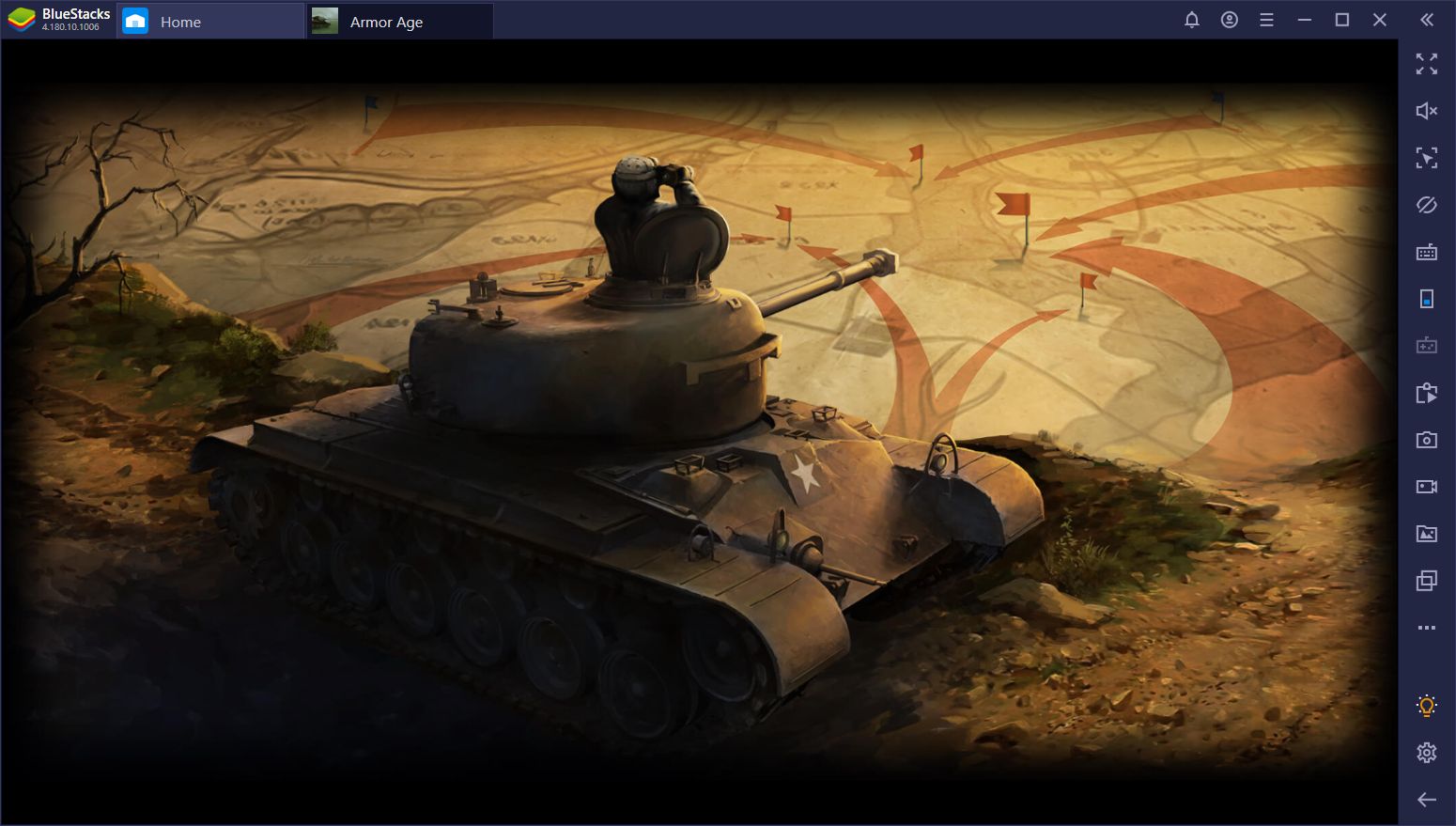Armor Age: Tank Wars on PC - The Best Tips and Tricks to Get You Started

Despite what it initially may look like, Armor Age: Tank Wars is more than just about sending your armored vehicles to the field and watching them battle against your enemy. In contrast to other war games where combat and warfare play out automatically, this game is similar to a traditional RTS that involves troop upgrades, real-time combat, and tons of strategy in order to outplay your enemy and obliterate their squads.

As we’ve mentioned on several occasions, the combat in Tank Wars is quite complex and involves both an element of execution, as well as lots of preparation. In this sense, it’s not enough to just be a good commander in battle since, even with the best strategies, you will suffer constant defeat unless you keep your troops upgraded with the best technologies available to them.
However, Tank Wars is a game—and a mobile game, at that—meaning that there’s quite a bit of know-how involved if you want to keep your units upgraded at all times, not to mention that there will be some grinding necessary to farm all the required materials for this process. Luckily, we’ve prepared this guide where you may find not only some tips on how to power up your tanks, but also on how to obtain all the necessary materials for doing so.
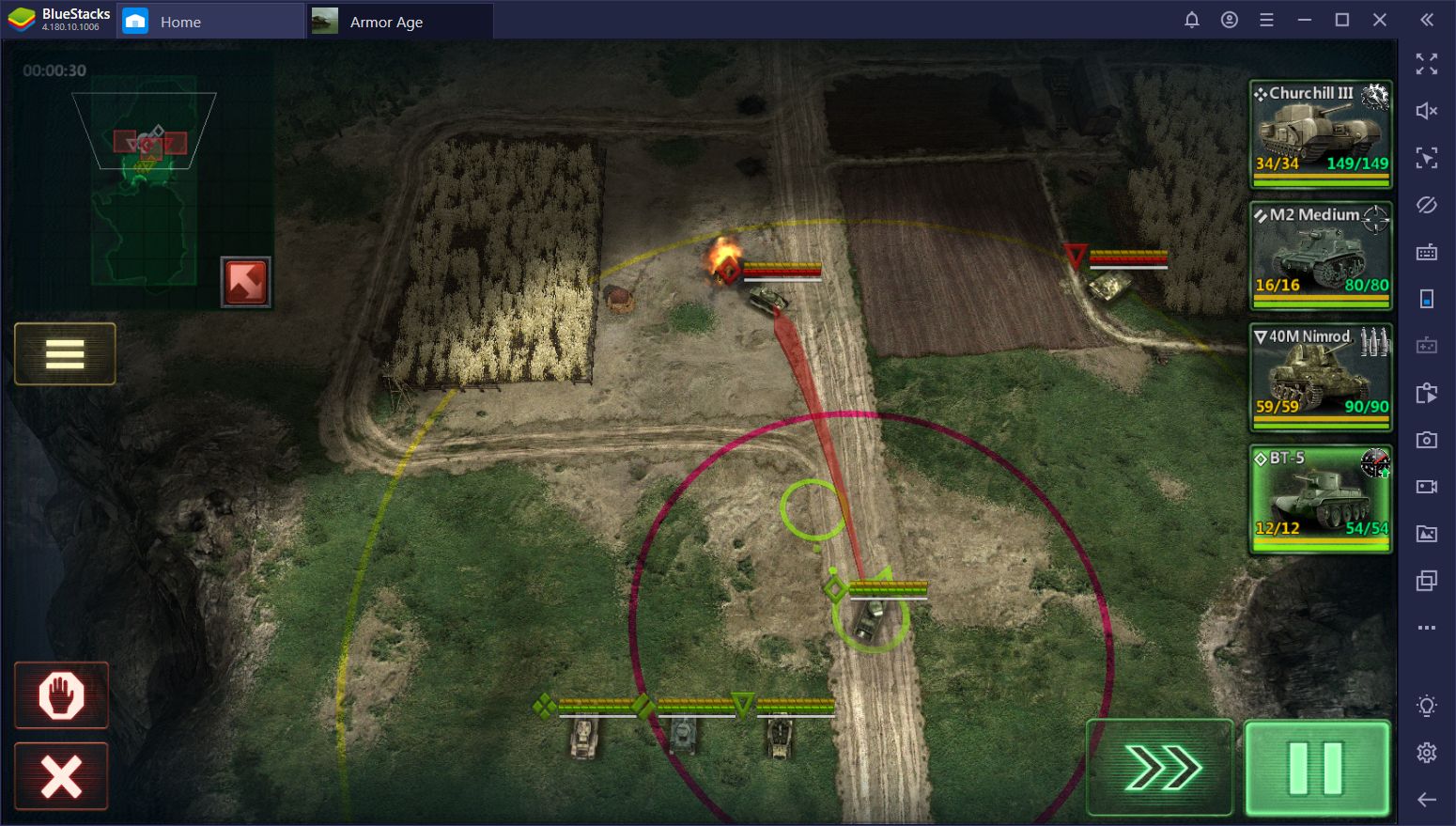
Read on!
1. Unlock Your Tank Skills ASAP
While the strengths and role of any given tank will invariably come down to their type and stats, each unit has a special skill that, when activated, can either further boost their performance, or allow them to specialize in other roles. Nevertheless, while these skills vary from tank to tank, they always contribute positively to their performance, which is why your first priority once you unlock a new tank should be to activate their unique skill.

Luckily, activating a unit’s skill in Tank Wars is quite easy. All you need to do is increase their Commander, Gunner, Driver, and Loader skills to specific levels, as indicated on the leftmost panel, and then click on the “Activate” button. While enabling a skill is free of charge, increasing the levels costs experience, which you can obtain either by completing missions with the tank in question or by using medals on them. Regardless of the way you choose to proceed, you’ll need lots of experience not only to initially activate the tank’s skill but also to level it up and upgrade their effects.
2. Upgrade Your Tanks Whenever Possible
And speaking of upgrades, leveling a tank’s skills and activating their unique abilities is not the only way to improve their performance in combat as you can use silver to purchase permanent upgrades and technologies.

By clicking on the “Upgrade” button on the tank info screen, you’ll access a tree full of upgrades that can be purchased in succession, and that significantly improve a tank’s stats, turning each and every unit, no matter how weak initially, into powerful vehicles that can hold their own.
These upgrades, at first, include elements like improving a tank’s damage, health, and armor, and then can branch out to further increase other useful stats like movement speed, range of fire, and the armor of specific sections such as the front, flanks, or rear.
Play Armor Age: Tank Wars on PC
These upgrades are quite significant and one of the best ways to increase any tank’s performance in combat. And since they’re purchased with silver instead of experience, you can purchase both a tank’s skill and their upgrades at the same time.
3. Unlock That Fifth Tank Slot
One last tidbit of info about the hangar is the fact that you can use gold to purchase extra tank slots for deployment on the field. While you probably remember this if you paid attention to the tutorial, we can’t stress how important it is to have an additional tank in battle, which makes it feel a bit pay-to-win. In fact, if you’re thinking of spending some money on Tank Wars, this is one of the best purchases you can make, considering that it would take some time before saving up 500 gold to pay for the extra slot as a f2p player.

4. Participate in PvP and Claim Your Weekly and Daily Rewards
By now, you probably noticed that all these upgrades and promotions require quite a bit of resources and, while you can probably get a few scraps here and there by completing missions in the main story, there are a few other methods through which you can farm materials.


One of the most prevalent farming methods is by participating in PvP, which rewards you with very useful items such as gold, silver, blueprints, and boosters by winning matches. Furthermore, you will also receive weekly rewards in this mode just by participating. Keep in mind, however, that PvP matches in Tank Wars are in real-time against other players instead of an enemy AI. In this sense, you’ll need to do your best and employ the best combat tactics in order to keep your foes guessing and win every match.
A few last sources of freebies are, of course, the daily login bonus, which gives you prizes simply by opening the game every day, and the missions. In the latter, you simply have to complete the assignments contained within in order to claim different rewards, including gold, blueprints, and medals, among others. However, while the former is claimed automatically every time you log into the game, the latter requires a bit premeditation and going out of your way in order to complete the tasks listed. Luckily, the rewards are frequently well worth the effort.

5. Use Tank Boosters on the Toughest Stages
Remember those boosters we mentioned a few moments ago? Well, as it turns out, they are quite handy when it comes to beating the hardest levels in Tank Wars. These boosters come in the form of items that you can equip to your tanks in the hangar menu, and which bestow their bonus when you roll into battle. Keep in mind, however, that your tanks consume one of these boosters per mission and, should you choose to activate the “Autoload” function in the hangar, they will automatically replenish themselves for each subsequent mission until you deactivate it or run out of boosters.

In this regard, we recommend saving your boosters and only equipping them for missions that require that little extra push in order to win as, while significant, it’s not good to rely on bonuses that won’t always be available to you.