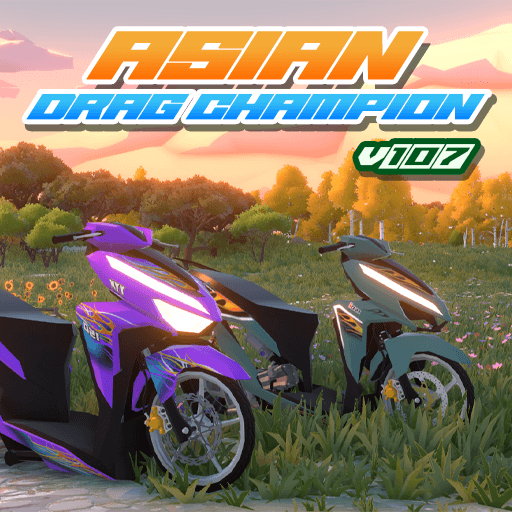How to Play Asian Drag Champion PVPonline on PC with BlueStacks

Asian Drag Champion PVPonline is a captivating racing game developed by TDMgame that extends beyond the excitement of drag racing. This Android game, optimized for an immersive gaming encounter on PC or Mac through the BlueStacks app player, presents a dynamic multiplayer facet, enabling players to vie with acquaintances and connect with fellow racing aficionados globally.
Within the realm of Asian Drag Champion PVPonline, participants can engage in multiplayer races, daringly challenge friends, and ascend the ranks of global leaderboards to showcase their racing prowess. The competitive multiplayer element infuses an additional layer of thrill, ensuring players are enticed to partake in repeated sessions of exhilarating racing escapades.
Noteworthy among its attributes is the rewarding system of Asian Drag Champion PVPonline. As players advance and achieve victories, they amass rewards to unlock fresh vehicles, upgrades, and personalization alternatives. This mechanism of progression and accomplishment fuels the motivation for players to continually test their limits, unveiling novel content as they forge ahead.
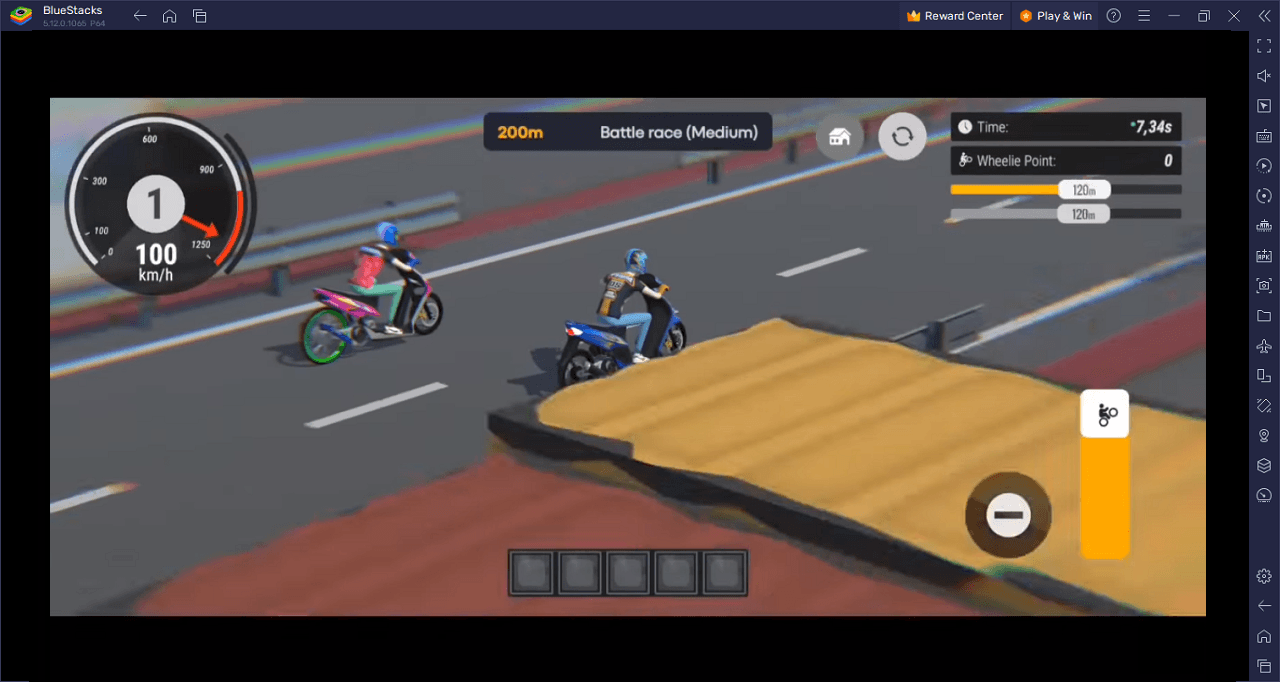
Download and Installing Asian Drag Champion PVPonline on PC
Now that you know what Asian Drag Champion PVPonline has to offer, it’s now time to dive into how you can play on your PC or Mac using BlueStacks.
- On the BlueStacks website, search “Asian Drag Champion PVPonline” and click on the relevant result.
- Click on the “Play Asian Drag Champion PVPonline on PC” link on the top left.
- Download and install BlueStacks on your PC.
- Click on the “Asian Drag Champion PVPonline” icon at the bottom of the app player.
- Complete the Google Sign-in to install the game.
- Click the “Asian Drag Champion PVPonline” icon on the home screen to start playing.
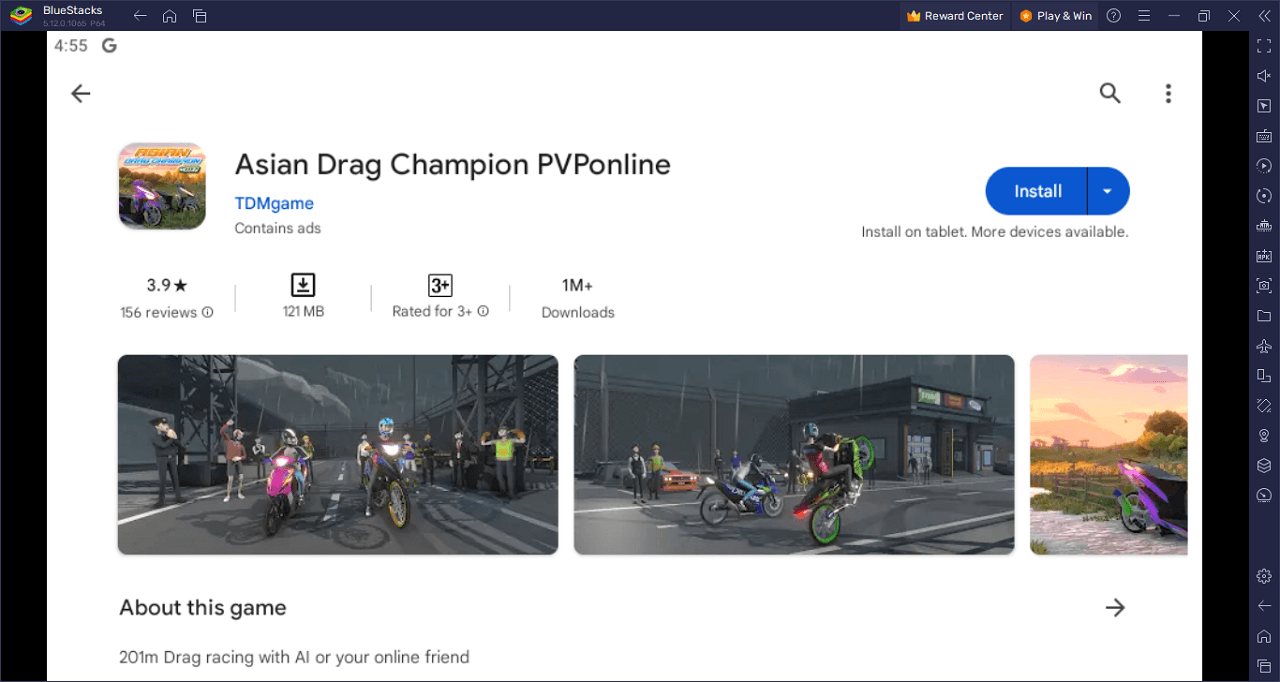
Get ready for the ultimate adrenaline rush in Asian Drag Champion PVPonline, the turbo-charged racing game straight from the labs of TDMgame. Don’t just play on your Android device; kick it up a notch with the BlueStacks app player on your PC or Mac to supercharge your gaming experience!
Asian Drag Champion PVPonline isn’t your average drag racing game – it’s a white-knuckle multiplayer showdown that pits you against friends and racing fanatics from across the globe. Ignite your engines, line up at the starting line, and let the rubber burn as you battle it out for supremacy on the asphalt!
But it’s not just about crossing the finish line first – it’s about domination. Dive into the heart-pounding world of multiplayer races, challenge your buddies to a high-speed duel, and claw your way up the global leaderboards to prove you’re the true drag racing champ.
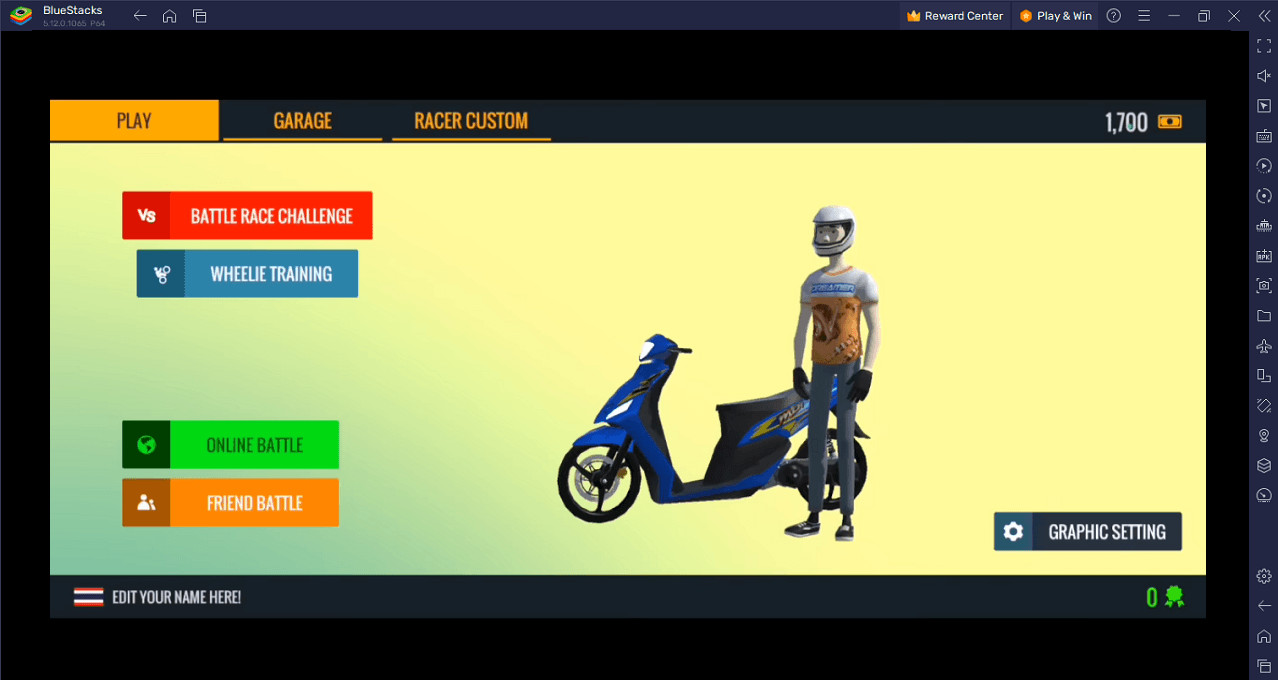
Prepare to be blown away by the jaw-dropping Asian landscapes in Asian Drag Champion PVPonline on PC with BlueStacks and play on a larger screen with enhanced controls. Play with a mouse, keyboard, or gamepad, and forego smudging your phone’s screen with your thumbprints!