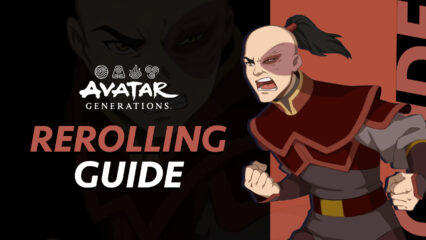How to Play Avatar Generations on PC with BlueStacks
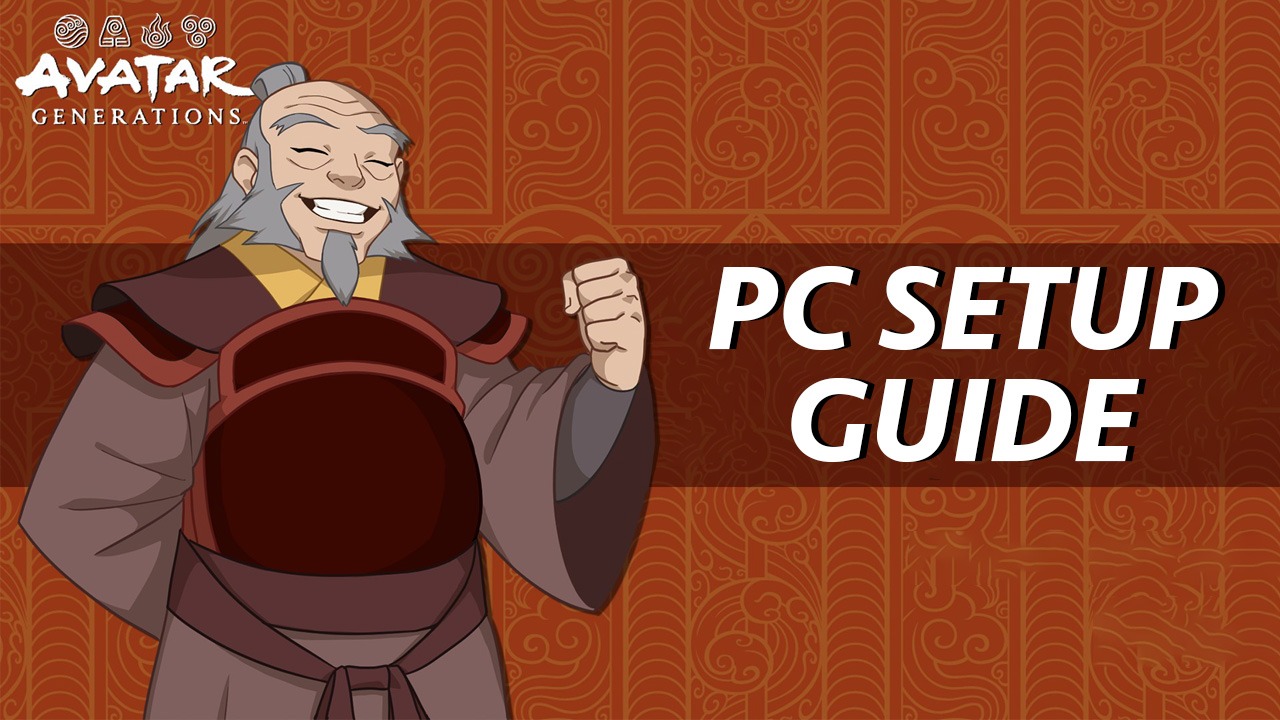
With so many anime game adaptations on the mobile platform, it was only a matter of time until our favorite element-bending show got its own spotlight on the market, in the form of the brand new Avatar Generations. Releasing later today, this title is the first IP’s first ever foray into the mobile gaming market, in the form a gacha RPG where you can relive and explore the most iconic moments of the anime, as well as have fun collecting and upgrading a variety of major characters of the show and using them to create powerful squads that can defeat anyone that stands in their way.

Downloading and Installing Avatar Generations on PC
BlueStacks is the best Android app player for enjoying your favorite mobile gacha RPGs on PC, and the new Avatar Generation won’t be an exception when it releases in a few hours. And the best part is that getting started with playing on our emulator is easy and requires just a few simple steps:
- On the BlueStacks website, search “Avatar Generations” and click on the relevant result.
- Click on the “Play Avatar Generations on PC” link on the top left.
- Download and Install BlueStacks on your PC.
- Click on the “Avatar Generations” icon at the bottom in the app player.
- Complete the Google Sign-in to install the game.
- Click the “Avatar Generations” icon on the home screen to start playing.
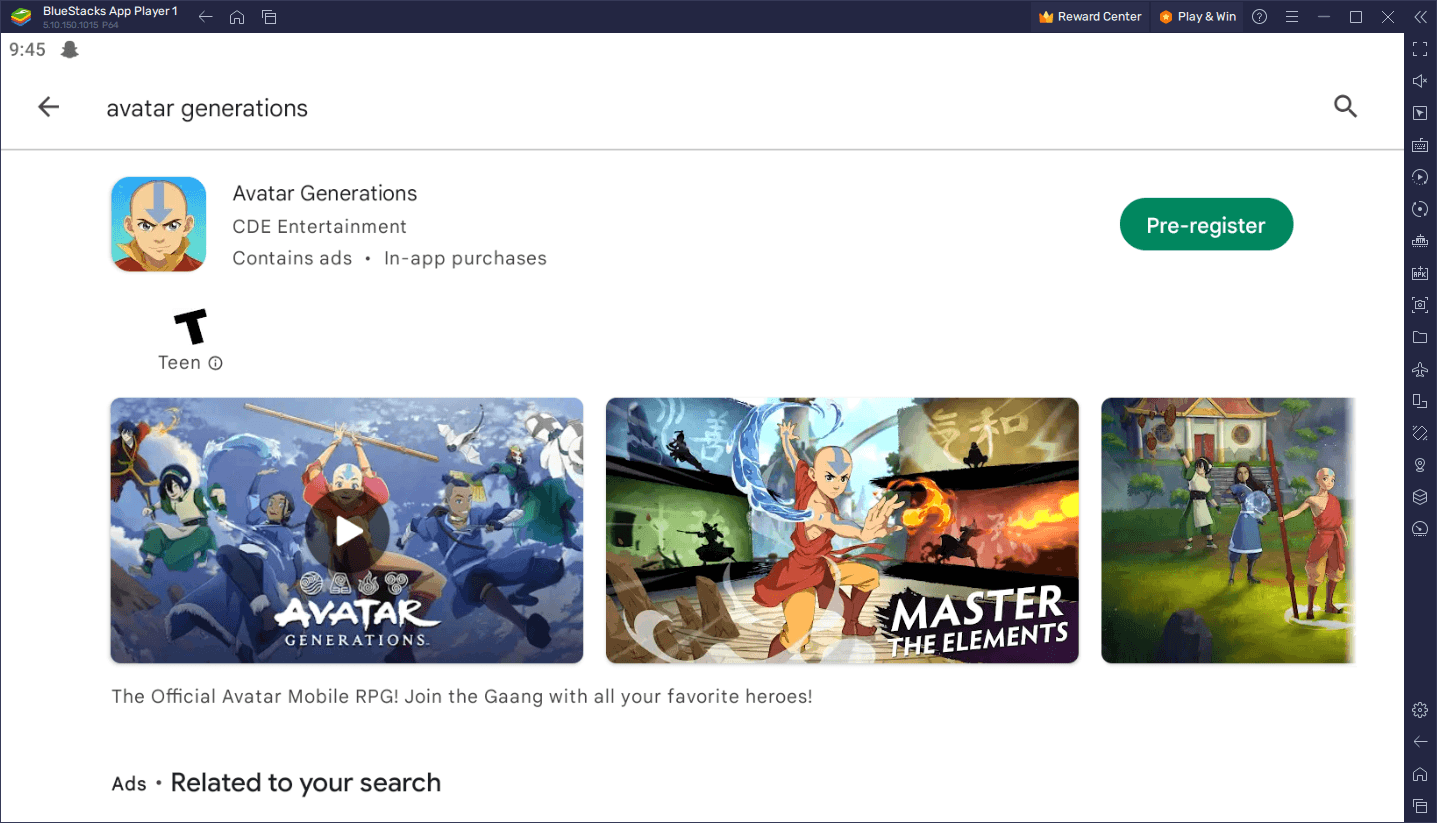
The process takes just a few minutes, after which you’ll be enjoying the best gaming experience with Avatar Generations on PC. After all, whether you’re chilling at home on your desktop or on-the-go on your laptop, why would you want to play on a small phone screen when you could play on BlueStacks and enjoy not only gaming on a larger monitor, but also get access to a vast assortment of tools and features to streamline and optimize your experience?
Avatar Generations is developed as a love letter to the anime show it’s based on, as well as the first title in the franchise that allows players to jump into the vast reaches of its setting and explore the four major nations of the anime, rediscovering the events that transpired in the show as we follow Aang on his quest to become the Avatar. However, the game also goes even further by providing a new and expanded universe of events with new additions to the story and even new characters to meet and collect.

In terms of gameplay, if you’ve ever played a gacha RPG in the past, then Avatar Generations will hold few surprises for you, considering that it’s a standard turn-based RPG where main gameplay loop is to complete quests and challenges to collect currency, which can then be used to recruit and upgrade a wide variety of characters for your squad. Nevertheless, even though the game will feel quite familiar, it’s still a ton of fun to play, especially since it looks and runs beautifully when you play it on PC with BlueStacks.
Feel free to leave us your questions and comments about the installation process in the comments below!