Awaken: Chaos Era – Rerolling Guide
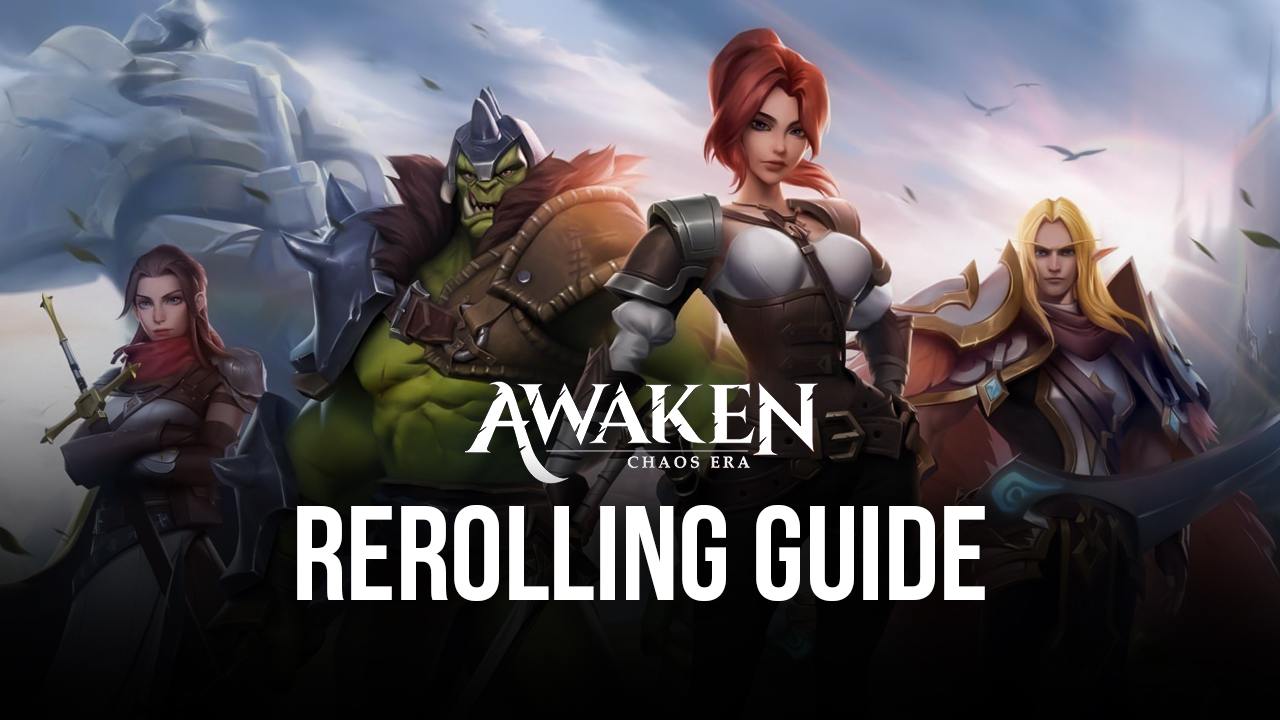
Century Games Limited has officially started the Soft Launch of Awaken: Chaos Era for all players on Australia and New Zealand play stores. Players can look forward to playing the official global launch soon in January according to the dates on the iOS store but Android players can easily play it by downloading and installing the APK listed by the developers themselves on the game’s official social media accounts like Facebook and Discord. Players can also find and install Awaken Chaos Era through BlueStack’s Game Center.
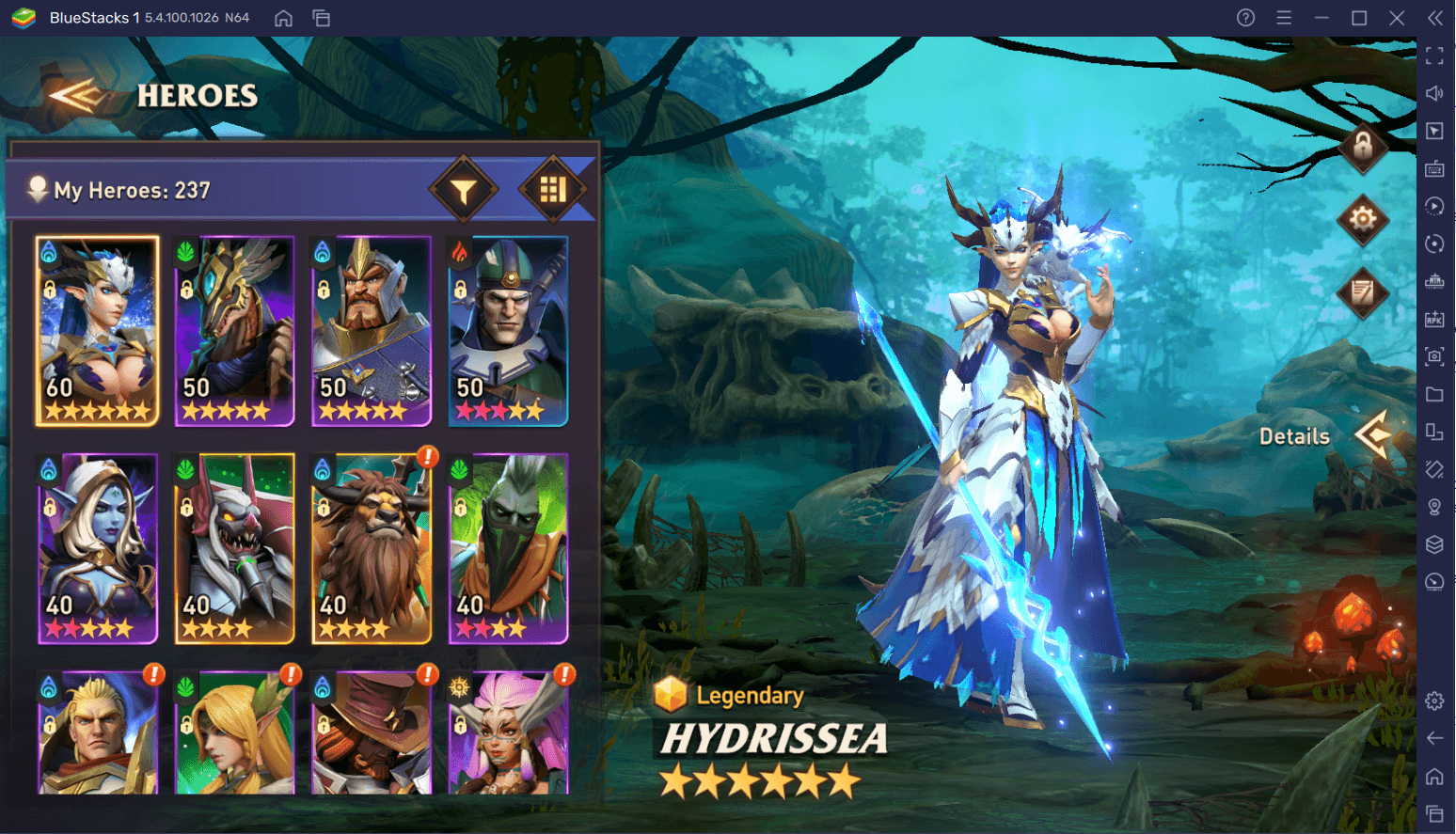
Awaken Chaos Era is a turn-based RPG that features fully 3D animated characters and beautiful animations. The game is just like your other turn-based RPGs where the heroes battle each other using their abilities. Each hero has 4 different abilities including a Passive Ability. Players can fight using their formations of 4 different heroes and 2 Battle Spells. The game features a diverse range of heroes with each having different mechanics attached to them lending to more hero building and strategizing. The game itself features currently a ton of content for PvE and includes a PvP mode in the form of Arena as well.
Awaken: Chaos Era is a gacha/collector game where players have to summon their favorite characters through summoning for them using their summoning currency called Crystals. Players have the choice of summoning through different summoning currencies available in the game. The most common will be the Advanced Summoning Crystal which takes into account summoning the highest rarity heroes while the Summoning Crystal just has the capability to summon the lower rarity heroes. Players can also summon using the Limited Summon Dust and Element specific summoning crystals which are available through events and/or quests. The rates for the highest rarity characters called Legendaries are only 1%.
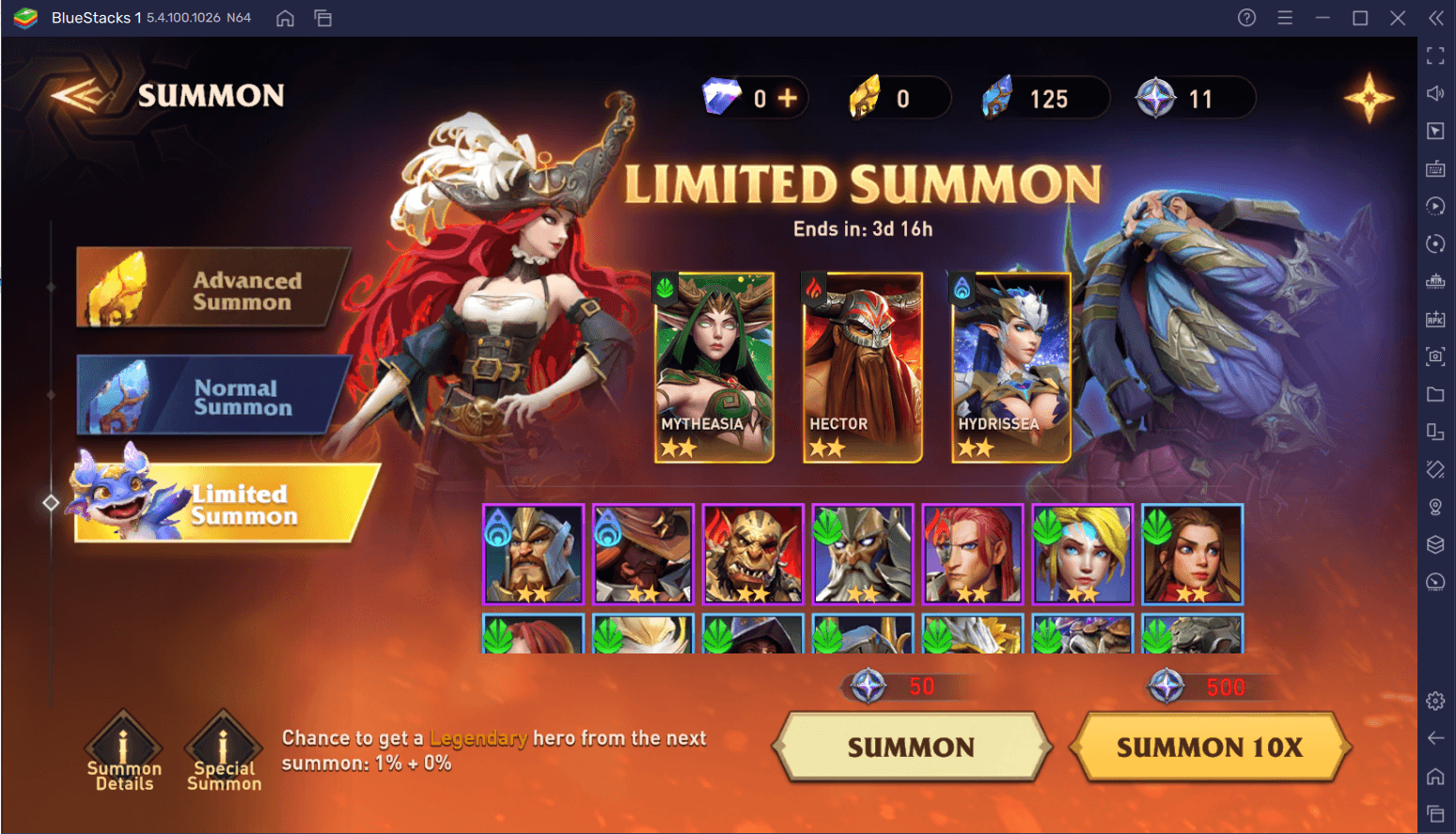
Awaken: Chaos Era is a gacha game but currently has 4 types of banners:
- Rookie Summoning Banner
- Advanced Summon Banner
- Normal Summon Banner
- Limited Summon Banner
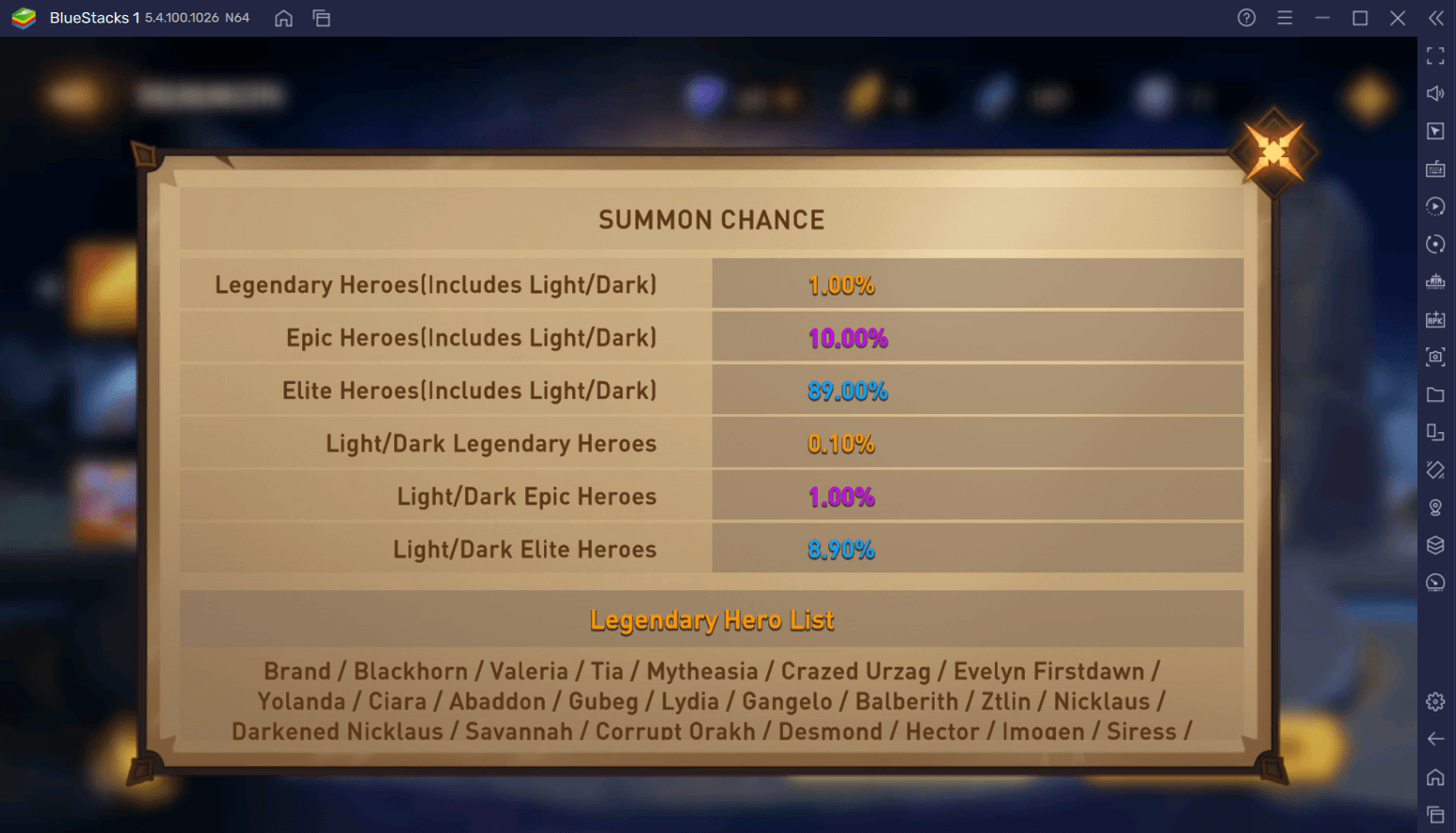
Players can do summon on each of these banners using different currencies. We will discuss more Rookie Summoning Banner in the next part for rerolling. Keep in mind the rates of summoning different rarity heroes are the following:
- Legendary Heroes (Fire/Wood/Water) – 0.9%
- Legendary Heroes (Light/Dark) – 0.1%
- Epic Heroes (Fire/Wood/Water) – 9%
- Epic Heroes (Light/Dark) – 1%
- Elite Heroes (Fire/Wood/Water) – 80.1%
- Elite Heroes (Light/Dark) – 8.9%
Rerolling Guide for Awaken: Chaos Era
Rerolling is an essential part of games like these where a strong head starts matters and can set you up for a smooth journey throughout the game. Playing Awaken: Chaos Era on BlueStacks eases the process for a perfect reroll using its Multi-Instance Manager tool. In Awaken: Chaos Era, players can easily reroll for their favorite heroes by the in-built Rookie Summon feature. The catch is that this feature unlocks after players progress through the Normal Difficulty mode of the story at Chapter 2 Stage 8.
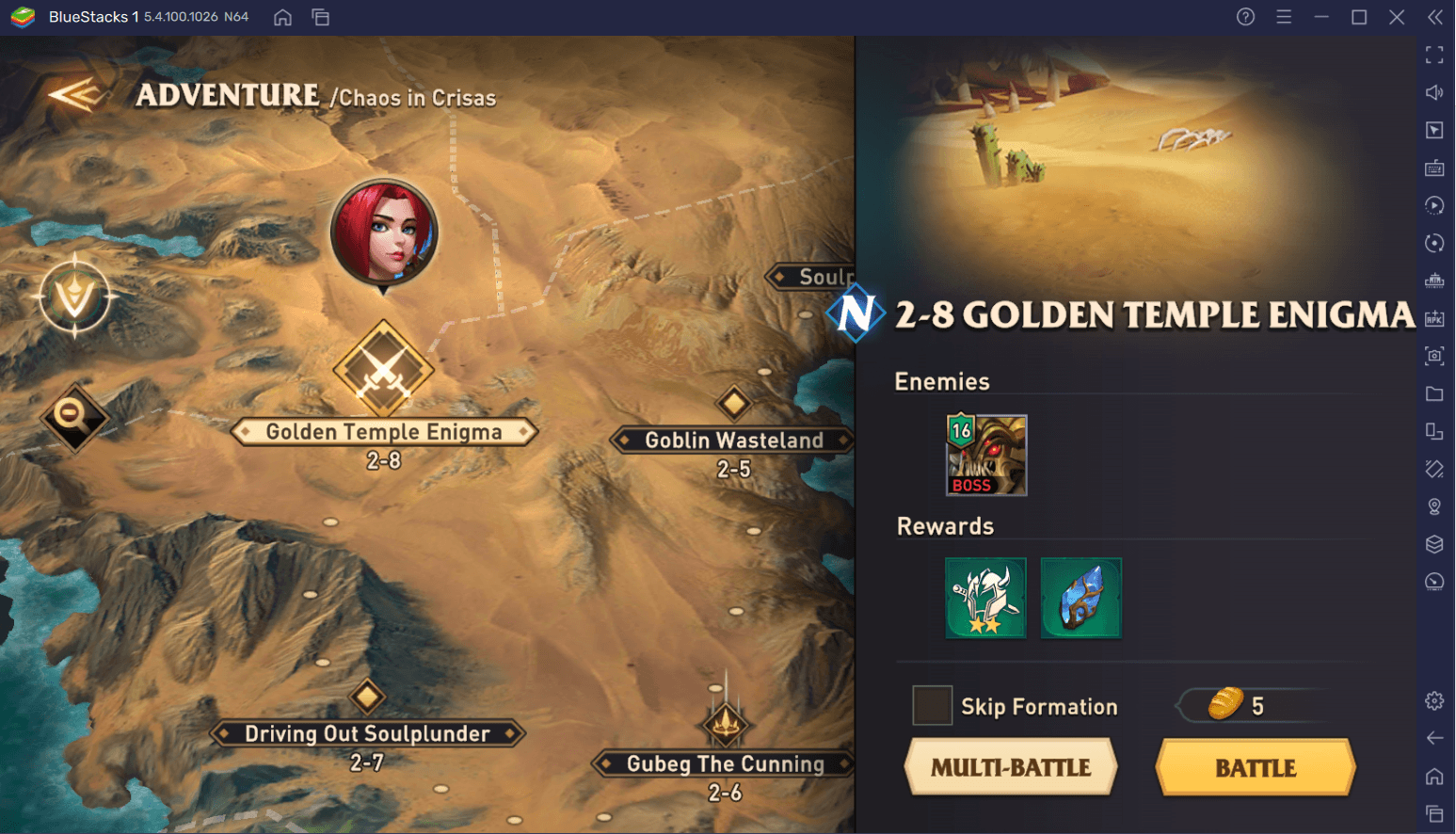
Players can also get more summoning currency by using the currently active codes which we will mention in a separate title. In the rookie summons, players are guaranteed to get a legendary champion 3 times out of the 5 times available. The rookie summons is divided into 5 different sets of summons each consisting of 5 different champions. A legendary champion is guaranteed on the 1st, 3rd, and 5th Set of summons while 2 epic champions are guaranteed on the 2nd and 4th Set of summons. The legendary champions which are available to be summoned on the rookie summons are as follows:
- Hydrissea – Water elemental Legendary Champion from the Dragonscale Marsh faction
- Balberith – Fire elemental Legendary Champion from the Soul Plunders faction
- Hector – Fire elemental Legendary Champion from the Crisas faction
- Mythesia – Wood elemental Legendary Champion from the Sylvan Woodlands faction
- Evera – Wood elemental Legendary Champion from the Free Cities faction
- Valeria – Fire elemental Legendary Champion from the Lasir faction
- Mulhex – Water elemental Legendary Champion from the Dragonscale Marsh faction

Out of the 7 available champions, we recommend playing the game with Hydrissea, Valeria, or Evera due to their usability as a farmer and massive AOE damage. Players can look forward to summoning more heroes using the Advanced Summoning Crystals they will get along the way to summon powerful units. Players can also exchange their Diamonds for Advanced Summoning Crystals from the Shop at the rate of 1 Advanced Summoning Crystal for 150 Diamonds. If you are unable to get your favorite hero from the 7, simply start over your account’s progress by rerolling using any of the below mentioned methods.
Method 1: Using Guest Account
- Log in with a guest account – do not link or log in with your Google or Facebook account.
- If you are not happy with the current account, then uninstall the application and re-install.
- This will reset your guest account and reset your data progress as well.
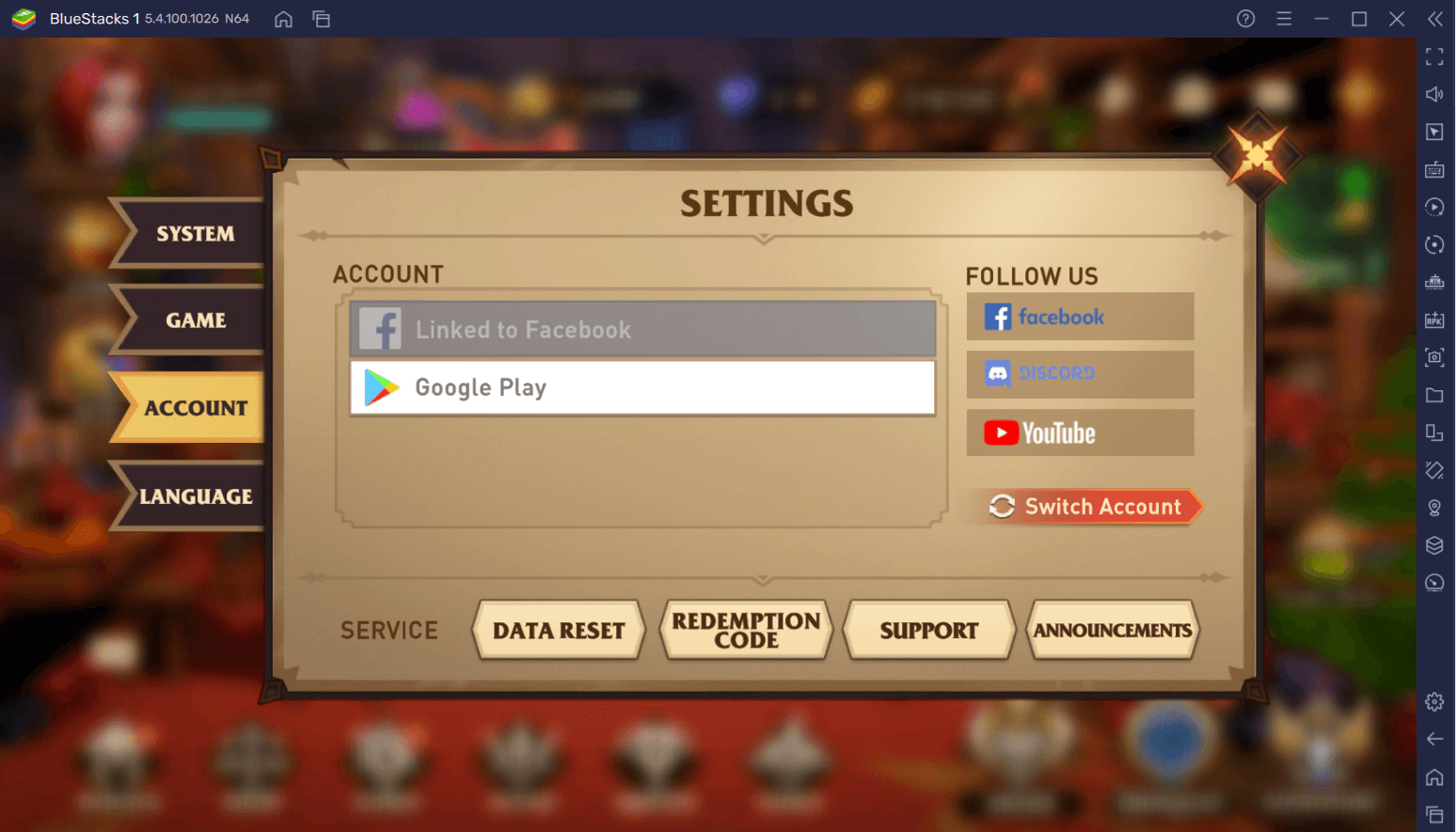
Method 2: Reset Account
- Log in with any account but make sure it’s bound by your email, google, or any other social media.
- If you’re not happy with the current summons, then you can reset your account by going to Settings -> Account -> Data Reset
- This will take you back to the starting of the tutorial and the game from where you can start the reroll process again.
- Keep in mind that if you reset your data:
- Resetting will downgrade your account to level 1 and erase all hero and battle data.
- Resetting your account will also remove any purchases that you have made on your account, including your purchase history.
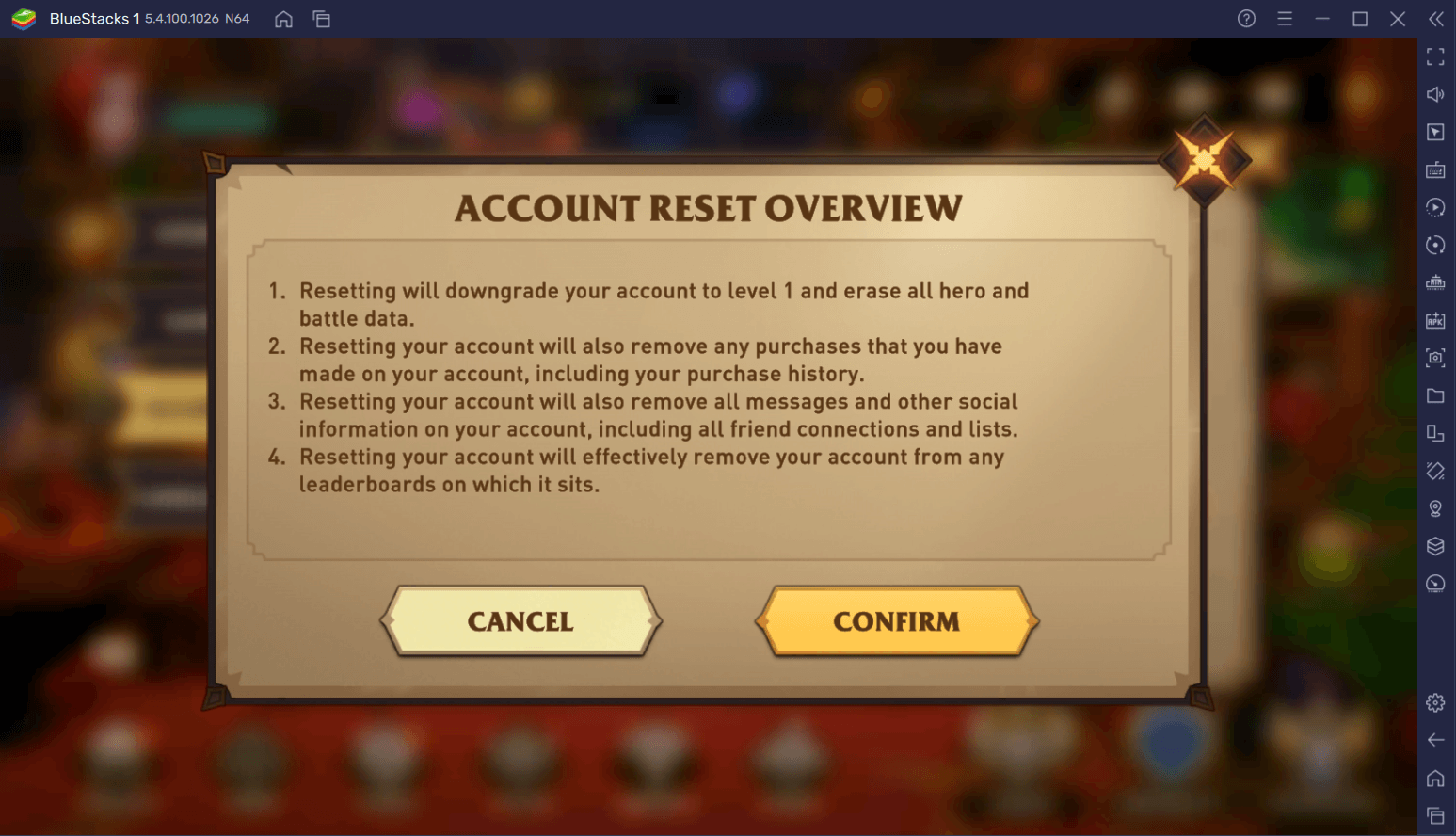
Method 3: Use Different Social Media Accounts
- Awaken: Chaos Era currently only supports login through Guest Account, Facebook, or Google Play account.
- Players can create multiple accounts if they have multiple Facebook and Google Play IDs.
- This way, they don’t need to reset data in case they want to stick with the current account as a backup option while rerolling through using other IDs.
Awaken: Chaos Era Redemption Codes
Awaken: Chaos Era currently has 9 active redemption codes which players can use to get extra resources like Advanced Summoning Crystals, Jelly, Meal Coupons, and Free Elite Heroes. Players can avail of the redemption codes by going to Setting -> Account -> Redemption Code -> Type the code and click on Confirm. Players can get the rewards for the codes in their in-game mailbox.
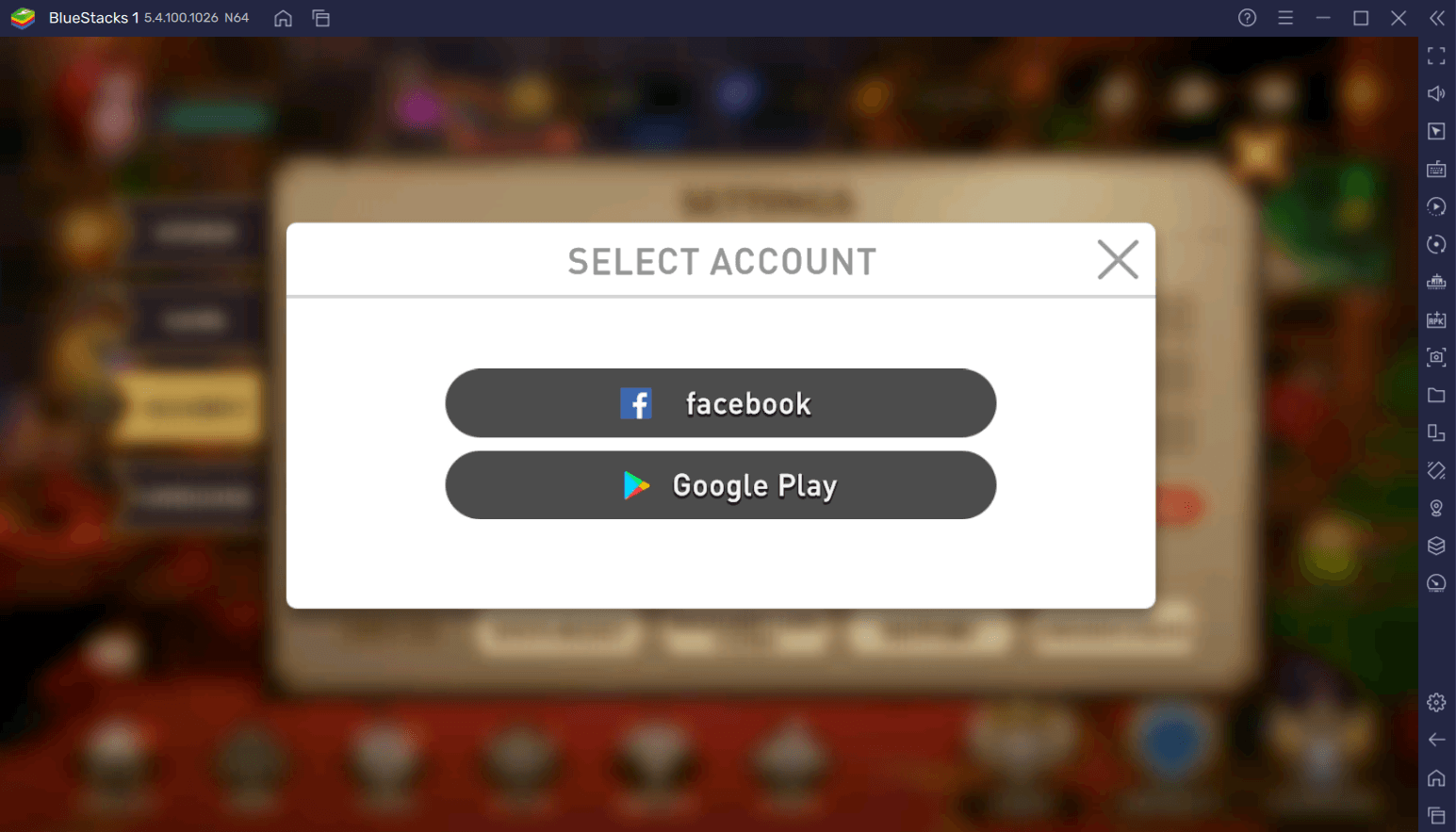
The Active codes are as follows:
No Level Requirement:
- Hello100 – Normal Summoning Crystal x 100
- FOODY – 3-stars foody x 1
- Swordout – 4-star Raider Blade x 1 Special Weapon Charm x 3 Advanced Weapon Charm
- ACEEXP – 1-Hour Double EXP
Account Level 5 Required:
- Whosyourdaddy – Zachary x 1
- Ineedadoctor – Abbott x 1
Account Level 5 Required:
- ACEDC – Advanced Summoning Crystal x 3
- ACEFB – Advanced Summoning Crystal x 3
- ACE777 – Gold x 10000 Diamond x 100 EXP Jelly x 100000

Awaken Chaos Era is a great turn-based gacha game that fills the right holes taking the right things from different games. We expect great events and updates in the future and are excited to share them with our lovely community on BlueStacks. We recommend playing Awaken: Chaos Era on a PC using BlueStacks with a keyboard and mouse for the best performance.
















