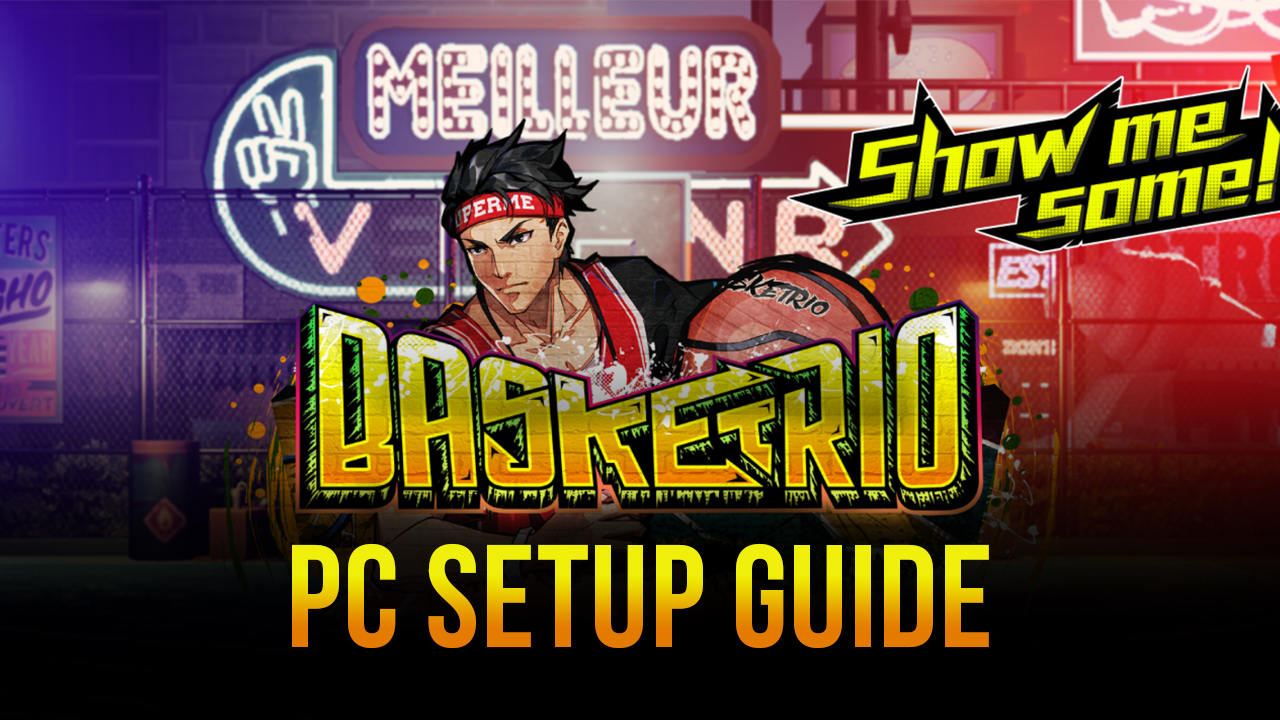Basketrio on PC - The Best Beginner Tips and Tricks for this New Mobile Basketball Game

Released just a few days ago, Basketrio is hands down one of the best mobile basketball games to come out, a fact that is backed up by the amazing reception that they’ve been getting in the Play Store. In less than a week, this game already has over 500k downloads, a number that’s a testament to its quality and the effort that the devs invested in order to create a game that offers entertainment and excitement in every single match.
For those who aren’t familiar with it, Basketrio is a mobile basketball game centered specifically around the “street” variant of the sport. In this title, up to 3 players can team up and play in real-time against others in 3v3 matches. Gamers can choose from 5 different positions and learn how to effectively use each of these to outperform the enemy and score more points before the timer ends. Thanks to its real-time live matches, Basketrio offers tons of excitement as players run around the court trying to outmaneuver the enemy and score points. To this end, they’ll have to run, shove, dribble, and sometimes even dunk on the enemy’s face in order to win matches.
There’s quite a lot to consider when it comes to playing and mastering the basics of Basketrio, which is why we created this article. In the following paragraphs, you’ll find a few useful tips and tricks to help you get started in this mobile basketball game.
Learn About the Different Positions
As we mentioned above, there are 5 different positions that you can play as in Basketrio. And while there are many different characters with varying stats to unlock, they all have these specific positions that they can fill:
- Point Guard: An all-rounder position that’s effective at both mid to short range. They rely on using nimble moves to create openings that maximize their odds of netting the ball. Since they’re quite fast, they can also penetrate the enemy’s defenses and score with layups.
- Center: An expert dunker who is also proficient at boxing the opponent out using their body to grab rebounds. Severely lacking at making long shots or stealing, but excellent at blocking dunks.
- Power Forward: Similar to the Center position, but much better at long-range dunking. Capable of performing powerful jumps to block those who try to dunk. Can also use their bulky body to box others out and claim stray rebounds.
- Small Forward: A fast character that’s efficient at placing mid-range shots. Can also apply pressure on the opponent to block their long shots simply by standing near them.
- Shooting Guard: Focuses on scoring 3-pointers and blocking the opponents’ long-range shots by standing near them when they shoot.

Learning about the role of each position is important since your playstyle will vary considerably according to the one you select.
Play as a Team
While dunking on your opponents might seem like the best course of action at any given moment, especially if you play the PF or C positions, you must remember that Basketrio is a team game. As such, you’ll have a much better time by learning how to play with your team. Even if you’re playing with randoms instead of friends, it’s much better to make ample use of passing as this will help to spread your opponent throughout the court and grant scoring opportunities.

Once again, learning the playstyle of every position is also paramount for playing as a team as you’ll always know who to block, as well as your optimal scoring distances. This brings us to our next point.
Learn the Optimal Scoring Distances for Every Position
When it comes to scoring, your position will determine the effectiveness of your character at performing different shots. While your stats play a vital role here, the position you choose will almost always determine the areas of the court in which you should be playing:

- Center and Power Forward: They thrive in the innermost parts of the court, right under the hoop.
- Point Guard and Small Forward: Mid-range shots are their specialties, though the PG can also score easily from short distances.
- Shooting Guard: This position thrives at scoring 3-pointers. As long as they can get a wide open shot at the hoop, they’ll net the ball more often than not.

Unlock, Equip, and Train New Moves Whenever Possible
As you progress in the game and win matches, you’ll unlock many different types of shots and maneuvers, which can give you the upper hand in many situations. In order to use these skills, however, you must first equip them to your character.

Every character has a limited number of skill slots available to them, and you can increase this amount by upgrading their level. You can check your available skills in the “Skills” menu. Similarly, you can also train in the use of every skill and. Completing the training course for every skill will grant you a few extra rewards. Moreover, you can also upgrade your skills in this menu, increasing their effectiveness.
Keep in mind that, even if you have different skills equipped, these have different triggering conditions. Once these conditions are met, your character will automatically use them, gaining the bonuses that they provide, and looking quite flashy in the process. For instance, in order to use the Post-Up Hook, you simply need to stand under the hoop and shoot. Meanwhile, to use the standard Hook move, you need to be close to the hoop and shoot while simultaneously moving away from it.
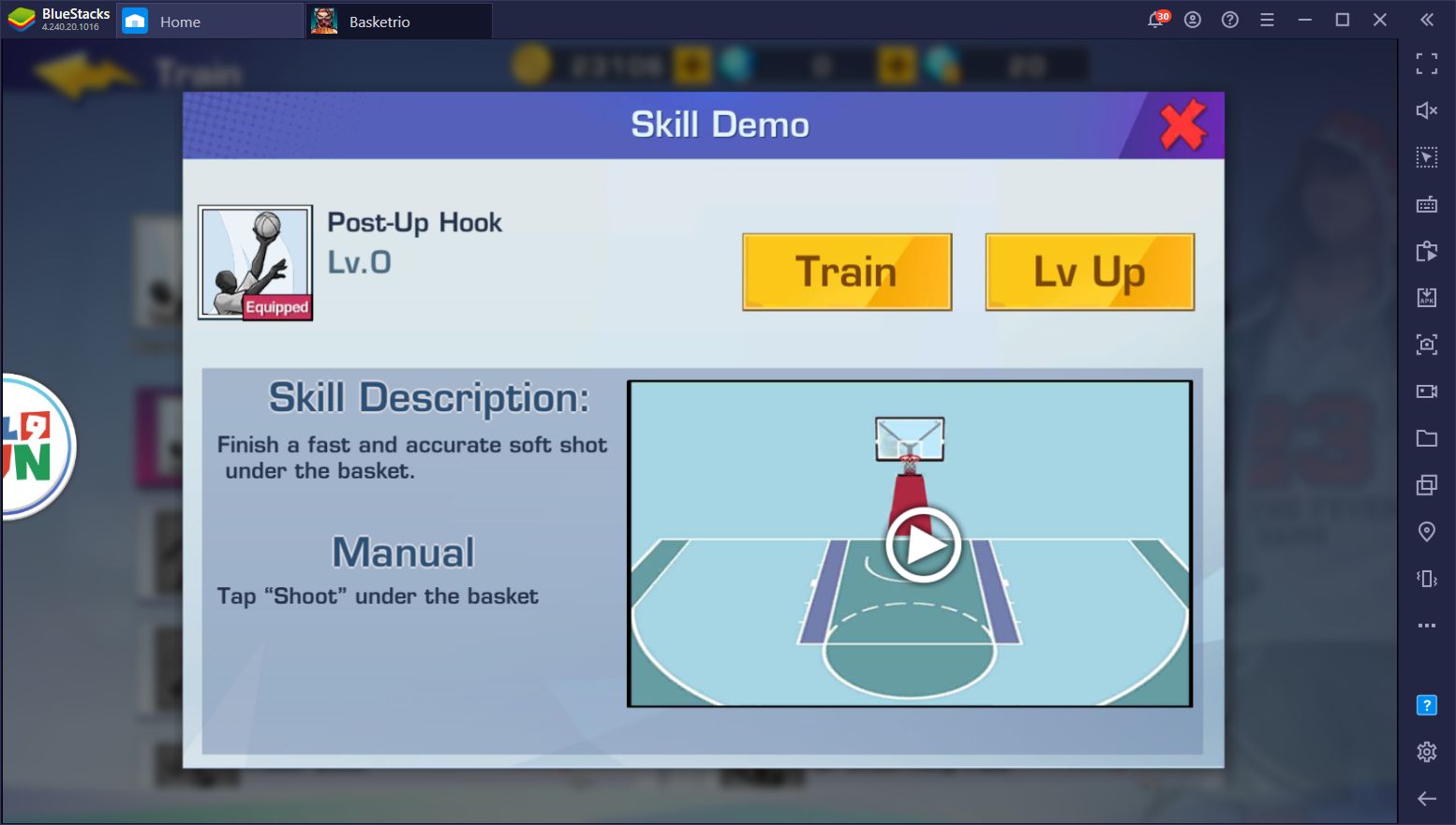
Every move has different uses and triggering conditions, so make sure to swing by often to check your unlocked skills and how best to use them in matches.
Practice, Practice, Practice!
Basketrio has a very high skill ceiling that you only reach via practice. The more you play, the better you’ll get at dribbling, boxing out, shooting, and dunking. And we’re not talking about the upgrades you can purchase as you win more matches, but rather about your personal skills on the court.
Of course, if you want to have the best performance, you’ll obviously need the best tools. In this sense, before you jump into casual and ranked matches against other players, make sure you’re playing Basketrio on PC with BlueStacks. In this sense, not only will you enjoy the best performance and graphics, but you’ll also have the best controls thanks to the Keymapping Tool. In this sense, you can run and shoot hoops using your mouse and keyboard, instead of having to tap and slide your fingers on the screen such as when you’re playing on your phone.
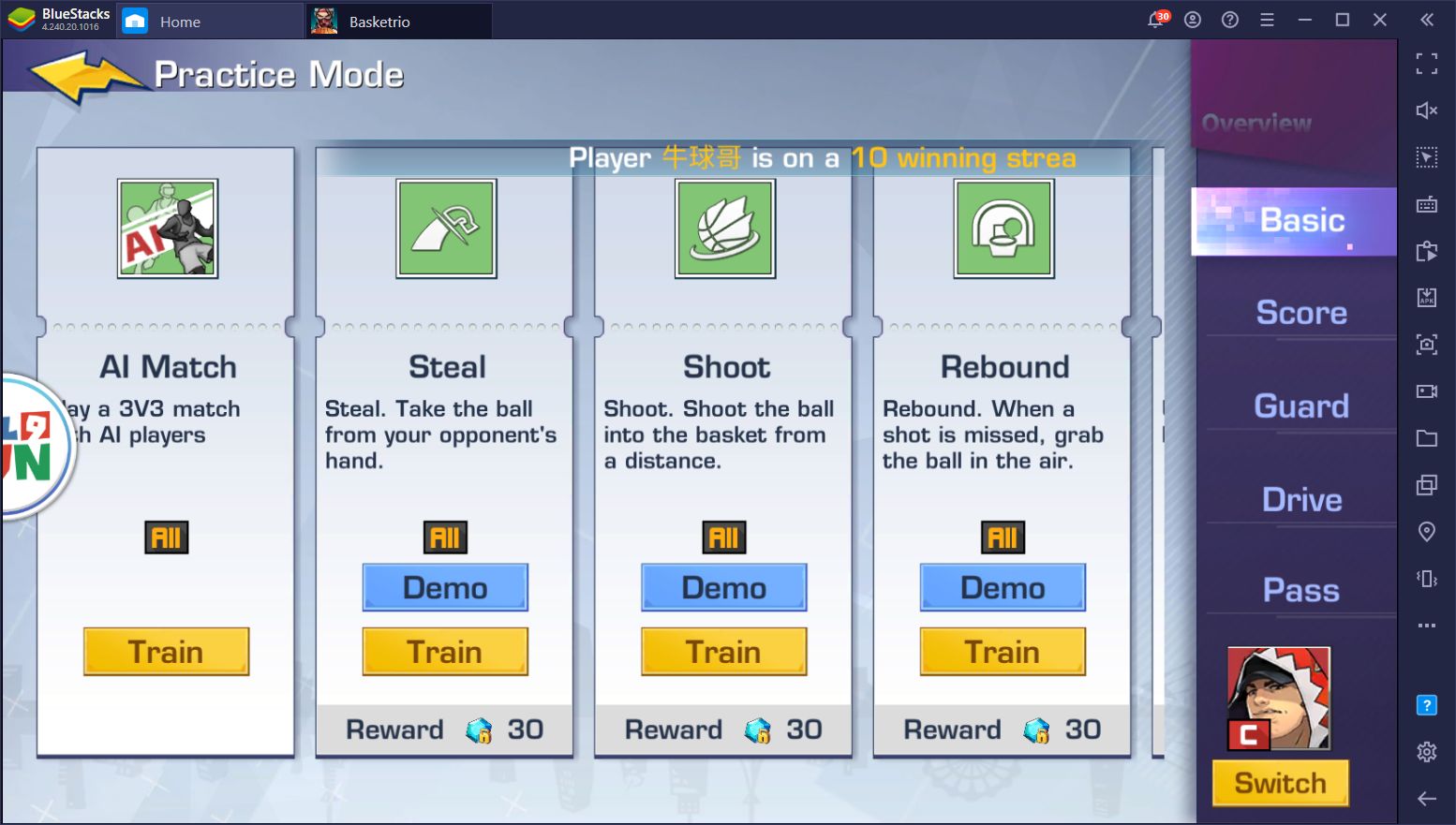
Check out our setup guide to learn how to install Basketrio on PC. Afterward, feel free to read our BlueStacks tools guide to learn how to use the different tools that our emulator offers, to enhance your gameplay experience and win all your matches.
Once you’ve got the game set up and running on your PC, you can start practicing. We recommend beginning against the CPU to get acquainted with the rhythm and flow of every match, and then proceeding onto matches against other players once you’re comfortable enough.
That’s it for our beginner tips and tricks for Basketrio. When it comes to PvP games like this one, practice makes perfect. So get out there and start winning some matches!