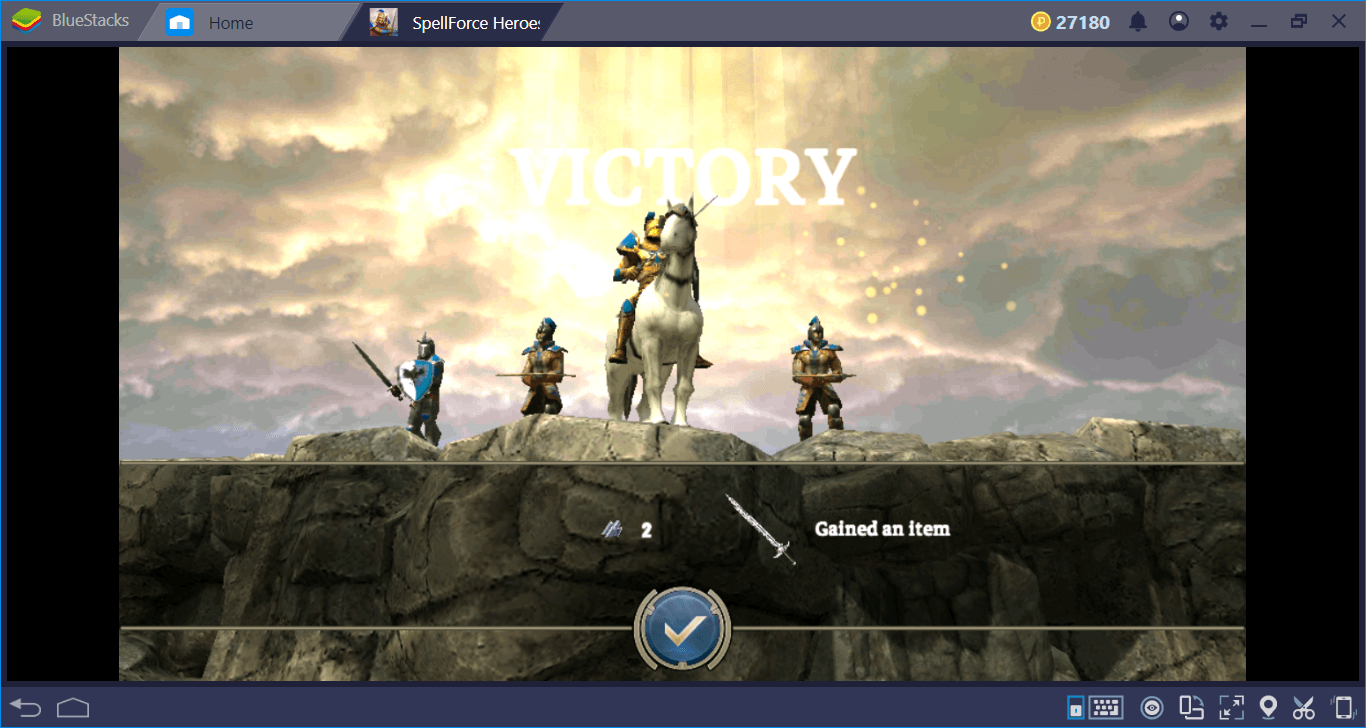How to Play Bloons Card Storm on PC with BlueStacks
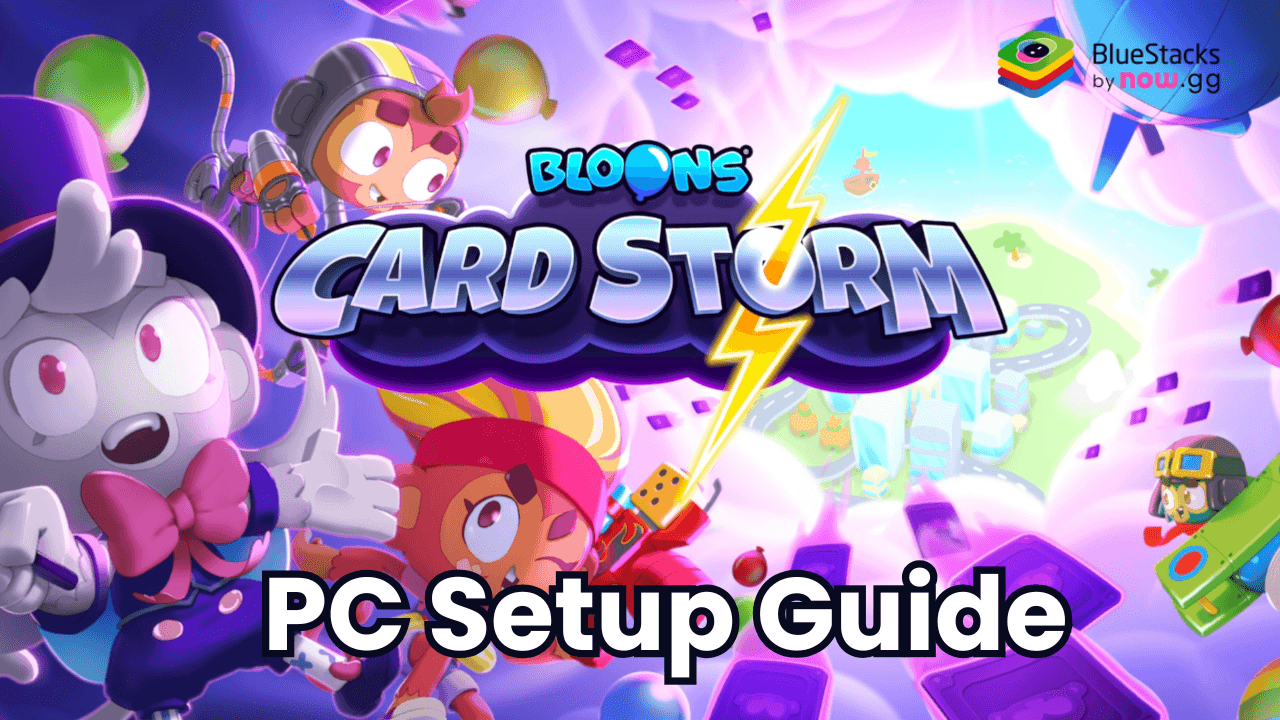
In Bloons Card Storm, you take on the role of a Hero who must defend your side of the map from waves of Bloons. Your objective is to send offensive Bloons to damage your opponent’s side while placing defensive Monkeys to pop Bloons and protect your side from losing lives. The first side to reach 0 lives loses the game.
Got questions about guilds, gaming, or our product? Join our Discord for discussions and support!
Develop deep strategies by building decks with a mix of Bloon and Monkey cards. Each Hero has unique abilities that can turn the tide of battle. Use them wisely to gain an edge over your opponent. Take your collection of Bloons and Monkeys with you wherever you go, as the game is fully cross-platform.
Follow the steps below to use the BlueStacks emulator to play Bloons Card Storm on a Windows PC or laptop.
Installing Bloons Card Storm on PC
- Go to the game page and click the “Play Bloons Card Storm on PC“ button.
- Install and launch BlueStacks.
- Sign in to the Google Play Store and install the game.
- Start playing.
For Those Who Already Have BlueStacks Installed
- Launch BlueStacks on your PC.
- Search for Bloons Card Storm on the homescreen search bar.
- Click on the relevant result.
- Install the game and start playing.
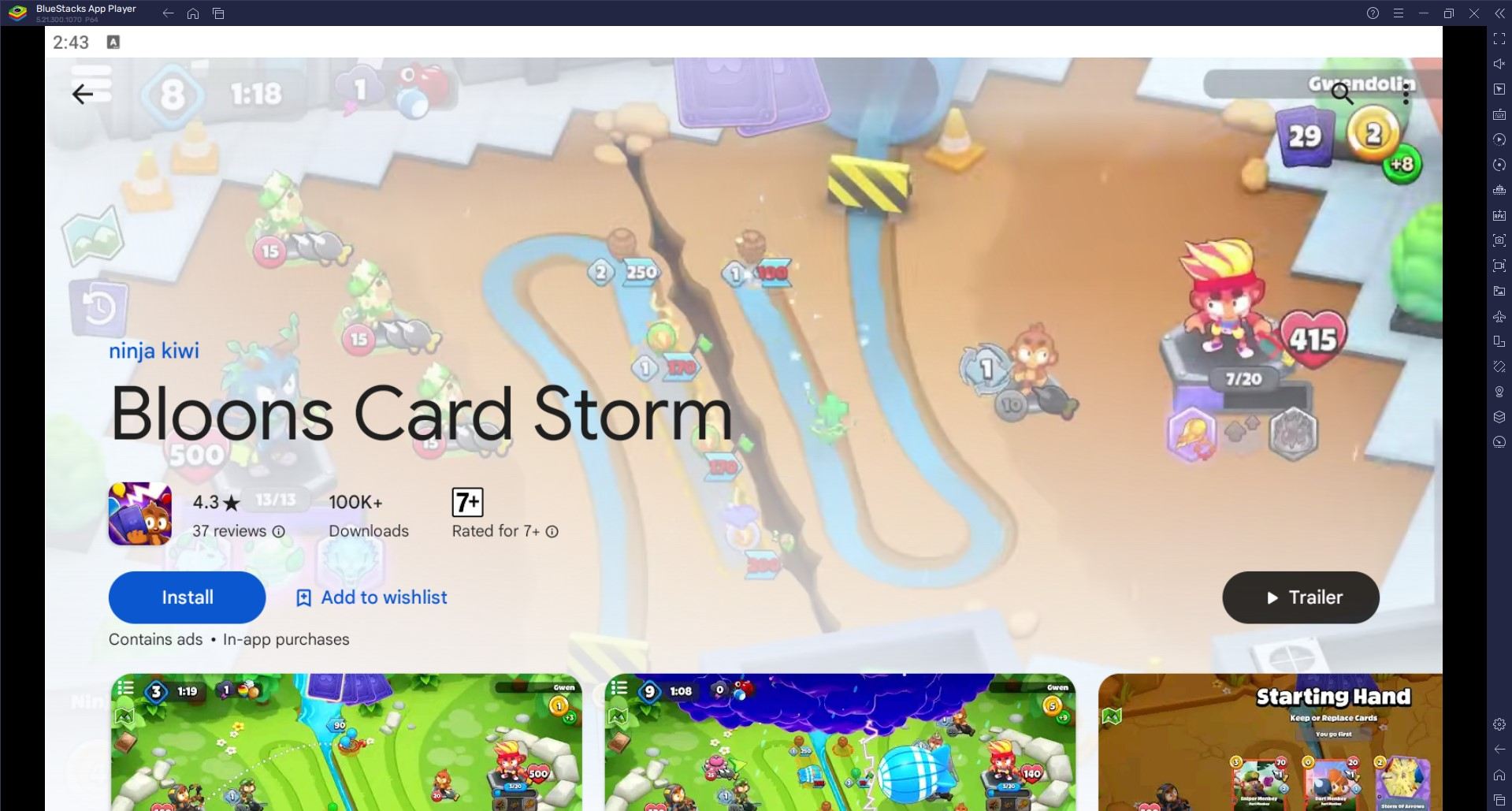
Minimum System Requirements
BlueStacks runs on virtually any system, sporting the following minimum requirements:
- OS: Microsoft Windows 7 and above
- Processor: Intel or AMD Processor
- RAM: Your PC must have at least 4GB of RAM. (Note: Having 4GB or more disk space is not a substitute for RAM.)
- Storage: 5GB Free Disk Space
- You must be an Administrator on your PC.
- Up-to-date graphics drivers from Microsoft or the chipset vendor
Bloons Card Storm offers a refreshing twist on the classic Bloons TD gameplay, combining it with the strategic elements of a collectible card game. The game’s balance of offense and defense, along with the unique abilities of each Hero, makes for an exciting and dynamic experience.
Get the best gaming experience in Bloons Card Storm on your PC or Laptop with BlueStacks. For more information, players can take a look at Bloons Card Storm’s Google Play Store page.