Bullet Echo Tips & Tricks For Beginners

After a busy day, shooting like there is no tomorrow may be exactly what you need, and you can easily do this with the Bullet Echo game. This cheerful shooter game offers both fast gameplay and mechanics that you can learn in a few minutes. In other words, you don’t have to play for days to figure out what to do. However, you can start much faster by using a couple of tips that will make your job easier, and you can gain a real advantage over your opponents with advanced firing techniques. In this guide, we’ll show you how to do all this and turn you into a deadly shooter. Ready for an isometric Battle Royale experience?

Learn To Use The Corners
In the Wild West, cowboys may be shooting directly at each other, but it is not possible to survive in Bullet Echo this way. If you think your opponent will stand still in front of you, you are wrong. Master players always put something between them and their opponents. There are two important rules of survival in Bullet Echo game: One, never stand still and always stay in motion. Two, learn to shoot from corners.

Always avoid direct confrontation with your opponents.
It may take a long time to practice this technique to fully learn it, but you can be sure that it will be worth your time. What you have to do is actually quite simple: If there is a room behind you when you encounter an opponent, go inside immediately. If you can’t see anything like that, start moving to the right or left until you find one. When you enter the room, adjust your fire angle to see the door and start to wait. When your opponent enters, start shooting: You already set your angle of fire, but he did not. And because he uses mobile controls, he will react much slower than you. With this technique, you can eliminate your opponents before they even know what’s going on.

Enter a room and start waiting for your victim.
Learn Your Crates
Bullet Echo presents different loot boxes for different achievements. All of these are useful, but some items are only found in certain boxes. If you want to quickly earn bucks or collect character shards, you need to find out which achievement gives which box and what’s inside them. Fortunately, you don’t have to remember any of these: Below, we list all the boxes and their contents for you.
- Mission Chest: The box you can win for simple actions such as winning a match and killing an opponent. It contains 200 XP, 200 coins, and 2 character shards.
- Super Chest: You can win this box after completing at least seven missions. It contains 10 bucks, 1,000 coins, and 9 character shards. Bucks are the most valuable currency in the game.
- Skull Chest: The box you can open after killing at least 15 enemies. It contains 500 coins and 6 character shards.
- Battle Chest: You can open this box after winning at least three battles. It contains 2 bucks, 300 coins, and 8 character shards.

Pick The Right Hero
Bullet Echo offers 21 heroes, each with a different ability. Some of them can only be obtained from boxes, and some of them become available automatically as your rank increases. While every hero is useful, some have better abilities than others. Let’s first look at a general list of heroes and see their personal abilities.
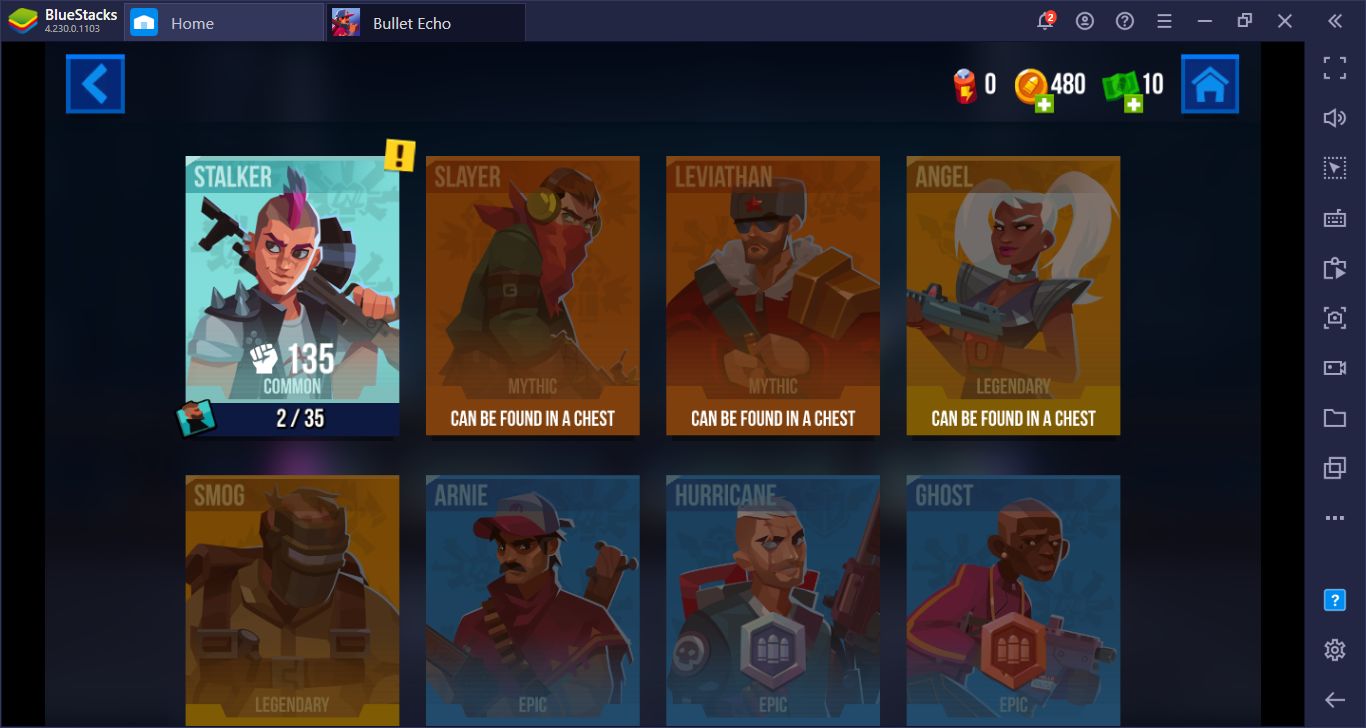
| NAME | QUALITY | ABILITY |
| Stalker | Common | The hero becomes invisible up to 7 seconds |
| Slayer | Mythic | Can shoot through walls with reduced movement speed |
| Leviathan | Mythic | Places a turret that lasts up to 20 seconds |
| Angel | Legendary | Creates a mobile shield with up to 20 durability |
| Smog | Legendary | Launches a rocket that deals up to 500 damage |
| Arnie | Epic | Bounces forward (up to 420) & deals damage (up to 450) |
| Hurricane | Epic | Creates a mobile shield with up to 20 durability |
| Ghost | Epic | The hero becomes invisible up to 7 seconds |
| Mirage | Epic | Jumps back (up to a distance of 400) |
| Bertha | Epic | Stands still and starts shooting in any direction until ammo finishes |
| Satoshi | Epic | Creates an energy shield with up to 20 durability |
| Cyclops | Rare | Reveals the location of all enemies (within a range of up to 1200) |
| Sparkle | Rare | Throws a grenade that deals up to 600 AoE damage |
| Freddie | Rare | Throws a grenade that deals up to 600 AoE damage |
| Dragoon | Rare | Bounces forward (up to 420) & deals damage (up to 450) |
| Doc | Rare | Launches a rocket that deals up to 500 damage |
| Levi | Rare | Can shoot through walls with reduced movement speed |
| Raven | Common | Reveals the location of all enemies (within a range of up to 1200) |
| Blot | Common | Creates an energy shield with up to 20 durability |
| Firefly | Common | Throws a grenade that deals up to 600 AoE damage |
| Bastion | Common | Creates a mobile shield with up to 20 durability |
Among all these options, the best option to start is Stalker: There is an indisputable advantage of being invisible, and if you use it at the right moment, it can make you win every match. Moreover, Stalker is a character you get for free at the beginning of the game, so you can use it without any problems until you find the stronger ones.

If you want to survive longer, you can choose Blot or Bastion. It is quite easy to collect the shards of both and you can get them without much effort. However, keep in mind that when their special abilities are activated, they become quite slow. These characters can be perfect if you’re going to play as a team, but they’re not very suitable for solo play.


Those who want a dynamic style of play should prefer Mirage. Being able to jump back at once allows you to escape every conflict whenever you want. So if things don’t go the way you want, you can disappear in an instant.

Now you know how to fight and which characters to choose: It is the time to win a match. Join a Battle Royale game and be the last man standing! BlueStacks has many features that will make your job easier and you can find detailed information about them in our setup guide. We wish you good luck – don’t forget to share your experience with us by leaving a comment!















