How to Play Call of Antia on PC with BlueStacks

Match-3 mobile games are pretty much standardized and formulaic at this point, which is why when a game like Call of Antia does something differently, it definitely grabs our attention. This match-3 RPG features an engaging fantasy storyline and will have you journeying across many different levels fighting against countless monsters by combining and matching blocks of the same color, which is also how you make your characters attack and charge up their special skills and more powerful moves. The objective of these stages is to clear all enemy waves and defeat the tough bosses at the end of each level.

As a mobile match-3 game that also happens to have RPG mechanics, you can expect to find many familiar elements in Call of Antia, including a vast repertoire of unlockable heroes, character progression via leveling and other systems, and a gacha summoning aspect through which you can recruit and obtain new characters. The combat aspect, as well, adds a unique layer of strategy to every level as you need to consider the enemy’s positioning, as well as the location in which you combine tiles, to determine the effectiveness of every attack.
This combination of elements makes playing Call of Antia a truly unique experience, despite the game being quite as casual as the other match-3 titles like Candy Crush. Plus, with the addition of the storyline, it also gives us a compelling narrative to follow as we make our way through its countless levels and chapters. And all of these elements are neatly put together by an awesome art style and smooth animations that make the combat a feast for the eyes and the definitive highlight of the experience with this game.

However, even with the good graphics, presentation, storyline, combat system, and all other elements, this game is held back significantly by one limitation; its platform. Luckily, you can play Call of Antia on PC with BlueStacks, and enjoy this game on your large PC monitor so you can appreciate every single detail of the animations and attacks, as well as play it from the comfort of your computer, or your living room couch.
Downloading and Installing Call of Antia on PC
Setting up your favorite mobile games on PC is quite easy and only takes a few clicks and moments of your time. To get started with BlueStacks, just follow these simple steps:
- Download and Install BlueStacks on your PC.
- Complete Google Sign-in to access the Play Store, or do it later.
- Look for Call of Antia using the search bar on the top-right corner.
- Click to install Call of Antia from the search results.
- Complete Google Sign-in (if you skipped step 2) to install Call of Antia.
- Click the Call of Antia icon on the home screen to start playing.
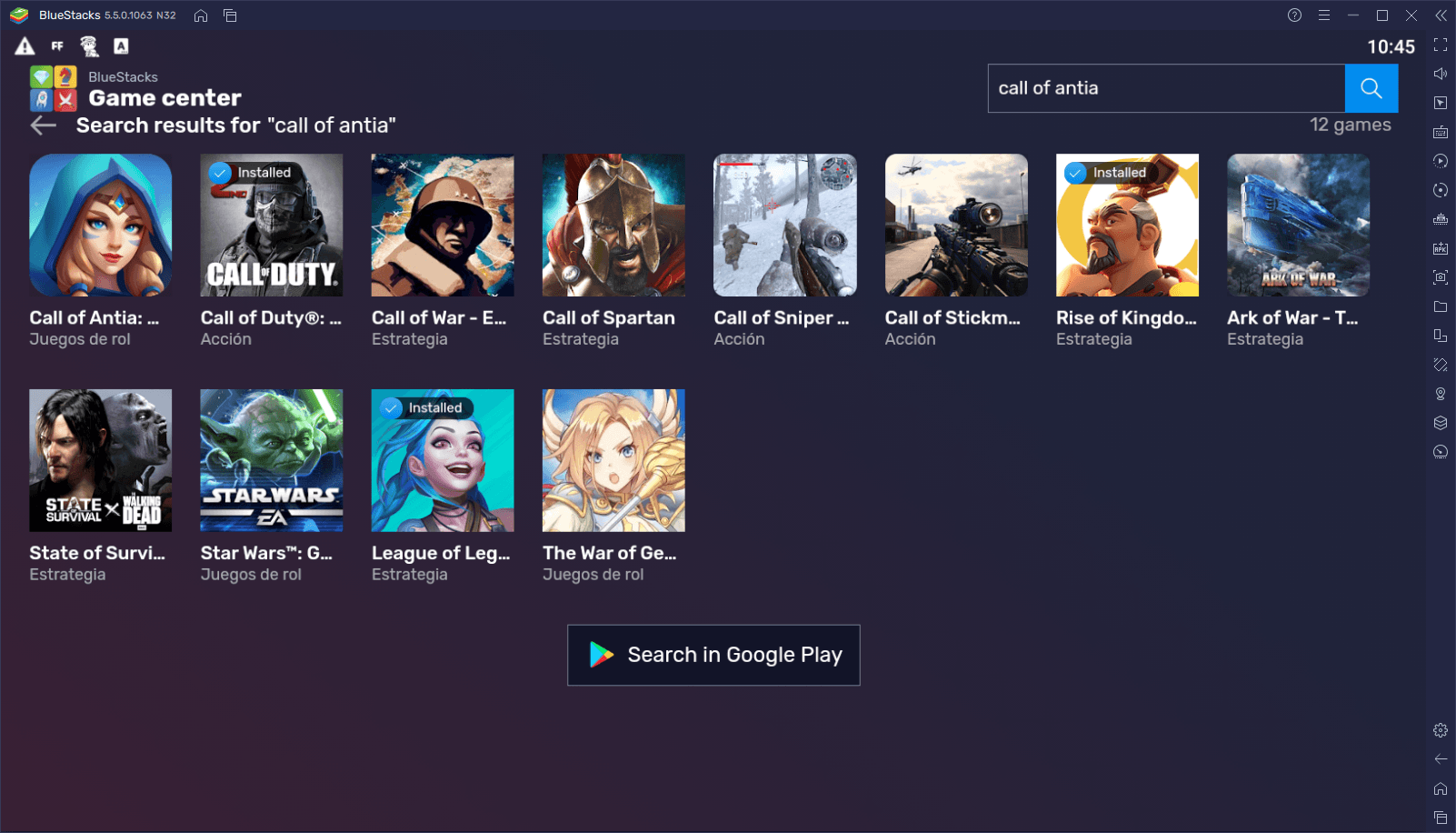
Aside from giving you a much better experience by playing Call of Antia on PC, BlueStacks also gives you access to many different tools and features to streamline and enhance your experience even further. Check out our BlueStacks usage guide for Call of Antia if you want to learn more about how to set these features up for this game.
Feel free to leave us a message in the comments below if you have any issues or questions about the setup process.
















