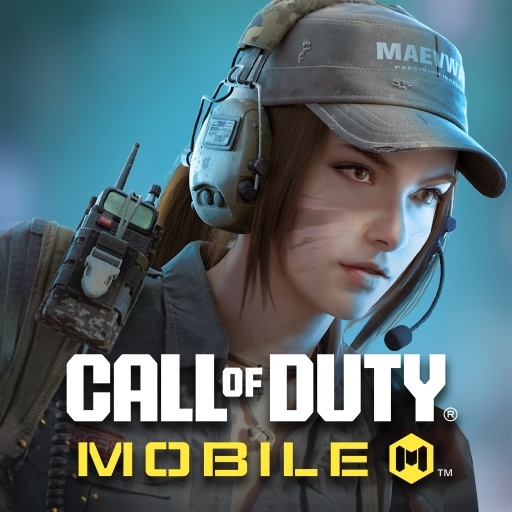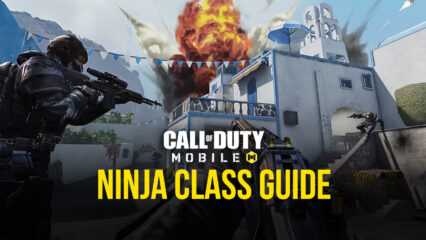Call of Duty: Mobile Battle Royale Classic Map Guide, More Than What Meets the Eye

Call of Duty: Mobile has one of the best battle royale modes we have seen on mobile or touch-based platforms. Now, there is a caveat here; even though CoD Mobile is a mobile game, the real fun lies in playing with a keyboard and mouse. If you are wondering why that is the case then you might not about the CoD that the mobile game is borrowing most it elements from. Call of Duty: Mobile is the younger brother of CoD Black Ops 4 in more ways than one. CoD Mobile borrows its battle royale and even the multiplayer mode directly from CoD Black Ops 4. The Alcatraz map in CoD Mobile is from Black Ops 4.
Yes, there are some elements in CoD Mobile that are from Warzone but only at surface level. If you take a look at the classic battle royale map of CoD Mobile, it is more like Black Ops 4 and not like Warzone. This makes Call of Duty: Mobile more of a PC game rather than a mobile game and it is way too apparent when you start playing it on BlueStacks. When we used to play CoD Mobile on our mobile phones we used to notice that connecting a controller gave us a far better experience in the game than touch did.

That is not to say that CoD Mobile is unplayable on smartphones, it is just more suited for keyboard and mouse. This is especially noticeable in battle royale mode. In the Call of Duty: Mobile battle royale mode, there are two maps. One is called the classic map and the other is called Alcatraz which is from CoD Black Ops 4. Both maps have intense fighting and matches last only for fifteen minutes on each of them, making them perfect for players who like intense fights. Campers don’t stand much of a chance in CoD Mobile like they do in PUBG Mobile.
Now, when it comes to playing CoD Mobile’s battle royale there is a lot that players need to learn. The thing is, CoD Mobile borrows so much from its PC cousins that unless you are already familiar with the CoD universe you will need to learn it from the ground up. There is no other battle royale on android or iOS that has perks, classes, scorestreaks, custom loadouts, etc. All these things when combined add up to a steep learning curve. In this CoD Mobile game guide, we will be covering some important tips and strategies that will make winning a little easier for you.

Call of Duty: Mobile Battle Royale Game Guide for Classic Map
Before we being there are somethings that we would like to make clear. Firstly, this Call of Duty: Mobile guide will be covering the classic map of BR mode from a solo perspective and not a squad perspective. Secondly, since this guide is more for players who are playing CoD Mobile on BlueStacks so some of the tips may not be suited for the mobile players.
Choosing Landing Spots
When it comes to landing spots in CoD Mobile battle royale a tip would be to choose a spot based on your experience. On the map, you will see some locations with their names colored in orange and others in white. The orange-colored areas are full of loot and also hot drop landing spots. So if you are a new player then go for white-colored areas. More specifically, go for launch base if you are a beginner. Launch base is perfect for looting and since the area is huge you won’t be engaging in intense fights all the time.
For more experienced players of CoD Mobile, we would suggest taking killhouse all the time. This is our preferred location for many reasons. Killhouse is always a hot drop location and full of good loot and intense fights. We prefer sniping from the roof of Killhouse.

Reaction Time Your Attacks
According to different science-related sources, the average reaction time for a human being responding to a visual stimulus is 0.25 seconds. When it comes to reacting to an audio stimulus the reaction time is reduced to 0.17 and it moves down significantly when it comes to responding to a physical stimulus. Make of this information what you will but when you are playing battle royale in Call of Duty: Mobile then you need to keep the visual part in mind.

When you are engaging with more than one enemy player, make you play with the 0.25 seconds in mind. Engage only with the enemy that has not noticed your presence. The moment the other player hears gunshots going off near them, they will panic first before engaging with you. Taking on an aloof player is always easier than taking on the player who has already seen you. This tip is for more experienced players who know how to make each second count.

Choose Your Class Wisely
This is one of the more basic tips but since Call of Duty: Mobile is the only battle royale game that stuff like perks and classes. Depending on how many hours you have put in the game and the classes you have become accustomed to that choice becomes relatively easy. For new players, however, choosing the right class will be difficult since they might not know what exactly these classes are. However, when it comes to choosing the right battle royale class for a solo match, you can’t go wrong with Ninja.
Ninja has two of the most important abilities that can change the game depending on how you use them. One is the grappling hook which can be used to get closer to your enemy or to run away from them. The other is the dead silence perk which makes the footstep sound go away. When we mentioned the reaction time for humans to different stimuli this is what we meant. Ninja gives you silence and with the grappling hook, you can perch yourself on a high place and start sniping enemies before they can even respond to the visual stimuli.