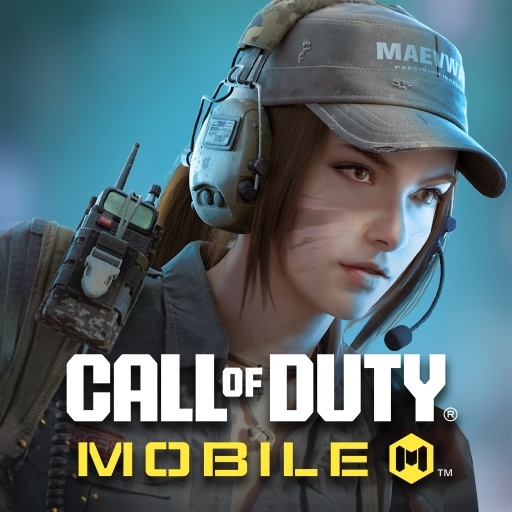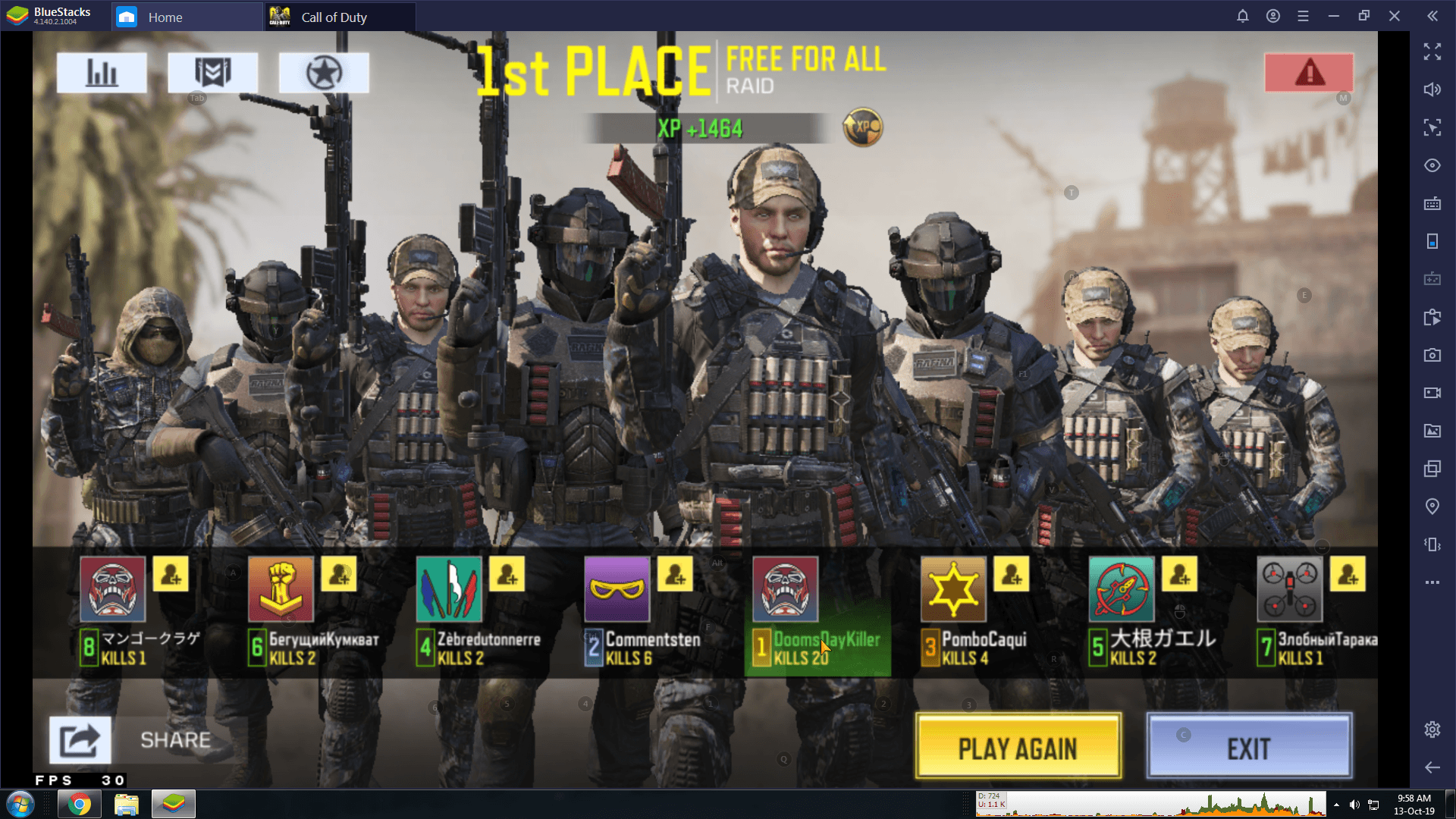A First Look at the Adrenaline-Fueled Call of Duty: Mobile

Although Call of Duty: Mobile is still in its India-restricted, closed-beta format, Activision’s game has already stirred a frenzy among those who could access it. We’re downplaying it a little so you can get the same build-up we had as we first passed the login screen. Fortunately, with a bit of luck and a lot of hard work, we managed to get our hands on an account. And we have to say even our most critical of reviewers, veterans of both CoD and CS: GO, were nothing short of impressed with this shooter. We guarantee that the hype is well-founded.
One thing you should remember is that this is our first look at the beta mobile release of the legendary CoD franchise, so we felt compelled to bring to you a step-by-step report of what we felt were strong points, as well as lacklustre features. Remember, though, that the game is still in closed beta, which means that a great many things might still change – will definitely change, if we’re to follow our experience.
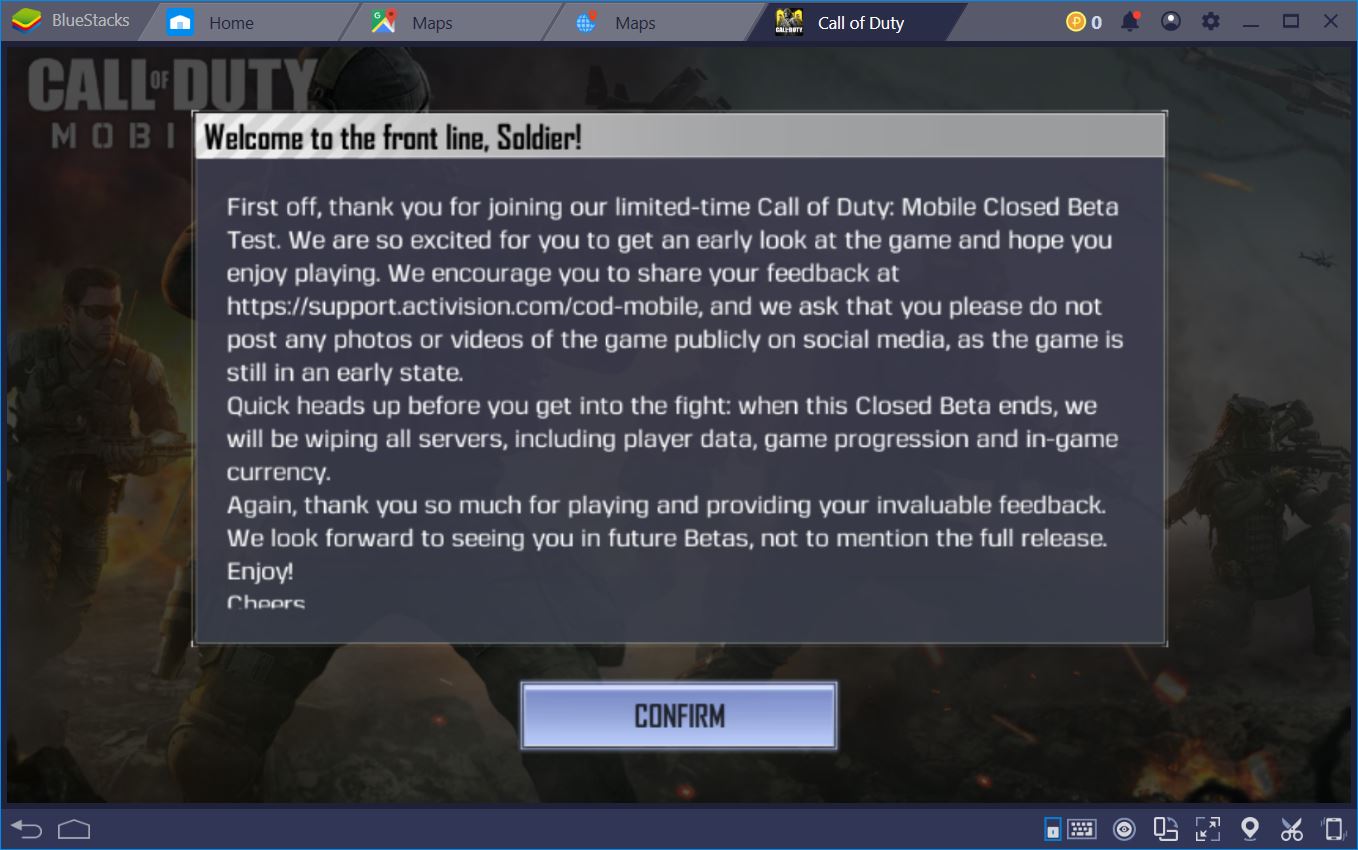
For more in-depth information about how to play it best, you can check out our BlueStacks guide to the game, as well as our article on how to be the last man standing in battle royale mode. Lock and load!
Tutorial Phase – Getting Ready to Kill
Newbies will be met with a short tutorial where they learn the basics of how to move, aim, shoot, and pick-up weapons. This is basic stuff and, although it does get a little complicated, we felt that the controls are actually intuitive, which is exactly what you need from a shooter. You don’t want to spend your match time figuring out how to move left and right, crouch or jump. You want to be able to do it fast and easy.

Just two minutes into the tutorial, you’ll be met with a decision – what type of aim mode do you want to have? There’s a simple mode that fires when your crosshairs are focused on an enemy and an advanced mode. Naturally, we chose the latter. We never allowed any game to aim for us and we’re not going to start now. Still, you should feel free to choose what’s best for your setup. Because we were playing the game on BlueStacks, our aim and controls were much better with advanced options. If you also decide to step up your game and really climb the ladders, then you need to take CoD off the mobile platform and onto your PC.
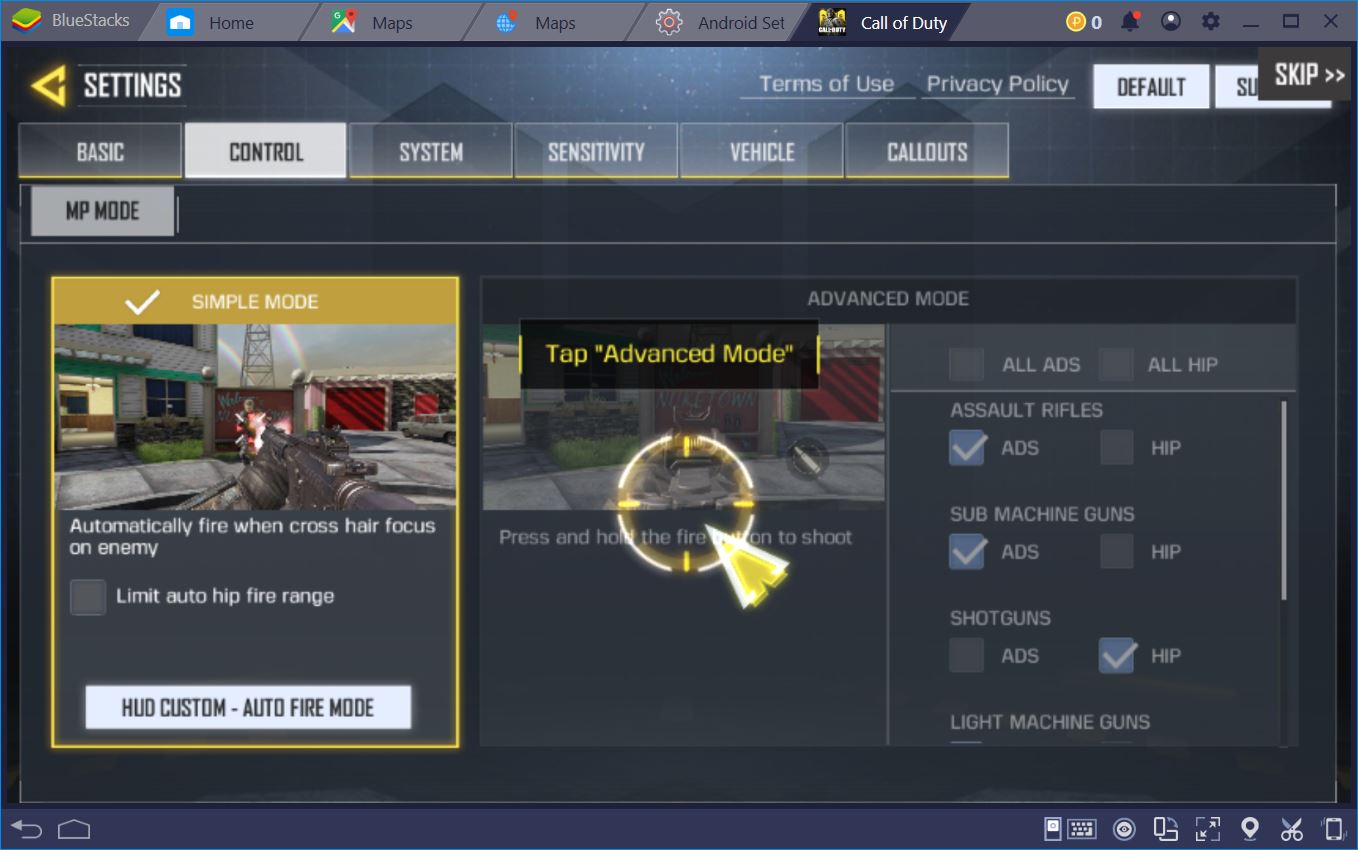
Next up is ADS mode when firing. ADS (short for advanced shooting) is available only when you have advanced aiming selected and it basically means that you have to click the button in order to aim down your scope and shoot. The sniper-rifle version of this shooting style engages the scope when clicking the bullet icon and shoots upon release, instead. It sounds unintuitive, but it isn’t, mainly because it gives you a chance to aim before you fire your powerful round. We didn’t even need to get used to it. We had it from the get-go.

Awesome Character, Legendary Items, and Adrenaline-Filled Game Modes
As you’d expect from any self-respecting FPS or TPS, the graphics are spot-on. In fact, our impression was that it brings the polished, high-quality shooter PC graphics to mobile devices. For a title that is free to play, we were positively delighted with the Call of Duty theme. You play as a soldier who can complete missions, craft, as well as upgrade their gear. The more you shoot and kill enemies with a specific rifle, the more experience it gets and the more customization options become available for that specific gun. Take a look at our badass Ghost skin, the M4 G-series and our Fire Forged knife.

We also have a rad backpack from battlepass rewards that neatly suits our green M4. One of the first things you notice when getting into the game is that there are two possible game modes above the play button, as well as one that is currently unavailable. From the former two, the multiplayer mode offers regular matches, ranked matches, and private ones (for when you want to own your best friends), while the battle royale mode is pretty much what it says. More on that later.

There are also several CoD-style missions and gameplay features available for unranked play. These include Deathmatch, Free for All, Search & Destroy, Search & Destroy Casual, Domination, Hardpoint and Frontline. Most of them have a team/player score that must be achieved in order to get a win or, while in other cases, the team/player with the highest points when the timer runs out wins. Our favourite is, of course, the one where everyone is out to get you. Few things compare to having to check every corner and shoot everything that moves.

For now, we’ve tried several frontline games and we have to admit that it got us hooked. While headshots are harder to come by, you can easily kill people with a bit of accuracy and patience. Before we knew it, we were dominating the other rookies, pushing them towards the respawn point, and camping just outside of it.
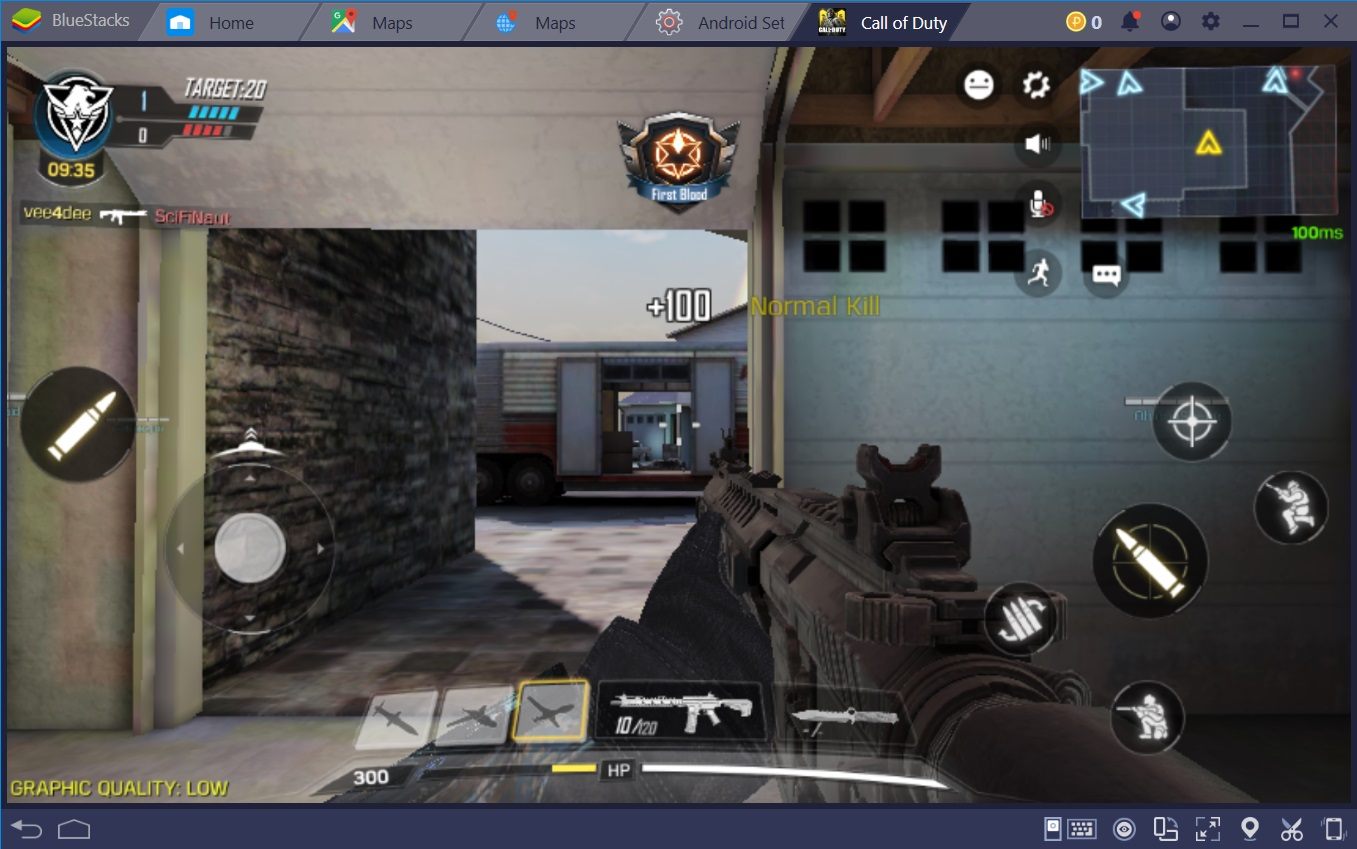
Customization Galore: You Want it, They’ve Got it
For all the FPS and TPS enthusiasts out there, Activision went out of their way to deliver the best possible shooting experience they could. There are a whopping 17 sliders for different types of sensitivity, from view to firing, gyroscope, and turn. Match mode and battle royale have their own categories, which we thought was a crucial addition, since the open-field combat of the BR mode tends to require a different game approach than shooting one another on a small map in ranked multiplayer. When you select your preferred shooting mode, there’s also a helpful button that brings up the in-game hood so you can tailor-make it to your own needs before stepping into the fray.
Lastly, you can equip Scorestreaks before every multiplayer match. These are massively useful offensive tools that help you drive your enemies out of, for instance, a camping point where they have a chokehold on you. After you’ve acquired enough experience in-game, you can unlock up to three of these to devastate the enemy team and tip the fortune of war in your favour. To begin with, you’ll have a UAV, Predator Missle, and a Hunter Killer drone, but the game gets even better as you level up and you can swap either of these for a Sentry Gun, SAM Turret, and even a Stealth Chopper.

So far, we’re hysterical about playing more Call of Duty. The game is a true feat of engineering, both from an aesthetic and the gameplay perspective. The only thing we’re unhappy about is that a great deal of players will only experience a fraction of it by playing on a mobile device. Instead, what you should be doing is relishing it on a large PC screen, with the help of an Android emulator like BlueStacks.