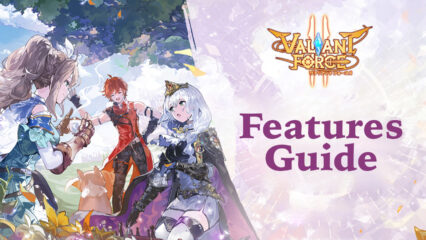How to Install and Play Cat Simulator 2 on PC with BlueStacks

Step into the captivating world of feline whimsy with Cat Simulator 2, brought to you by Swift Apps LTD. This simulation marvel falls under the simulation game category, offering an enchanting experience that lets you explore the life of a virtual cat. Immerse yourself in this enthralling realm where every whisker twitch and playful pounce is at your command.
Cat Simulator 2 is a masterpiece of simulation gaming that grants you the unique opportunity to step into the furry paws of a virtual cat. Swift Apps LTD has intricately designed this game to provide an authentic cat experience that’s both immersive and entertaining.
Belonging to the simulation game category, Cat Simulator 2 is a testament to the developers’ commitment to creating a lifelike cat world. Dive into the intricacies of feline behavior, from exploring the environment to interacting with various objects, all while embracing the challenges and joys of cat life. Cat Simulator 2 boasts a range of distinctive features that set it apart in the realm of simulation gaming. Swift Apps LTD has meticulously crafted a world where you can engage in various activities, from hunting mice to interacting with other virtual animals. The game’s dynamic weather system introduces an element of realism, as you navigate through changing climates while testing your feline skills.
System Requirements and BlueStacks Installation
To ensure a smooth and enjoyable experience playing Cat Simulator 2 on your PC, it’s essential to ensure that your system meets the following requirements. First things first, having a compatible operating system with the latest updates installed is crucial. The Operating system can be Windows 7, 8, or 10.

Secondly, having a minimum of 4GB of RAM is recommended, although higher RAM capacities, such as 8GB or more, will contribute to even smoother performance. As Cat Simulator 2 is an online live service game; having a stable internet connection is also required to launch the application. A good internet connection also ensures a seamless gaming experience, reducing the risk of lag or disconnections that can impact gameplay.
When your system meets the recommended specifications, you can expect smoother gameplay, shorter loading times, and improved graphics performance. The game will be able to utilize more system resources, allowing for higher graphic settings and overall enhanced visuals. Having a dedicated graphics card also ensures that you are ahead of the curve of minimum requirements and provides your PC with high-level computing power.
How to Install and Play Cat Simulator 2 on your PC with BlueStacks
- On the BlueStacks website, search “Cat Simulator 2” and click on the relevant result.
- Click on the “Play Cat Simulator 2 on PC” link on the top left.
- Download and Install BlueStacks on your PC.
- Click on the “Cat Simulator 2” icon at the bottom of the app player.
- Complete the Google Sign-in to install the game.
- Click the “Cat Simulator 2 ” icon on the home screen to start playing.

Cat Simulator 2 by Swift Apps LTD is more than just a game; it’s an enchanting journey into the life of a virtual feline. With its meticulous attention to detail, captivating gameplay, and dedication to simulation, it stands as a testament to the developer’s commitment to creating unique and immersive experiences. Whether you’re stalking prey, exploring new terrain, or simply basking in the sun, every moment within Cat Simulator 2 is a chance to embrace the world from a cat’s perspective.
In conclusion, Cat Simulator 2 is a groundbreaking simulation game that lets you discover the world through the eyes of a cat. Swift Apps LTD’s commitment to authenticity and innovation shines through every aspect of the game, offering players an engaging and captivating experience. Whether you choose to explore the virtual world on your mobile device or on BlueStacks, Cat Simulator 2 promises hours of whisker-twitching, tail-flicking enjoyment.
For more information, players can take a look at the official Google Play page for Cat Simulator 2. Players can enjoy Cat Simulator 2 even more on a bigger screen with your keyboard and mouse via BlueStacks!