How to Install and Play Cats & Soup : Magic Recipe on PC with BlueStacks
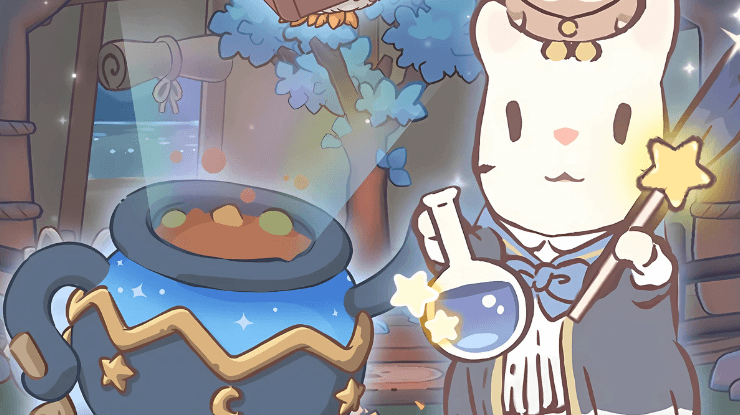
Imagine a snug forest kitchen where starlit cats stir bubbling pots and snack on crunchy treats. Cats & Soup : Magic Recipe turns that picture into a game that helps you unwind after a busy day. You gather carrots, herbs, and other goodies, merge them into tasty soups, and watch furry chefs show off their skills.
In this casual game, mini-games add extra fun where you can ride a bike through drifting bubbles or fish beside a sleepy tabby. If you enjoy gentle pacing, cute art, and light management tasks, this title feels like home.
How to Install Cats & Soup : Magic Recipe on PC
- Visit the game page and hit the “Play Cats & Soup : Magic Recipe on PC” button.
- Download and open BlueStacks when the prompt appears.
- Sign in to Google Play inside BlueStacks.
- Start playing the game with ease.
Already Got BlueStacks? Quick Setup
- Launch BlueStacks on your desktop or laptop.
- Type Cats & Soup : Magic Recipe in the home-screen search bar.
- Pick the correct result and tap Install.
- Sit back while the download completes, then jump straight into your furry kitchen.
Minimum System Requirements
Your computer doesn’t need high-end parts to run this casual gem. Make sure the basics below are in place:
- OS: Windows 7 or newer
- Processor: Intel or AMD CPU
- RAM: 4 GB or more (disk space can’t replace memory)
- Storage: 5 GB free drive space
- Permissions: Administrator rights on the machine
- Graphics: Current drivers from Microsoft or your GPU vendor
Cats & Soup : Magic Recipe suits anyone who loves laid-back goals and charming pets. You can relax alone, let kids enjoy the playful vibe, or stream the calm soundtrack while chatting with friends.
Sessions last as long as you like, where you can check ingredient pots during a coffee break or settle in for an evening of decorating tree-house rooms for your whiskered pals. With frequent ingredient merges, fresh costumes, and a growing cat family, boredom stays far away.
Playing Cats & Soup : Magic Recipe through BlueStacks puts the whole scene on a larger display and gives you precise clicks through keyboard and mouse controls. You avoid battery drain, get smooth performance, and keep notifications out of sight while your kitties stir another warm bowl of soup. Fire up BlueStacks, and your magical forest kitchen feels even cozier on PC.
















