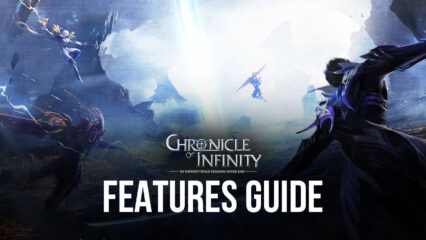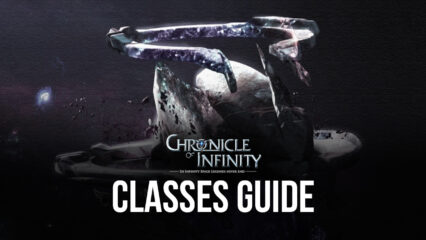How to Play Chronicle of Infinity on PC With BlueStacks
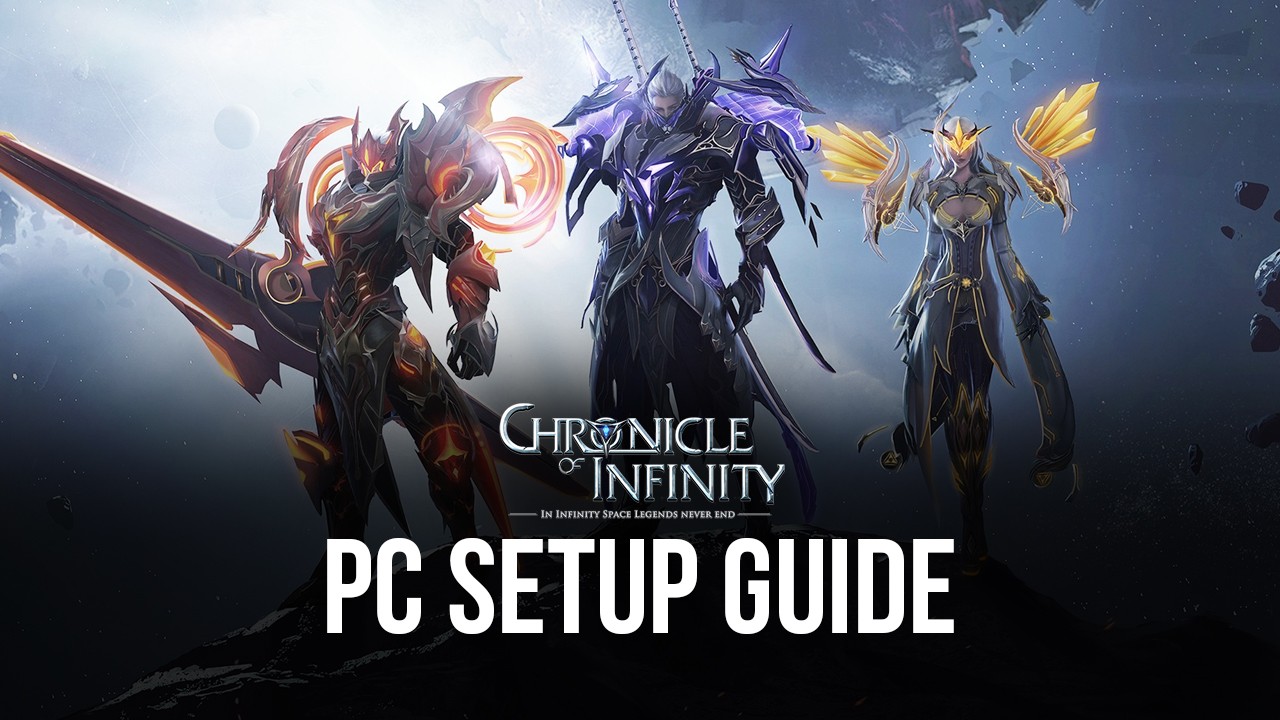
There are launches that we’re often happy to see, and there are others that we’re absolutely excited to try; and then there is Chronicle of Infinity, an MMORPG scheduled to enter open beta testing in a few days, and whose offering makes it one of the most promising games we’ve seen release this year. This title doesn’t conform to being only an MMORPG, but it also reaches out to other genres to incorporate many different elements and create a widely varied offering. Some of these other genres include battle royale, roguelike, and guild wars, to complement its standard open-world exploration and grinding formula.

In short, Chronicle of Infinity has a little something to offer for everyone. And while its first impression is strictly that of “just another MMORPG in the ever-growing pile”, it will quickly open up to give players access to a wide variety of game modes and other fun elements. Luckily, in order to expedite matters and make it easier for players to progress, this game has plenty of automation features that can help to progress through the more tedious aspects and unlock everything that the game has to offer. In this regard, Chronicle of Infinity is similar to other MMORPGs, in that you can easily AFK grind, and then come back for the more challenging game modes such as the PvP and fighting boss enemies, among others.
While all of the features mentioned above offer tons of fun, they also go hand-in-hand with the graphical engine, which is also top of the line and is definitely the cherry on top of the delicious cake that is Chronicle of Infinity. In other words, the game looks incredible, especially if you play Chronicle of Infinity on PC with BlueStacks, as our Android App player lets you enjoy this mobile MMORPG on your large computer screen, and also with the best graphics and performance, without ever having to spend a cent on a high-end phone.
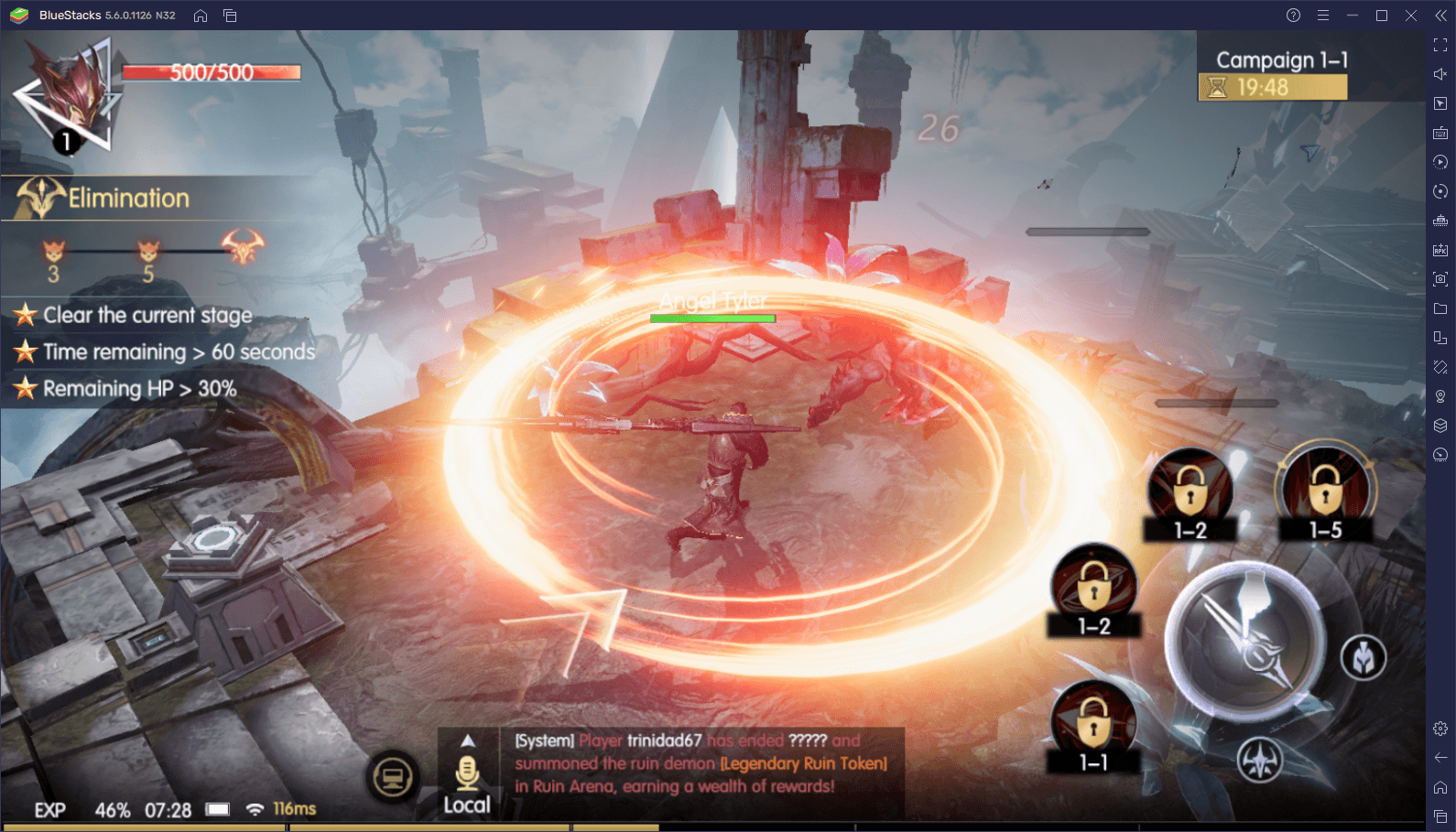
Downloading and Installing Chronicle of Infinity on PC
BlueStacks is designed to be both easy to use, as well as very simple to install. To get started, just follow these quick steps:
- Download and Install BlueStacks on your PC.
- Complete Google Sign-in to access the Play Store, or do it later.
- Look for Chronicle of Infinity using the search bar on the top-right corner.
- Click to install Chronicle of Infinity from the search results.
- Complete Google Sign-in (if you skipped step 2) to install Chronicle of Infinity.
- Click the Chronicle of Infinity icon on the home screen to start playing.
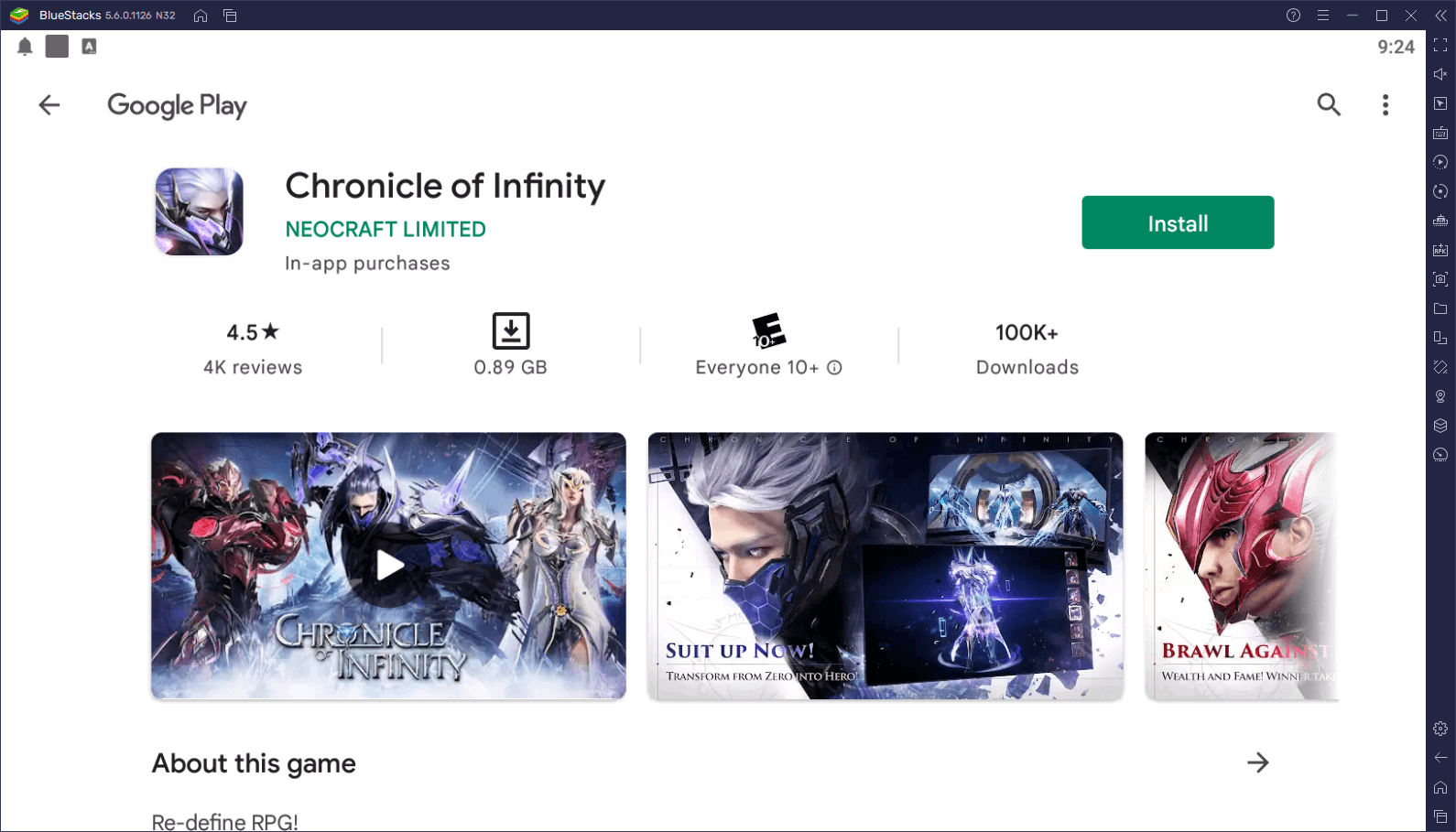
The setup process takes only a few minutes, with most of the time attributed to just waiting for the BlueStacks and the Chronicle of Infinity downloads to finish. If you have fast internet, you’ll be playing Chronicle of Infinity on PC in a matter of seconds, and with the best graphics, performance, and features.