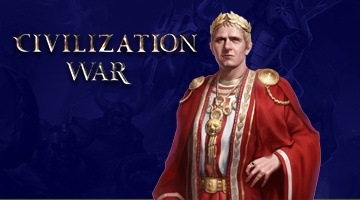Play Reign of Empires - Epic Battle Tactics RTS Game on PC with BlueStacks

Even though Reign of Empires was released on App Stores in the summer of 2019, the player community wasn’t exactly taken aback by the event. It is true that games like these are a dime a dozen and we do have the feeling that the market is reaching a saturation point in this respect, if it’s not past it already. The timing for the developers over at Tilting Point could not have been worse, especially given the fact that RPGs have made a habit of stealing the spotlight.

Still, there is a case to be made for CW. Unlike most strategy MMOs, the devs didn’t just copy the same game structure and mechanics over some new content. From what we can tell, a lot of hard work was put into making it something else. Half a day into playing the game, this much is obvious. In this article, we’d like to make a case for this RTS, as well as show you why you should be playing Reign of Empires on PC with BlueStacks.
Unique Selling Points
Being able to develop your settlement into a unique civilization is one of the first features that sells the game. It’s not exactly Rise of Kingdoms, but you will be able to make a choice between 8 different factions. At level 3, you narrow this decision to a group of 4 empires and later on, at Castle level 12, you can set out on the National Quest for a specific civ. Each of the civilizations has a list of unique features, such as a distinctive settlement look, a special unit, and more.

The city itself is a lot more interactive than what we’ve seen in competitor’s games. There are people walking about, some of which will give you quests, and, from time to time, bandits will roam the streets. Naturally, you can and should kill these if you have an eye for mishap. Overall, the gameplay reminds us a bit of some of the most successful strategy releases of the early 2000s.

We won’t spoil everything in one go, but you should know that their take on the hero mechanic is spot on. Instead of having them as units you can send off, they are now Greatmen that can be appointed to special positions. In our second playthrough, when we decided to go with a Western approach, we got our hands on the fearless Boudicca. If you want to know more about Greatmen (which we hope to see redefined as Great People/Individuals), you can jump right here.
Streamlining Your Gameplay with BlueStacks
Because there’s always a clash between p2w and f2p playstyles, we’re always on the lookout for ways to reduce dead playtime. For strategy games, it’s usually the incessant clicking you have to regularly go through in order to complete resources or evolve new buildings. Less than an hour in, we find ourselves clicking way too many times to upgrade Farms, Barracks, and so on.
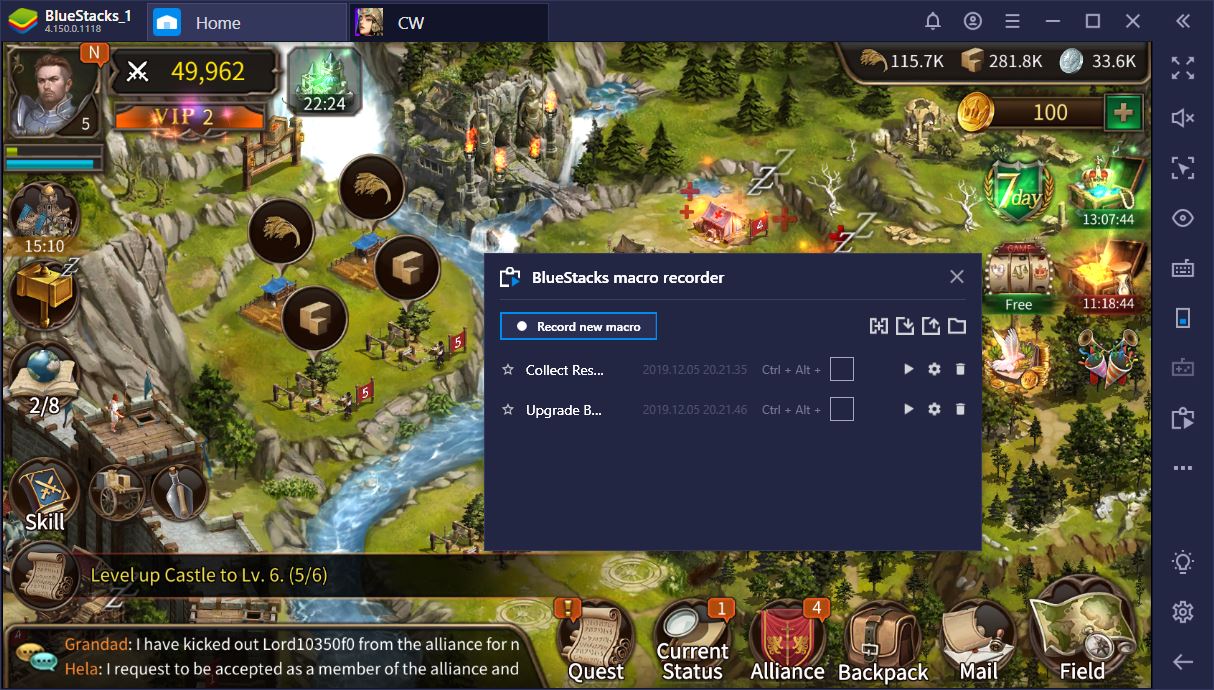
Fortunately, BlueStacks’ Macro Recorder feature takes care of this altogether. All we did was press the Macro Recorder button on the right side of the window, hit Record New Macro, and then go through the movements. If you find that you can’t pay too much attention to your settlement, you can create a collection macro and have it repeat itself, periodically, for as long as you want. With this sort of task automation, you can build a great civilization in no-time.
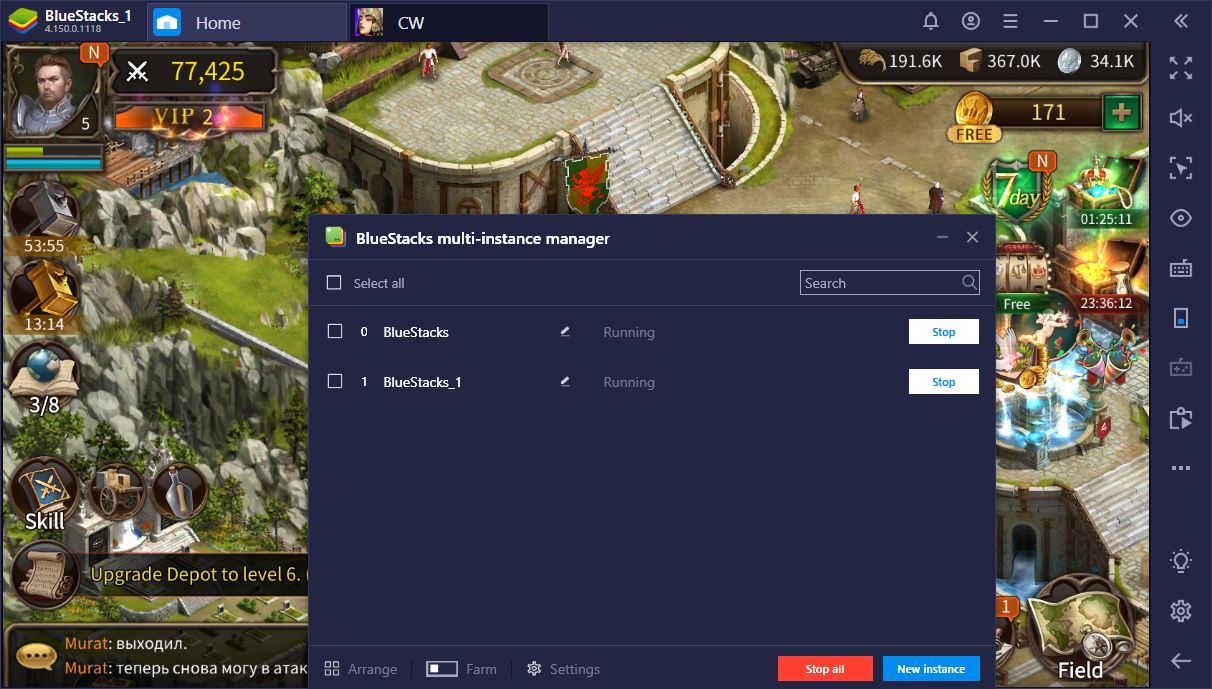
Furthermore, the Multi-Instance Manager makes it possible for you to run multiple accounts at the same time. Tired of having to spend precious materials and technology points on gathering resources? Just set-up one or two farm accounts and run them for the sole purpose of accumulating materials. You can even use the Macro Recorder to completely automate the tutorial – from mandatory motions and buildings to fully stacking your base with resource buildings.
Tired of always clicking on the Alliance Banner to support your fellow allies? Record a 10-second macro where you click on the banner, then on support, All Aid, and get rid of 4 clicks and 10 to 15 seconds of looking at your screen with a Macro. When you play Reign of Empires on PC with BlueStacks, the possibilities are endless.

A Fearsome Civilization with BlueStacks
Another neat aspect of this emulator is that it offers a experience seamless game performance. You won’t miss a single citizen quest, Alliance message, or bandit roaming around. Moreover, the Keymapping Tool lets you bind taps, swipes, and repeated taps to just one keyboard or mouse shortcut. As you can see, we’ve neatly assigned keybinds to all of the actions we perform on a regular basis. With enough practice, you’ll greatly speed up the process of checking your quests and whatnot.

We can’t even imagine what it would be like to still play the game on a mobile device, especially given how competitive things get when you start alliance wars and vie with other players for resources and power. Given that your beginner protection expires as soon as you hit Castle level 6, you best be ready to invade and be invaded.
Great People Are Made, Not Born
As is the case with all of the exceptional individuals you can recruit through the University, great rulers are made, not born. On your way to achieving a great civilization, BlueStacks will virtually become indispensable, especially if you’re one of those players who likes to keep things f2p out of principle, like we do.

So far, Reign of Empires seems to be a neat mobile strategy game. If you want to find out more about what you should do as a beginner, you can check out our tips and tricks article. As a bonus for reading this far, you can use a gift code on your first playthrough (Sailfornewland) and enjoy some free loot to help you out. Whatever you do, don’t forget to bind your account if you want to keep it. It was more than once that we lost game progression due to omitting this simple, yet crucial step.