CookieRun: Kingdom Beginner's Guide and Tips

CookieRun: Kingdom is one of the best cookie run games on mobile, offering players with tons of exploration and base-building options. The core gameplay is more reminiscent of old-school JRPGs wherein you build a team of formidable cookies and take on gruesome challenges in the adventure mode! What’s more? You can train and equip these cookies with gear for better stats! In this guide, we will be diving deeper into the game’s core mechanics as we aim to explain them to new players who might be looking to start their adventures.
Understanding the Gameplay Mechanics of CookieRun: Kingdom
CookieRun: Kingdom is a great mix of both adventure and base-building genres, resulting in a beautiful title that has it “All”. Players can toggle with their base for hours without getting bored as there are multiple decorative options. Naturally, you should first be focusing on upgrading your Cookie Castle, the main building from where all operations take place. Your goal should be to construct as many buildings as possible in the shortest possible time. Keep in mind, each time you increase a building’s construction level, the time taken to develop also increases.

There are many different types of buildings in CookieRun: Kingdom, such as Carpentry Shop, Bakery, Cookie House, Lumberjack’s Lodge, Smithy, Jellybean Farm, Sugar Quarry, Jammery, Windmill, Jellyberry Orchard, Jampie Diner, Artisan’s Workshop, Flower Shop, and more. Each of these buildings pose an important role in giving you resources over time. Others are important for tasks such as decoration, housing cookies, and more. You can level up each building to increase their potency, albeit they do require more resources to upgrade.
Understanding the Combat Mechanics of CookieRun: Kingdom
To sum it up, the combat mechanics of CookieRun: Kingdom are more automated with little to no manual intervention required. Players make up a team of 5 different cookies, and 3 unique jelly spells. Keep in mind, the spell slots unlock as you gradually progress through the World Exploration mode. Ensure that your cookie’s power level is higher than the recommended power tip for the particular stage you’re trying to fight. In the battle preview screen, you will be able to see what type of enemies are going to come. Strategize accordingly and decimate your opponents in a live battle!

The battles, like we said, are automated. Your cookies have different active and passive abilities. The passive abilities will work on their own with the help of AI (Artificial Intelligence). As your cookies slay waves of enemies in a real-time battle, they will gain energy represented in yellow color under their frames. Once full, it will shine bright, indicating that their active ultimate ability is ready to be used. Simply click on the cookie avatar to unleash their ability. Each world exploration stage costs some amount of Stamina Jellies, so be mindful as you progress.
The Gacha System
CookieRun: Kingdom harbors a robust gacha system from where players can recruit new cookies, treasures, and other items. Much like any other gacha game, there are several banners, each having different mechanics. Players can recruit on any of the banners, given they have unlocked them by fulfilling the requirements. The summoning currencies used on these banners include Special Cookie Cutter, Magic Cookie Cutter, Treasure Tickets, and Crystals. Cookies come in different rarities, with the highest being Ancient, Legendary, and Dragon. The lowest rarity that a Cookie can have is Common.

The higher the rarity of the cookie, the better their base stats as well as stronger their abilities. For more in-depth information we would recommend checking out an up-to-date tier list. The probabilities to recruit cookies are as follows:
- Ancient + Legendary + Dragon Cookies – 2.536% chance of being pulled
- Super Epic + Epic Cookies – 19.280% chance of being pulled
- Rare Cookies – 36.932% chance of being pulled
- Common Cookies – 41.252% chance of being pulled

Just like cookies, treasures also come in different rarities. The higher the rarity of the treasure, the stronger their effect and stats. Let’s check out the probabilities of summoning different rarities of Treasures:
- Epic Treasure – 12% chance of being pulled
- Rare Treasure – 30% chance of being pulled
- Common Treasure – 58% chance of being pulled
Understanding the Basic Resources of CookieRun: Kingdom
It’s imperative to understand about the different resources in CookieRun: Kingdom, as well as to know how to get them. In this section, we have taken into account the core resources that every player must know about. Let’s check them out in detail:
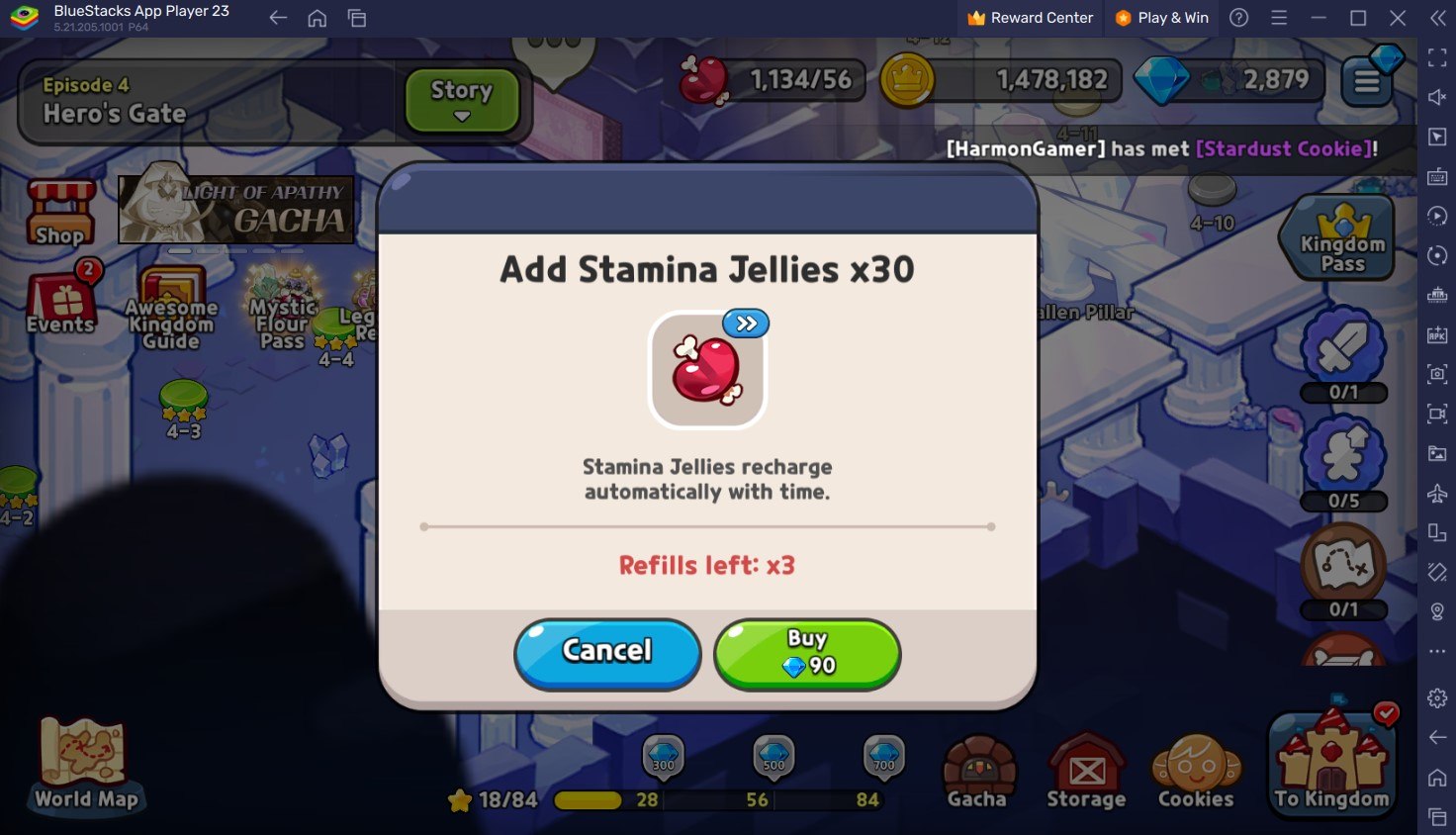
- Stamina Jellies – Stamina Jellies are the basic resource in CookieRun: Kingdom. It is used to explore the different game modes and play them. It is primarily used to take part in World Exploration battles. Stamina Jellies replenish over time passively even when you don’t play the game. Otherwise, you can get them via events, redeem codes, or using Crystals at the rate of 90 Crystals for 30 Stamina Jellies.
- Gold – Gold is also a basic resource in CookieRun: Kingdom. It is used to construct and upgrade buildings. It is also used to upgrade the skills of cookies. You can also purchase some decorative items in the Build section with Gold. This resource is quite abundant in-game and you can get it from quests, events, redeem codes, exploration battles, expeditions, and many other areas.
- Crystals – Crystals are the premium currency in CookieRun: Kingdom. They are used abundantly to speed-up the construction process, summon cookies and treasures, and refill Stamina Jellies. Crystals can be obtained via quests, events, arena, redeem codes, developer mails, and more.
Players can enjoy CookieRun: Kingdom even more on a bigger screen of their PC or Laptop with BlueStacks, complete with your keyboard and mouse.
















