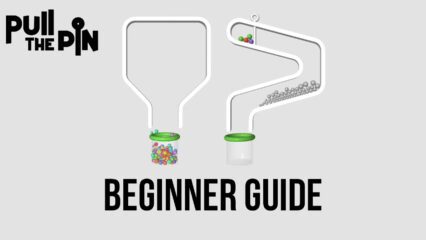How to Play Coromon on PC With BlueStacks

Coromon is a revitalized take on the classic monster collecting genre, incorporating a fresh yet familiar experience for fans. Set in the vibrant region of Velua, you step into the shoes of a Battle Researcher, eager to start your journey. However, your initial excitement is soon overshadowed when a mysterious force jeopardizes the region, pushing you to assemble a formidable team of Coromon. As you venture further, you’ll engage with a squad of these captivating creatures, each with its unique traits and abilities.
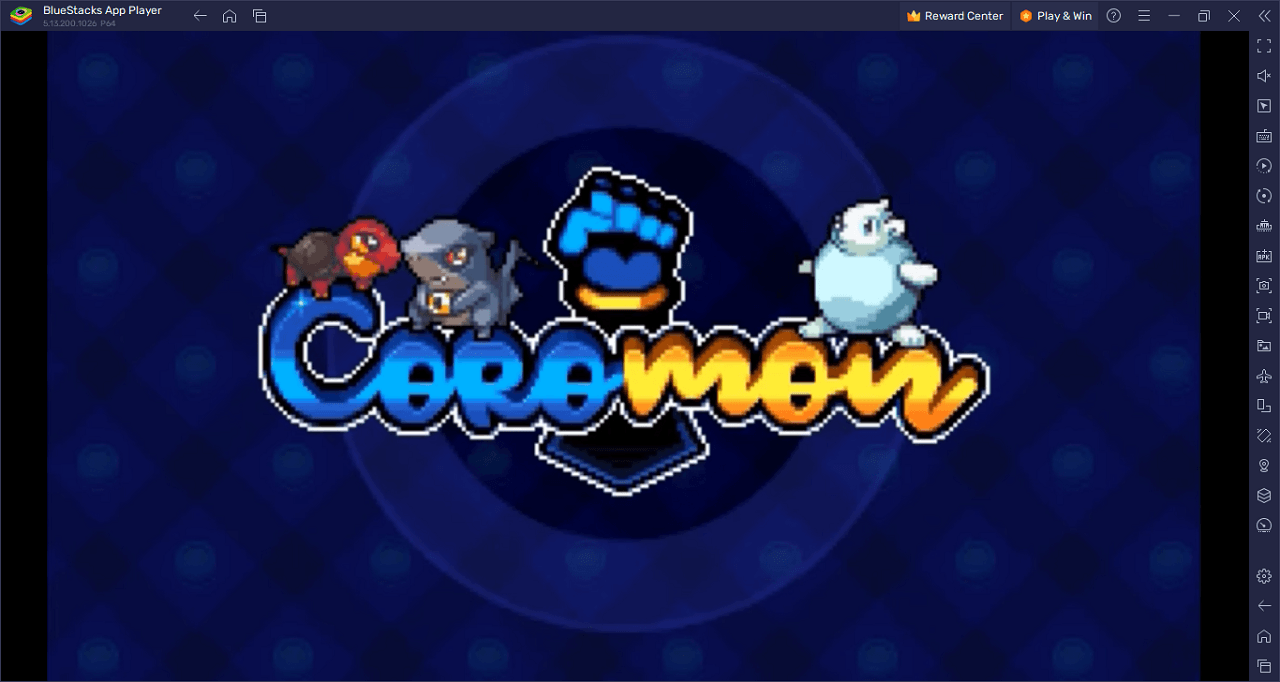
This game thrives on its tactical turn-based battles, requiring meticulous planning and strategy. With over 120 enchanting creatures to collect and train, battles are a blend of careful resource management, skill selection, and status effects. But it’s not just about battling wild Coromon; challenge other Battle Researchers, compete online, and climb the leaderboards to establish your dominance.
Beyond the heat of battles, an intricate and compelling narrative unfolds. Journey through diverse terrains from icy caverns to scorching deserts, discovering interconnected routes and unraveling a classic JRPG storyline full of unexpected turns. Play Coromon and unveil the mysteries that lie in Velua.
Key Game Features
Coromon offers a captivating mix of tried-and-true monster-collecting elements blended seamlessly with modern innovations. The game boasts several features that make it a unique and immersive experience:
Tactical Turn-Based Battles: Engage in strategic combats where every move counts. Each action depletes resources, so players must choose their skills and attacks judiciously to emerge victorious.
Vast Collection of Creatures: Players can collect and train over 120 distinct Coromon, each presenting its unique abilities, strengths, and personalities.
Intriguing JRPG Narrative: Set in the dynamic region of Velua, players get to experience an engaging storyline filled with suspense, plot twists, and major revelations as they combat the ominous force threatening the land.
Online Player Battles: Beyond single-player, Coromon allows gamers to challenge fellow Battle Researchers online, competing to see whose Coromon squad reigns supreme.
Diverse Exploration Zones: Journey through a variety of terrains and locales, ranging from the chilling confines of glacial caverns to the scorching stretches of vast deserts.
Customization Galore: Players have the liberty to craft their in-game avatar from hundreds of options, including hairstyles, outfits, and more, giving a personalized touch to the game.
Fan-Favorite Game Modes: For those seeking a twist, the game comes equipped with Randomizer and Nuzlocke modes, offering a fresh perspective on the conventional creature-catching experience.
System Requirements and BlueStacks Installation
To optimize your gaming experience with Coromon on your PC, it’s pivotal to verify that your system aligns with certain specifications. A compatible operating system, preferably Windows 7, 8, or 10, with the latest patches is a fundamental prerequisite.
Download and Installing Coromon on PC
Now that you know what Coromon has to offer, it’s now time to dive into how you can play on your PC or Mac using BlueStacks.
- On the BlueStacks website, search “Coromon” and click on the relevant result.
- Click on the “Play Coromon on PC” link on the top left.
- Download and install BlueStacks on your PC.
- Click on the “Coromon” icon at the bottom in the app player.
- Complete the Google Sign-in to install the game.
- Click the “Coromon” icon on the home screen to start playing.
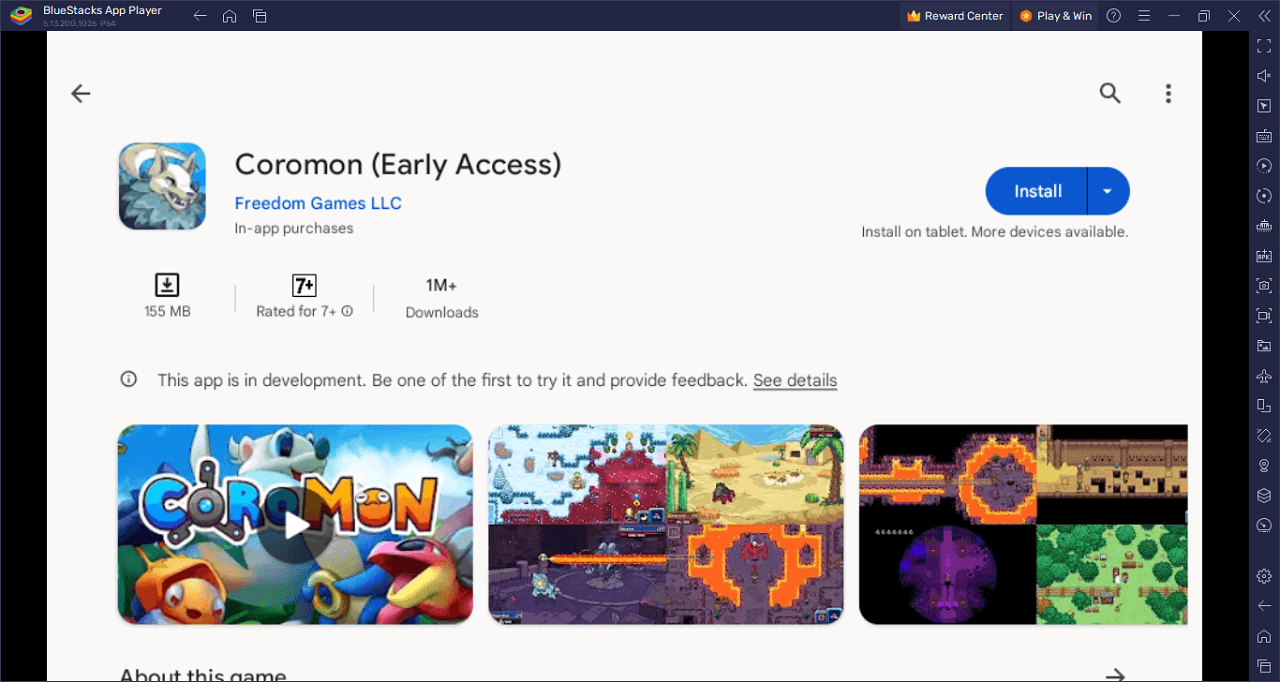
Coromon brings the beloved monster collecting tradition to life, infused with a contemporary touch. Set against the backdrop of Velua, you are a Battle Researcher, eager to explore and make your mark. But as destiny would have it, your routine exploration is interrupted by an ominous force that threatens everyone. Now, it’s up to you to gather a team of Coromon, each more unique than the last, and face this impending danger.
Battle mechanics are at the heart of this experience. With a roster of over 120 creatures, every combat scenario becomes a chessboard of choices. Every move, skill, and attack drains resources, making each decision crucial. The thrill doesn’t stop at the wild encounters; you’ll test your strategies against fellow Battle Researchers, both offline and online, vying for the top spots on the leaderboards.
Amidst these confrontations lies a rich narrative landscape. Spanning six zones and cities, from frigid caverns to sweltering deserts, your journey is painted with plots, surprises, and revelations that will keep you at the edge of your seat.
Personalization sits front and center. Whether it’s customizing your avatar from hundreds of options or introducing fan-favorite gameplay modes like Randomizer and Nuzlocke, Coromon ensures your experience is truly yours.
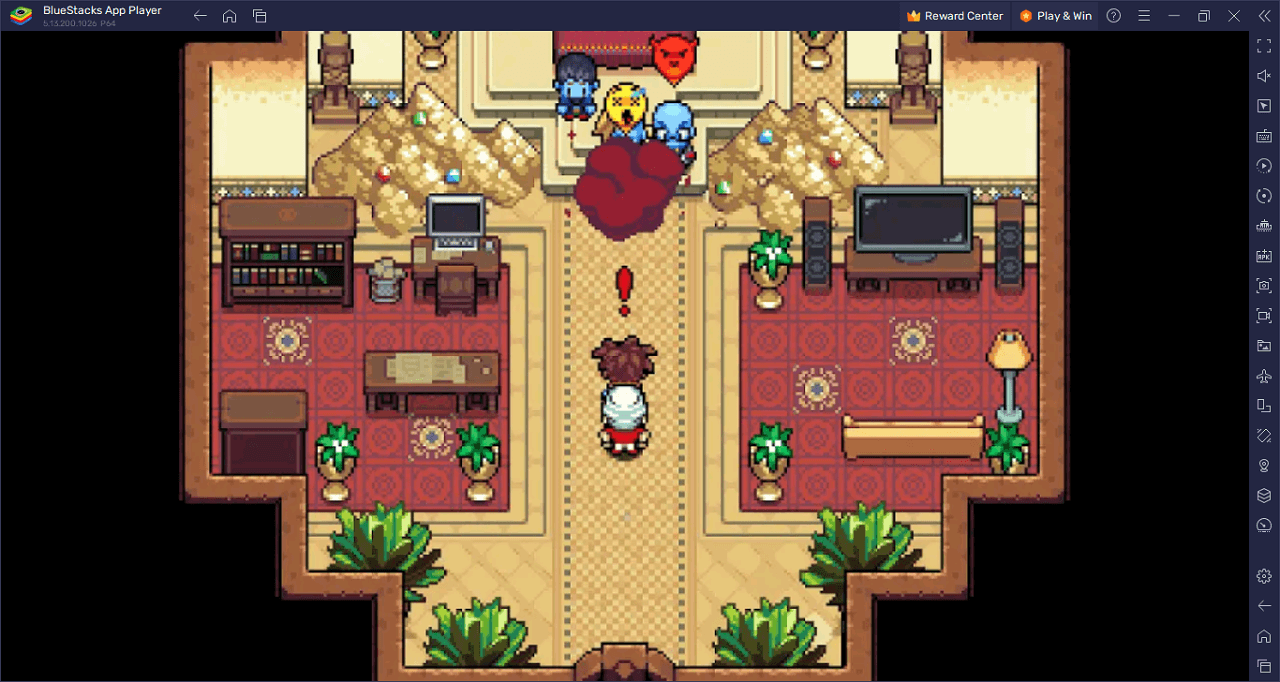
Enjoy a modern dance of strategy and storytelling in Coromon on PC with BlueStacks and play on a larger screen with enhanced controls. Play with a mouse, keyboard, or gamepad, and forego smudging your phone’s screen with your thumbprints!