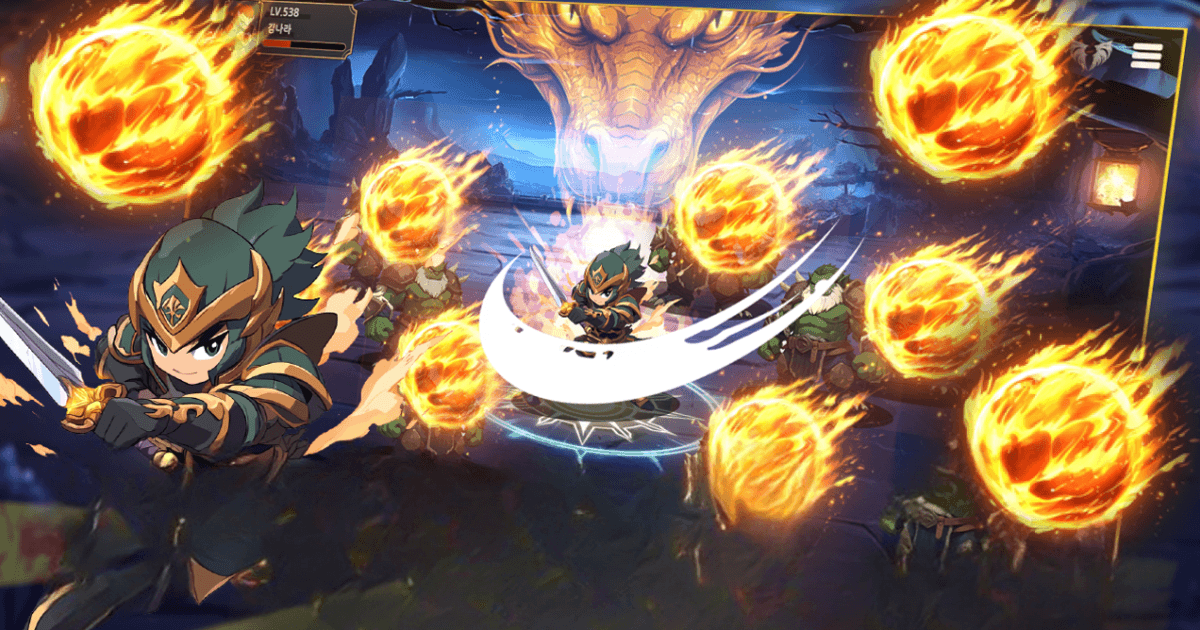How to Install and Play Dragon Knight Idle on PC with BlueStacks

Dragon Knight Idle is a role-playing game, and it’s all about fast growth and nonstop action. Right from the start, you’ll notice explosive leveling that keeps things exciting. You can keep farming for resources, even when you’re away from the game, and come back to a stronger hero. Smooth hack-and-slash combat and stunning skill animations give each battle a satisfying feel.
If you like teaming up, you can join guilds, work together, and earn special rewards. Whether you’re into solo play or group goals, there’s plenty of fun to be had. Grab your gear, power up your hero, and enjoy the rush of continuous progress.
How to Install Dragon Knight Idle on PC
- Visit the game’s page and click on the “Play Dragon Knight Idle on PC” button.
- Download and open BlueStacks.
- Sign in to your Google Play Store account.
- Jump into the game right away!
For Those Who Already Have BlueStacks Installed
- Launch BlueStacks on your PC.
- Type “Dragon Knight Idle” into the search bar on the home screen.
- Select the correct result to reach the installation page.
- Install the game and jump right into the action.
Minimum System Requirements
You’ll want to meet these minimum system requirements to have a smooth experience:
- Windows 7 or later.
- Intel or AMD Processor.
- 4GB of RAM or more (extra disk space doesn’t replace RAM).
- 5GB of free space.
- Administrator access on your PC.
- Up-to-date graphics drivers.
Dragon Knight Idle appeals to anyone who enjoys rapid leveling and exciting battles. You can power up fast through endless farming and come back to discover how much you’ve grown. Guilds allow you to collaborate, share tips, and challenge tougher enemies together. The game’s colorful visuals and striking combat effects also make each victory feel extra rewarding.
Playing Dragon Knight Idle on PC with BlueStacks gives you a better view of the action. The controls are smoother with a keyboard and mouse and help you handle epic fights more easily. You can see your hero’s skills in crisp detail on a larger screen, which adds to the fun. It’s a comfortable way to manage everything from guild tasks to daily farming.