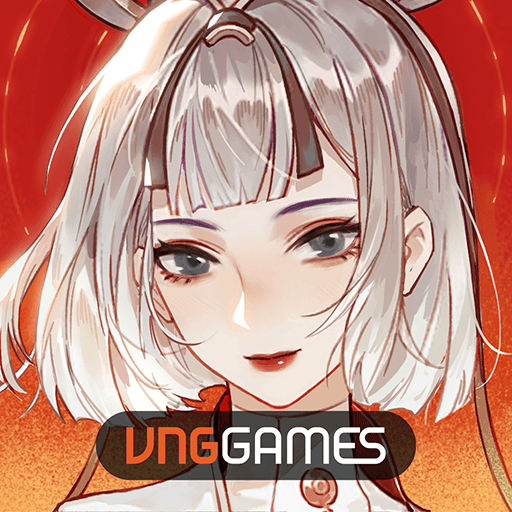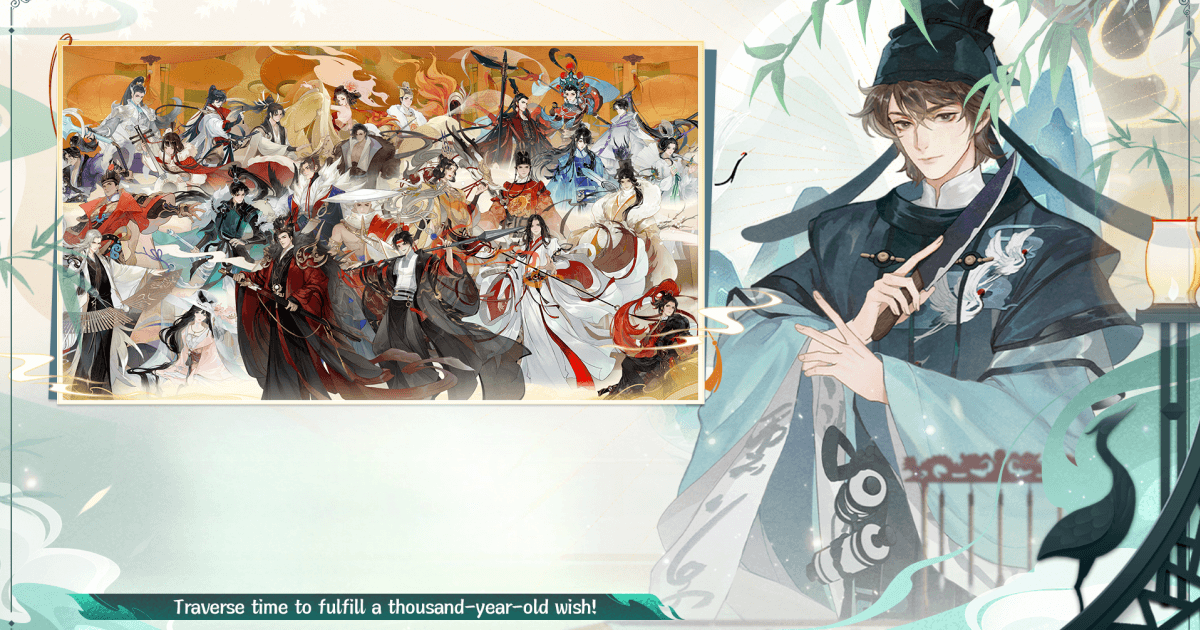How to Install and Play Dream and Lethe Record on PC with BlueStacks
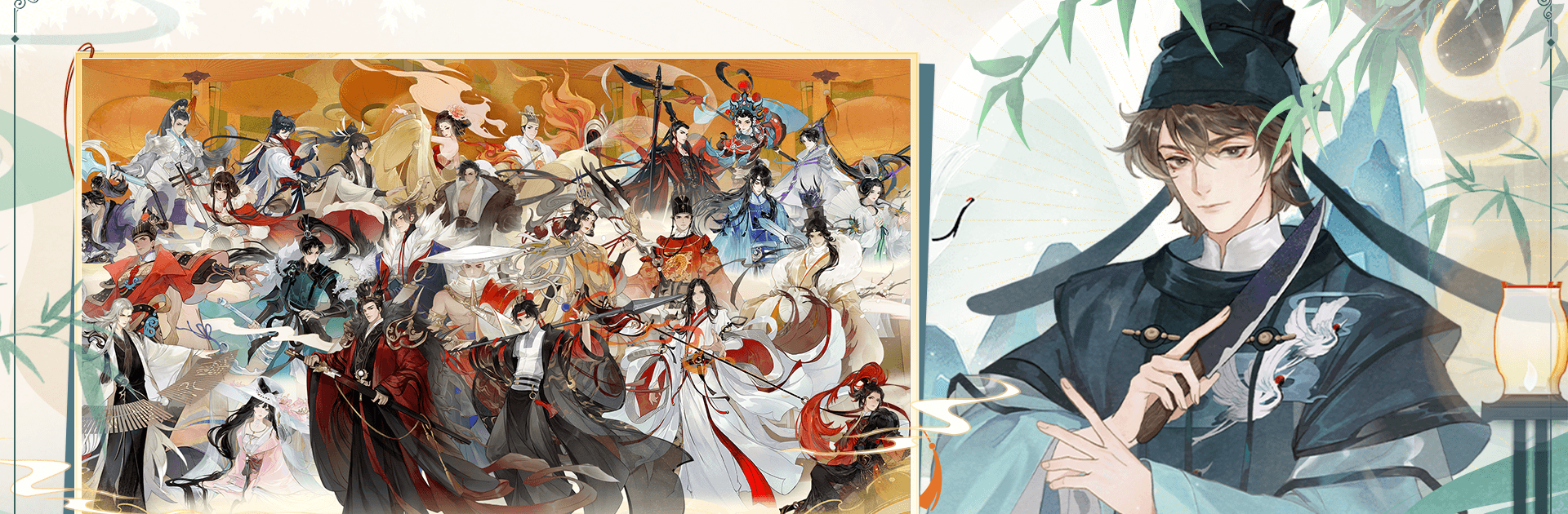
Dream and Lethe Record is a heartfelt mobile role-playing game by VNG Corporation. It invites you into the land of Lethe, where you take on the role of an Envoy – a guide for legendary heroes who seek peace, closure, and the fulfillment of long-lost dreams.
The game mixes a strong narrative with turn-based combat, creative visuals inspired by manhua (Chinese comics), and a cast of heroes and cats that grow with you through each story arc. Whether you’re chasing epic battles, customizing your cottage, or collecting mystical feline companions, there’s something soulful in every moment of this game.
How to Install Dream and Lethe Record on PC
- Head to the game’s page and click the “Play Dream and Lethe Record on PC” button.
- Download and install BlueStacks on your computer.
- Launch BlueStacks and sign in with your Google account.
- You’re ready to play Dream and Lethe Record on PC!
Already Have BlueStacks Installed?
- Open BlueStacks on your desktop.
- Use the search bar at the top to type in Dream and Lethe Record.
- Find the correct result and click on it.
- Hit the install button and start your journey as an Envoy.
Minimum System Requirements
To run it well on your PC, make sure your setup meets these specs:
- OS: Windows 7 or newer
- Processor: Intel or AMD processor
- RAM: 4GB or more
- Storage: At least 5GB free
- Admin Access: Required
- Graphics Drivers: Should be up to date from Microsoft or your graphics card vendor
Dream and Lethe Record is perfect for fans of deep, emotional stories mixed with casual yet strategic gameplay. Whether you’re in it for character arcs, stylish combat, or customizing your home base with friends, this RPG offers a mix of chill moments and gripping battles. It fits solo players who enjoy long-form storytelling and those who like to pop in daily for short bursts of fun.
While the mobile version is great, the PC experience for Dream and Lethe Record through BlueStacks brings it to another level. Keyboard and mouse controls help with fast menu navigation, team selection, and battle commands. The high-resolution graphics shine more clearly on a larger screen, especially with the hand-drawn manhua-style art.
Plus, your gameplay will be more stable – no sudden battery drops or background interruptions. Whether you’re raising cats, tweaking your battle formation, or reading through heartfelt cutscenes, BlueStacks turns the whole game into a smoother, more immersive journey.