How to Install and Play Dual Blader: Idle Action RPG on PC with BlueStacks
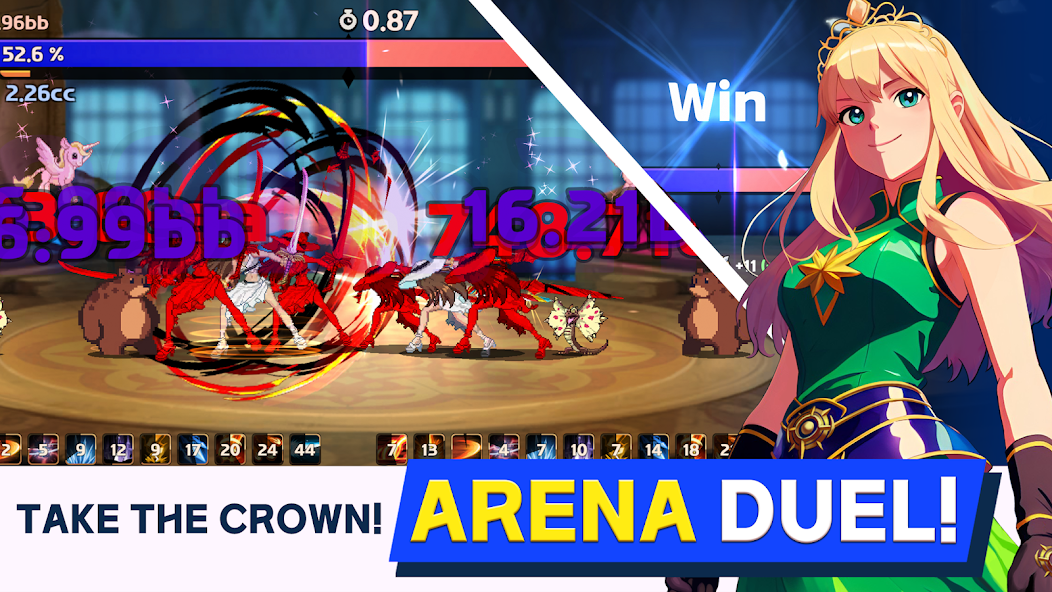
Are you ready to embark on an epic journey into the world of Dual Blader: Idle Action RPG by SUPERBOX.Inc? Prepare to be captivated by this thrilling role-playing game that will transport you to a realm of adventure and excitement. In this SEO-approved content, we’ll delve deep into the game’s features, developer information, and unforgettable moments in gameplay. Dual Blader is a remarkable Idle Action RPG developed by the talented team at SUPERBOX.Inc. This game falls under the Role Playing category, offering players an immersive and engaging experience. Unlike many traditional RPGs, Dual Blader combines the thrill of action-packed combat with the strategic elements of idle gameplay.
Special Game Features
Dual Blader boasts a host of special features that make it a must-play for RPG aficionados:
- Idle Combat System: One of the standout features of Dual Blader is its innovative idle combat system. You can watch your heroes battle hordes of monsters even when you’re offline, ensuring that your progress never halts.
- Character Customization: Customize your heroes with a wide range of equipment, accessories, and skills. Tailor your squad to your unique playstyle and strategy.
- Epic Boss Battles: Test your mettle against colossal bosses that will push your skills to the limit. Team up with friends or guildmates to conquer these formidable foes.
- Guild System: Join or create your own guild to embark on cooperative adventures, share strategies, and unlock exclusive rewards.
- Engaging Storyline: Immerse yourself in a captivating narrative filled with intriguing characters and plot twists, enhancing your overall gaming experience.
System Requirements and BlueStacks Installation
To ensure a smooth and enjoyable experience playing Dual Blader: Idle Action RPG on your PC, it’s essential to ensure that your system meets the following requirements. First things first, having a compatible operating system with the latest updates installed is crucial. The Operating system can be Windows 7, 8, or 10.

Secondly, having a minimum of 4GB of RAM is recommended, although higher RAM capacities, such as 8GB or more, will contribute to even smoother performance. As Dual Blader: Idle Action RPG is an online live service game, having a stable internet connection is also required to launch the application. A good internet connection also ensures a seamless gaming experience, reducing the risk of lag or disconnections that can impact gameplay.
When your system meets the recommended specifications, you can expect smoother gameplay, shorter loading times, and improved graphics performance. The game will be able to utilize more system resources, allowing for higher graphic settings and overall enhanced visuals. Having a dedicated graphics card also ensures that you are ahead of the curve of minimum requirements and provides your PC with high-level computing power.
How to Install and Play Dual Blader: Idle Action RPG on your PC with BlueStacks
- On the BlueStacks website, search “Dual Blader: Idle Action RPG” and click on the relevant result.
- Click on the “Play Dual Blader: Idle Action RPG on PC” link on the top left.
- Download and install BlueStacks on your PC.
- Click on the “Dual Blader: Idle Action RPG” icon at the bottom of the app player.
- Complete the Google Sign-in to install the game.
- Click the “Dual Blader: Idle Action RPG ” icon on the home screen to start playing.

In conclusion, Dual Blader: Idle Action RPG is a standout title in the Role Playing category, offering a rich and dynamic gaming experience. With its unique blend of idle mechanics and action-packed combat, it’s a game that keeps you engaged and excited. Developed by SUPERBOX.Inc, a renowned name in the industry, Dual Blader promises a journey filled with epic battles, character customization, and an engaging storyline. Whether you choose to play it on your mobile device or on your PC or Mac via BlueStacks, you’re in for an unforgettable adventure. So, gear up, assemble your heroes, and dive into the world of Dual Blader today!
For more information, players can take a look at the official Google Play page for Dual Blader: Idle Action RPG. Players can enjoy Dual Blader: Idle Action RPG even more on a bigger screen with your keyboard and mouse via BlueStacks!
















