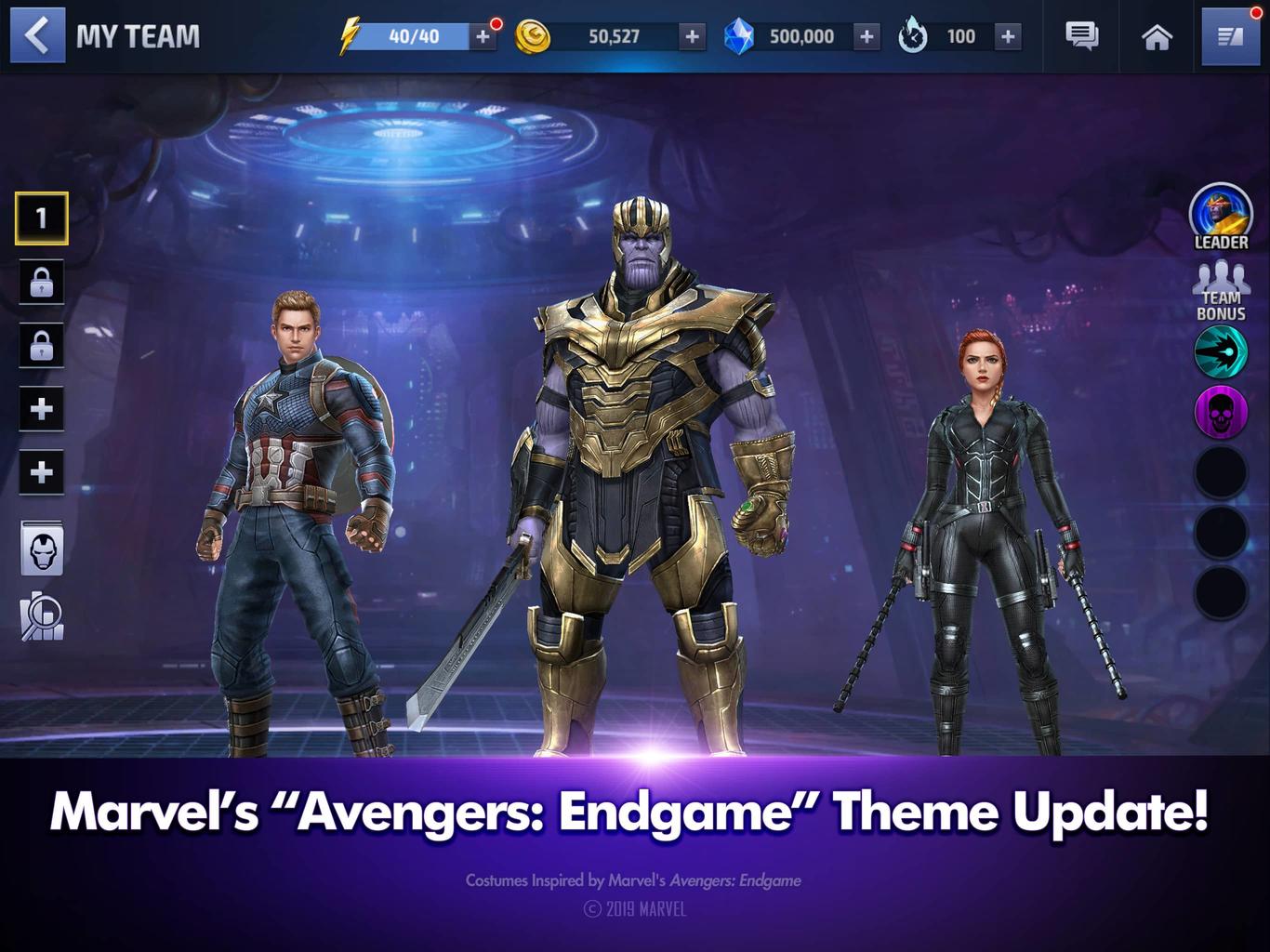How to Install and Play Dynasty Chronicles on PC with BlueStacks

Dynasty Chronicles is a 3D action strategy game where you take control of massive armies and legendary heroes from Romance of the Three Kingdoms. Here, you can build your squad from over 100 well-known generals like Lu Bu, Guan Yu, Zhuge Liang, and Zhao Yun.
Watch full-scale battles unfold from a bird’s-eye view, unleash powerful skills, and test your tactics across more than 10 exciting modes. If you enjoy PvP, boss fights, or city skirmishes, there’s always a challenge waiting.
How to Install Dynasty Chronicles on PC
- Go to the game’s page, and click on the “Play Dynasty Chronicles on PC” button.
- Open the file from your browser’s downloads section.
- Install BlueStacks and launch it on your PC or Mac.
- Sign in to the Google Play Store, install the game, and start playing.
How to Install Dynasty Chronicles on Mac with BlueStacks Air
- Download BlueStacks Air: Go to the game’s page and click on the “Play Dynasty Chronicles on Mac” button to get the installer.
- Install BlueStacks Air: Double-click the BlueStacksInstaller.pkg file. Follow the wizard to complete the installation.
- Launch and Sign-In: Open BlueStacks Air from the Launchpad or Applications folder. Sign in with your Google account to access the Play Store.
- Install Dynasty Chronicles: Search for Dynasty Chronicles in the Play Store and install it.
- Enjoy Playing! Launch the game and start playing!
For Those Who Already Have BlueStacks Installed
- Go to the game’s page, and click on the “Dynasty Chronicles on PC” button.
- Launch BlueStacks on your PC or Mac
- Install the game from the BlueStacks Store or Google Play Store.
- Start Playing!
Minimum System Requirements
Dynasty Chronicles brings big battles, vivid visuals, and detailed hero abilities to your screen. To enjoy all this action smoothly, make sure your PC meets these requirements:
- Operating system: Microsoft Windows 7 or higher
- Processor: Intel or AMD Processor
- RAM: Minimum of 4GB RAM (note: 4GB of free disk space does not replace RAM)
- Storage: 5GB of available disk space
- Permissions: Administrator rights on your PC
- Graphics: Up-to-date drivers from Microsoft or your chipset vendor
This game is perfect for players who enjoy fast-paced action mixed with strategy. You can play alone, challenge friends, or even take on players across servers. With auto-battle available, you can relax while farming or jump in for the tough fights yourself.
Playing Dynasty Chronicles on a PC with BlueStacks gives you a bigger view of the battlefield, smoother graphics, and more precise controls with your keyboard and mouse. Long play sessions also feel easier on a computer screen compared to mobile. With BlueStacks, every move you make feels faster, sharper, and more fun.