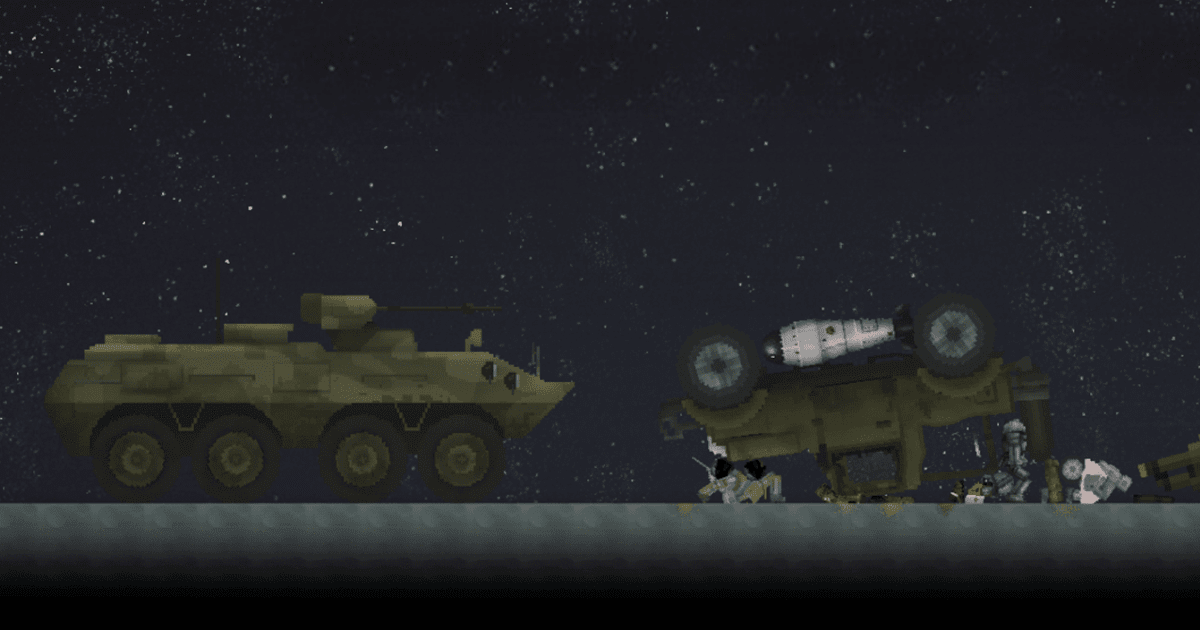Melon Sandbox Tips and Tricks -Master the Art of Creativity and Chaos

Melon Sandbox is a physics-based sandbox simulation game where players are given the freedom to experiment, destroy, and create in an open environment filled with various tools, objects, and characters. Whether you’re creating your own crazy contraptions, testing ragdoll physics, or orchestrating epic battles, understanding the game’s nuances will help you craft more exciting and interactive experiences. Let’s dive into some essential tips and tricks for maximizing your time in Melon Sandbox.
If you’re new to the game, make sure to check out our Melon Sandbox Beginner’s Guide for a solid start.
Tip #1. Understand the Core Gameplay Mechanics and Controls
Before jumping into complex creations, it’s crucial to familiarize yourself with the core gameplay mechanics. Melon Sandbox operates on a drag-and-drop system where you place characters (like Melons), weapons, tools, and environmental objects on a blank stage. Each item interacts realistically thanks to the game’s physics engine.
- Use the Object Library efficiently. Spend some time learning where various items are categorized.
- Learn basic controls: moving, rotating, resizing, and deleting objects.
- Use the Pause feature while setting up your scene to prevent objects from falling or interacting before you’re ready.

Tip #2. Toggle with the Physics
Melon Sandbox is renowned for its realistic physics system. Mastering it allows you to create creative chain reactions or unexpected disasters. Adjust the gravity settings to see how your creations behave in different conditions. Play with friction, mass, and bounce settings on individual objects to create custom effects. Use ramps, conveyors, and propulsion devices to make kinetic machines and cause chain reactions.
Tip #3. Experiment with Different Combat Scenarios!
Combat is a fun part of Melon Sandbox. You can equip your characters with a wide range of melee weapons, firearms, explosives, and even sci-fi gadgets. Equip characters manually by dragging weapons directly into their hands. Experiment with timed explosives or place mines strategically for ambush scenarios. Test out every weapon to see how it interacts with the environment. For example, flamethrowers can ignite objects and cause secondary fires. Create combat arenas where multiple characters battle it out using different loadouts.

Tip #4. Craft your Own Vehicles!
One of the more creative aspects of Melon Sandbox is building your own vehicles. Vehicles can be used for transportation, racing, or simply for crashing into your enemies. With the right parts, you can make working cars, bikes, or bizarre flying machines. Use wheels, thrusters, and engines found in the object’s menu. Attach parts using hinges and welds to keep them together while allowing movement. Use fuel tanks and engines to propel your creations forward or upward.

Tip #5. Try out other player’s maps and creatives
Melon Sandbox has a thriving modding community. Adding mods expands your options dramatically. Install weapon packs, new maps, and character skins. Download community-created contraptions, machines, and arenas from online forums and platforms like Steam Workshop. Be sure to read mod installation instructions carefully, as not all mods are compatible with every game update.
Players can enjoy playing Melon Sandbox on a bigger screen of their PC or Laptop via BlueStacks along with your keyboard and mouse.