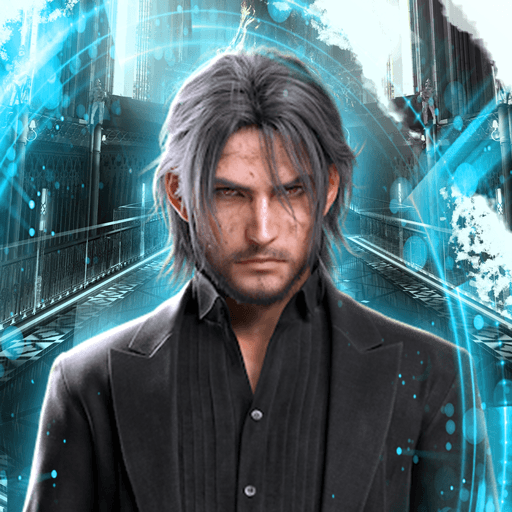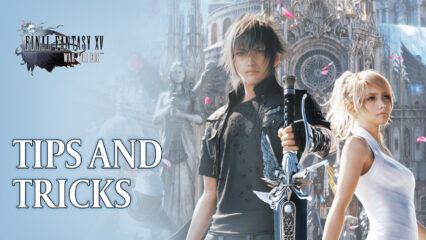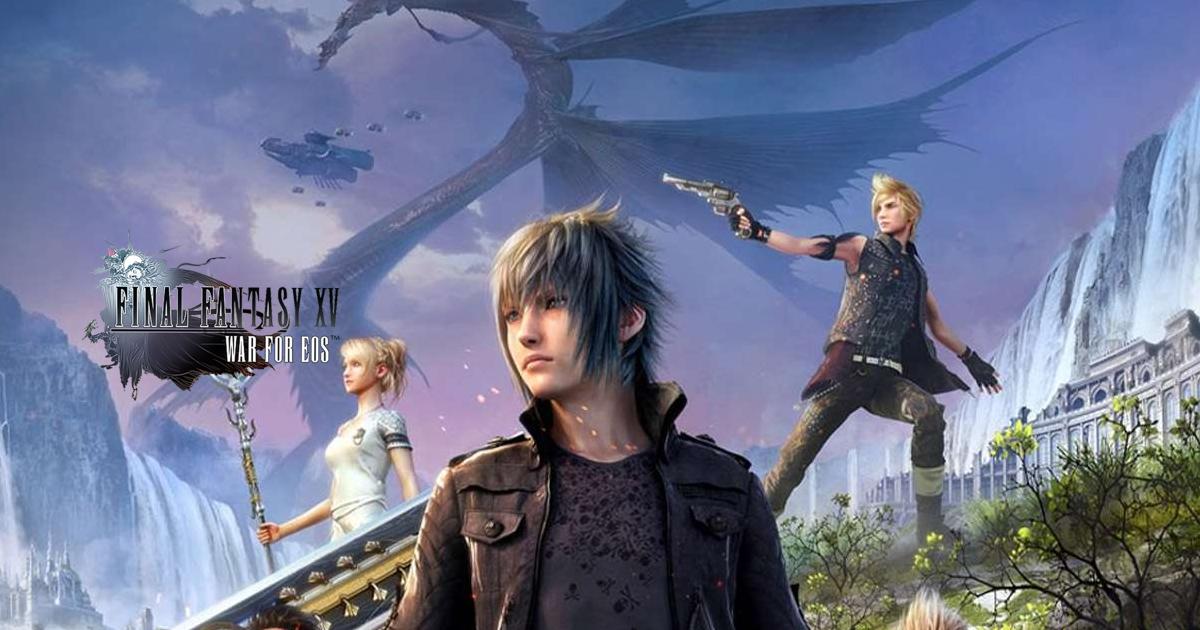How to Play Final Fantasy XV: War for Eos on PC With BlueStacks

It seems like when we think Final Fantasy XV is already done and gone, especially since the story was already completed after the release of the final Ardyn DLC chapter, this game just comes back and surprises us once again with the release of a brand new chapter. The entry in question is none other than Final Fantasy XV: War for Eos, a mobile spinoff of the popular console and PC game set in an parallel universe of the original, where after saving the world of the Starscourge, heroes Noctis, Lunafreya, Ignis, and others, must once again team up to rebuild the ruined city of Insomnia and defend its borders against any new threats.
Why wait? Play Final Fantasy XV instantly on your browser without downloading anything. Click, and start playing now.
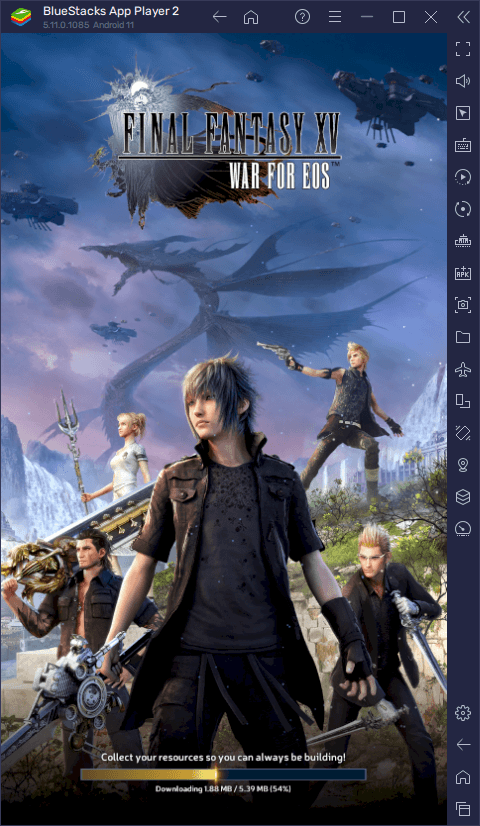
As always, the best way to enjoy this new entry into the Final Fantasy mobile franchise is by playing Final Fantasy XV: War for Eos on PC with BlueStacks, as our Android app player offers all the tools that you’ll ever need to get the best gaming experience.
Downloading and Installing Final Fantasy XV: War for Eos on PC
Playing your favorite mobile games on PC with BlueStacks is very easy, and Final Fantasy XV: War for Eos is no exception. To get started, follow these simple steps:
- On the BlueStacks website, search “Final Fantasy XV: War for Eos” and click on the relevant result.
- Click on the “Play Final Fantasy XV: War for Eos on PC” link on the top left.
- Download and install BlueStacks on your PC.
- Click on the “Final Fantasy XV: War for Eos” icon at the bottom in the app player.
- Complete the Google Sign-in to install the game.
- Click the “Final Fantasy XV: War for Eos” icon on the home screen to start playing.
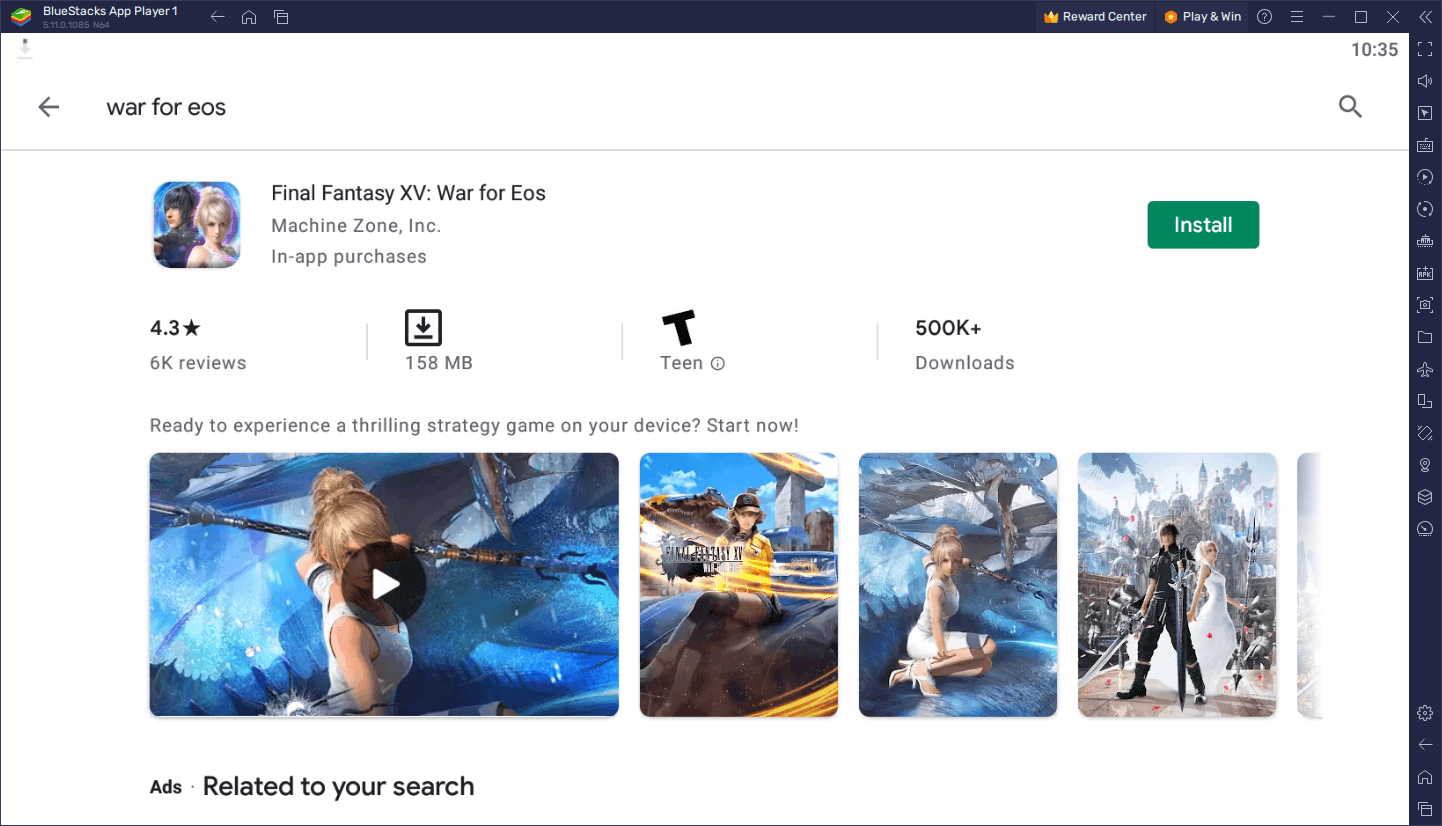
The process takes only a couple of minutes, with the longest steps being actually downloading the game, which varies depending on your connection speed. Regardless, you’ll be playing War for Eos on your computer in just a few moments, being able to enjoy the best gameplay experience that your large monitor, as well as mouse and keyboard, can provide.
As its name implies, Final Fantasy XV: War for Eos is set in the FFXV universe, which itself is set in the Fabula Nova Crystallis series, consisting of seven mainline games including Final Fantasy XIII and its sequels; Final Fantasy Type-0 and its companion titles, and Final Fantasy XV. This mobile spinoff, however, is a direct sequel of Final Fantasy XV: A New Empire, which was a previous mobile entry with a similar play style.
As a successor to A New Empire, War for Eos features a similar core gameplay, in which the goal is to restore your stronghold by farming resources, building new structures, and upgrading the ones that you already have. The farming itself has both active and passive components, with your buildings generating resources at a steady rate, while you’re also able to farm manually from the world map by sending out your troops to gather. On the flipside, you can also send out your troops to scout other players, or attack their cities, in order to destroy them or steal their resources. But beware, as your enemies can also do the same to you!
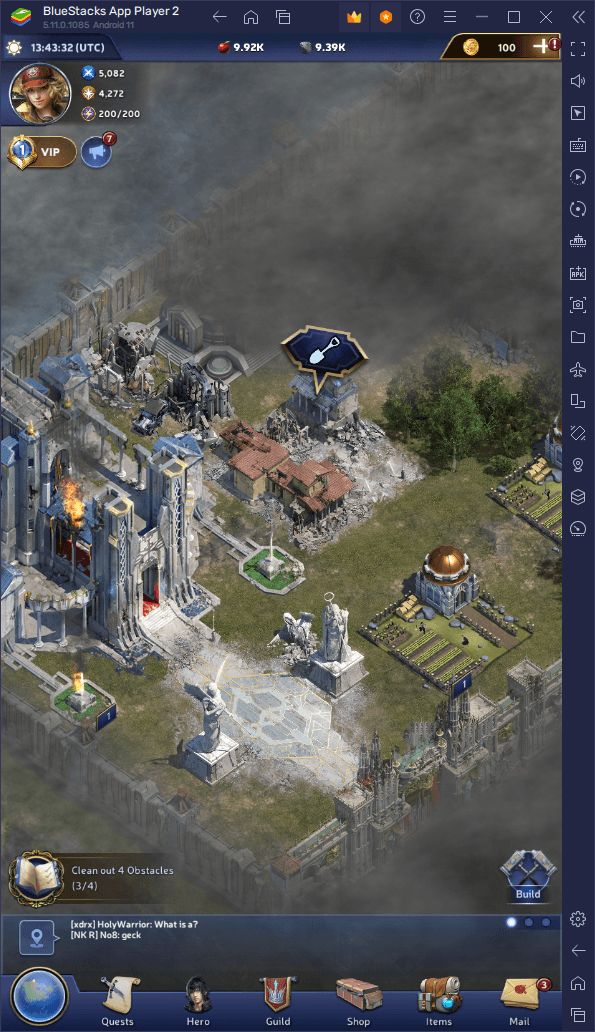
Final Fantasy XV: War for Eos is a great new entry into the mobile gaming franchise, offering players countless hours of fun as they rebuild their cities, and also engage with other gamers across the world to create guilds and collaborate to become the strongest group in their respective servers.
Play Final Fantasy XV: War for Eos on your PC or mobile without downloads! Click and start playing instantly for a smooth and hassle-free experience.