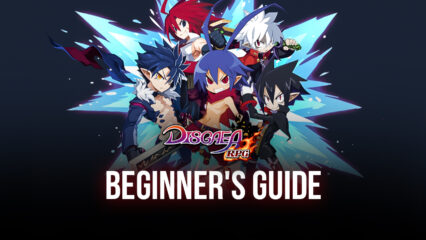How to Play Fireball Wizard on PC with BlueStacks

Embark on a captivating journey through the enchanting realm of Wizardonia in Fireball Wizard! This game places you in the shoes of a potent wizard, guiding you through a pixelated landscape teeming with perilous adversaries and challenges. Employ your distinctive talents to unleash lethal fireballs, conquer formidable bosses, and unveil enigmas concealed within mystical forests, caverns, and citadels.
Fireball Wizard delivers a distinctive fusion of action, adventure, and puzzle-solving, forming an ideal amalgamation for those in search of an authentic gaming encounter. While the initial gameplay is complimentary, access to the complete game requires an in-app purchase.
With a diverse array of formidable foes and multiple immersive environments at your fingertips, Fireball Wizard presents a magical and exhilarating gameplay adventure that will keep you engaged for extended hours. Enhance your prowess, upgrade your gear, and evolve into the ultimate fireball wizard as you progress through a multitude of levels.
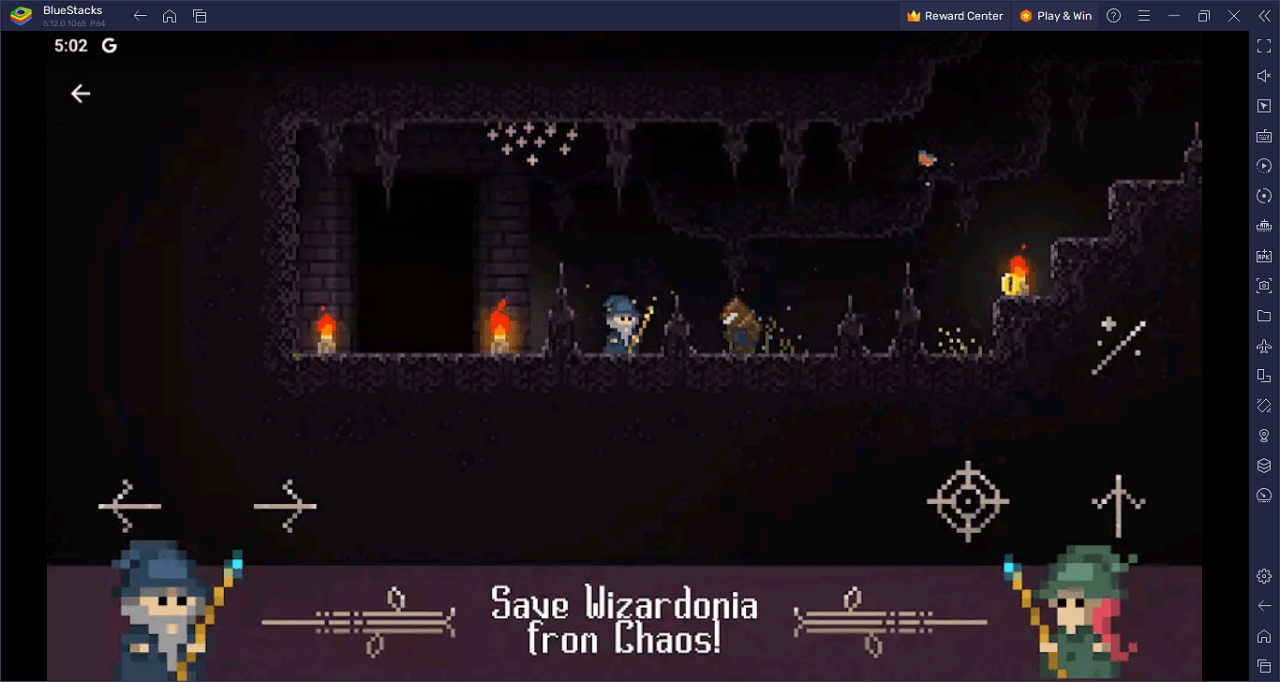
Download and Installing Fireball Wizard on PC
Now that you know what Fireball Wizard has to offer, it’s now time to dive into how you can play on your PC or Mac using BlueStacks.
- On the BlueStacks website, search “Fireball Wizard” and click on the relevant result.
- Click on the “Play Fireball Wizard on PC” link on the top left.
- Download and Install BlueStacks on your PC.
- Click on the “Fireball Wizard” icon at the bottom of the app player.
- Complete the Google Sign-in to install the game.
- Click the “Fireball Wizard” icon on the home screen to start playing.
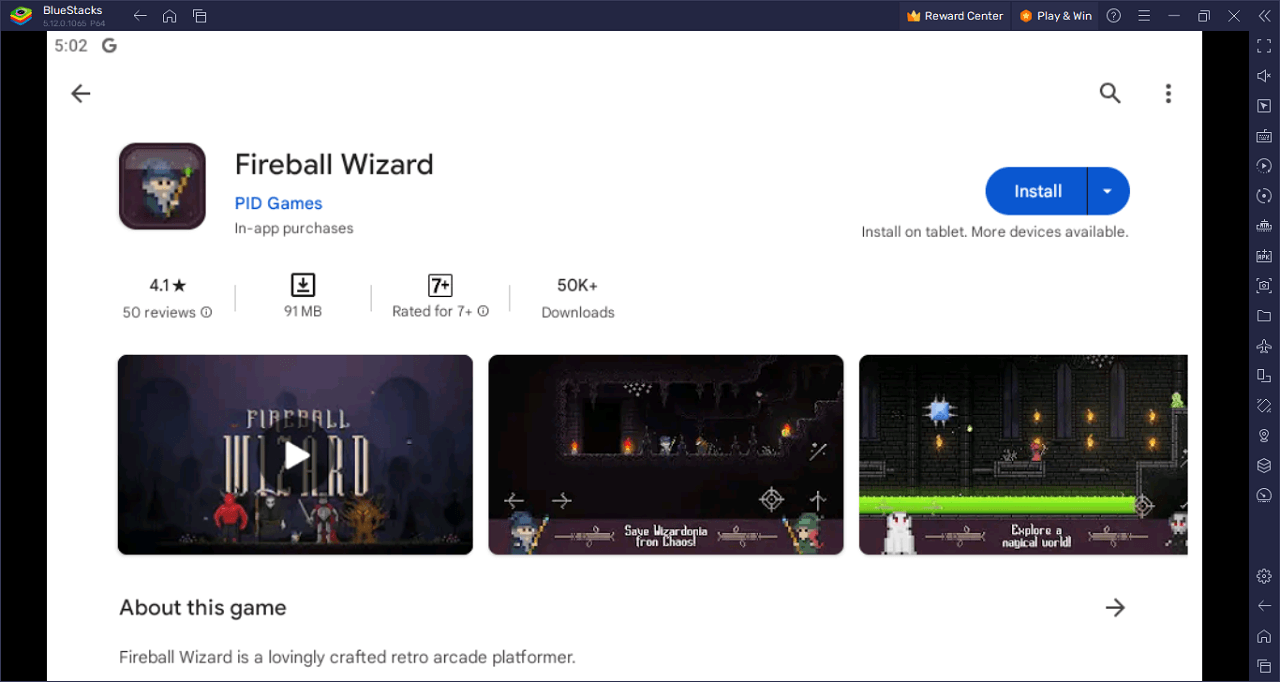
Dive into the mesmerizing realm of Fireball Wizard! Step into the shoes of a badass wizard in the pixel-packed world of Wizardonia, where danger and marvels await at every pixelated corner. Enemies and obstacles lurk around, but fear not – you’re armed with a mighty arsenal of fireballs to blast them into oblivion. Take on epic boss battles that’ll get your heart pounding and explore the mysterious depths of forests, caves, and castles for hidden secrets.
Fireball Wizard is the ultimate mix of action, adventure, and brain-teasing puzzles, tailor-made for gamers seeking an authentic and immersive experience. And hey, here’s the deal – you can jump into the action for free, but if you’re ready to unlock the full throttle of this wizardry adventure, a simple in-app purchase will do the trick.
Gear up for intense battles against a range of challenging foes and navigate through diverse landscapes that will have you hooked for hours. Upgrade your wizard skills and equipment to dominate every level, and trust me, you’ll feel like an absolute gaming legend.
As you progress, brace yourself for mind-bending puzzles and obstacles that’ll test your gaming chops to the max. But you’re not just any ordinary wizard – you’ll unlock mind-blowing abilities and spells as you venture forth, conquering every obstacle in your path.
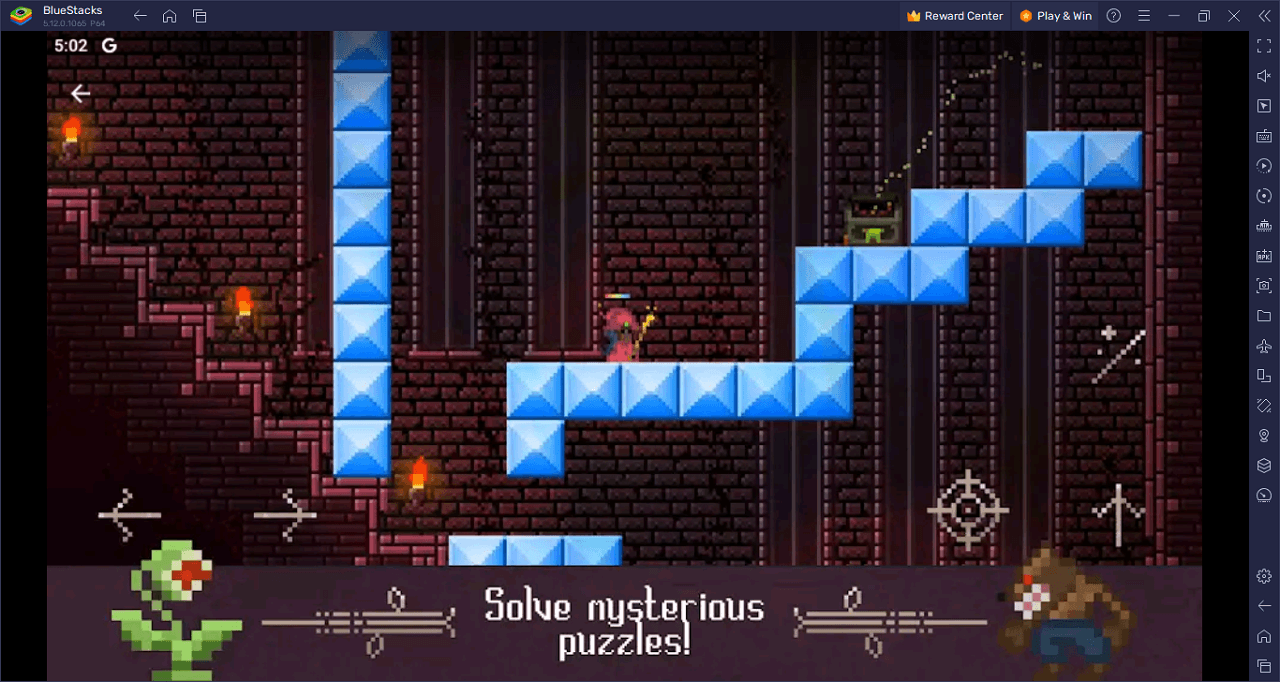
Grab your wizard robes, wield your staff like a true pro, and unleash those fireballs in Fireball Wizard on PC with BlueStacks and play on a larger screen with enhanced controls. Play with a mouse, keyboard, or gamepad, and forego smudging your phone’s screen with your thumbprints!