How to Install and Play Frostpunk: Beyond the Ice on PC with BlueStacks
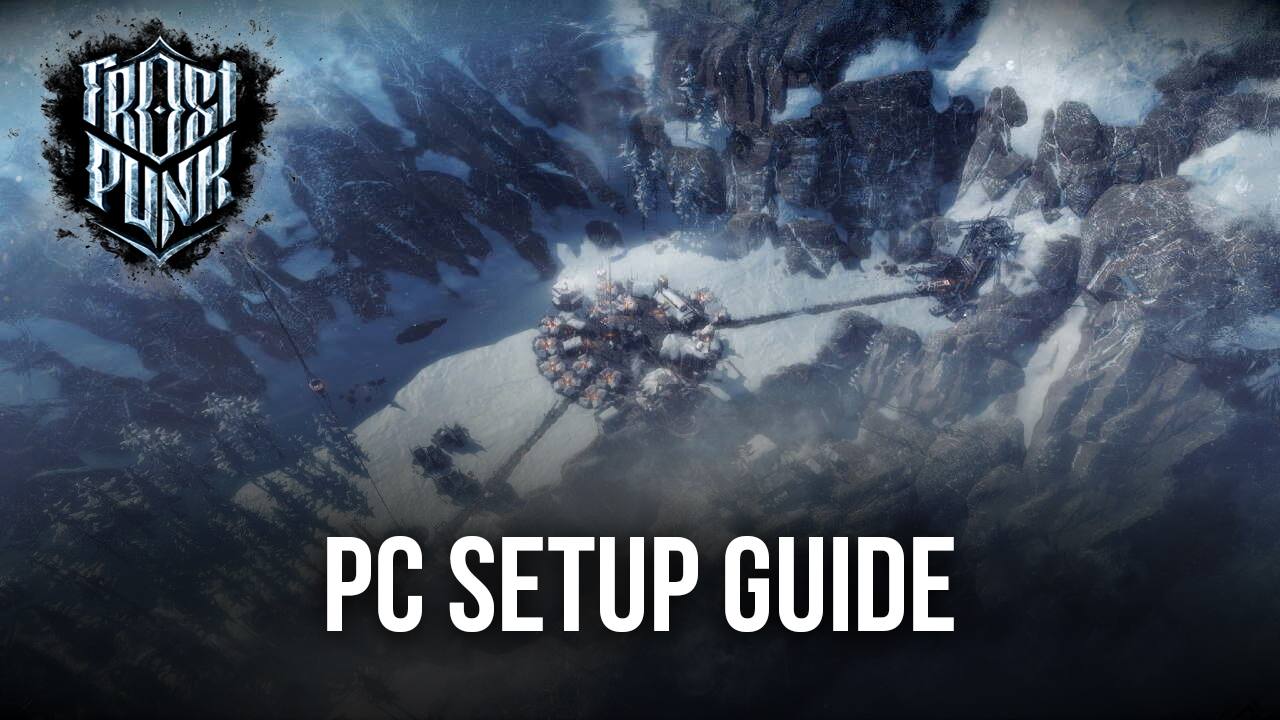
Frostpunk: Beyond the Ice is a city-building society simulation mobile game set in the harsh ice age with extreme winters. This simulation challenges the players as to how they can survive in these harsh conditions along with their crew with little resources.
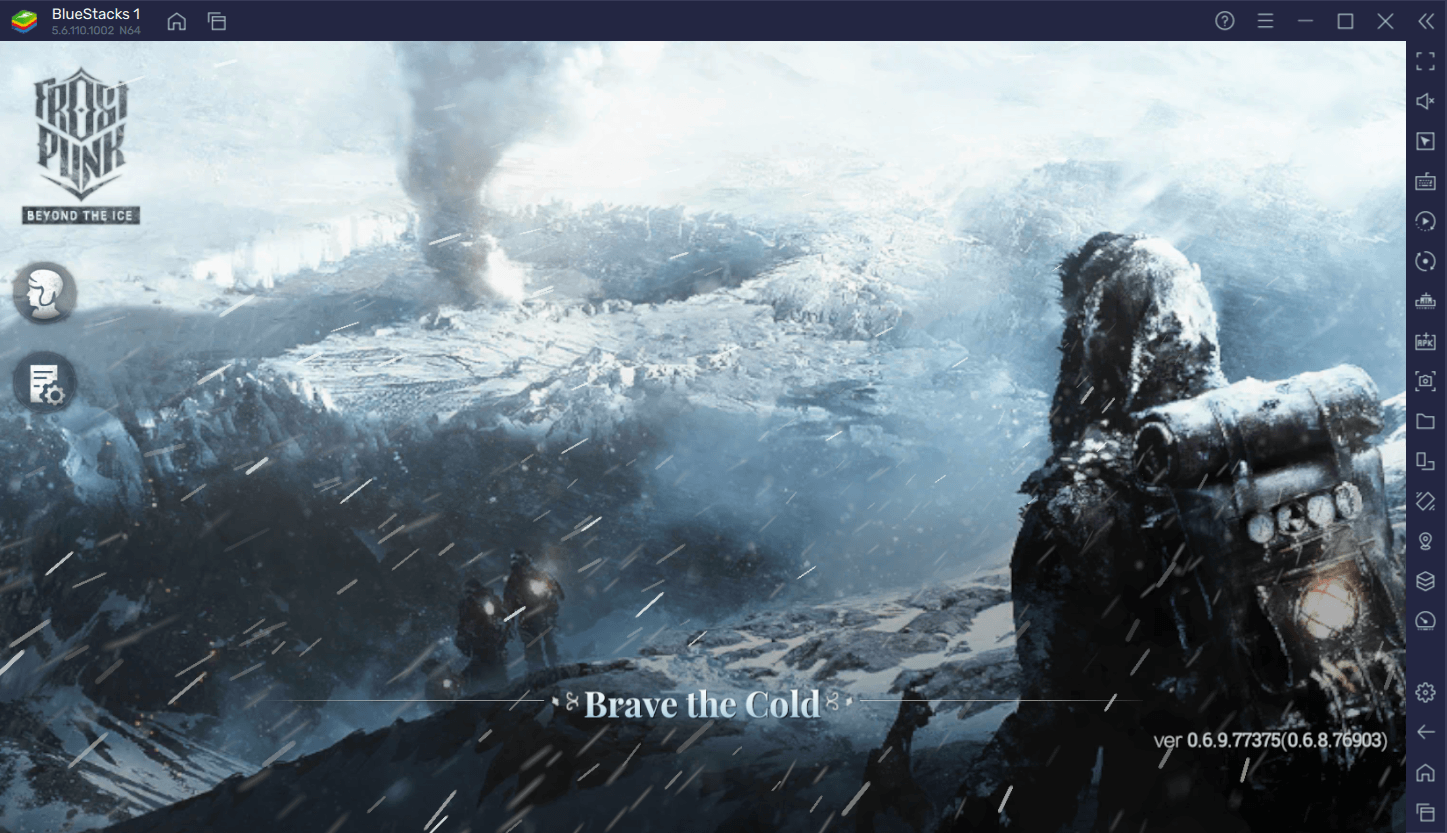
This also questions the players’ morale as to how they like to manage their crew members and to whom they assign the various tasks like collection of firewood, collection of brass, hunting for food, etc. Players can control almost everything and have full control over the resources. They have to survive the harsh weather and further expand upon their small civilization.
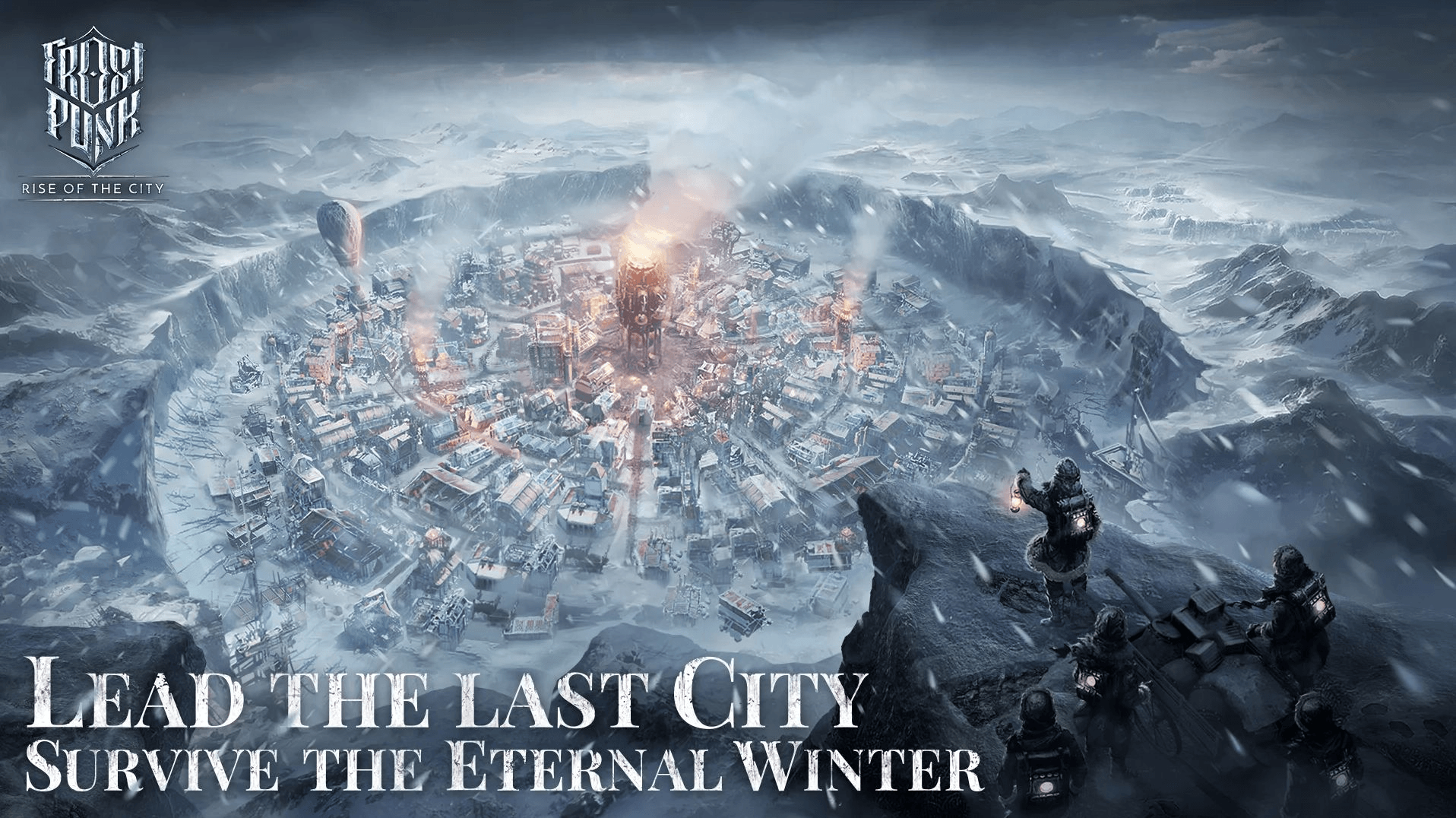
Frostpunk: Beyond the Ice challenges the inquisitory mind of the players to observe how and what the decisions they make will impact the society around them. Players will be making choices at almost every point of the game. Be it choosing religion over science, or vice versa. To choose between technological advancements or agricultural development, players can make the choices and the society around them will follow. This is also a great society simulation game as players can see the relationships they form and interact with various NPCs. Players can also construct so many different buildings like Museums, Schools, Rescue Stations, Research Centres, etc.
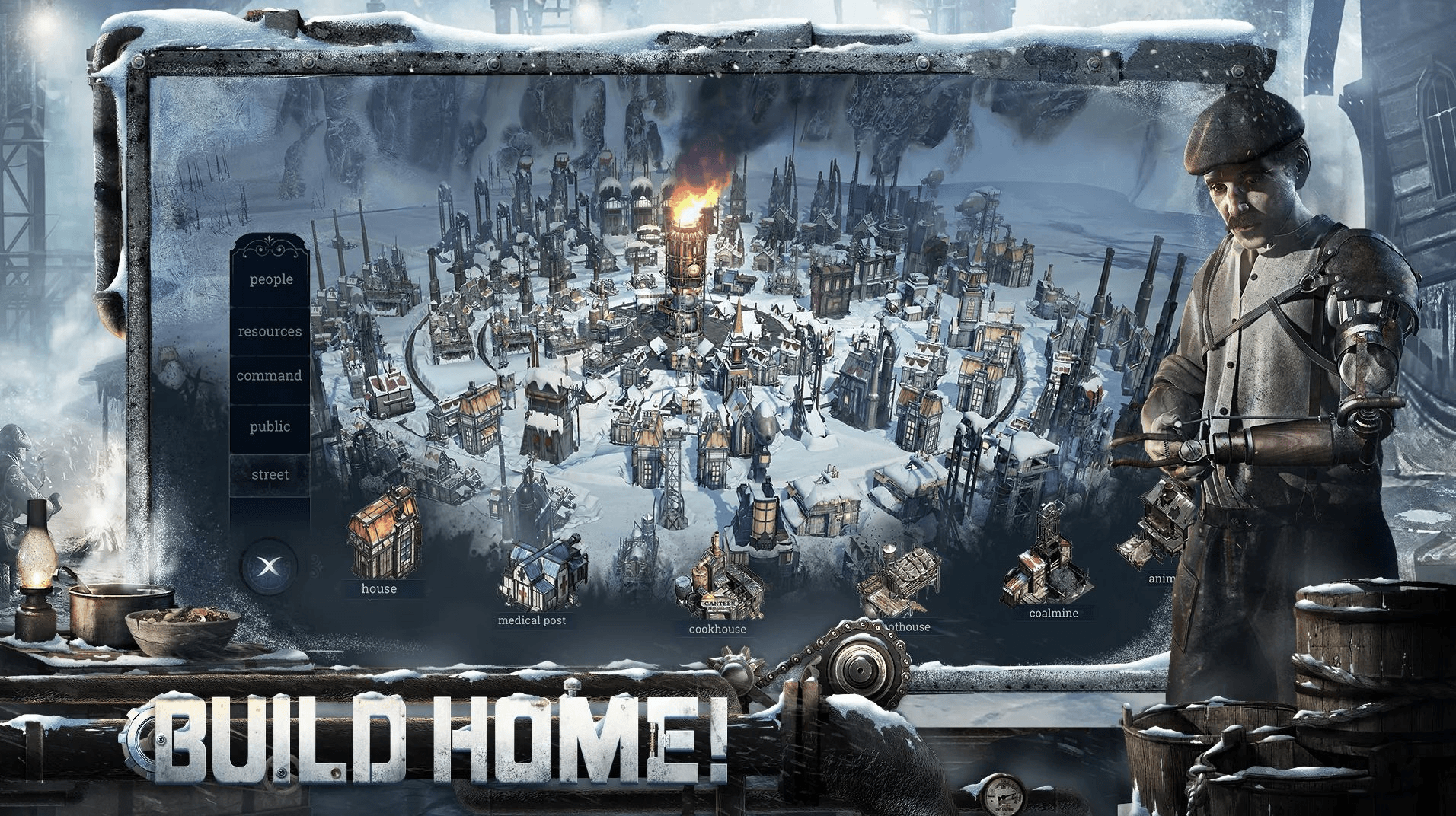
Frostpunk: Beyond the Ice also focuses on sustainability as players constantly need to keep their resources in check by producing more, consuming less, and maintaining the balance further. The resources include the likes of Food, Coal, Wool, Steel, and Wood. A threat of Apocalypse always looms on the civilization as there are many adverse situations and the only ray of hope to survive is your leadership as you are able to create and destroy laws freely.
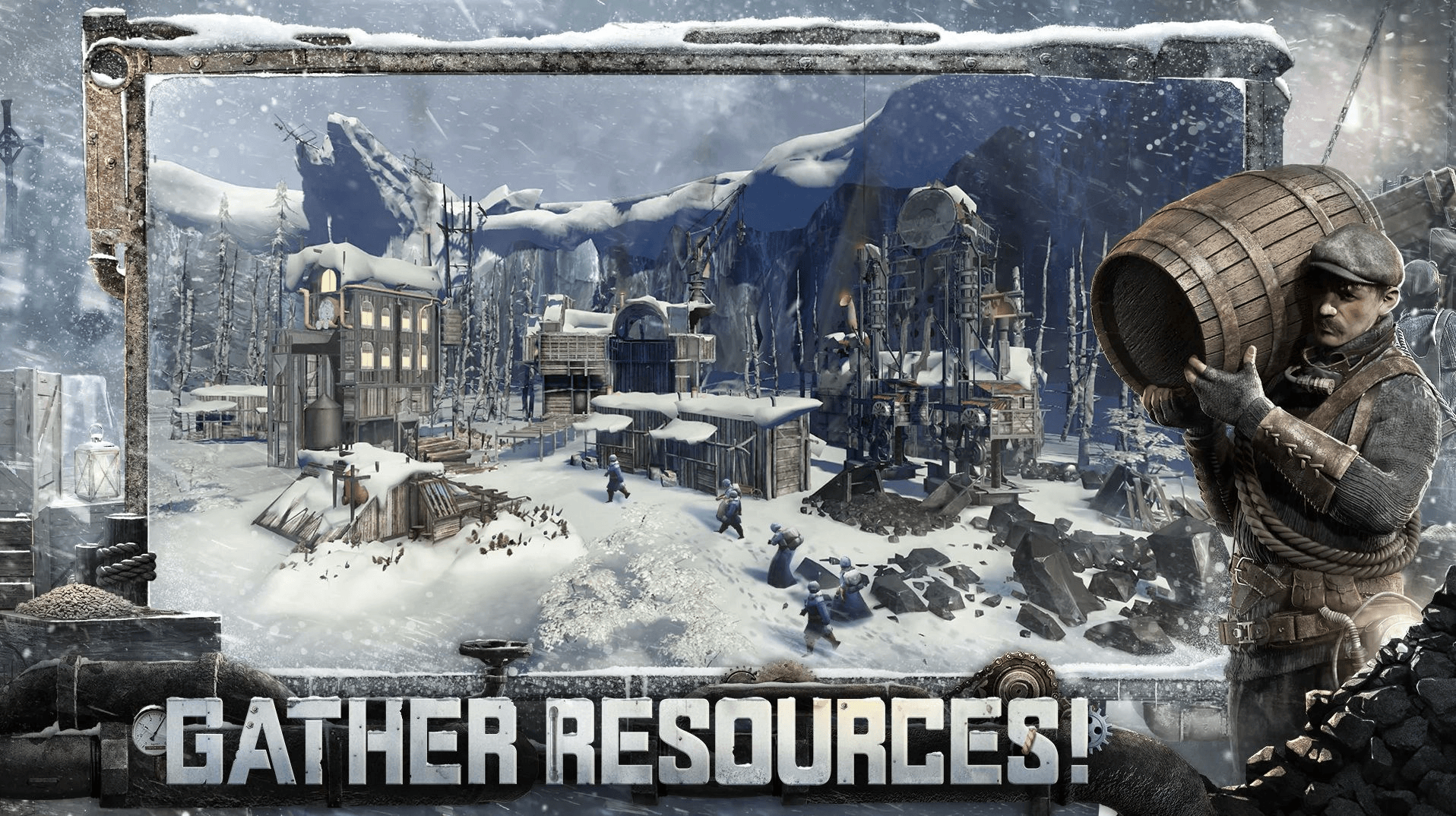
For more details and updates on the game’s development and eventual global release, feel free to check out their official website which also lists the various features of the game.
How to Install and Play Frostpunk: Beyond the Ice on your PC with BlueStacks
- Download and Install the latest version of BlueStacks on your PC.
- Create a Fresh Instance of BlueStacks Nought 64-Bit by clicking on Multi-Instance Manager -> New Instance.
- Once BlueStacks has booted up, use the search bar on the top right to look for “Frostpunk: Beyond the Ice” in Play Store or our Game Center.
- Click on the game’s portrait on the search results to go to its Play Store page, and then install it just like you would with an app on your phone.
- Complete the Google Sign-in process if you chose to skip it to install Frostpunk: Beyond the Ice.
- Start playing Frostpunk: Beyond the Ice by clicking on its icon on the home screen of BlueStacks.
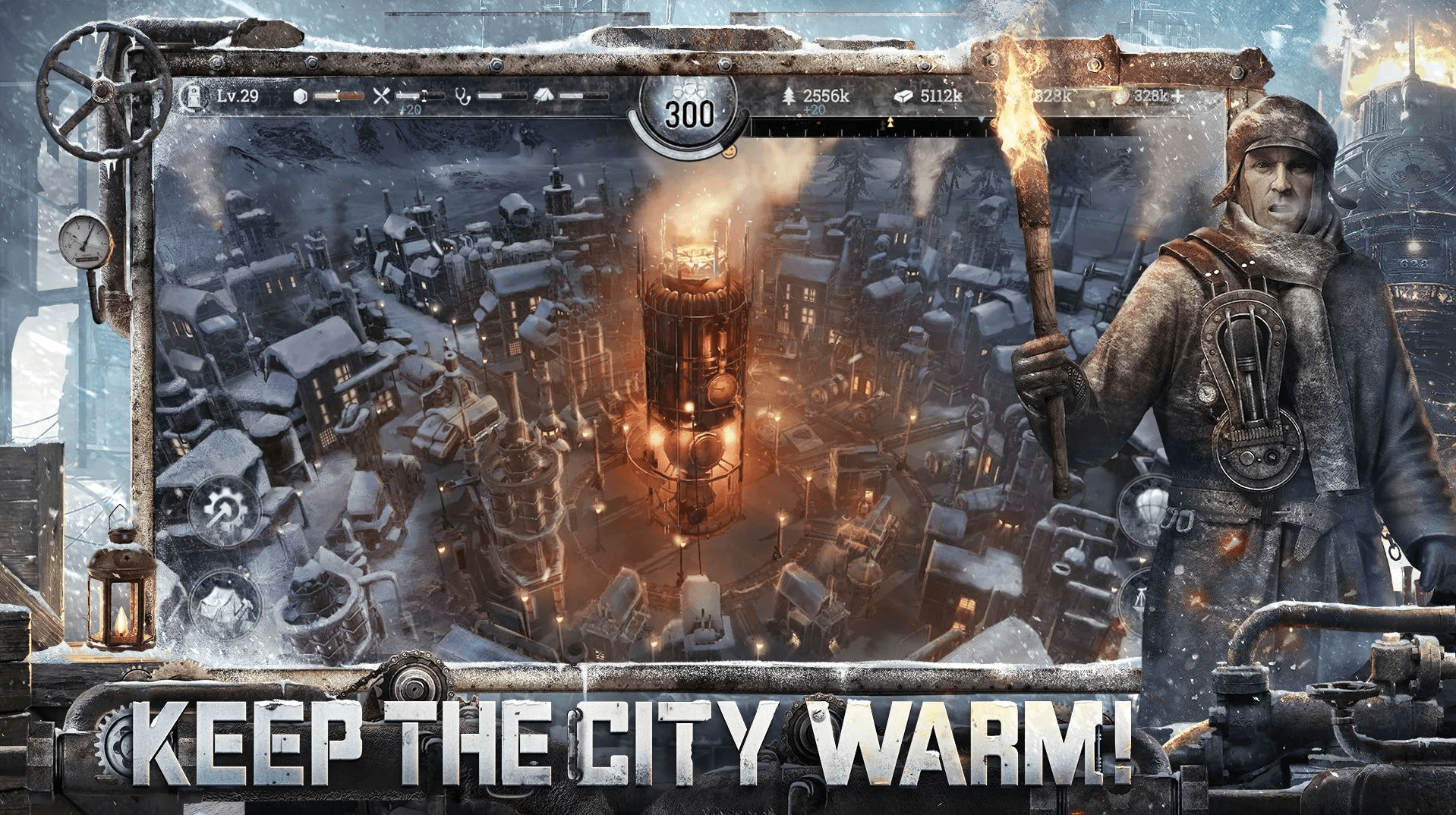
A game like Frostpunk: Beyond the Ice needs to be run consistently to make sure that resources are being collected thoroughly. It also can be played much more efficiently on a bigger screen of your PC with BlueStacks using a keyboard and mouse due to the larger DPI and larger battery of your PC.
















