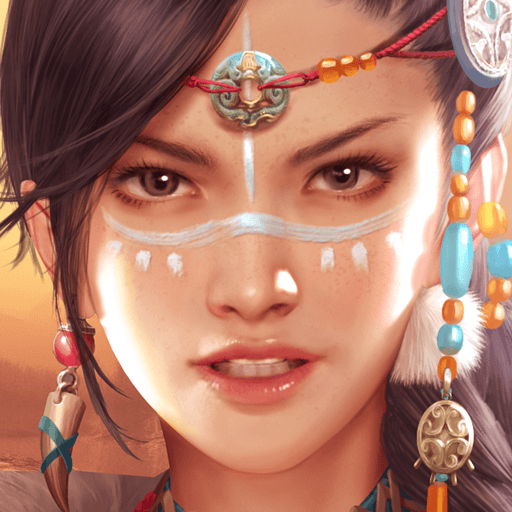How to Play Game of Khans on PC with BlueStacks
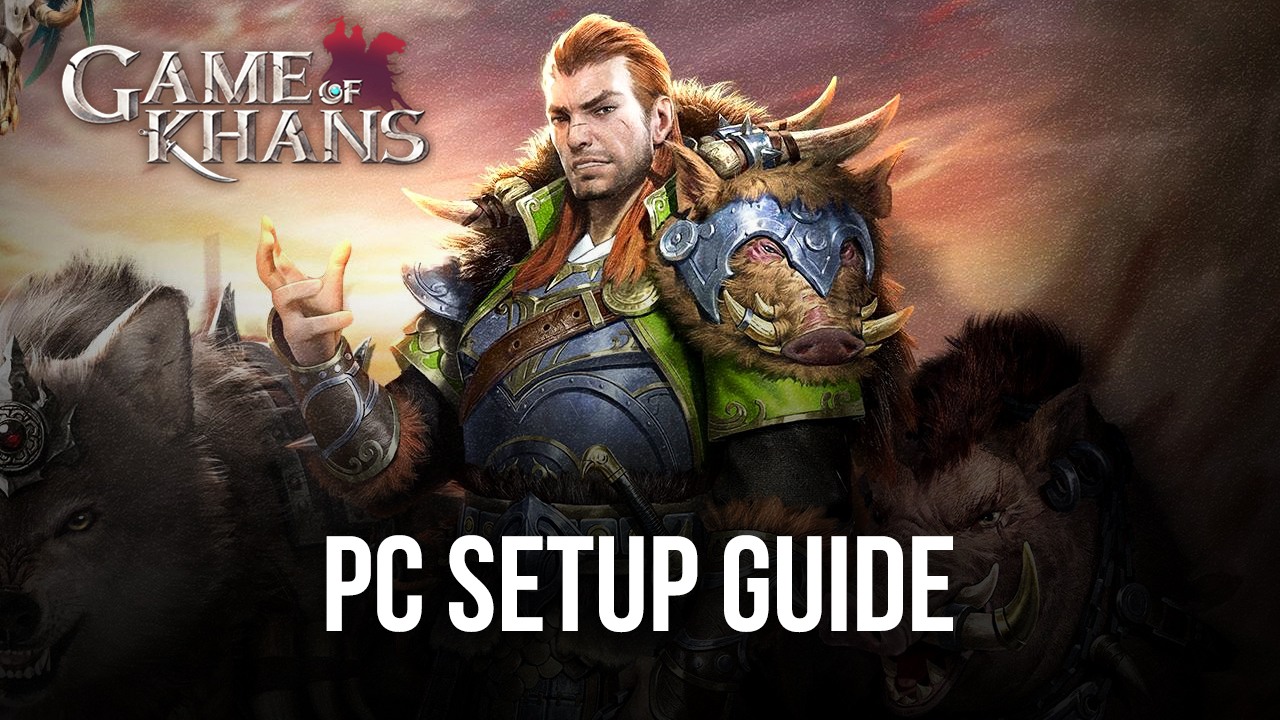
Historical fantasy games are a dime a dozen on the mobile platform, with games that take real figures that existed in our world, and let us interact with them and even lead them in combat to create our own alternate version of events and build powerful empires that can withstand the test of time. Game of Khans is yet another one of these games, but with a nice twist, since while it’s based on the powerful nomadic Mongol tribes that once roamed Central Asia, you get to control your very own customized Khan, and make decisions that will help you to conquer all of Asia and Europe.
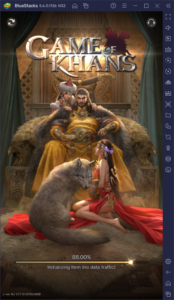
Being a Khan is far from simple: Not only will your people look up to you for guidance and for your decrees that enact your policies, but your neighbors will also bring their attention to you, and whether this attention is positive or negative will depend on your actions. Regardless, there are also fearsome foes that are unlikely to cooperate with your cause, and that actively attack your territory to try and dethrone you. And in these cases, you mustn’t falter and will have to send out your troops to not only stop their attacks, but to completely squash them under your boot and add their territory to your empire. In true Mongol fashion, we never stop until our enemies are completely destroyed, and their villages conquered.
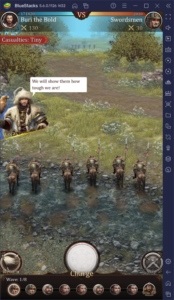
Whether you’re at home relaxing with your beautiful wives before the next battle and enacting new policies and decrees, or are actively out and about meeting your enemies in the battlefield, the best way to enjoy this strategy RPG is by playing Game of Khans on PC with BlueStacks. Our Android app player will let you appreciate this game with the best possible graphics and performance, and not to mention that you’ll be playing it on your big computer monitor instead of your cramped phone screen. And as if that wasn’t enough, our emulator also has a variety of tools that will help to further enhance your experience when playing on BlueStacks.
Downloading and Installing Game of Khans on PC
The best part about playing mobile games on PC with BlueStacks is that installing our Android App player is as easy as making a few clicks. To get started, follow these quick steps:
- Download and Install BlueStacks on your PC.
- Complete Google Sign-in to access the Play Store, or do it later.
- Look for Game of Khans using the search bar on the top-right corner.
- Click to install Game of Khans from the search results.
- Complete Google Sign-in (if you skipped step 2) to install Game of Khans.
- Click the Game of Khans icon on the home screen to start playing.
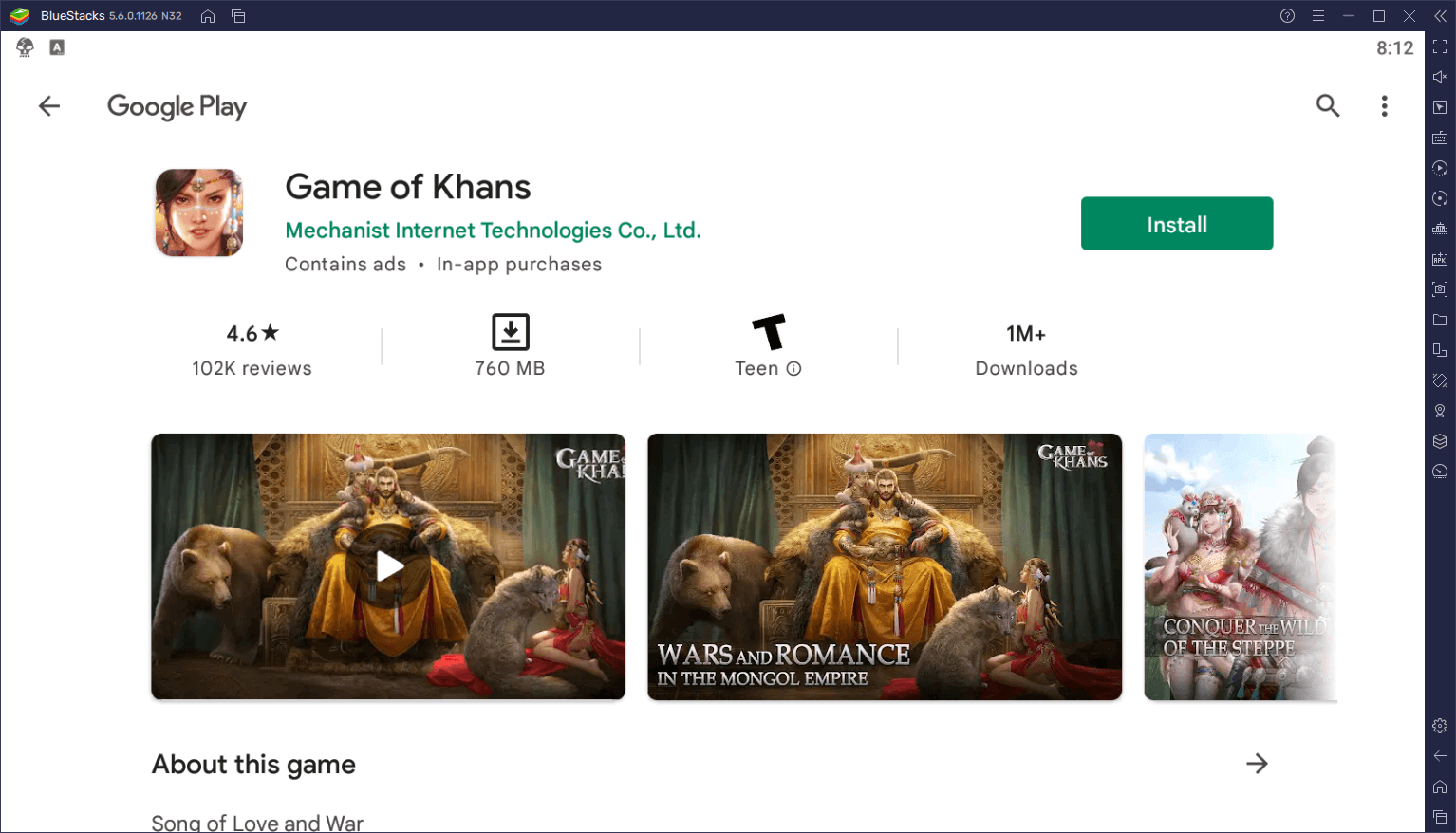
In just a few seconds, you’ll be playing Game of Khans on PC, and getting the best experience with this strategy RPG.