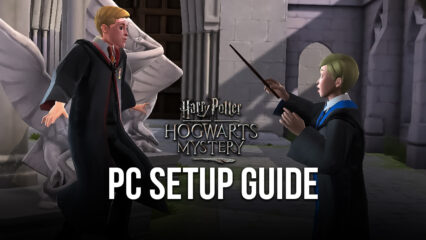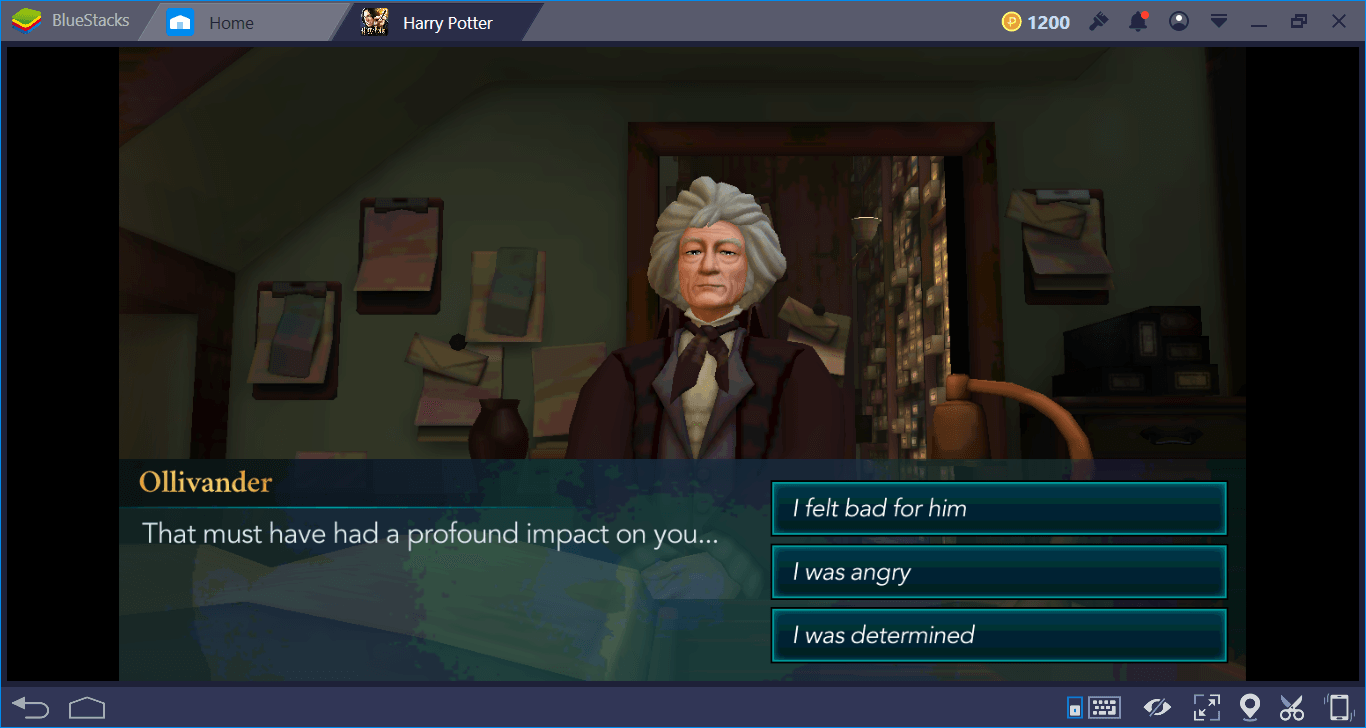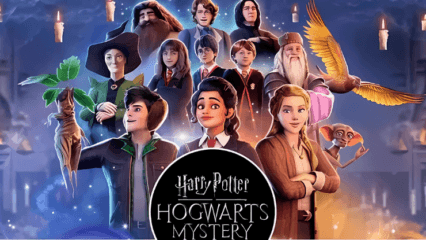Harry Potter: Hogwarts Mystery on PC - 5 More Useful Tips and Tricks for this Point ‘n Click Adventure Game

A few years ago, when the game had recently released, we published a tips and tricks guide for Harry Potter: Hogwarts Mystery, with useful info that would let you blaze through this game’s many challenges in your quest to find the Cursed Vaults and graduate from Hogwarts as a full fledged witch or wizard.
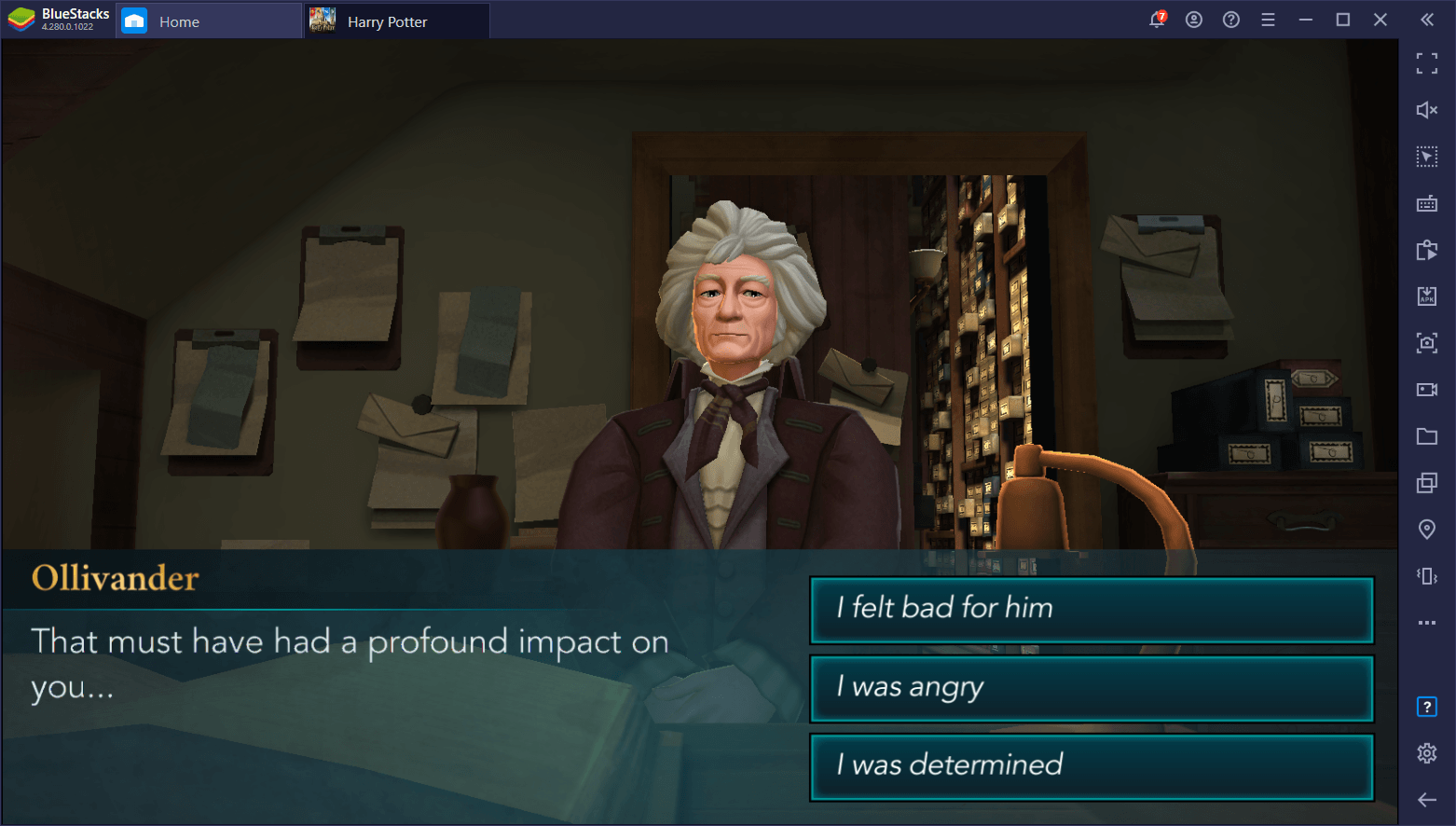
On that occasion, we shared 8 useful insights that would help you in your journey through Hogwarts. However, over 2 years later today, and now that the game is significantly further along in its story, we’ve decided to create another tips and tricks guide for Harry Potter: Hogwarts Mystery, this time with 5 more awesome pointers to keep in mind during your stay in the famous school of witchcraft and wizardry.
Play on BlueStacks to get the Best Experience
Harry Potter: Hogwarts Mystery was originally released in 2018 for Android and iOS. And while its availability has remained unchanged, being limited to mobile devices, you can easily install and play this adventure game on PC with BlueStacks, our powerful Android emulator. In this sense, you can play HPHM on your large monitor, using your mouse and keyboard instead of having to swipe and fumble with the regular touchscreen controls.
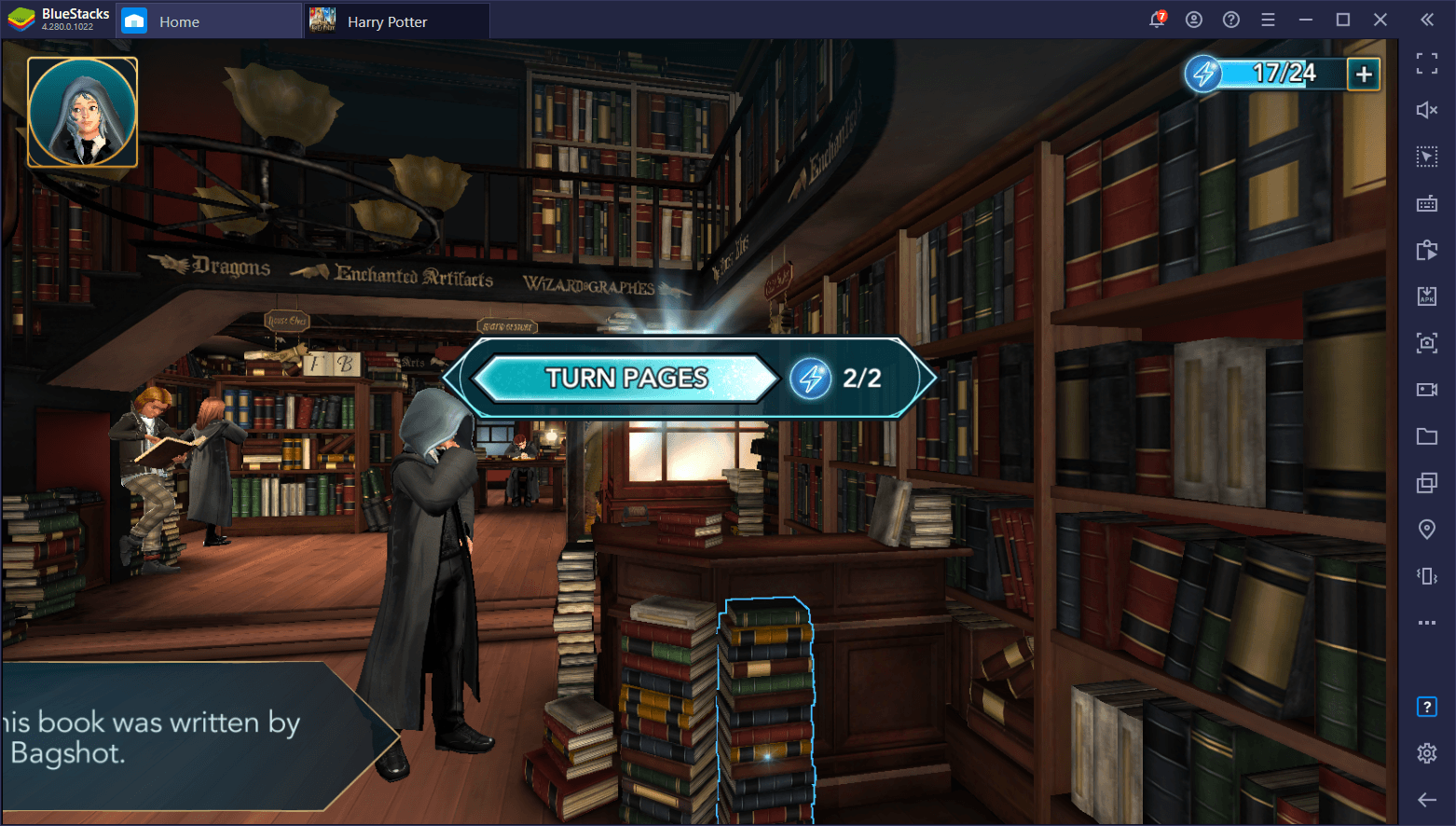
Aside from getting much better performance, you’ll also have access to a variety of tools to help improve your experience. For instance, you can customize your keyboard and mouse controls with the Keymapping Tool, or even witness multiple paths of the story simultaneously with the Instance Manager, which lets you create multiple instances of BlueStacks and access the game with each of them, so that you can view all the branching paths of the game without having to alternate between multiple accounts.
Pick Up the Free Energy From the Hidden Spots
Energy is one of the most important resources in Harry Potter: Hogwarts Mystery, mainly because it’s used for virtually everything in the game. Seriously, you can’t take a step in the game without it costing you precious energy. But we digress.
There are many ways to recharge your energy, the most common and easy of which being simply waiting. You recharge 1 energy every 5 minutes, which makes this game best played in sporadic sessions throughout the day, rather than in one long marathon. However, there are several unmarked spots throughout Hogwarts that, when clicked, give some free energy. Some of these spots include the following:
- Year 1
-
- The blank portrait to the left of the Charms classroom. After you claim the energy, the portrait will be occupied by a young girl.
- Click on the portrait in the hallway between the Gryffindor common room and the Prefects’ bathroom. After you have claimed the energy in this spot, a few oranges will appear in the portrait.
- There’s an unlit torch to the right of the Great Hall. Click on it to light it and receive some free energy.
- Further to the right of the Great Hall, you’ll come across three suits of armor. Click on the middle one to get some energy.
- Click on the Elf that is standing to the left of the Potions classroom to get some free energy.
- Year 2
-
- Between the Library and the History of Magic classroom, you’ll come across a bench with a few books on it. Click on these books to get some energy.
- In the Quidditch Stadium, click on the golden snitch that is hovering near the entrance.
- Year 3
-
- When visiting Hogsmeade, scroll until you find an alley to the right of the Three Broomsticks. Clicking on the boy that is standing in the alley will nab you energy.
- Year 4
-
- In the Forbidden Forest, click on the spider web that’s located to the left of the Acromantula’s lair to get free energy.
- In the Magical Creatures Reserve, You can find Borf the werewolf between the Grasslands and the Forest. Click on him to get free energy.
- Year 5
-
- In Diagon Alley, you can find a bag of gold in the alley leading up to Gringotts. Click on it to score some energy.
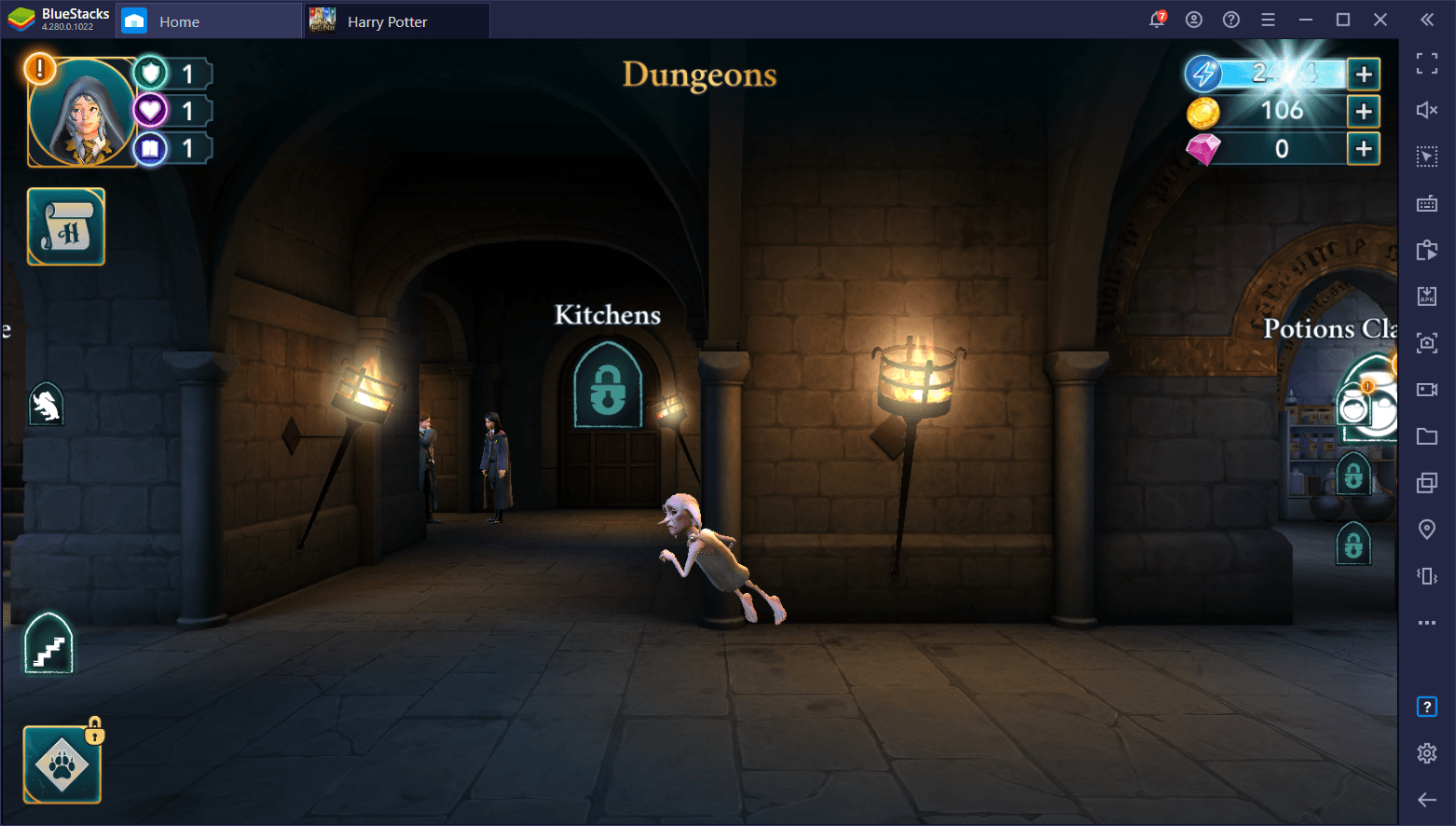
These are only just a handful of the spots available in the game. You can check out the rest of these hidden energy sources, as well as their recharge times and unlock conditions, in the game’s wiki page.
It’s worth pointing out that, as indicated, some of these spots become available only after certain years. Moreover, you need to be quite methodical with some of these, as these sports are completely unmarked and can be difficult to find. Regardless, if you keep clicking, you’ll eventually find them and can get the free energy from them.
We recommend playing Harry Potter: Hogwarts Mystery on PC with BlueStacks so you can have a much easier time finding these spots, since you’ll be playing on a much larger screen and using your mouse cursor instead of your finger.
Choose the Right Mission Rewards
Back in our 2018 guide, we said it’s best to choose Energy as your reward for completing tasks in Harry Potter: Hogwarts Mystery. And while we still stand by our suggestion, we felt it’s important to elaborate a little bit as to why.
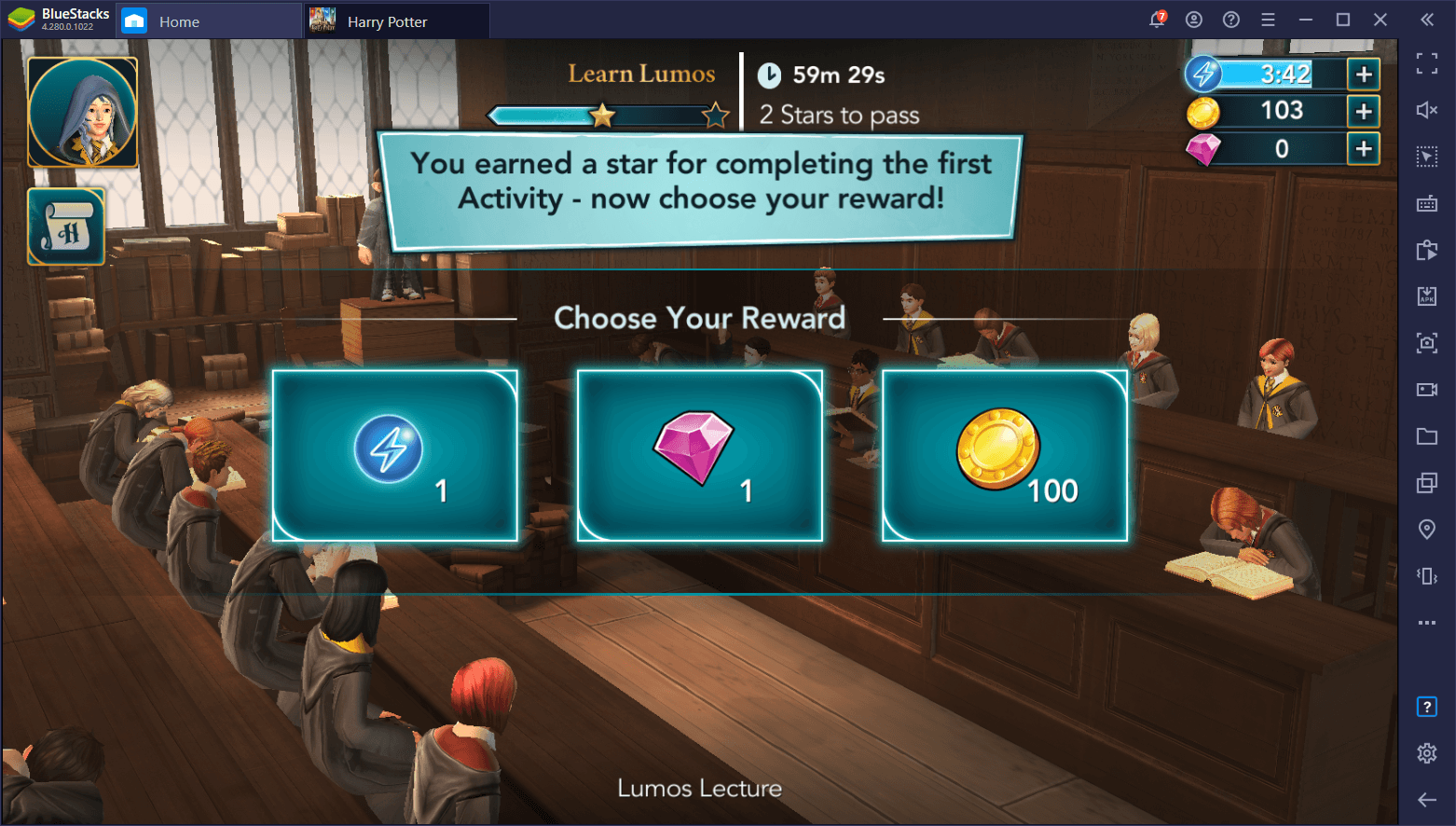
Most of the quests let you choose from three main types of rewards: gold, gems, and energy. While the first two have their own uses, however, the latter is the resource that lets you keep playing the game for longer sessions, therefore increasing the pace at which you can progress. Nevertheless, the other two rewards also have their own uses. For instance, gems are used for purchasing outfits and cosmetics, and you can score some of these for free by slowly saving up the gems you get from missions. Moreover, gold can be used for participating in minigames such as gobble stone, or for spending time with your friends.
We still think energy is the way to go for those who don’t wish to wait for it to regenerate naturally all the time, but the other two resources each have a time and a place. If we’d have to list them in order of importance, we’d go with energy first, gold second, and gems at the very last.
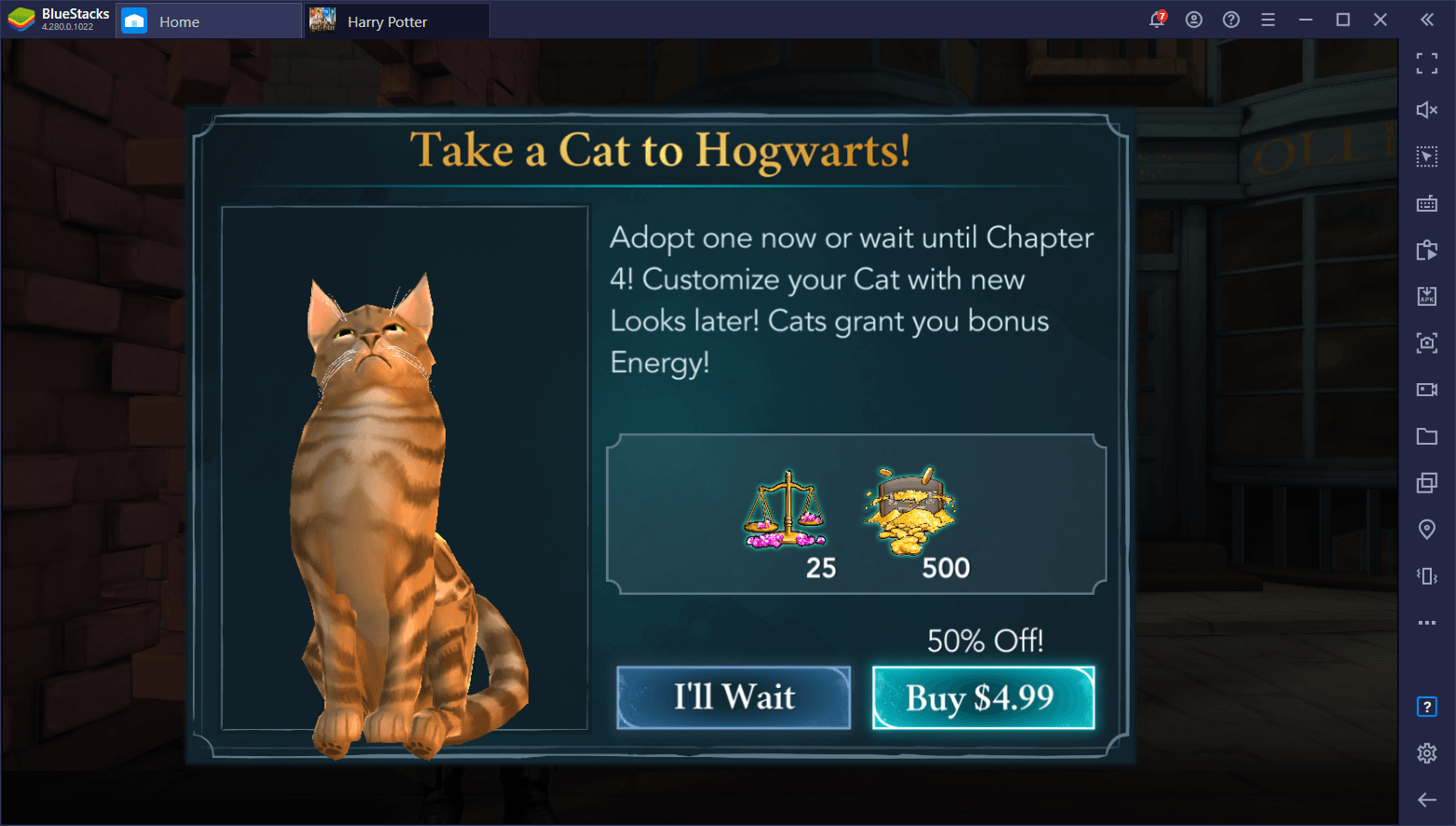
With that being said, if you want to go through all your Hogwarts courses in an awesome and unique outfit and with cool pets at your heel, then feel free to go for the gems and gold. It all comes down to what you want from the game!
Leave Longer Lessons for the End of the Day
As you may know by now, you can choose to sink different amounts of time in most of your lessons in this game, which in turn will affect the number of prizes you’ll get on completion. However, while you can choose the 1-hour option all the time, we really can’t recommend this route since it’ll greatly cut down on your rewards, resulting in unfavorable outcomes further down the line. For this reason, we strongly suggest saving enough energy and performing either the 3-hour or 8-hour variations of the tasks whenever they’re available; preferably the latter.
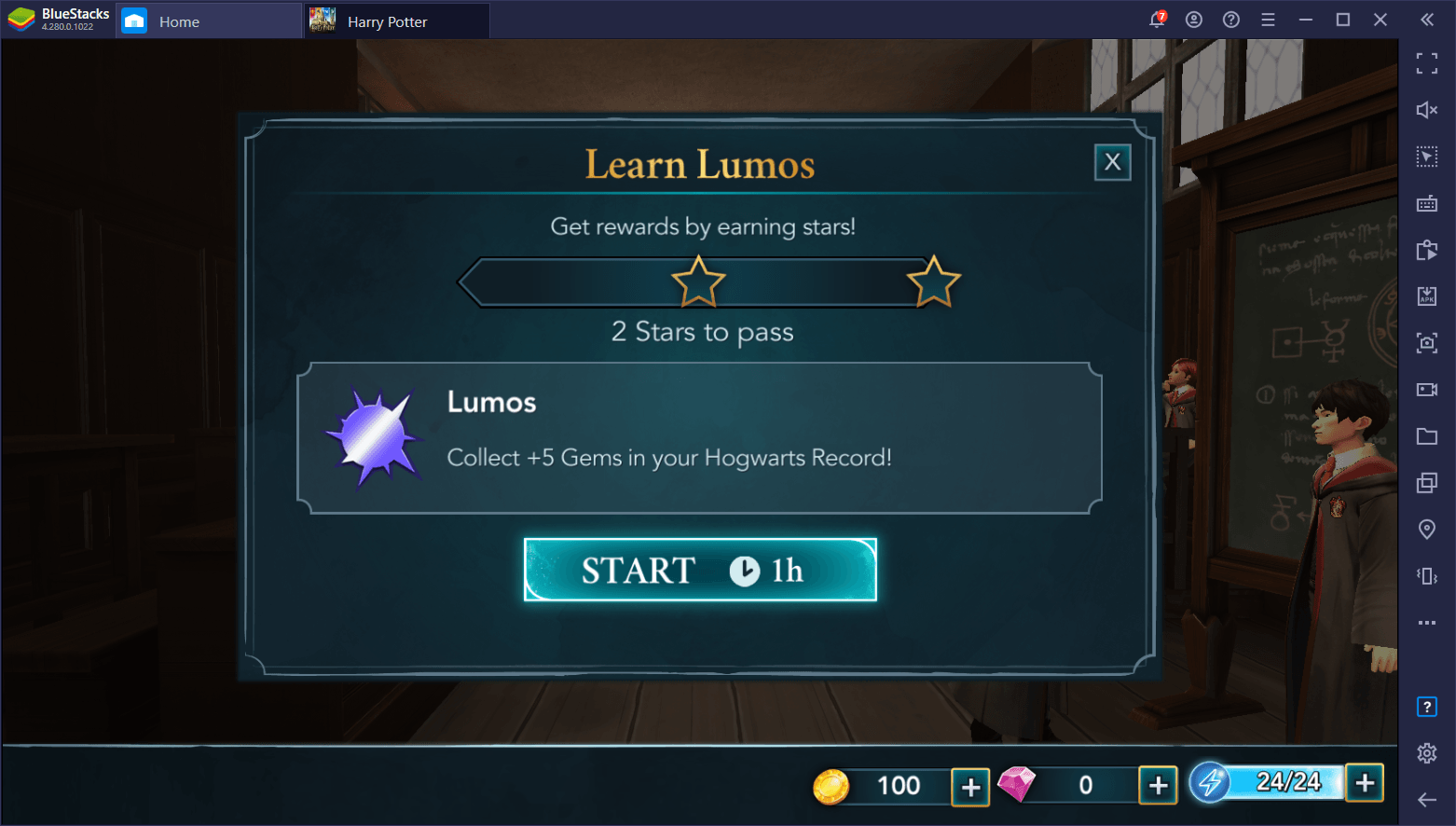
However, these tasks not only take a ton of energy, but they’ll also significantly limit the things you can do while working on them, since virtually everything requires energy to complete. Furthermore, if you run out of this resource during a lesson, your rewards will be cut down greatly. For this reason, not only should you try to choose the longest lessons, but you should also leave them for the night when you’re about to close the game as you’ll likely won’t be playing anymore and spending energy.
Spend Excess Energy on Extra Lessons
In Harry Potter: Hogwarts Mystery, the only way to progress is by completing main story missions. However, in between each of these tasks, you’ll also find a variety of side content to access, and which will give you plenty of important rewards, one of which being that they’re the main way to level up your Courage, Empathy, and Knowledge attributes, which in turn opens up more dialog options in the story missions.
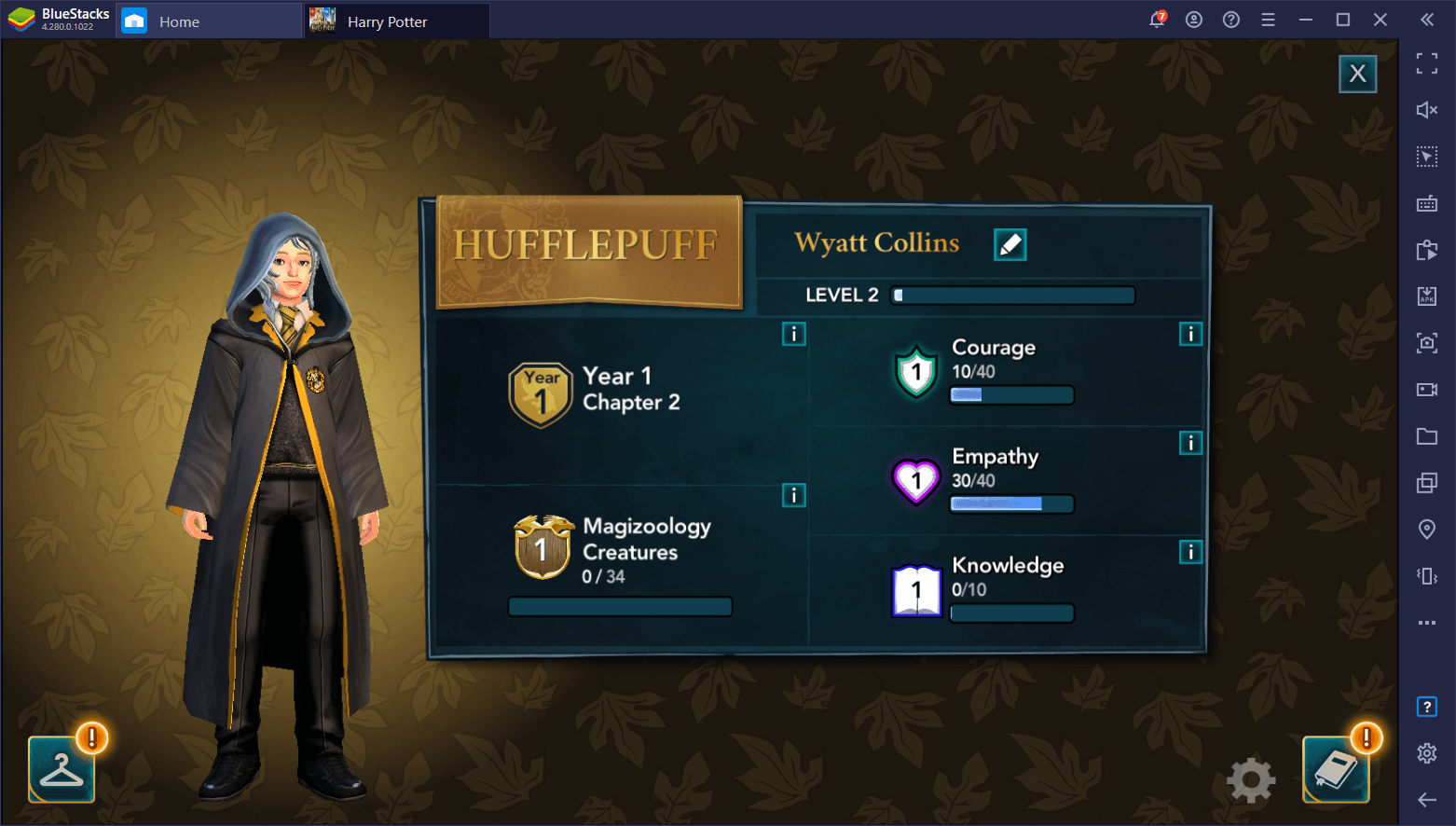
If you’re not in a rush to complete the story, we strongly suggest taking these extra missions and lessons in order to grind your attributes and let you experience everything the game has to offer. Who knows, you might also get an extra spell or technique or two that will help you in your journey!
With these 5 extra tips, along with the other 8 we shared in our previous Harry Potter: Hogwarts Mystery tips and tricks guide, you’re more than ready to begin your journey to find and open the lost Cursed Vaults. Let us know if you have any other awesome tips to share!