BlueStacks Macros for Honkai Impact 3rd- Hack & Slash Doesn't Require Spam Anymore
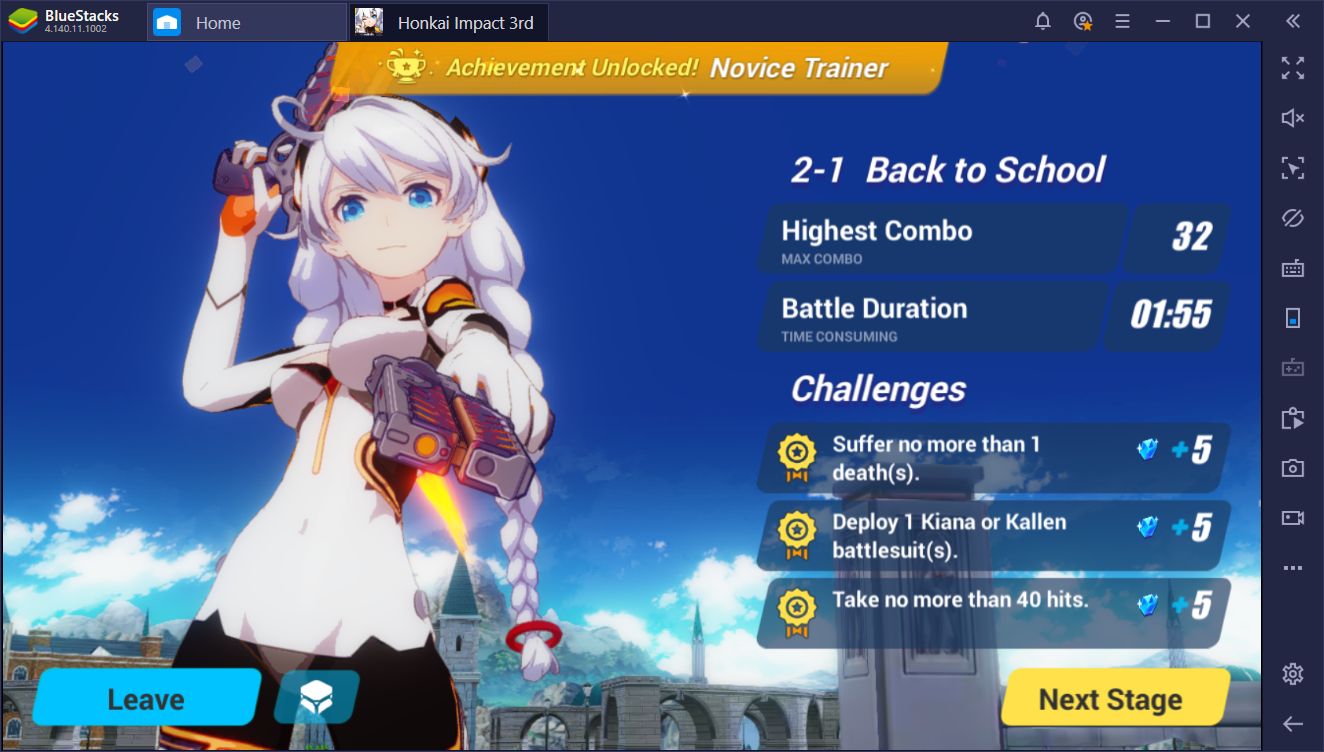
Honkai Impact 3rd is a great action game and a surprising change of pace from war and shooter games that make up most of the library of mobile titles. This game offers us great combo gameplay akin to the ones present in classic hack n’ slash action games like Devil May Cry or Bayonetta, but with cute waifus as the playable characters. There’s certainly a lot to be said about Honkai Impact 3rd, which we’ve done extensively throughout the numerous guides that we’ve posted on our blog. Feel free to take a look if you want to learn more.

However, despite being an action game, there’s many ways you can automate and streamline your experience with Honkai Impact 3rd using our BlueStacks macros. In this guide, we intend to explore the many ways you can use the Macro Recorder to improve your performance in this game.
Why Use Macros?
For those who are not familiar with the term, macros are sequences of commands that you can record, and then reproduce with the press of a button. For Honkai Impact 3rd, this means that you can record yourself performing complex combos and techniques and replay the same actions with 100% precision using a macro. Similarly, a well-placed macro can help to streamline your experience navigating through the game’s menus, turning tasks that take many clicks into automated procedures performed by pressing a single button.
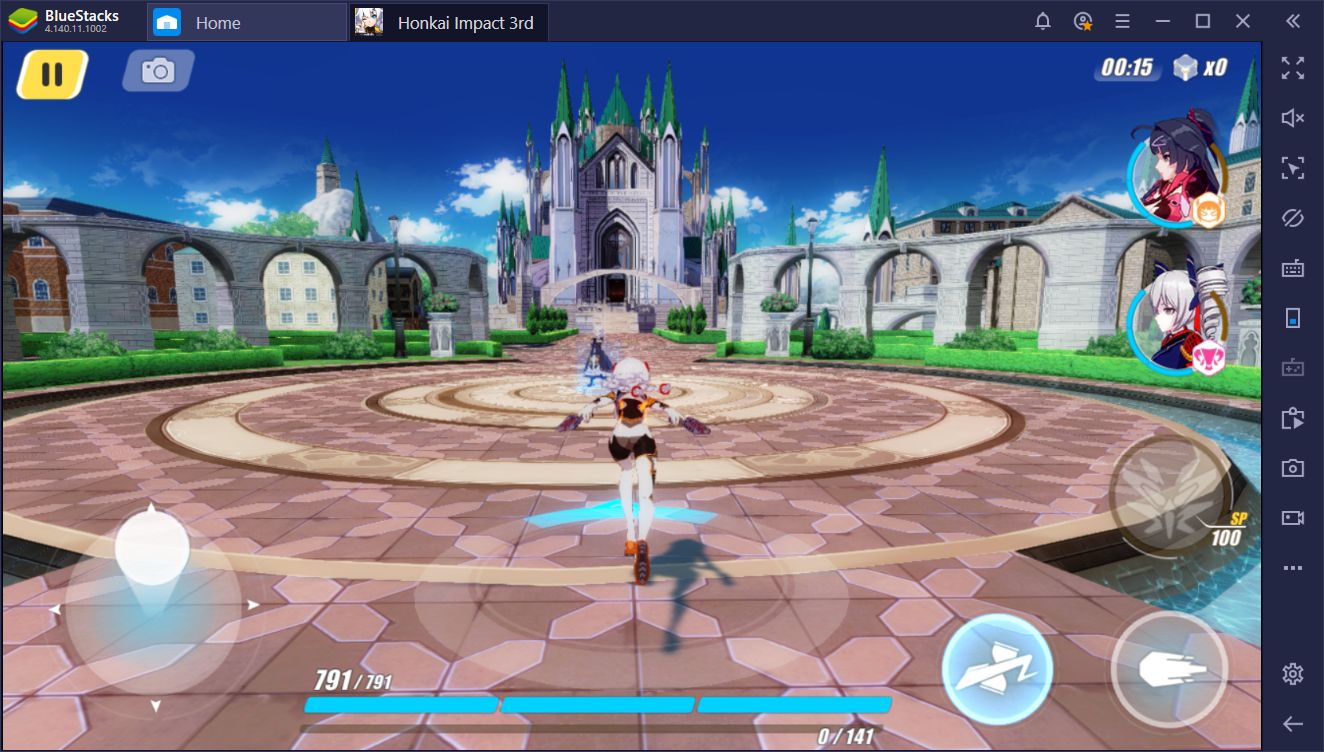

Macros for Honkai Impact 3rd
Now that we know how macros work, let’s go ahead and share several situations in which these tools can come in handy for Honkai Impact 3rd:
Scenario 1: Unleashing a Devastating Combo Using All Your Characters
With this macro, you’ll be able to:
- Unleash a powerful combo using the Valkyrie Bronya as your combo starter.
- Deal with hordes of weak enemies with a single press of a button.
- Never risk mistiming a button press as the macro will repeat the combo at 100% precision.

The problem with action games like Honkai Action 3rd is that they rely on the precise timing of attacks to unleash your most powerful combos. Sadly, the mobile platform doesn’t lend itself to these coordinated actions due to the limitation of touchscreen controls. Playing Honkai Impact 3rd on PC with BlueStacks is a great way to surpass this limitation.
Play Honkai Impact 3 with on PC
However, even with the improved controls that our platform provides, courtesy of the Keymapping Tool, you always have to factor in human error when unleashing powerful combos. Even though you know what to do, you might accidentally mistime a button press and drop your combo. With a macro, however, the probability of error drops to 0% as BlueStacks will faithfully repeat the recording every time you press the button.

There are many combos that you can unleash in Honkai Impact 3rd, most of which start after you successfully execute a dodge and create a time fracture. Other combos, however, start with the use of a well-placed ultimate to incapacitate your foes for a few seconds, while your characters wail on them mercilessly.
While your mileage may vary depending on your team composition, we created a macro for a combo using the starter team of Kiana, Mei, and Bronya, with Bronya as the point character thanks to her ultimate ability.
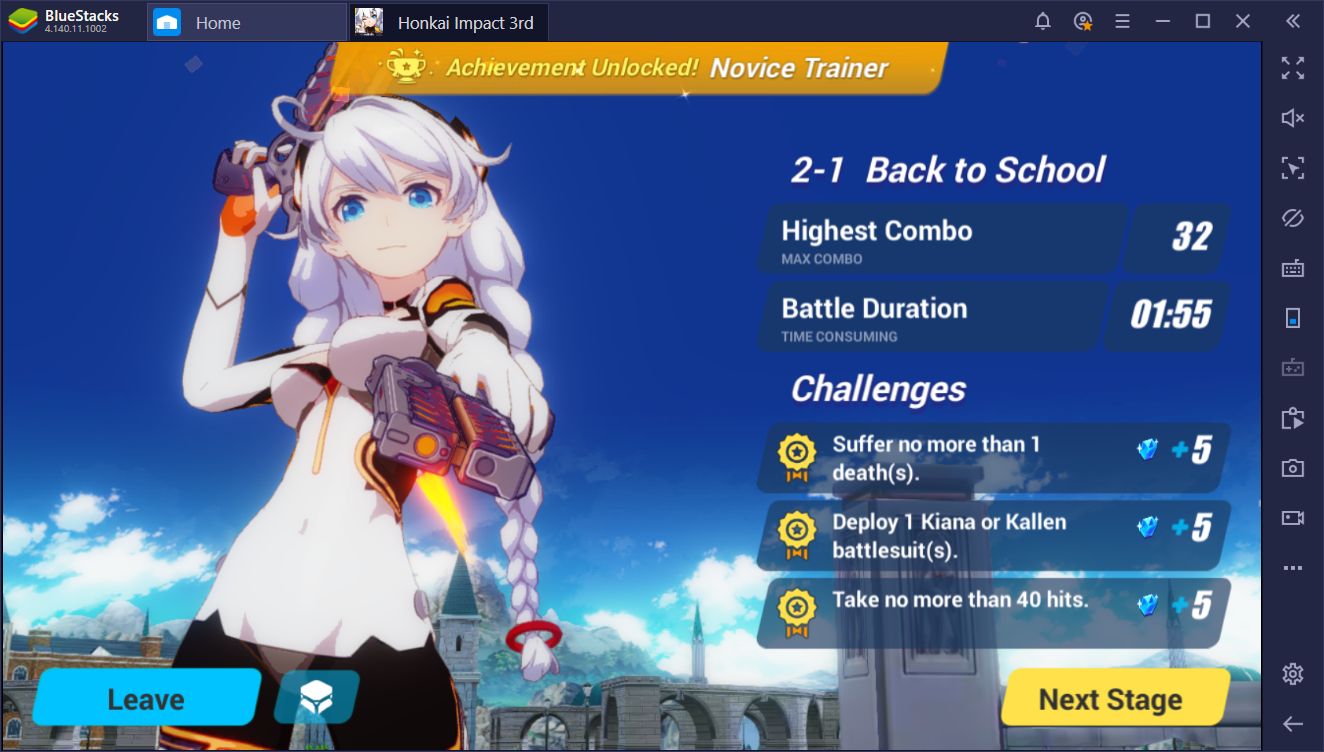
Here’s how we created this macro:
- In battle, fight with Bronya until her ult is charged and ready, then start the recorder.
- With the recorder running, unleash Bronya’s ult and pull all the enemies into a single area.
- While the ult is in effect, swap to Kiana and unleash a Comet Fall combo, and throw in a weapon skill for good measure. We had equipped the Colt Peacemaker so we used the Stunning Bullet skill.
- Switch to Mei and execute a Whirling Petal combo skill. If done right, you should still have a few seconds to hit the remaining enemies before Bronya’s ult fades.
- After Bronya’s ult fades, stop the recorder immediately and give your macro a name. Every time Bronya has her ult up, you can use this macro to pull all enemies together and deal with groups of weaker foes in a matter of seconds.
Creating a combat macro for Honkai Impact 3rd is a bit tricky, considering that you’ll have to stand still for a few moments to activate and stop the recorder. However, once you manage to pull it off and record a good macro, you can repeat your most powerful combos with the press of a button, thanks to BlueStacks.
Scenario 2: Accessing Multiple Menus With a Single Key Press
Download Macro for accessing Achievements
Download Macro for accessing Manga
Download Macro for Accessing Collections
With this macro, you’ll be able to:
- Open and access menus and screens that require multiple button presses, with a single key.
- Save time and effort in the long run by streamlining access to the aforementioned screens.
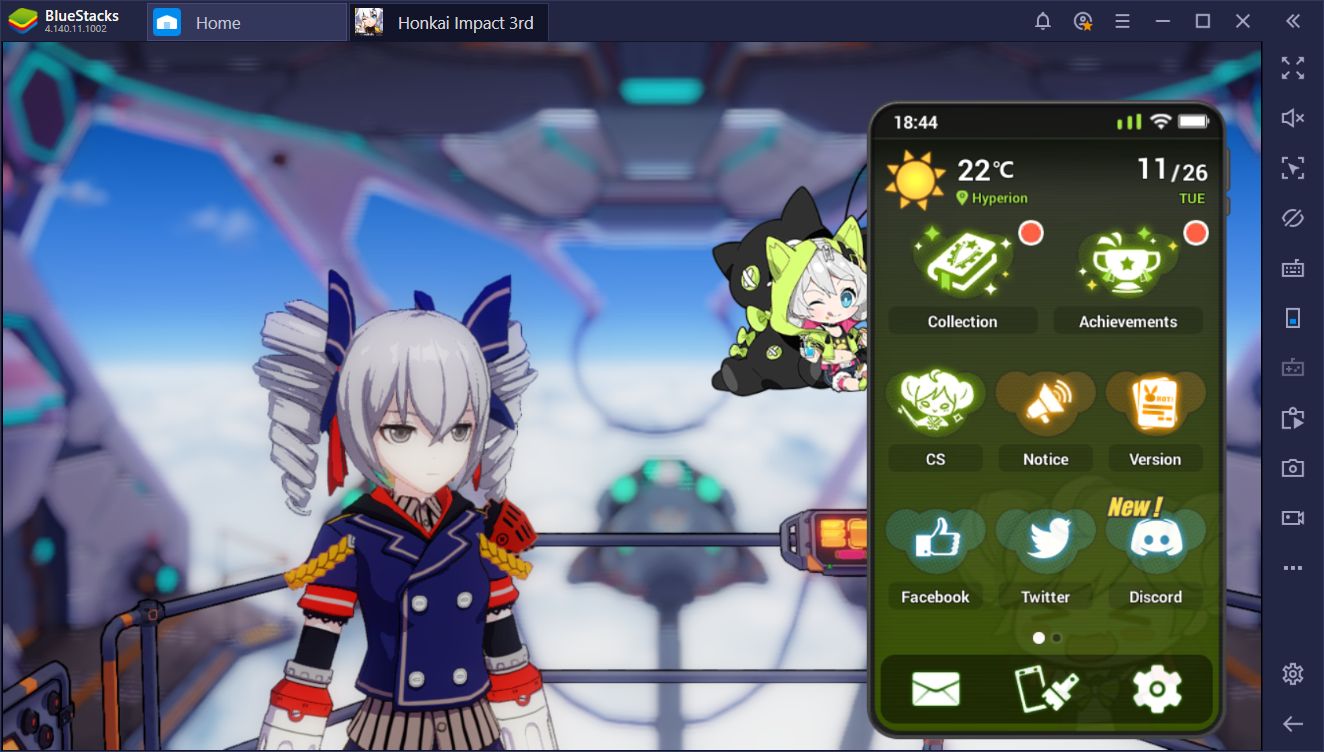
While most of Honkai Impact 3rd takes place in stages or missions, there’s a sizeable portion of the game’s lore that you can find within its many menus and screens. Specifically, by clicking on the phone screen in the lower right corner of the screen, you can access several menus with information regarding the game’s story and contents. Among these menus, you can find an encyclopedia with all the Valkyries in the game, all the game’s social network accounts, as well as a manga based on the characters and events in Honkai Impact 3rd.
Accessing these menus, while fairly simple, takes a couple of clicks and a few swipes here and there. Fortunately, we can reduce this number to a single button press with the use of a macro. Let’s take a look at how to create macros for this purpose.
- Go to the main lobby and start recording.
- With the recorder running, open the phone menu on the lower right corner and access the screen you’re looking for.
- Once in the menu, stop the recorder and give your macro a name and a key.
With this macro, every time you press the corresponding key, BlueStacks will open a specific menu of your choosing. Remember to create separate macros for your most frequented menus so that you can streamline access to them. In the links above, you can find macros to automate access to the Manga, Achievements, and Collection Menus. Feel free to create your own with the instructions we shared above!
Scenario 3: Upgrade Equipment and Level to the Max With a Single Button
With this macro, you’ll be able to:
- Quickly level up new Valkyries.
- Enhance their currently-equipped gear to the maximum level.
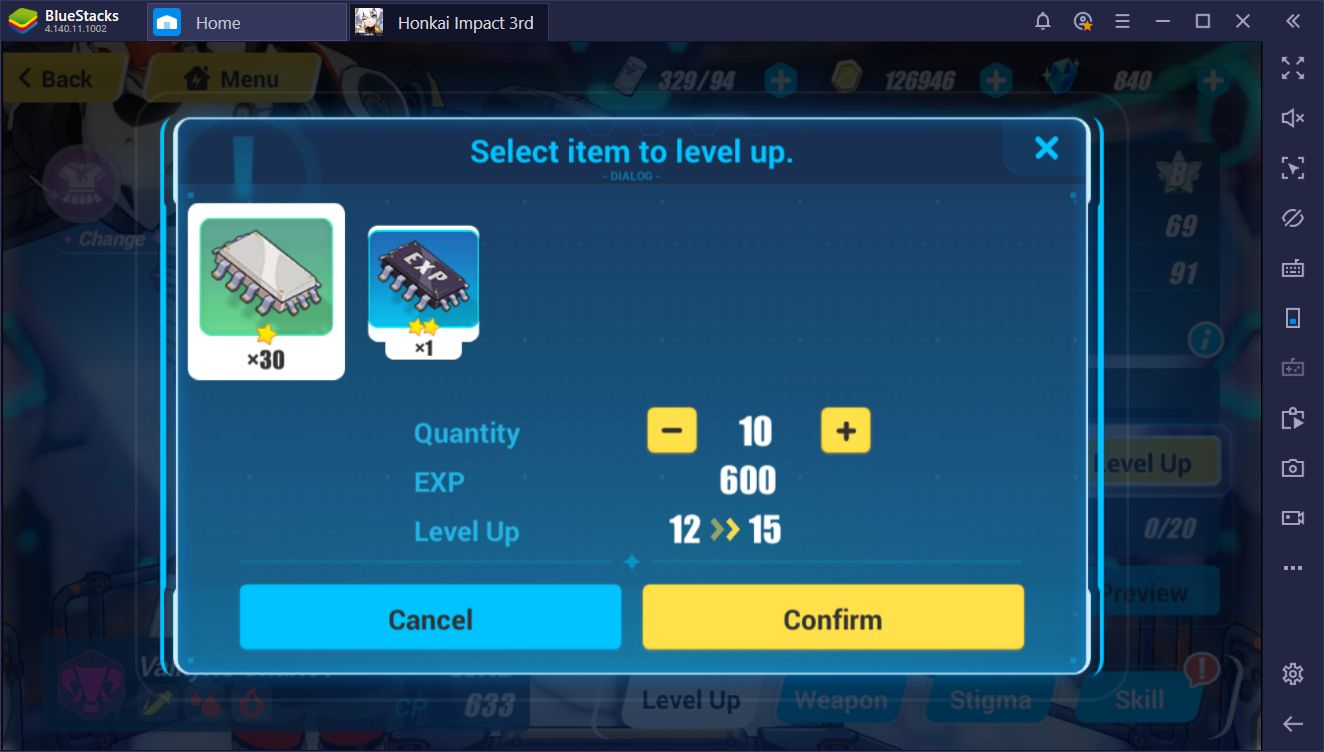
Oftentimes in Honkai Impact 3rd, you’ll come across a new Valkyrie that you absolutely want to use on the battlefield. However, newly-unlocked characters in this game start at a low level, with the most basic gear, which means you’ll have to equip and upgrade them properly if you don’t want them to get one-shot in combat.
The standard upgrade process for all characters once you unlock them is identical: You’ll want to level them up as much as you can, while also enhancing their weapons to the maximum level. This process takes a few clicks but, if all you want is to quickly upgrade the Valkyrie and take them to the field, you can simply create a quick upgrade macro to streamline this process.
Here’s our step-by-step guide on how to proceed with creating this macro:
- Go to the Valkyrie menu and highlight the character you want to upgrade. Start the recorder.
- With the recorder running, click on the character’s level to access the upgrade menu, and then click on “Level up.”
- For starters, you’ll want to invest at least 10 to 20 Basic Learning Chips. This should give the Valkyrie a good boost during the early stages of the game. As you progress, you might want to invest more chips of higher quality to suit your needs.
- After leveling up, click on “Confirm,” and then on “Weapon” to access the weapon menu.
- Click on the picture of the weapon to access the enhance option, then click on “Enhance,” and then on “Enhance Now.” This will use up as many Enhancement Cubes as necessary to level up your weapons to the max. If you don’t have enough, it’ll simply use up all your cubes.
- Click on “Back” in the upper left corner three times to return to the Valkyrie menu.
- Stop the recorder and give your macro a name and a key.
This macro is ideal for giving any character a quick boost at the start of the game. As you progress, however, you might want to redo it to adjust for experience chips and enhancement cubes of higher levels, as 10 Basic Learning Chips will hardly help when you need to reach very high levels in order to stay competitive.
These are just three small examples of how macros can help you to improve your experience with Honkai Impact 3rd on PC. BlueStacks gives you all the tools you’ll ever need to enhance your game and stay strong at all times. Even if you don’t plan on using macros for combat, you can still streamline the UI with several well-placed macros.
How do you use your macros for Honkai Impact 3rd? We’d love to hear your clever suggestions on how to further streamline this game using BlueStacks, so feel free to leave us a comment in the section below!
















