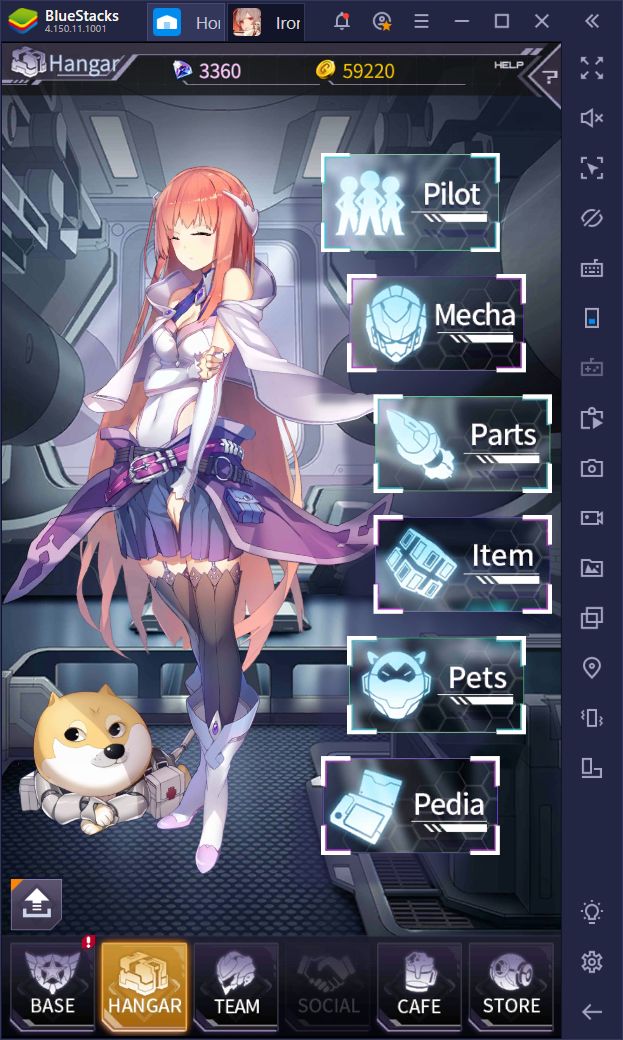How to Reroll and Unlock the Best Mechas in Iron Saga - Battle Mecha on PC
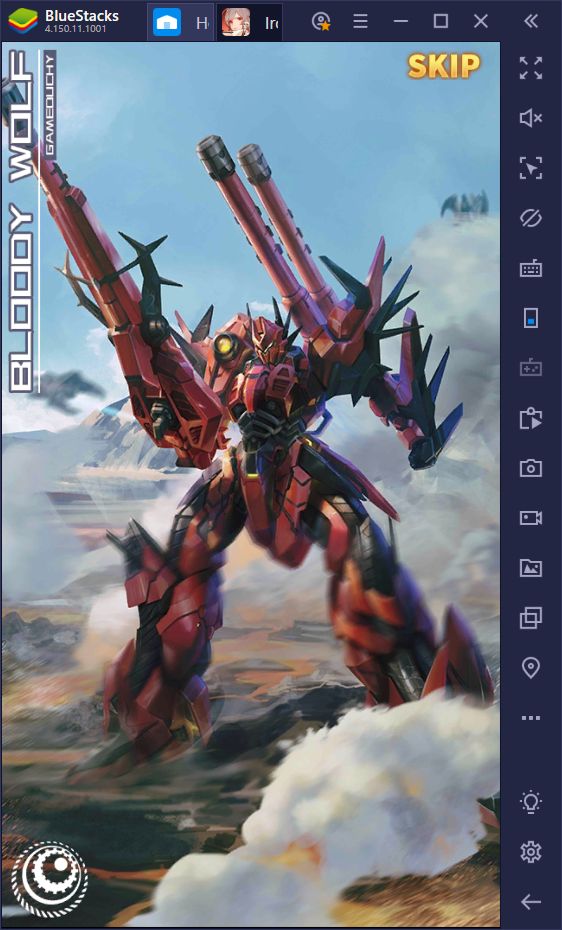
Despite being among some of the few good mech games out there, Iron Saga also borrows many elements from other genres such as gachas. Specifically, in order to progress and increase your power in this game, you’ll need to unlock new pilots and mechs and add them to your roster. When it comes to the former, you can progressively discover new pilots as you progress in the game—though there’s also a summoning system in place. However, for the latter, the only reliable way to acquire new, more powerful mechs, is by summoning them.
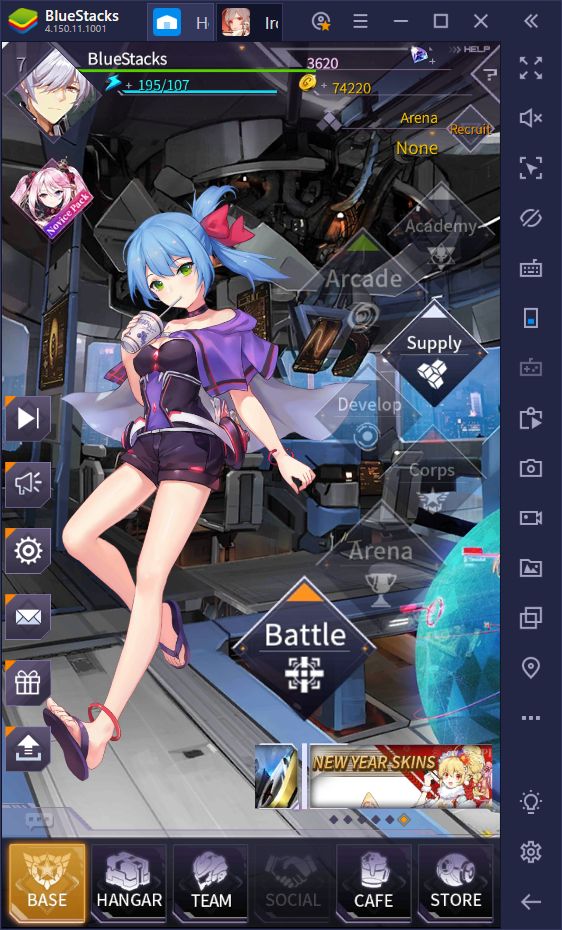
There are over 280 mechs to unlock in Iron Saga, which can make choosing the right ones for your setup exceedingly complicated. Luckily for you, we’ve created this guide where you can not only learn how to summon the best mechs for your team but also how to do it from the very beginning by rerolling.
Rerolling in Iron Saga
The process of rerolling refers to the act of starting the game, advancing to the point where you can perform an initial free summoning, and then restarting if you’re not satisfied with the results. Depending on your luck, you may need to do this many, many times, especially in Iron Saga, where there are almost 300 mechs to summon.
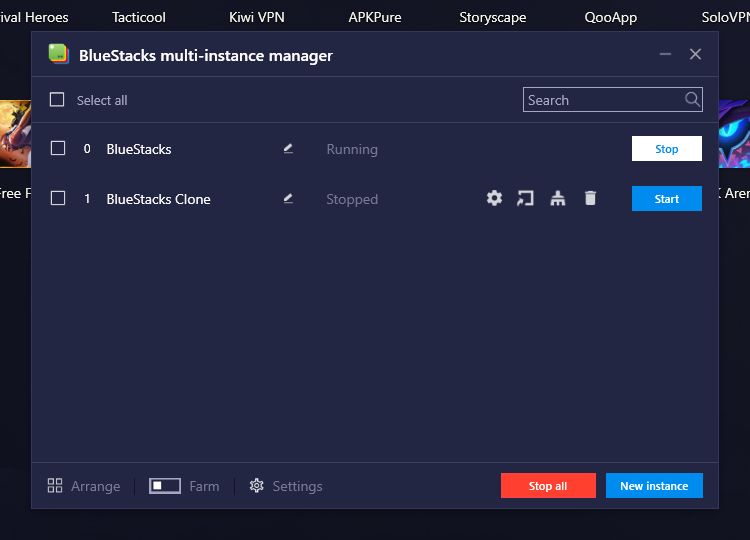
If you play on BlueStacks, however, you can use the Instance Manager and Multi-Instance Sync features to reroll with multiple accounts simultaneously. While you don’t necessarily have higher odds of summoning better mechs using several accounts, you can significantly speed up the process by increasing the frequency at which you can summon.
Rerolling in Iron Saga is very easy since you can create unlimited accounts in the login screen, and simply switch accounts after every pull. There’s not even any type of email verification required; creating new accounts is as easy and quick as typing out a username and a password, which is good since you’ll probably need to do it numerous times.
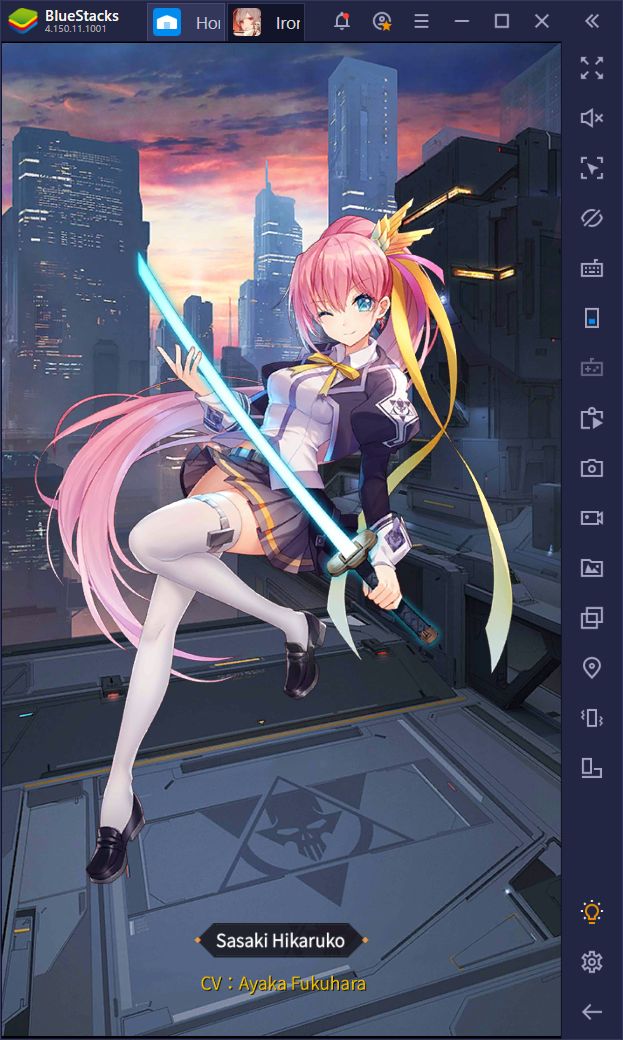
Starting the Game
The first thing you’ll need to do before entering the world of Iron Saga is choosing your 3 starter pilots. This decision isn’t very important since you’ll unlock every single pilot in this list as you progress through the game, regardless of your choices. However, if you want to choose the best pilots from the very beginning, then you should pick characters such as Mephis, Slokai, Linda, Matilda, Kelly, Vesper, Elaine, Catalina, or Wood, which are some of the most popular picks in the Japanese server.
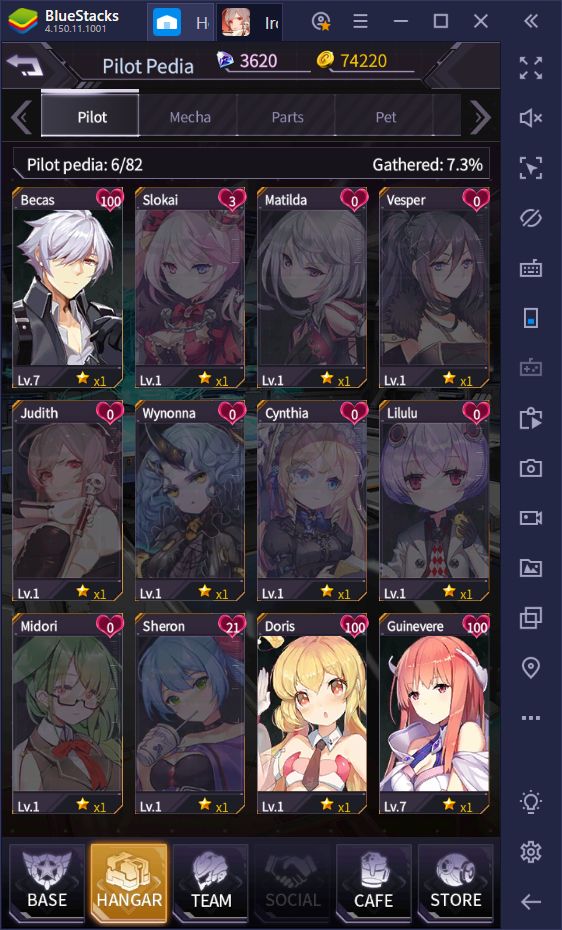
Since Iron Saga has been out in Japan, Korea, and China for over a year now, it’s evident that those folks would know much more about the game than us. If they recommend starting off with three of the aforementioned characters, then it’s for a good reason.
Play Iron Saga – Battle Mecha on PC
You might notice that, after picking your three favorite pilots from the list, you start with neither of them. However, for every 10x pilot summoning, you are guaranteed to receive one of your picks. Nevertheless, we recommend skipping the pilot summoning and saving your diamond since we’re going to need them for summoning our powerful mechs.
The Best Mechs
Now that you’ve chosen your three starter pilots, you can go ahead and get started with the game. If this is your first time, you might want to pay attention to the tutorial and learn the basic mechanics. Don’t worry if everything seems too hectic at the start; the game doesn’t do a very good job of explaining everything. As you play the game and clear fights, everything will become clear to you.
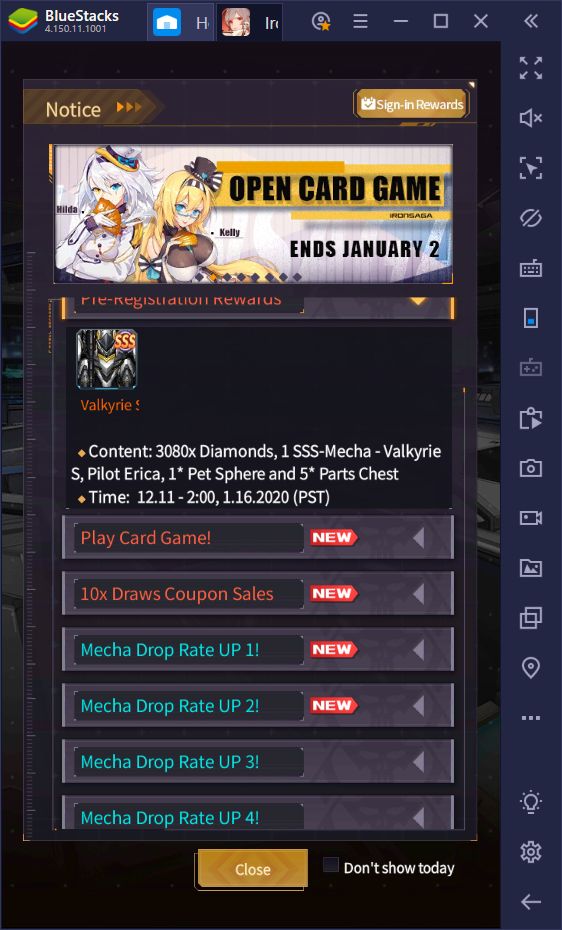
At the time of writing, you’ll receive several preregistration rewards upon completing the tutorial, which consists, among other things, of a whopping 3,000 diamonds. If you manage to save up 1,000 more, you can perform two 10x mech summonings from the store, which will give you a good chance to unlock several good mechs. However, if you wish to reroll fast, you can simply take your preregistration reward, roll a 10x once, and restart if you’re not satisfied.
Some of the mechs you should be looking for in your initial summoning include Achilles (A-Rank), Galahad (SS-Rank), Odysseus (A-Rank), Kongou (A-Rank), and Dou Jiang Gai (SS-Rank), among others.
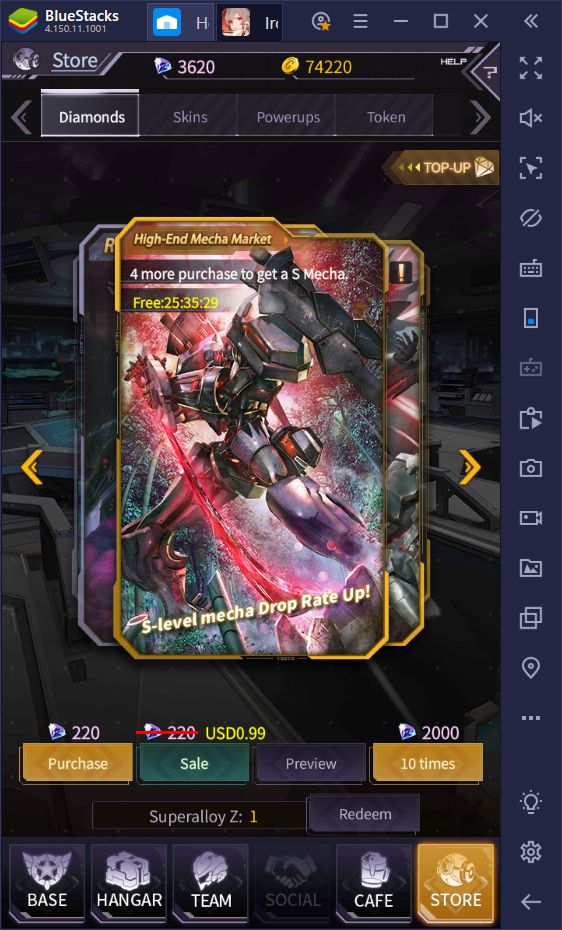
Keep in mind that, while SS and SSS Ranks are usually the best choices thanks to their superior stats and skills, you could benefit from adding a few A-Ranks to your lineup as these are moderately powerful as well and are quite easier to upgrade since they don’t require duplicates of the same mech to reach the higher ranks. A fully-upgraded A-Rank mech can be very strong, even compared to an SS or SSS rank mech.
It’s very likely that you’ll need to reroll many times before unlocking your target mechs, considering that the odds of summoning SS or SSS mechs are 3% each, while you have a 90% chance of rolling A-Rank mechs on a 10x summoning. Luckily, as we just mentioned, there are several A-Ranks that you should definitely consider adding to your team, regardless of their rank.
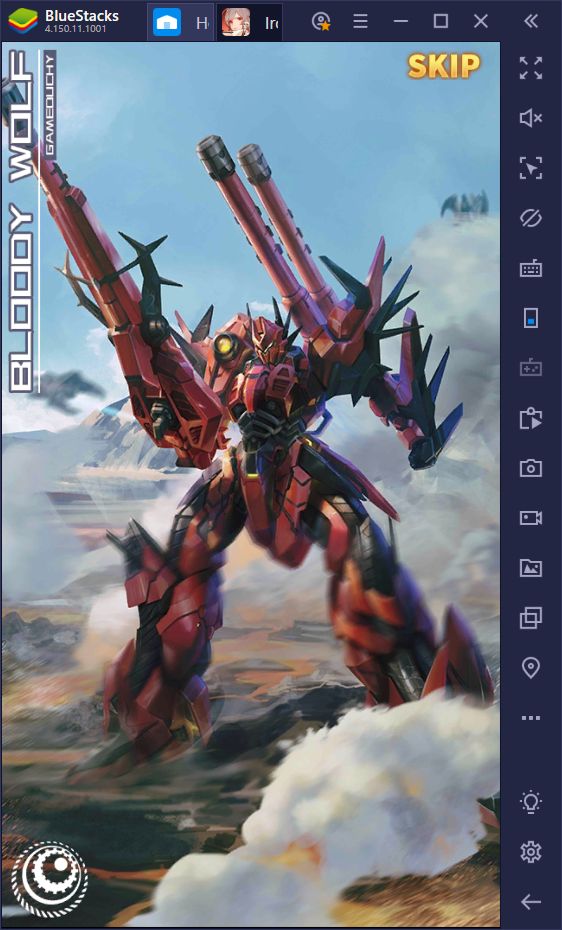
Once you manage to summon one or two mechs of the list we mentioned above, make sure to link your account with Twitter for added protection against data loss. In this manner, even if you somehow lose your credentials, you can still easily log into the game using your Twitter account and keep your precious data saved in the cloud.
With the preregistration rewards, summoning some good mechs in Iron Saga is quite easy. In fact, you’re guaranteed to receive A to SSS ranks by performing 10x summonings. Furthermore, by using our BlueStacks tools to roll with multiple accounts simultaneously, you’ll be summoning powerful characters left and right and in record time.