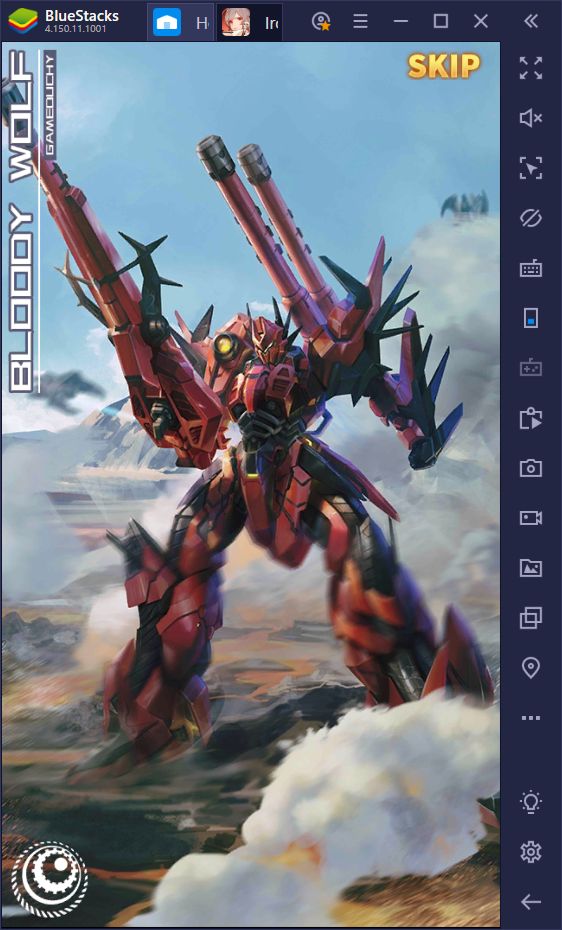Iron Saga - Battle Mecha on PC: Take to the Field With These Tips and Tricks
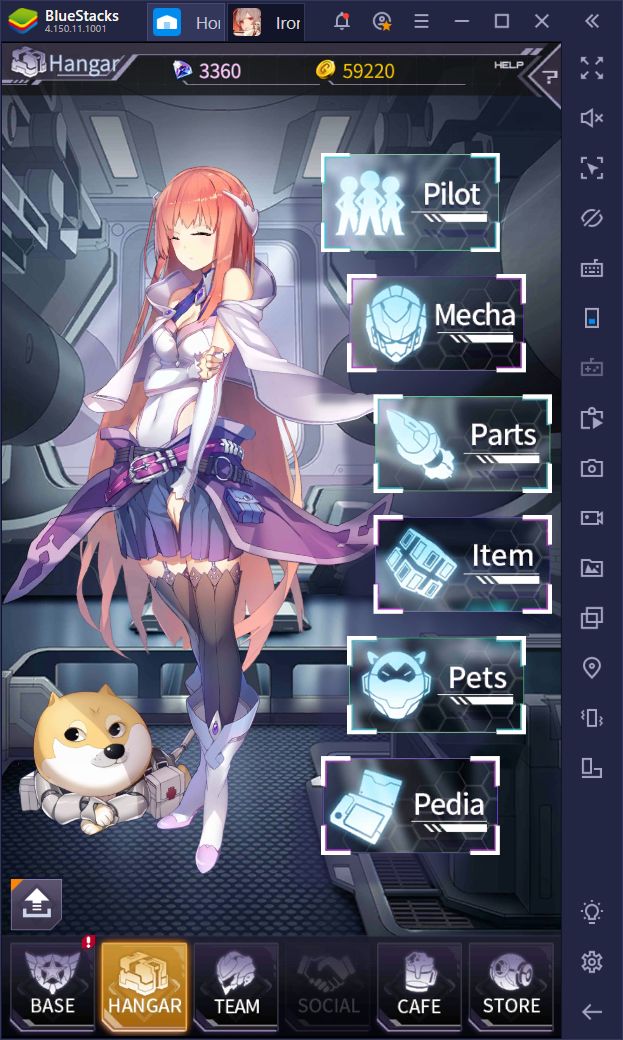
The mecha warfare setting is always a welcome feature in any game, mostly due to the fact that it’s sorely unexplored on all platforms. This is the reason why games like Iron Saga, whenever we learn of their existence, manage to pique our interest considerably. Like other titles that share the same setting, such as War Robots, the fact that we can unlock countless mechs, upgrade their weaponry and armor, and take them to the field to fight against other colossal constructs is just so satisfying; kind of like those old-timey kaiju films where the big monsters stomp around and destroy cities.

We know we’re a bit late to the party since Iron Saga has already been out for more than two years in China, and over a year in both Korea and Japan. However, this mecha game, which has been causing waves in the mobile gaming community lately, has finally been localized for English-speaking users to freely download and enjoy. In fact, if you’re still not playing this game, but are curious about its premise, you might want to download and start playing NOW as you’re still in time to grab the pre-registration rewards, which include diamonds, chests, mechs, and other valuable prizes.
Limited prizes aside, Iron Saga plays like your standard gacha with mission-based progression where you must continually unlock new pilots and mechs to add to your roster. Furthermore, you’ll need to assemble teams of up to 8 characters to take to the field and defeat all the enemies that stand in your way. There’s plenty of things to see and unlock in this game, as well as multiple game modes to enjoy, which will hopefully provide you hours of entertainment, especially if you play on BlueStacks with superior controls and access to a variety of tools.
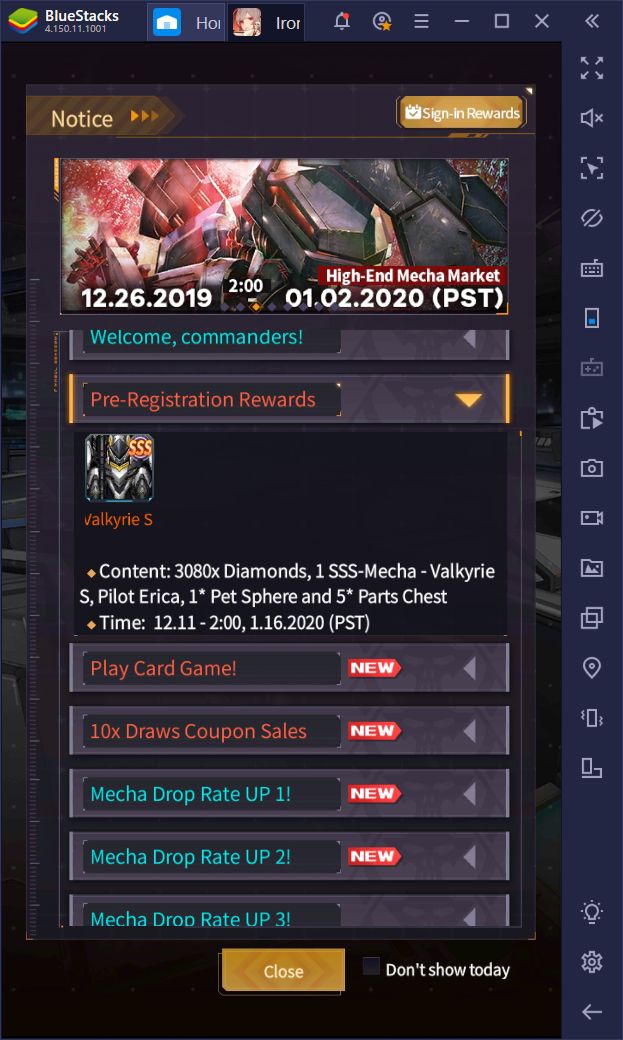
If you’re just getting started in Iron Saga, and want to make sure you’re making the best decisions, then we’ve created this guide with many handy pointers. Alternatively, if you’re already familiar with the game and simply want to know how to unlock the best mechs as soon as possible, we recommend taking a look at our rerolling guide for Iron Saga.
The Autobattle is Good, but Manual Control is Always Better
In this game, your mechs zip around the battlefield and engage their enemies automatically. While you can definitely leave the easier battles up to the CPU and relax while it destroys your foes, you will always want to assume manual control for the tougher boss battles.

Iron Saga plays in real-time battles where all your characters are onscreen at all times. While they frequently maneuver automatically, you can also position them manually, as well as make them attack specific targets to take down the toughest foes. This feature is particularly important for avoiding the enemies’ AoE attacks, as well as for positioning your units to where they can deal maximum damage to the opposing force. Sadly, these are all things that the CPU can’t quite handle correctly, so it’s best to take action in these cases.
The most basic commands you can give your units are dragging and clicking on the screen. By dragging them to specific locations, you can make a mech boost towards the specified location. Alternatively, by dragging a unit to an enemy, you can make the said character focus fire on that opponent. Meanwhile, you can also click on a foe to make ALL your units focus on that enemy, which is ideal for bursting down tough opponents.

Remember that, as the battle progresses and your characters attack the enemy, their SP bars will fill up. Once filled, you can click on their portraits to make them unleash their active skills, which can usually help turn a losing battle in your favor, or to confirm your victory when you’re in the lead.
Grab The Powerups That Appear in the Field
Every so often, you’ll notice that fallen enemies will leave behind small drops that you can pick up with your mechs. These drops are powerups that, by walking over them, grant the specific unit powerful bonuses for a limited period.
Play Iron Saga – Battle Mecha on PC
There are different types of powerups in Iron Saga, which you can easily tell apart by their icons. These temporary upgrades include the following:
- Invincibility: Represented by a yellow star icon, this upgrade makes the mech immune to damage for 10 seconds.
- Healing: Represented by either a small or large red cross, this powerup heals your mechs. The small red cross heals the mech that picks it up by 25% of its max HP. Meanwhile, the larger red cross heals ALL your mechs for 15% of their max HP.
- Attack Boost: Represented by a red sword icon, increases attack for 10 seconds.
- Defense Boost: Represented by a blue shield, increases defense for 10 seconds.
- Reload Up: Represented by three green bullets, instantly reloads all of the mech’s weapons and increases reload speed by 10% for the entire level.
- SP Boost: Represented by a lightning bolt, instantly charges your SP bar and grants you an additional ultimate charge, allowing you to use your active skill more than once.

Whenever you see a powerup on the ground, make your mechs pick them up by dragging them towards the icon. These upgrades can significantly improve your odds of success.
Pilots and Mechs: Learn the Difference
Iron Saga has very clear distinctions between the pilots and the mechs they control, though the game doesn’t do a very good job at explaining them. In essence, while the pilots have their own parameters that make them ideal for different types of fighting styles, it’s the mech they’re piloting that will ultimately decide how they behave in combat. In this sense, there are mechs that rely on long-distance combat with rifles, while others might favor close-range engagements using swords.
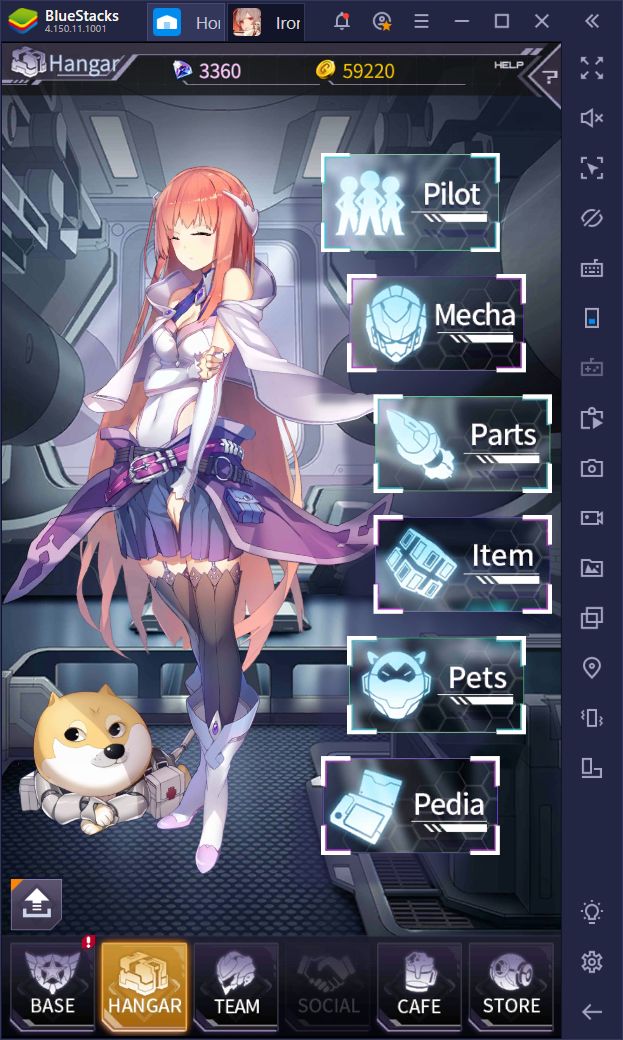
Moreover, every mech has its own rarity levels that go from C to SSS. The latter category is, obviously, the more advanced and stronger of them all, usually outshining the others in both stats and skills. For this reason, you’ll always want to use the mechs with the highest rarities. However, depending on your team comp, you also need to consider the parameters of each individual mech, including their weight, size, and velocity. These three stats, combined with the HP, determine the role of a mech in battle. Is it a brutal brawler with high HP and defenses, or a speedy opportunist that zips around the field and attacks from a distance with a high-powered rifle? All of these questions are answered through the mech’s stats.
Lastly, while you’ll eventually unlock all pilots by following the story, mechs are unlocked via the gacha summoning system in Iron Saga.
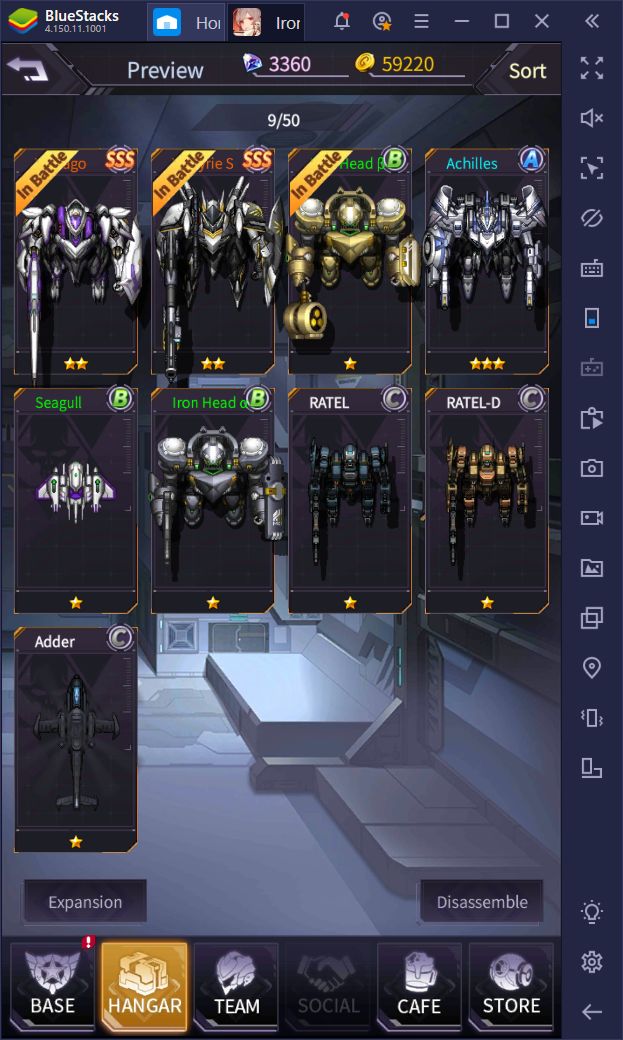
These three aspects are the fundamental pillars of Iron Saga, which you must learn and become intimate with in order to defeat your enemies in every stage. Remember to try out every different mech; the key to victory is by keeping a varied team of heavy-hitters, which you can only discover by using different compositions. By unlocking and upgrading these powerful units, you’ll be breezing through the stages in no time!