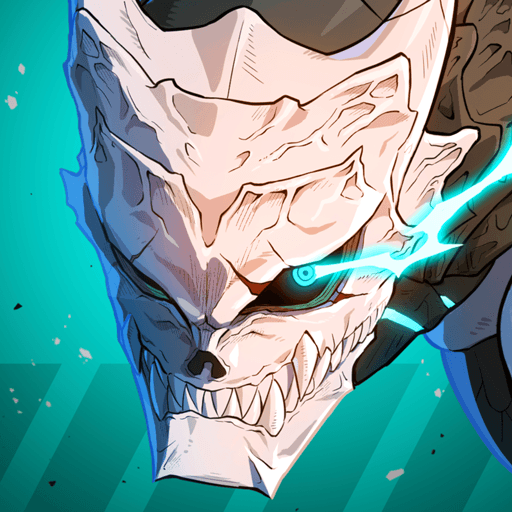How to Install and Play KAIJU NO. 8 THE GAME on PC with BlueStacks

KAIJU NO. 8 THE GAME is a role-playing game that offers explosive battles where you go up against towering Kaiju using intense, turn-based combat. If you’re a fan of fast action, anime stories, or just enjoy hitting giant monsters with ridiculous power moves, this game is right up your alley. You’ll play as officers from the Defense Force and launch all kinds of crazy attacks (punches, blades, and axes) all pulled straight from the anime and animated beautifully.
Whether you’re reliving your favorite moments or playing through new storylines, KAIJU NO. 8 THE GAME lets you fight your way through powerful enemies and unlock more as you go. And the best part is that you can play all of this on your PC using BlueStacks.
How to Install KAIJU NO. 8 THE GAME on PC
- Go to the game’s page and click on the “Play KAIJU NO. 8 THE GAME on PC” button.
- Download and open BlueStacks.
- Sign in to your Google Play account.
- Start playing!
Already Have BlueStacks on Your PC?
- Open BlueStacks.
- Type “KAIJU NO. 8 THE GAME” into the search bar on the home screen.
- Click on the game in the results.
- Press install and let it load.
- Once done, launch the game and enjoy the action!
Minimum System Requirements
Whether you’re teaming up with friends or diving into battles solo, having solid performance helps you enjoy the game without any lag or crashes. Here’s what your PC needs:
- OS: Windows 7 or newer
- Processor: Intel or AMD
- RAM: At least 4GB (keep in mind, storage doesn’t count as RAM)
- Storage: Minimum 5GB of free space
- Admin rights on your PC
- Updated graphics drivers from Microsoft or your PC’s manufacturer
This game is perfect for anime fans, action lovers, and anyone who wants to see over-the-top fights in motion. You’ll enjoy seeing your favorite characters come to life as you time your attacks, trigger cinematic specials, and level up your squad.
Playing KAIJU NO. 8 THE GAME on your computer with BlueStacks gives you more control and a bigger view of all the monster-blasting action. Instead of tapping on a small phone screen, you can use your keyboard and mouse to react quicker, plan your turns better, and enjoy longer sessions without your phone overheating or your thumbs cramping. Whether you’re at home or playing with friends, this setup helps you stay locked in.