How to Play Standoff 2 on PC at 120 FPS with BlueStacks

BlueStacks has always been at the forefront of providing the best mobile gaming experience on PC, and with its latest update, it continues to lead the way. BlueStacks is now the first and only Android app player that supports 120 FPS gameplay on PC for mobile games. This includes the popular first-person shooter, Standoff 2, which can now be played on PC with a smooth and immersive frame rate.

How to Achieve 120 FPS in Standoff 2 on PC
Enabling 120 FPS gameplay for Standoff 2 on PC is easy with BlueStacks. To get started, feel free to check out these quick steps:
- Run BlueStacks on an Android 11 or Pie 64-bit instance and navigate to the settings menu.
- In the “Performance” section, ensure that your emulator is using at least 4 CPU cores and 4 GB of RAM, and set the Performance mode to “High performance”.
- Scroll down and activate the “Enable high frame rate” option and set the FPS slider to at least 120 FPS.
- Save changes once you’ve adjusted the settings.
- Launch Standoff 2 and enjoy the smooth gameplay experience.
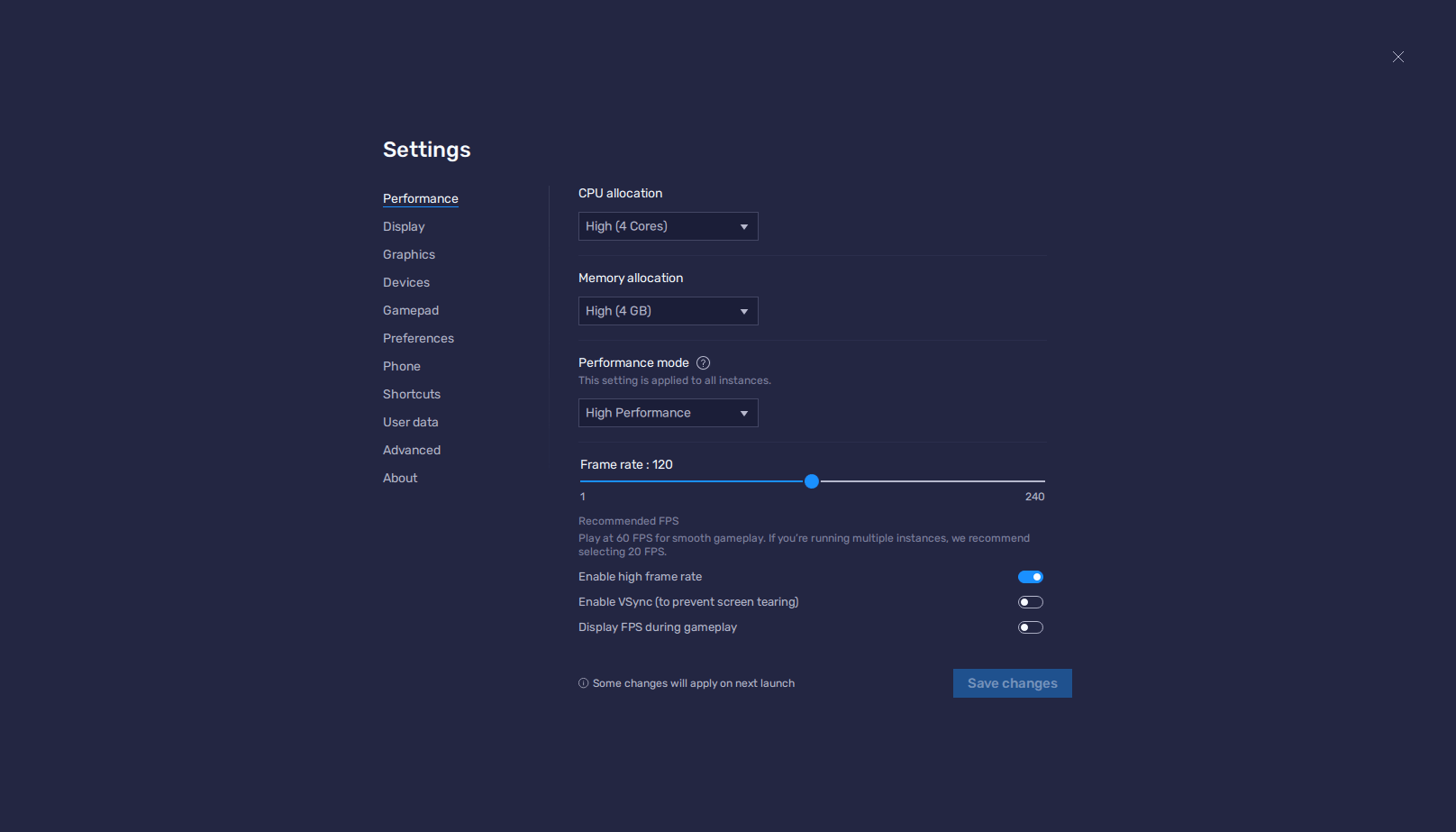
Playing Standoff 2 on mobile devices can be limiting due to small screens, inconsistent performance, and touch-based controls. However, playing it on PC with BlueStacks offers a more immersive and customizable experience. With the latest BlueStacks update, gamers can now play Standoff 2 on PC at 120 FPS, providing a smooth and responsive gaming experience that enhances the gameplay and makes it easier to spot enemies and track movements accurately.
When it comes to shooter games like Standoff 2, having a smooth and responsive gaming experience is paramount to success. The limitations of mobile devices, such as small screens, subpar graphics, and lack of customization options, can greatly hinder a player’s ability to aim, shoot and move effectively in the game. On the other hand, playing on PC with BlueStacks allows you to take advantage of the best keyboard and mouse controls and enjoy a higher frame rate, which translates into more precise aiming and better reaction times. This can give you a distinct advantage over mobile players, and help you climb the leaderboards and dominate the battlefield, especially now that you can play it with the smoothness that only 120 FPS can provide.
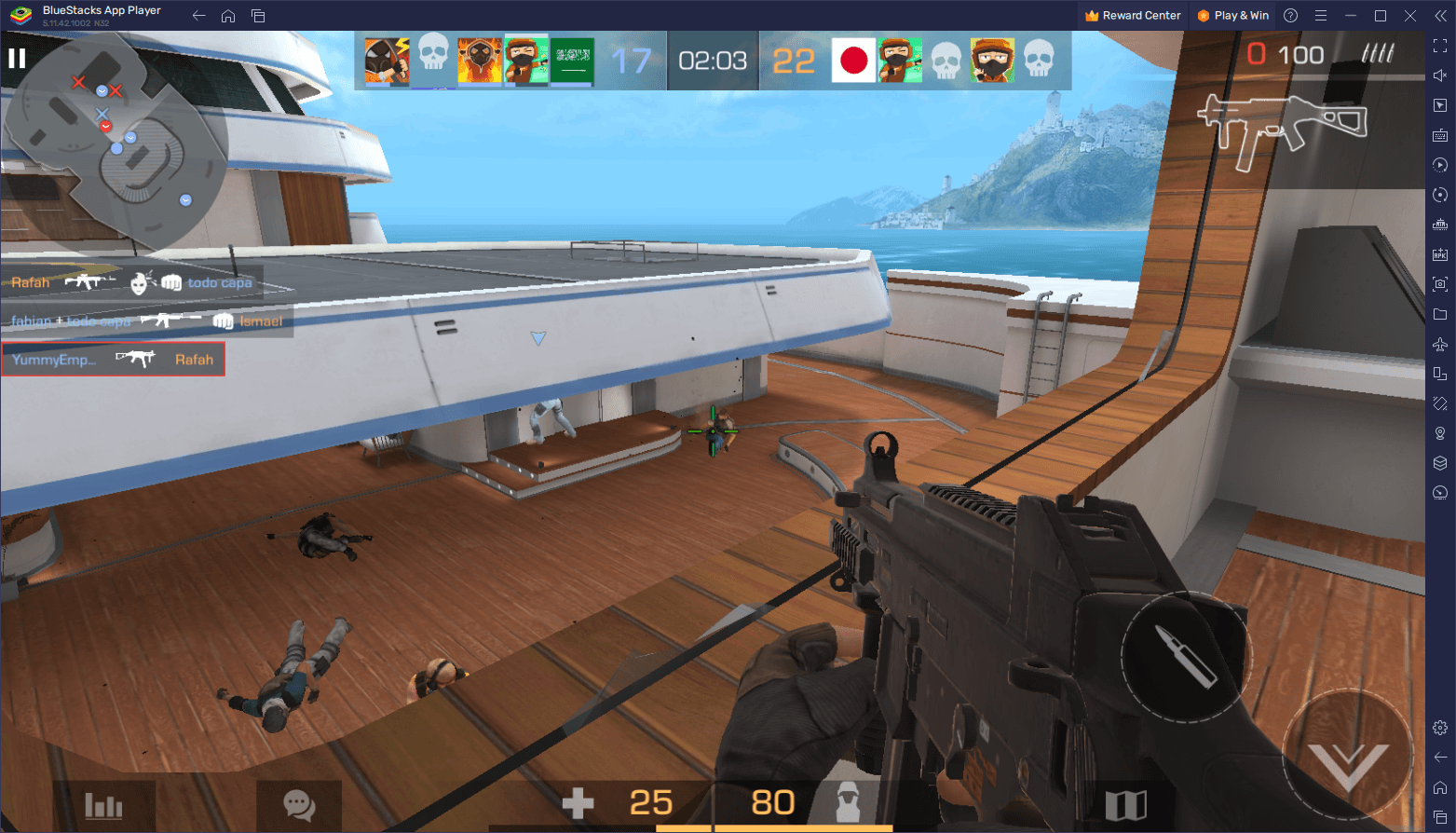
In conclusion, BlueStacks continues to provide the best mobile gaming experience on PC, and now with support for 120 FPS gameplay for Standoff 2, gamers can enjoy an even smoother and more immersive gaming experience. Playing Standoff 2 on PC with BlueStacks not only offers improved graphics and controls, but it also eliminates the limitations of mobile gaming, such as small screens and battery life. Download BlueStacks and play Standoff 2 on PC to experience the difference for yourself.
















