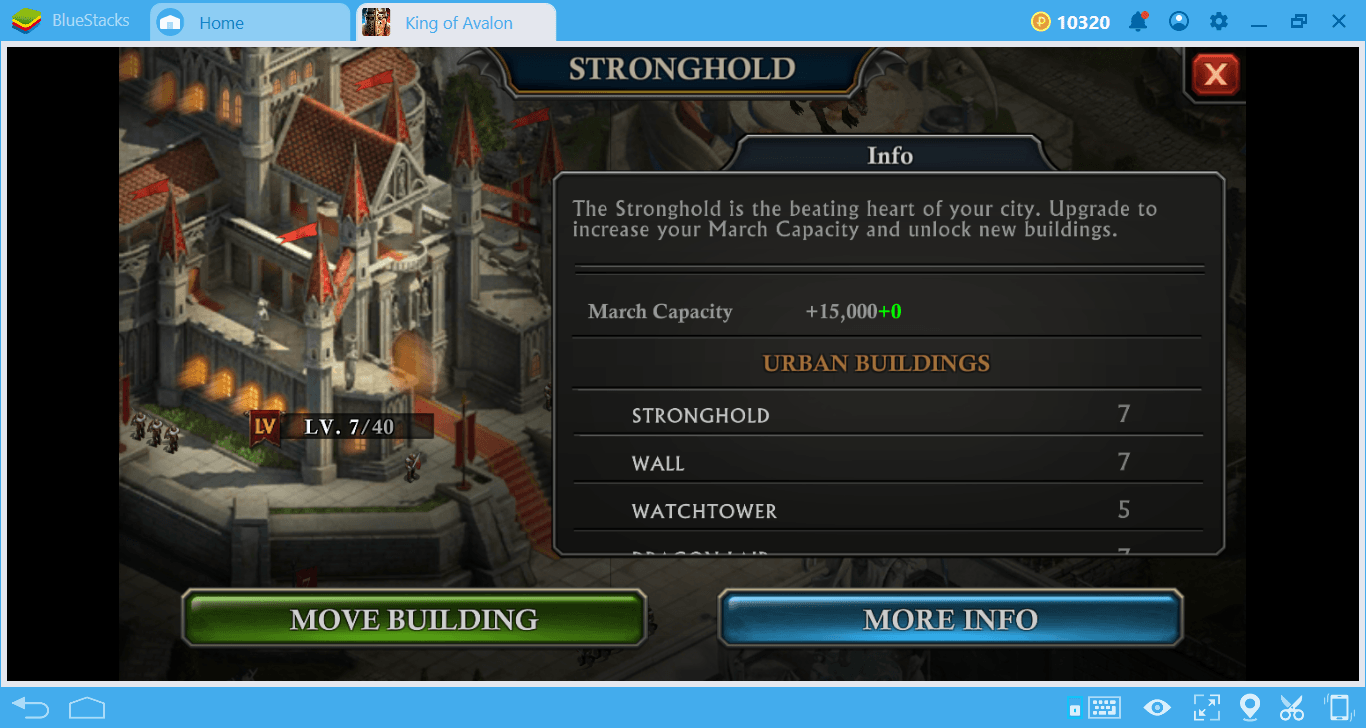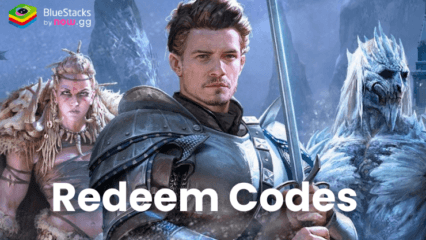Master King of Avalon on PC with BlueStacks Macros
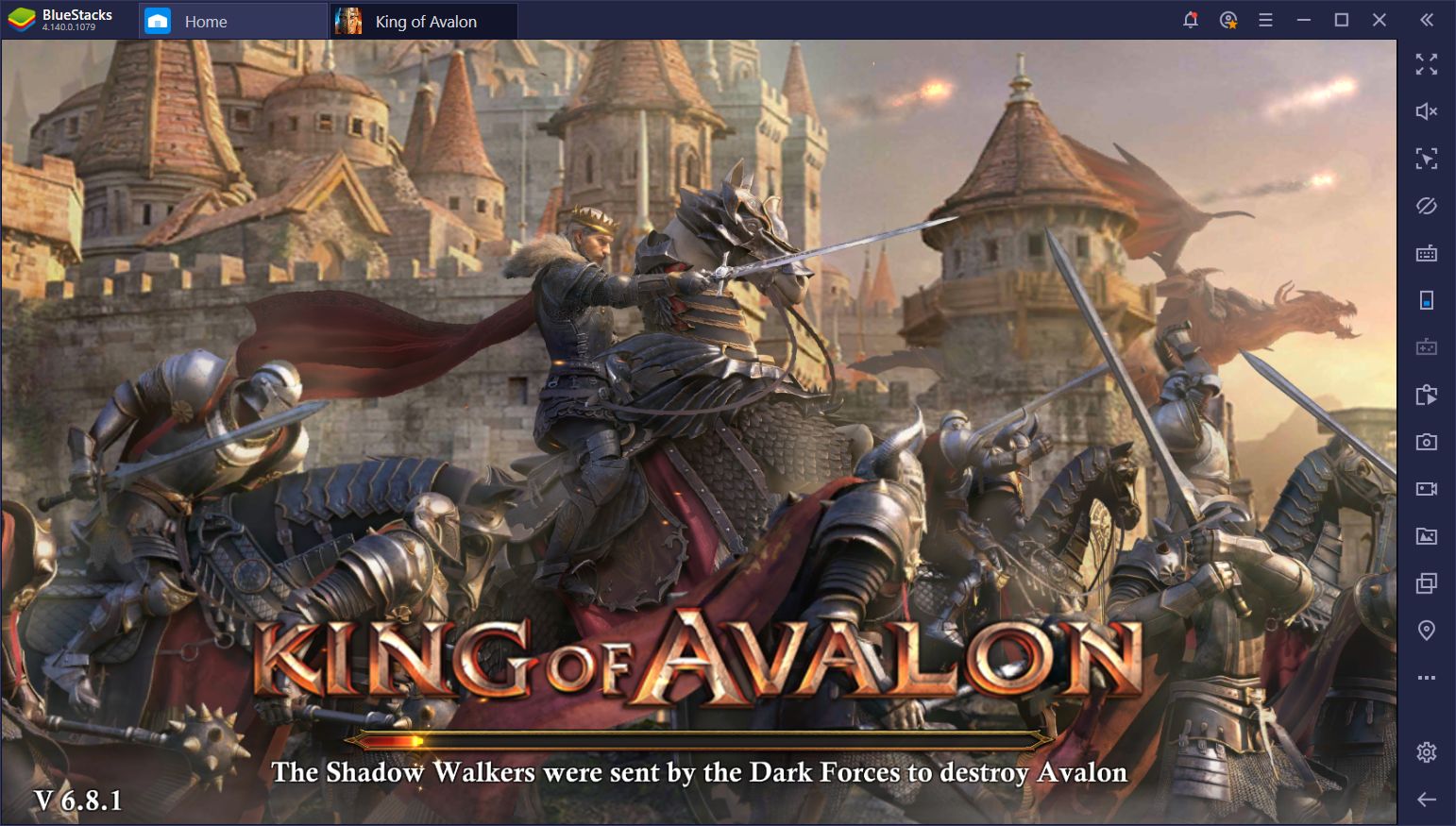
King of Avalon is one of the most popular war games on BlueStacks, and with good reason! The combination of an attractive artstyle and responsive UI, coupled with some of the most straightforward combat and base development systems makes this title accessible for everyone—even those who don’t usually play conquest games. However, like any other game in the genre, it has very similar mechanics including the steep learning curve and the slow gameplay that’ll have you waiting for hours until your timers count down.
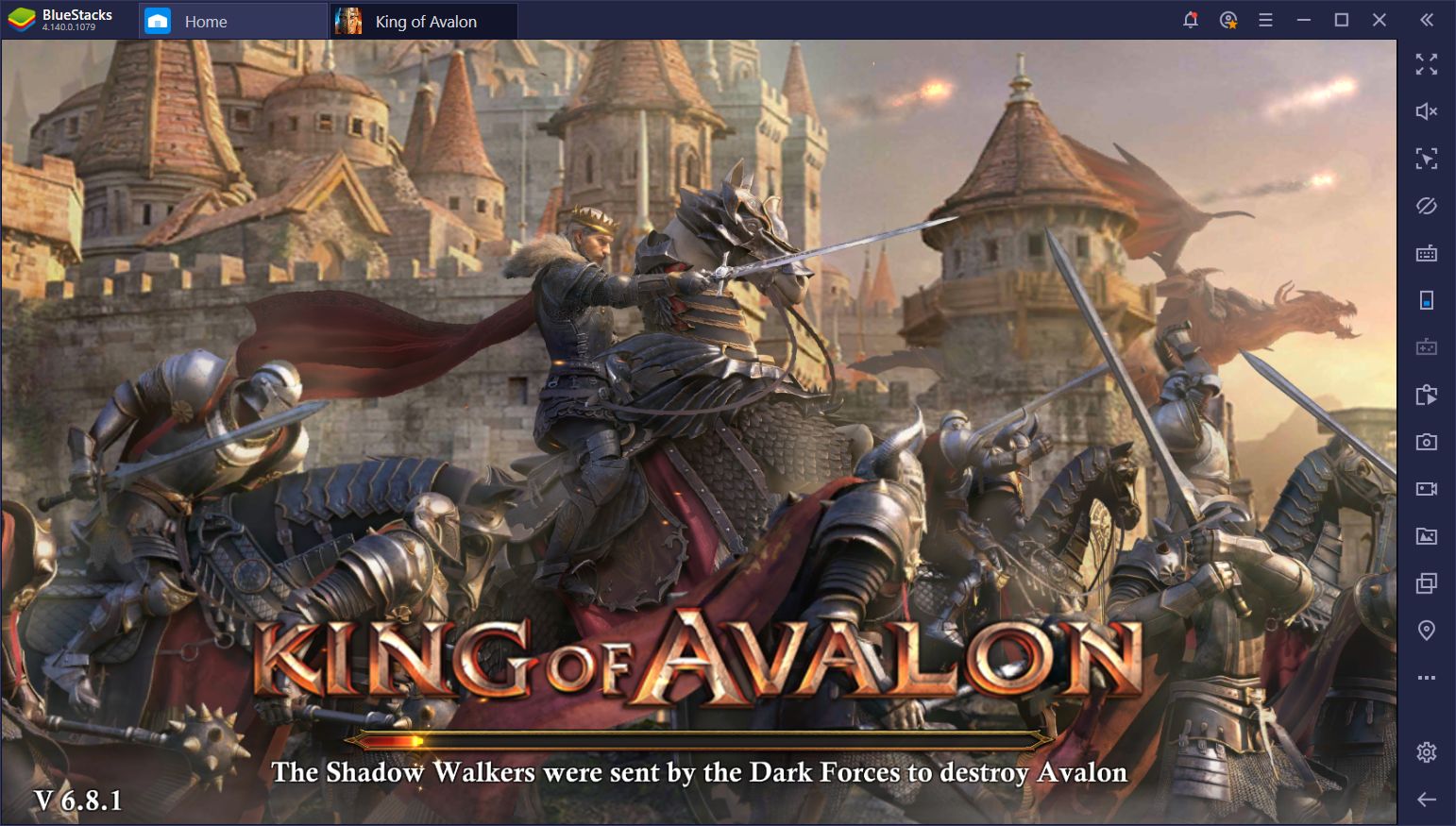
These games are always great fun when you’re engaged in combat, collaborating with your Alliance and coordinating attacks against unsuspecting players to plunder their towns. However, the sad truth is that, most of the time, you’ll likely be chilling at your base, constructing new buildings, researching new technologies, and waiting for those darn timers to tick down so you can repeat the process ad infinitum. In other words, you’ll be doing busywork that will probably make you want to play anything else.
However, what if we told you there’s a way you can automate most of these menial chores in King of Avalon? What if there was a way you could focus only on the fun parts, and leave the dreary tasks to BlueStacks? With our BlueStacks Macros, this is not only possible, but actually recommended if you want to enjoy any war game to the fullest.

What Are Macros and Why Do I Need Them?
Simply put, macros are sequences of commands that you can record and reproduce at any moment, with the press of a button. While the concept of macros is certainly nothing new in the world of video games, BlueStacks takes them even further by allowing you to customize and configure your macros with myriad options, including the possibility of making your macros run as soon as BlueStacks starts, which significantly increases the degree of automation they provide.
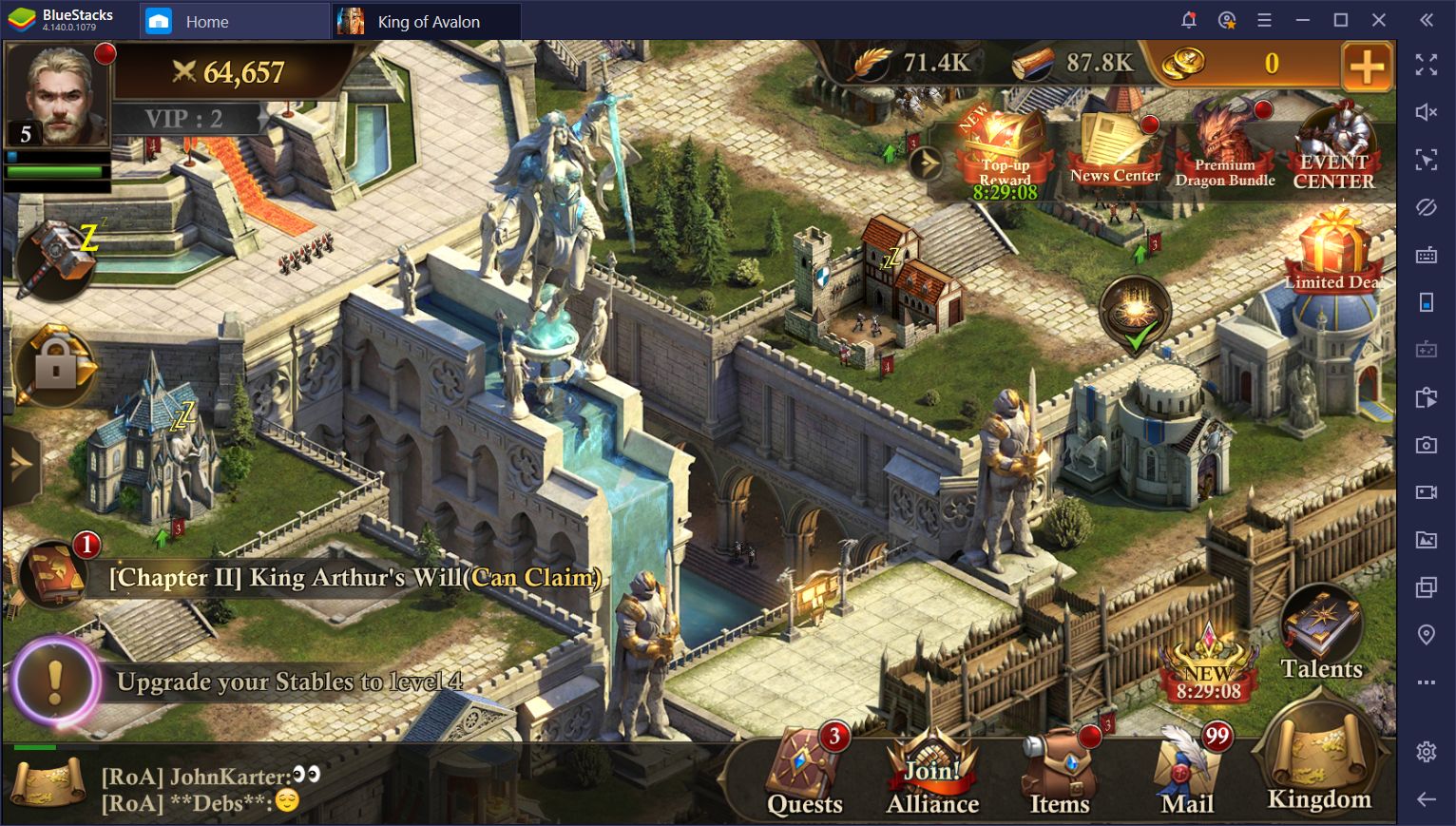
For King of Avalon, a game where you must repeat the same tasks throughout your entire experience, macros allow you to automate the most boring aspects of its gameplay, and focus solely on the fun parts. This means no more upgrading buildings a bazillion times, no more manually harvesting your production buildings, no more sending out troops to gather. In essence, you’ll handle the fighting, which is arguably the most entertaining aspect of King of Avalon, while BlueStacks will run your towns for you.

If you’re already acquainted with our Instance Manager and Multi-Instance Sync features, you’ll be glad to know that our macros work across all your active instances if you have Sync switched on. In other words, if you’re running multiple instances, you can automate your gameplay across all active windows using the Instance Sync combined with our BlueStacks Macros. When used correctly, you can streamline your gameplay in King of Avalon, develop multiple towns simultaneously, and become a one-man army.
Useful Macros for King of Avalon
However, there’s a big caveat when it comes to using macros, which is that you have to configure them first. Luckily, if you don’t know where to start, here are a few suggestions for macros that’ll make your life in King of Avalon much easier.
What’s more is that we have even shared downloadable Macro files for most of these scenarios. All you have to do is Download the Macro, Import it into your BlueStacks (Make sure the version is 4.140 or higher) and Start Using it! Yes, it is really that simple. Here’s a quick video that tells you how to do this:
Scenario 1: Logging in Automatically Upon Running BlueStacks
This macro is useful for the following:
- Launching King of Avalon automatically upon BlueStacks Startup.
- Optionally, you can also make the macro automatically harvest all your resources and pass control to you.

For those who don’t like to waste any time when playing King of Avalon, this macro is just for you. Once configured, this macro will automatically launch the game and login into your town. Furthermore, if you want to add a little extra functionality to your macro, you can also make it automatically harvest all your resource buildings.
Play King of Avalon on BlueStacks
While harvesting your productions buildings usually takes only a few seconds, this macro is great because it actually allows you to launch King of Avalon without having to click the app icon on the home screen. This means that, if you have a slower computer, you can just boot up BlueStacks and leave to do anything else. When you return, you’ll come to your town awaiting your orders.
Creating this macro, however, requires a bit of know-how, so here’s a rundown on how to do it:
- Go to the home menu and start the recorder.
- With the recorder running, click on King of Avalon, and wait for the game to boot up.
- (OPTIONAL) Once you’re in your town, scroll down to your production buildings and harvest their resources.
- Stop the recorder and give your macro a name. Since we want this macro to run on startup, click on the gear icon beside it, and tick the box that reads “Execute macro when the player starts.”
With this macro ready, every time you open BlueStacks, the emulator will automatically open King of Avalon, optionally harvest your resource buildings, and give back control to you so you can start playing.
Scenario 2: Send Troops to Gather Any Resource on the World Map
Download Macro for Gathering Food
Download Macro for Gathering Lumber
This macro is useful for the following:
- Automatically exiting to the world map and scouting for whatever resource you require.
- Upon finding a suitable gathering point, the macro will then order your troops to go collect from it.
- The macro will then return to the city screen and give control back to you.

Any self-respecting gamer that’s familiar with war games knows the importance of resources when it comes to developing a city. Without these materials, you’d be stuck farming for enough resources to build an upgrade, research a technology, or train more troops, among other tasks, which can slow down your progress to a crawl and make the gameplay a slog.
A good way to keep your storehouse full is by consistently sending your troops out to gather from the world map. From food and lumber, to iron and other items, you can find literally anything on the map, which makes it one of your greatest source of materials in the game. In this sense, making a macro to automate this aspect is not only useful, it’s necessary if you want to win at King of Avalon.
Here’s are some step-by-step instructions on how to create this macro:
- Go to your main city screen and start the recorder.
- With the recorder running, exit to the world map and use the search function to find a viable resource point.
- Once you have found a spot, click on it and send your troops out to gather.
- Return to your city screen, stop the recorder, and give your macro a name and a key binding.
When labeling this macro, make sure to specify which resource you’re gathering with it (i.e. food, lumber, etc). If possible, try to make a macro for every resource type so you can go and gather any type of material with the press of a single button.
Scenario 3: Attacking Monsters on the Map
This macro is identical to the one above and will allow you to:
- Automatically exit to the world map and scout for a suitable monster to hunt.
- Once the target is identified, the macro will order your troops to hunt the beast.
- Finally, the macro will return you to the city screen so you can continue playing.

Just like with resources, hunting monsters on the maps is crucial for many reasons. While it doesn’t give much in the way of standard building resources, it gives experience for your dragon, as well as many other goodies. In this sense, whenever you have excess stamina to spend, you should always go out hunting on the map.
Fortunately, if you also wanted to automate this aspect of your game, you can easily do so with a macro:
- Go to your main city screen and start the recorder.
- With the recorder running, exit to the world map and use the search function to find a suitable hunting target.
- Once spotted, send your troops out to attack the beast.
- Head back to your main city screen and stop the recorder. Give your macro a name and a button.
As you progress in the game, you’ll be able to attack stronger beasts of higher levels. In this sense, make sure to update and label your macros accordingly so that you always know what level monsters they target. In this manner, you can always target and attack the monsters that will give the best rewards for your current status in the game.
With just these three macros, you can automate most of the tasks that you’ll be doing regularly when you want to make steady progress in King of Avalon. There are thousands of ways you can use these tools to your advantage in any game. Remember that, when you combine them with the Instance Manager and Multi-Instance Sync features, you can also automate your gameplay across multiple instances simultaneously.
Do you have any awesome macros that you want to share? Feel free to leave your suggestions in the section below!