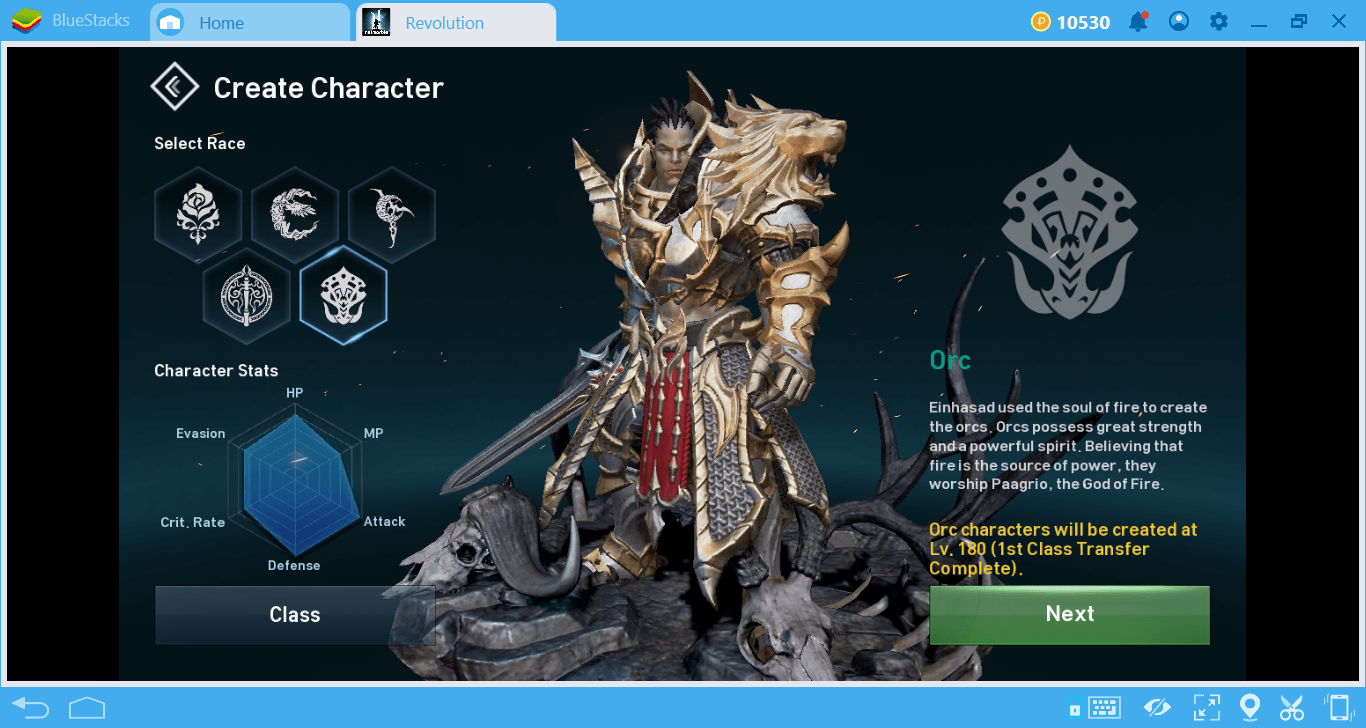Advantages of Playing Lineage 2 Revolution with Bluestacks Multi-instance

When you get into Lineage 2: Revolution, you’ll notice that you’ll eventually need a party.
But unfortunately, a party isn’t always available for whatever reason. So what do you do in such a situation?
You help yourself out, be your own best friend, just like in life!! Sigh! I know that sounds like we are taking the notion of helping oneself way too far, but it’s for real, we promise!
With Bluestacks, you can create your very own party and never have to wait for another party to be available. Read on to find out how.
Bluestacks makes it pretty easy to do so with its multi-instance feature. What this means is that you can run multiple instances (copies) of Lineage 2: Revolution on the same PC at the same time using different accounts for each instance. It only depends on how strong your PC hardware is and how many Google accounts you have. Then again, you can always make a new Google account or more!!
You can find out more about the Bluestacks Multi-instance feature here.
How To Set It Up
Start Bluestacks and click My Apps in the upper left area. You’ll see the Multi-Instance button in the bottom right corner that you can click. When you do, you’ll see the little popup window showing options to setup the multi-instances that you want. Click the New button to see the options for making a new multi-instance.
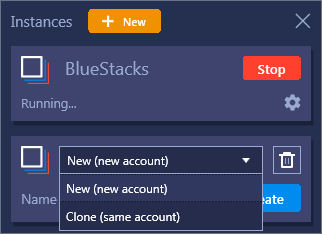
From the drop down list, you can select either a New or Clone instance. A New instance will create an instance of Bluestacks and request login details. A Clone instance will simply remake the main instance with the same login details already in place. The main difference lies in needing to enter login details for an instance or switching accounts before you start Lineage 2: Revolution from its title screen.
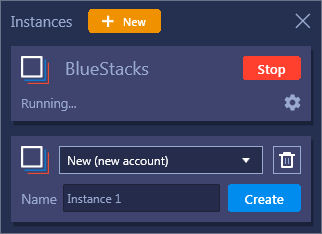
Once you select the type, you can either name it in the bottom middle text box or leave the name as is. The recommendation is to name it so you can recognize the instance easier. The options for each instance (the gear icon) let you either delete the instance or place it as a desktop icon as though it were a typical windows shortcut. Once it’s set up, you’ll have the second, or more, instance ready to start playing. You can see this in the screen shot below. From there, you simply run Lineage 2: Revolution as always in each instance.

Once you’re in game with an instance, you simply switch to another account at the title screen in the case of a Clone instance. When each instance of Lineage 2: Revolution is running, you can do pretty much whatever comes to mind with it!!
What are the Benefits of Using Multi-Instance?
Parties
The first benefit of Bluestacks Multi-instance comes in the form of parties. As mentioned, it might not be so easy to find a party when you need one. While looking at the screen shot below, you’ll quickly notice that it’s a good idea to be in a party!! With those kinds of benefits, boosting and/or leveling won’t be much of a problem!!
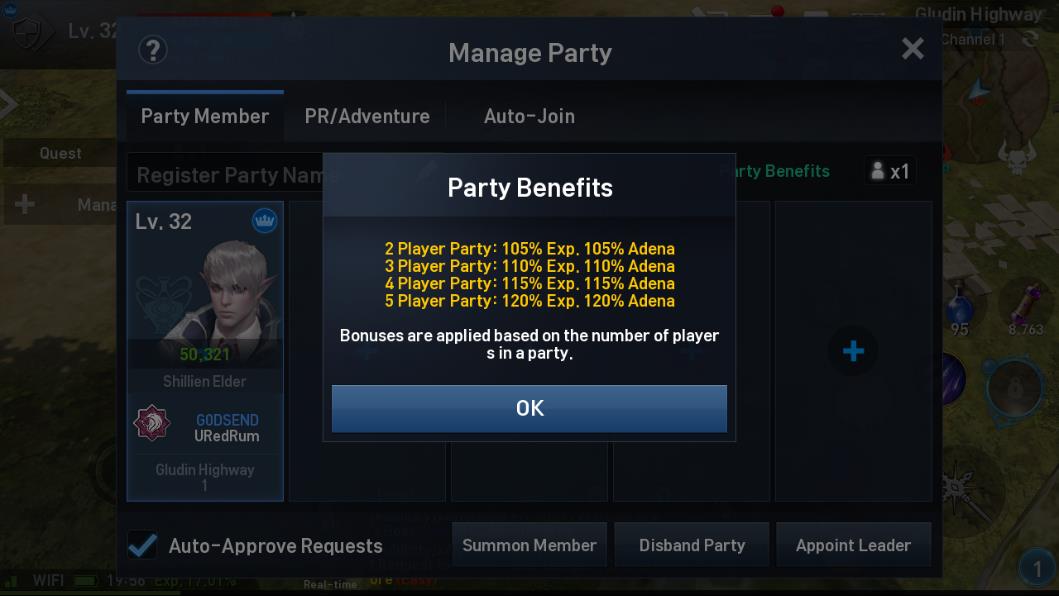
Some aspects of the game require a party so you can use them. The popular Equipment Dungeon is one of those aspects as showing in the screen shots below. Imagine this, you finally get the Equipment Dungeon unlocked only to find out about the party requirement!
Even if you have a lot more Combat Power compared to the entry requirement, without a party, you’re stuck.

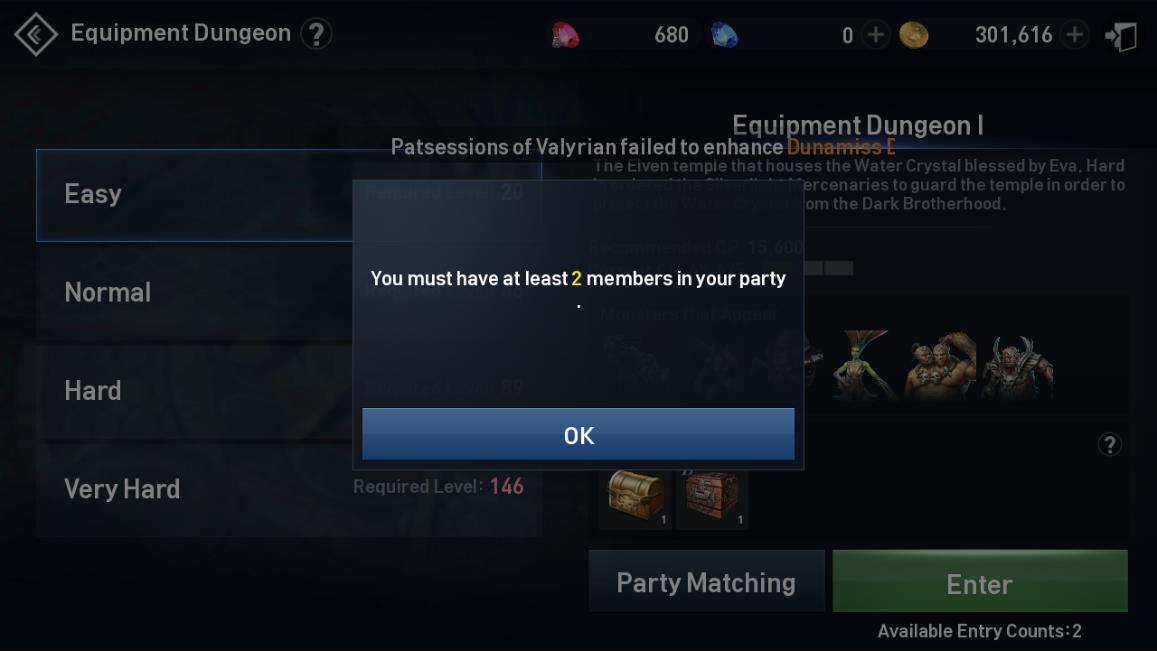

Of course, 4 seconds might not seem like a very long time and it’s not!! However, those 4 seconds can keep on growing and next thing you know, you’ve been sitting around for minutes without any sign of someone joining you!
When you check the Auto Join, you’ll discover there’s no option for the Easy mode of the Equipment Dungeon. So, your options become sit around and hope for the best, try to find someone to join you and hope that they will, or wait for your Combat Power to get high enough to get into the Normal mode or higher. Auto Join does have an option available for Normal mode and higher for the Equipment Dungeon.
Keep in mind, if you try to get your Combat Power higher, that’s great. But you’re missing out on the Equipment Dungeon until then. You only have 2 entry counts as showing in the above screenshots in the bottom right corner. So others at the same or higher Combat Power might decide not to join you.
But in the case of using the multi-instance of Bluestacks, the waiting and/or wasting time is done with. Simply have the multi-instance running and you have a party of your own!
The other aspect to being in a party is the character buffs. Do note that certain characters have passive buff(s) that applies to the whole region you’re in. So no matter how far apart you are, you get the buff(s) from that party member. If it’s your own character which is the party member, that’s even better!!
Hunting
The hunting benefit shows up when you want to either spread out or speed up the hunt. In the case of spreading out, your characters would be in different specific mob areas (could be clear across the map). The benefit here is in having the buffs as mentioned above. The other spread out tactic is to camp a boss spot with the character that can kill the boss while your other character(s) are hunting in the nearby area. If any of the characters in the party need a specific kill due to a quest, this counts towards it.
In the case of speeding up the hunt, you’d keep your character(s) in the immediate area of each other at a specific set of mobs. The idea behind this is to fill up inventories as fast as possible no matter the level of the characters. When a party member kills a mob(s), there’s a chance that the loot from that mob(s) could end up in your main character’s inventory AND vice versa. With two or more characters hunting an area, you will have double (or more) the killing speed so your inventories will fill up in no time!
It’s all made possible by the multi-instance feature of Bluestacks and YOU get all the gains. The possibilities of exploiting this feature are endless!
Elite Dungeons
As you’ve seen above, you have leveling and hunting benefits. Now picture your characters in the Elite Dungeons with the use of the multi-instance of Bluestacks!! In short, YOUR gains are going to skyrocket because it’s a party of YOUR characters!!
Crashing and/or Force Closures
The sad truth is that the list of Android apps and games that run perfectly on every device/setup is an awfully short list!! Unfortunately, Lineage 2: Revolution is no exception. Now picture yourself in a party and it’s going great. Suddenly the game crashes on you. Now your party members are minus 1 member which might have been their savior in the situation. It is an unpleasant situation to be in, to say the least! No, it’s of no fault of your own but your party members’ typical reaction is not such a happy one. Now picture the same situation in a party of your own characters. It is still an unpleasant situation, if the game crashes. But at least others won’t be blaming you if they all died horribly because you were not there to help them!! So it’s not entirely bad!!
Playing an MMORPG with Bluestacks multi-instance has immense potential. We would love for you to try it out and have fun with it!