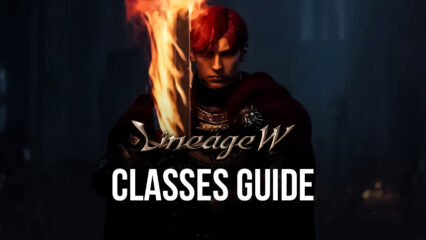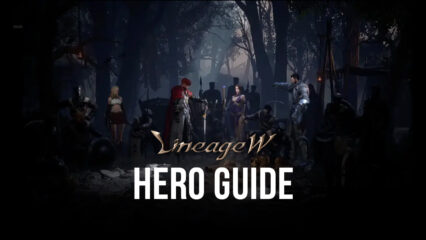BlueStacks' Beginners Guide to Playing Lineage W
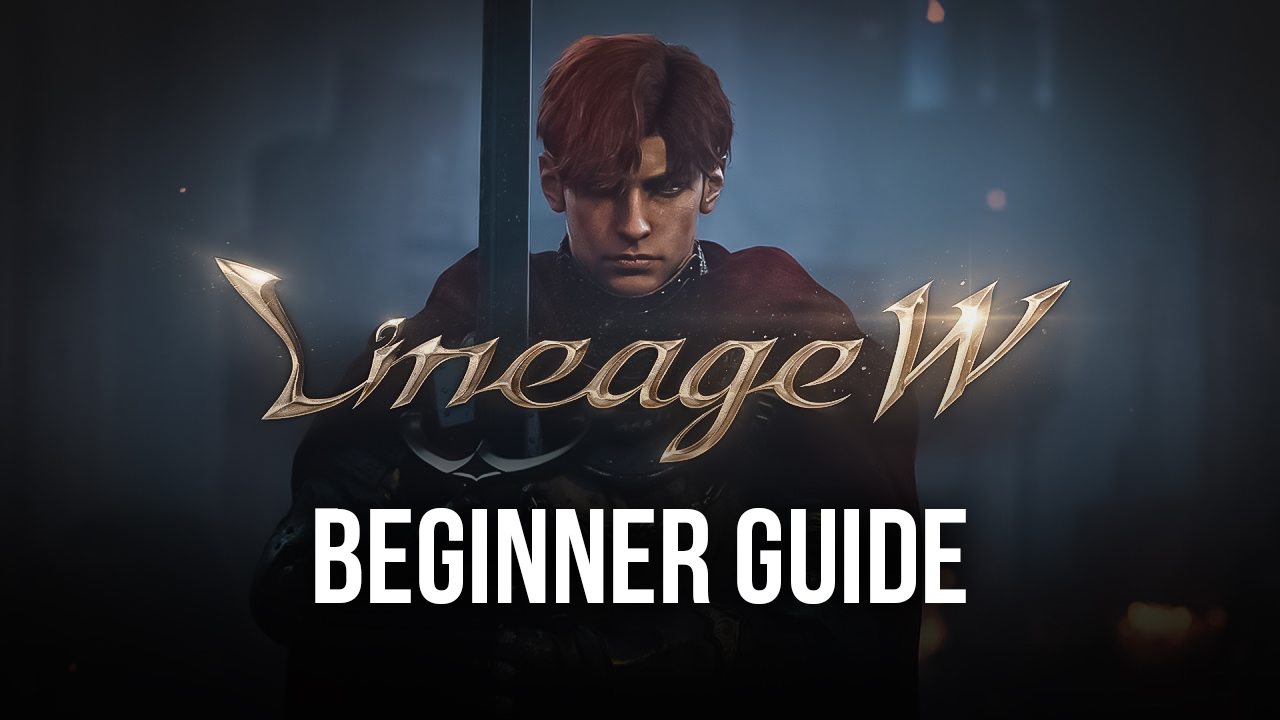
Note: This game is currently not compatible with BlueStacks.
Feeling the hype to play Lineage W? Now’s your chance! The game has officially hit the market on Android devices and can be downloaded on your phone. Even though the game isn’t available for play yet at BlueStacks, that doesn’t mean we’re not here to help you achieve the highest possible quality of gameplay possible on your favorite Android games. As usual, we’ve prepared a beginner’s guide to help you get a better understanding of the game that will allow you to get a head start.
Lineage W is the next installment of the popular Lineage series that has been one of the biggest titles in mobile phones and PCs during the earlier stages of MMORPGs. The game has been a massive hit ever since its release that queue times go up to 600+ players during peak hours which can take about 2-3 hours of waiting. Once you’ve managed to log into the game, you’re ready to set on one of the most beautiful and true-to-genre MMORPGs that you can find on the mobile platform.
Questing
Questing has evolved over the years but Lineage W takes all the changes without making the mistakes that most mobile MMORPGs make. Auto-questing is not existent in Lineage W but there is auto-pathing when players click on the quests. Players will have to accept main and side quests from NPCs, similar to traditional MMORPGs which a lot of players might find to be good news because it allows the player to have a more immersive experience rather than the game just playing itself.
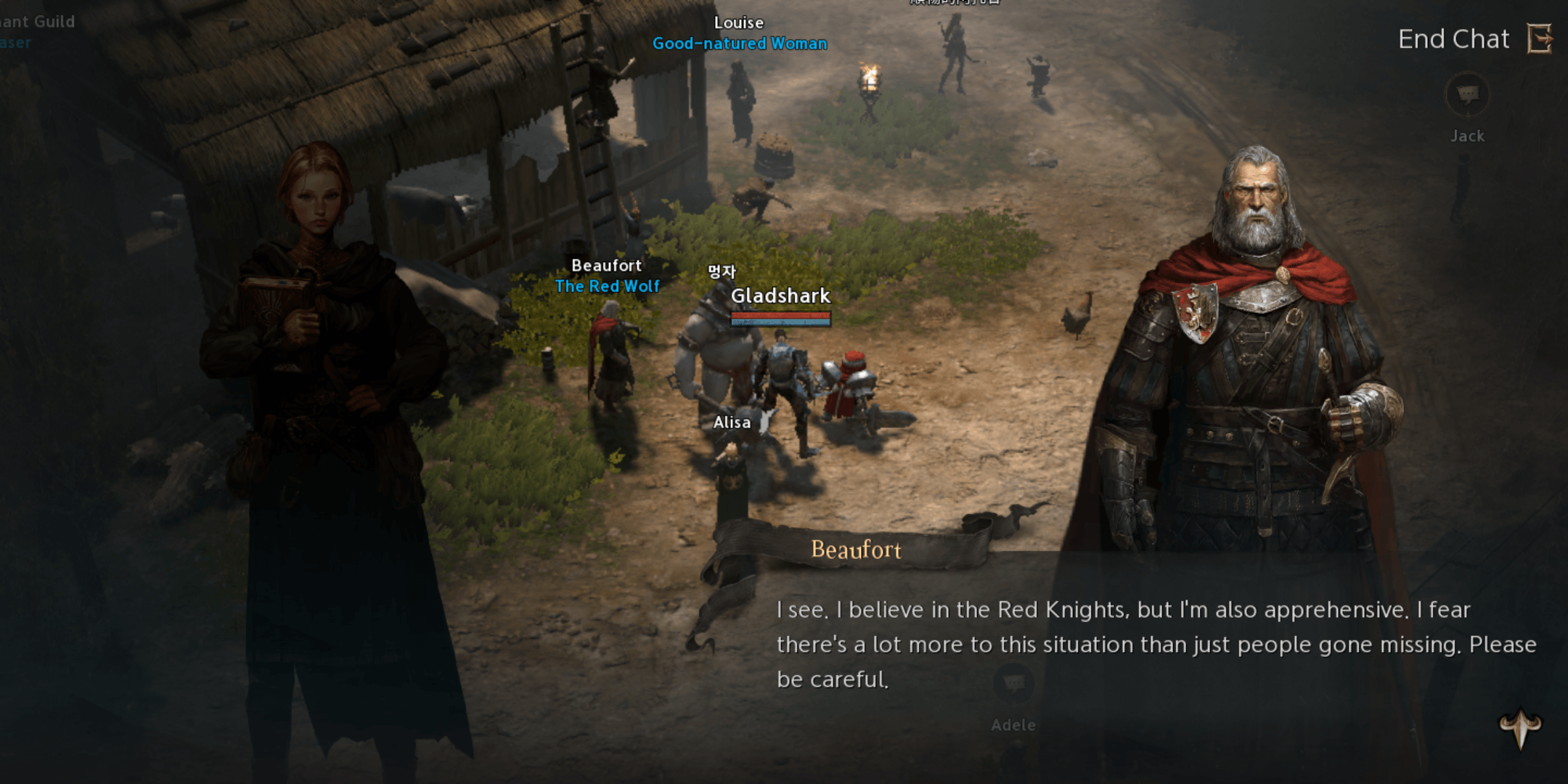
Lineage W is very narrative-focused so the main quests follow the main storyline as the player progresses forward. Quests also seem to be the best way to earn EXP, gold, and items in the game. A neat feature that the game has included is the teleport system, where players can teleport to specified quest locations assuming that the location has available teleport crystals in the area. This cuts down the time needed to travel from one place to another if the player isn’t keen on walking.
Gearing
Gearing is another essential part of MMORPGs and Lineage W stays true to the original concept of how to do this. The game uses simple, non-flashy, pieces of gear that evolve as you get to a higher level in the game. Unlike the mobile MMOs that we see today that try to incorporate flash equipment even at a lower level, this game gives players a sense of achievement whenever they get a piece of really rare equipment or simply by completing their initial set.
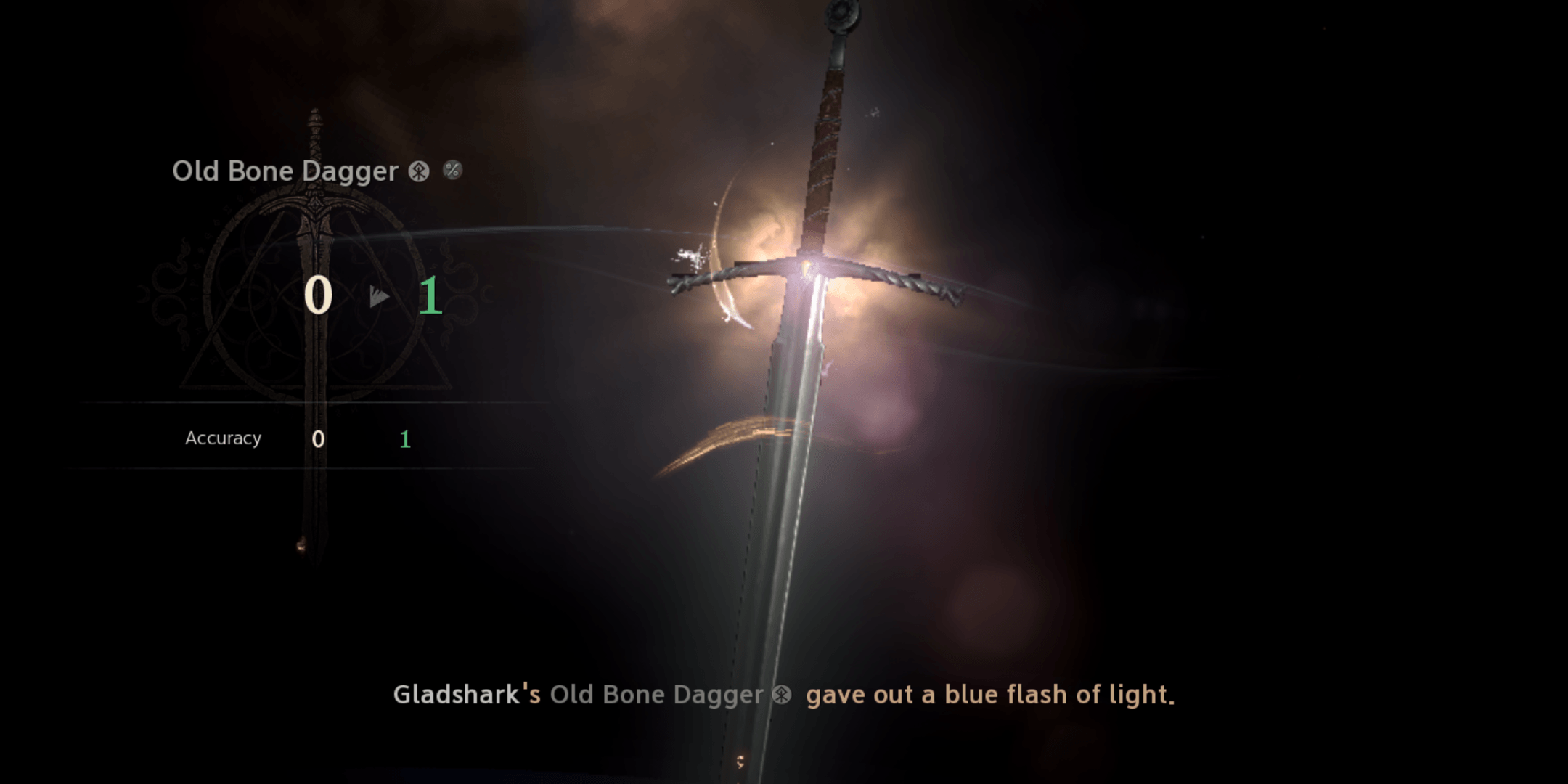
There are a few ways to get new equipment in Lineage W. The most common one and will be your main source as a beginner is through questing. Questing gives players basic equipment that isn’t really the most optimized to make your character strong but is usually enough for you to beat monsters at your level. Crafting is also an excellent source of equipment but may take some time because you’ll need to collect materials which can be really fun if you like the professional system in traditional MMORPGs.
Morphing
Morphing is a unique feature in Lineage W and it plays an important part in the game. Morphing essentially allows players to transform into a specific monster or mob. By transforming into that monster, they gain bonus stats that will stay as long as they are morphed. Players can go to the morph tab to choose which form they want to take up and they’ll stay morphed as that monster until they either disable it or the game forces you to switch morphs when questing or following the story.
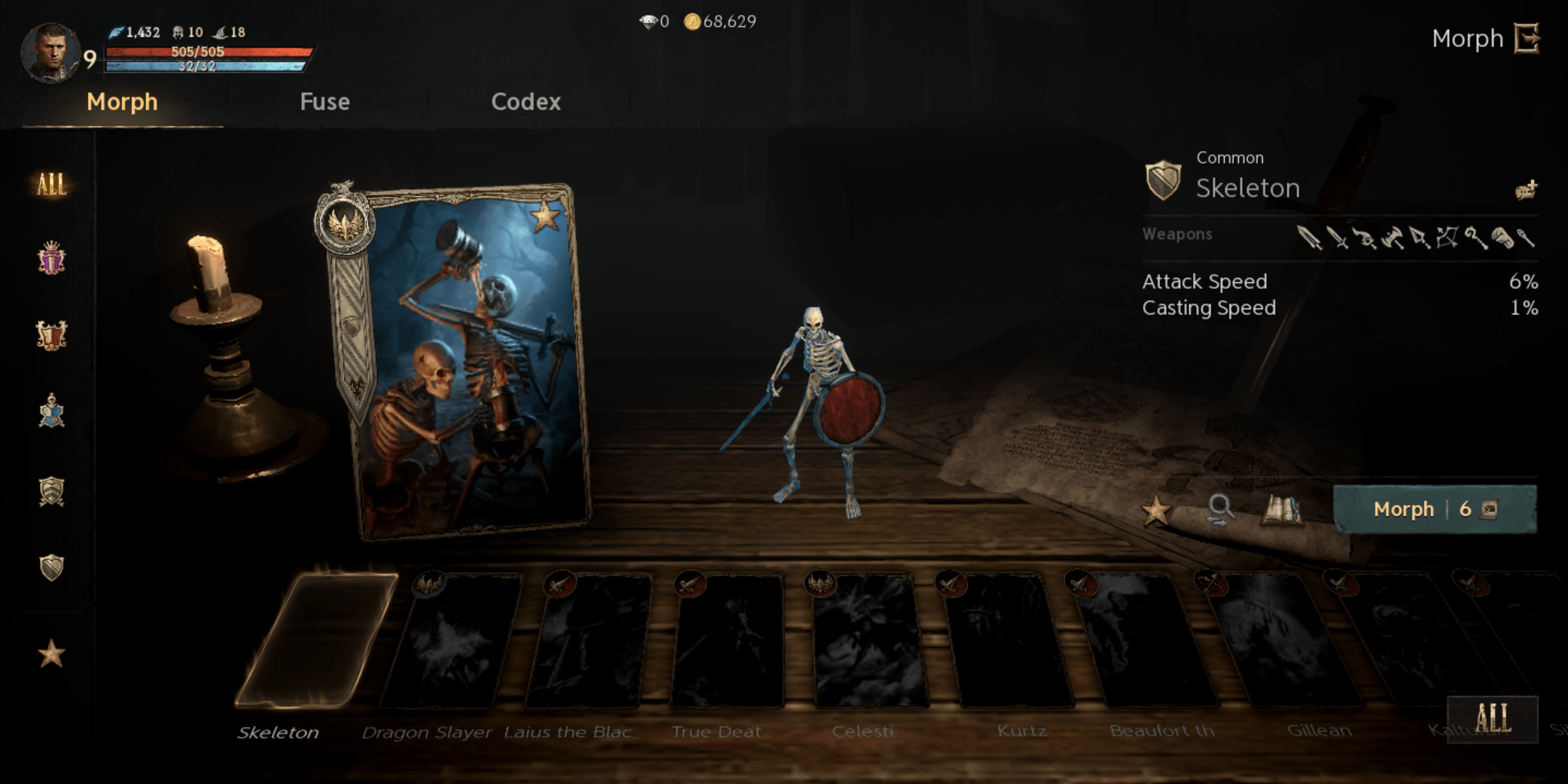
Players will need to gain purified pieces of a monster and a morph scroll to add a new form into their morph index. Players can transform into any monster they can get and add it to their index. Once you’ve acquired a morph scroll, make sure to save it so that you can use it again at a later time. Remember that the rarer or more difficult a monster is, the better their morph stats will be for you to use. Always try to collect monster pieces so that you have options that match the class you’re playing.
Skills & Consumables
Skills are always the highlight of playing any RPG. Lineage W gives players the option to use skills actively or set them automatically. If the skills are set automatically, your character will use these abilities every time it cools down which can save you a lot of time and effort but also make it difficult to control. It’s really up to your preference as a player whether you like to have it as auto or manual but make sure that you’re always determining the proper timing and positioning to use these abilities.
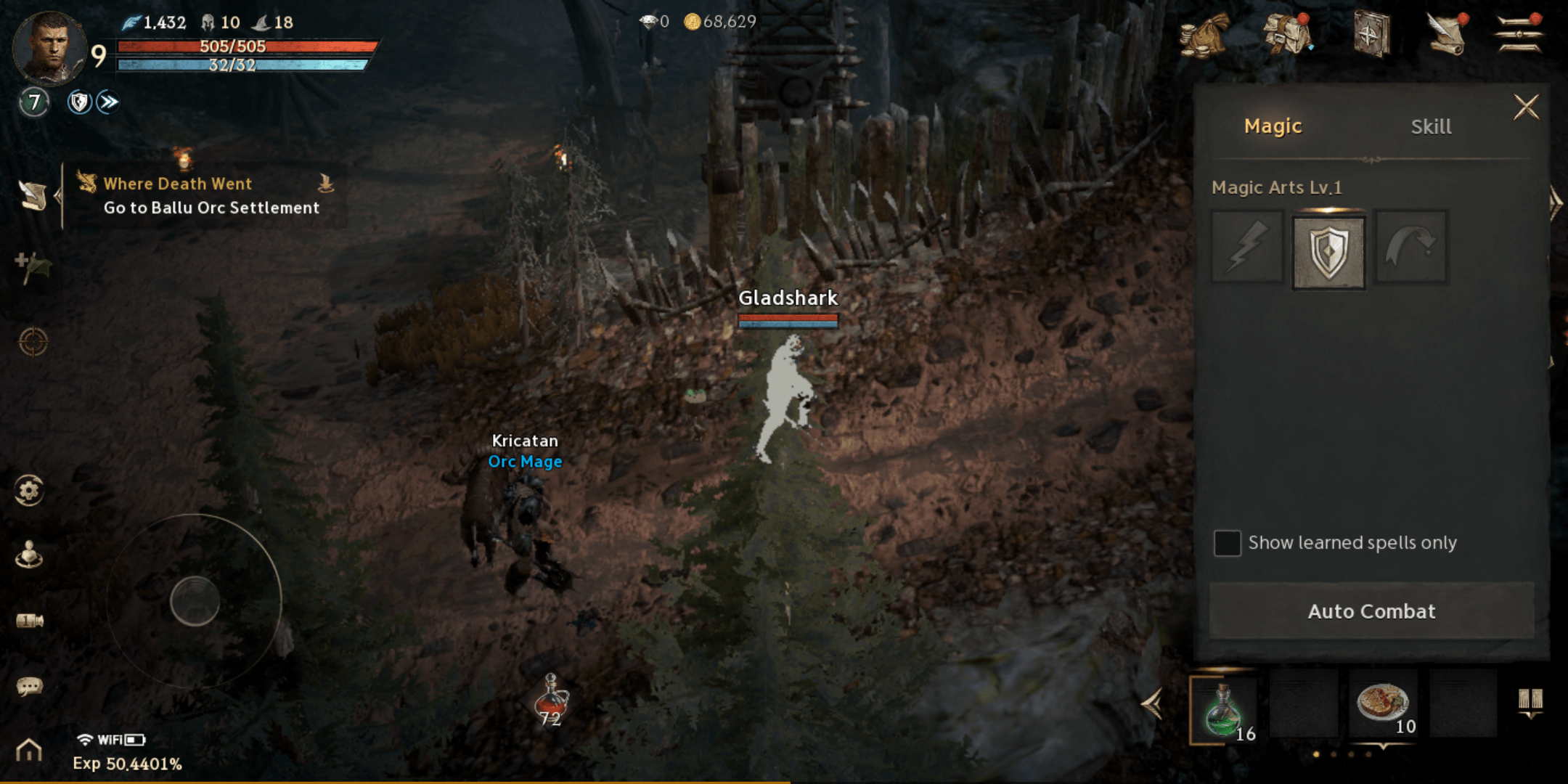
Just like skills, players can also use consumables such as food, potions, and other items during combat. Some consumables don’t work if an enemy damages you so keep that in mind. In terms of potions, players can also set it to manual or auto-use. If you’re confident about your abilities as a player, it might be more recommended to disable auto-use of potions or at least, lower the HP activation so that you can save a lot of resources when fighting.
Your Character
Your character in Lineage W is the centerpiece of everything you do. Players will have the option of choosing from four classes at the beginning of the game which is the Monarch, Knight, Magician, and Elf. They follow the traditional DPS, Tank, Heal/Support roles that most MMORPGs have had before. Choosing which class you want to play as your main depends on you but you should do it carefully because you can’t change it midway.

At every few levels, the player gains stat points. If you’ve played Dungeons & Dragons, you’ll be familiar with the modifiers they use. Choosing which stats to upgrade will determine what kind of role you want to play using the class you’ve chosen. We recommend upgrading your main damaging stat (strength = knight/monarch, dex = elf, and int = magician) to make it easier for you to finish the initial quests in the game.