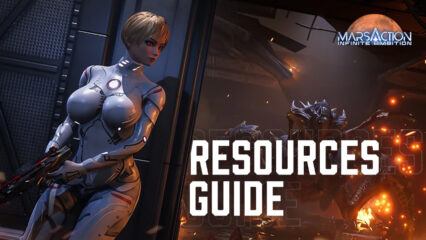Marsaction: Infinite Ambition on PC - How to Use BlueStacks to Significantly Improve Your Base Building and Development

Colonizing Mars is a monumental feat that only the most daring adventurers and scientists would attempt, mostly because it’s a nigh-inhospitable planet with an uninhabitable atmosphere, is constantly bombarded by harmful radiation from the sun, and it has no water nor resources that are vital for supporting human life. Oh and did we mention that in Marsaction: Infinite Ambition, there are also swarms of deadly insects burrowing underneath the soil, and that call the underground passages of the red planet their home? In this game, you’ll have to deal with all of this and much more as you work to create your own colony on Mars, and also protect it from any threats, while ensuring its continued survival by procuring resources and turning them into a wide variety of buildings and items.
Play Marsaction: Infinite Ambition on your PC or mobile without downloads! Click and start playing instantly for a smooth and hassle-free experience.

However, while living on Mars can be quite difficult and harrowing, it doesn’t really have to be this way, especially if you play Marsaction: Infinite Ambition on PC with BlueStacks. Our Android app player gives you a much better view of your colonies at all times, by letting you play on your large computer monitor, while also giving you access to a much better control scheme using your mouse and keyboard, instead of having to clumsily click and swipe everywhere on your phone’s small touchscreen. And this is without mentioning the whole host of tools and features that our emulator offers, which can enhance your gameplay far beyond what even the most expensive phones could ever achieve.

In this article, we’re going to give you a brief overview of some of the most important tools and features you can enjoy when playing Marsaction on PC with BlueStacks, as well as how to set them up in order to get the most out of them.
Command Your Colony With Keyboard Controls
Building a colony on Mars takes a lot of time and effort. And while you won’t be the one getting your hands dirty in Marsaction—that will be your builders’ jobs—you will still have to manage each and every aspect of your extended stay on the red planet, including where to build new buildings, how to procure a constant stream of resources for your development, and even the defense of your colony from both other humans and the encroaching horde of dangerous insects.
Suffice to say, it takes a lot of effort to build up your colony. Luckily, you can get a much better experience by playing Marsaction on BlueStacks and using the Keymapping Tool to configure a superior control scheme that would let you manage most of your duties using convenient keyboard shortcuts, instead of having to click everywhere across the screen at any given moment.

To access the Keymapping Feature, you simply need to press Ctrl + Shift + A while in-game, which will bring up the Advanced Editor. On this screen, you can view your current bindings, modify them by clicking on them, or even delete them. You can also add new controls to the current scheme by dragging and dropping the desired function from the panel on the right, onto wherever you need them on the screen, followed by giving them a binding.
Once you’ve finished customizing your controls, remember to click on “Save changes” on the bottom right to commit your tweaks.
You can also Play Marsaction: Infinite Ambition in your browser on your PC or mobile without downloading. Click and Play instantly!
Become a One-Person Army by Playing on Multiple Colonies Simultaneously
When it comes to strategy and conquest games like Marsaction, the only real way to survive and achieve longevity is by collaborating with other players, such as by joining a guild. After all, even if you’re the strongest and most powerful individual player on the server, all it would take is the combined forces or a few other users to bring you down. For this reason, you will always need a group of friends to keep you safe while you’re offline, and also to collaborate together to speed up the development of your colony.
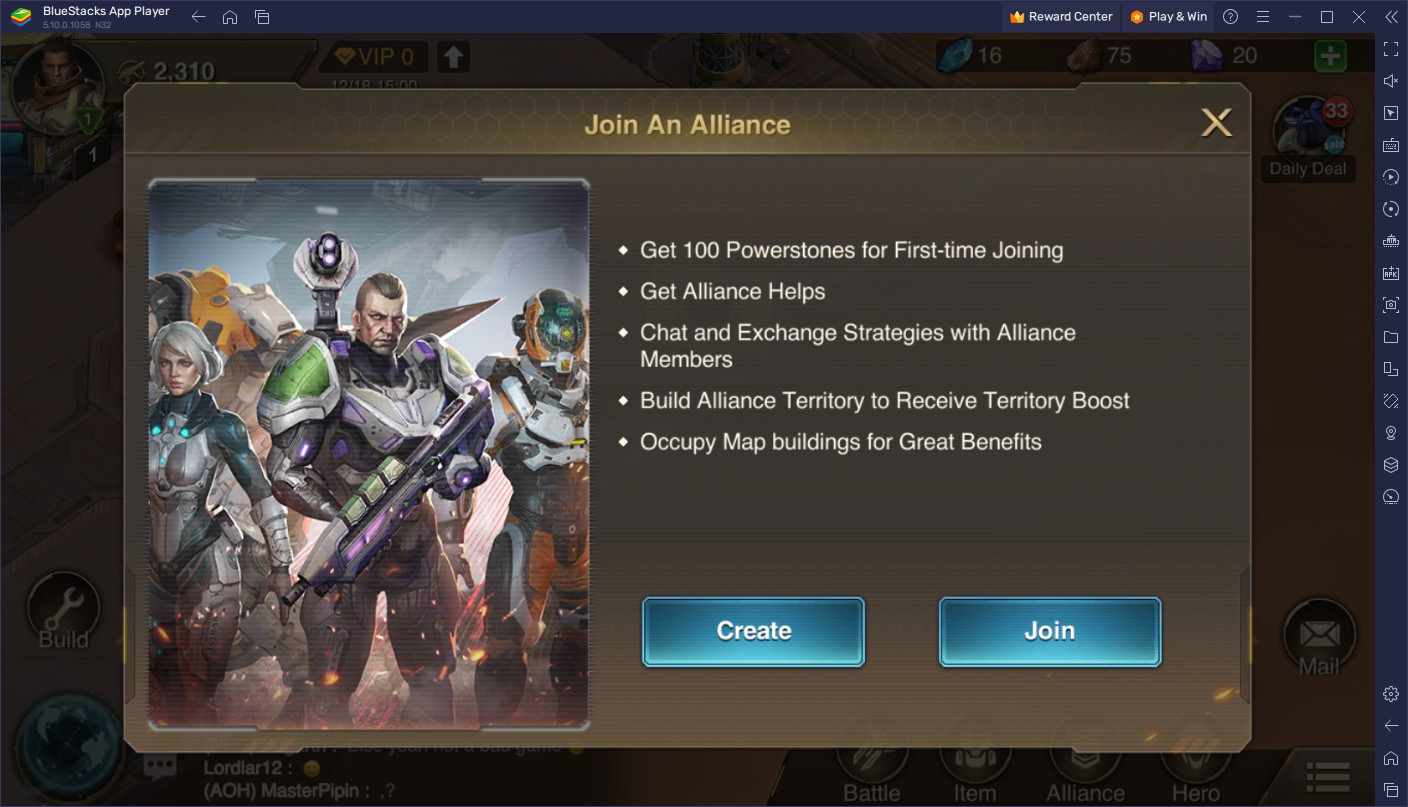
With BlueStacks, you don’t even need to look for a trustworthy group of players to watch your back, since you can just play on multiple colonies at the same time, and create a group with all of them, essentially turning yourself into a one-person army. This is achieved by using the Instance Manager, one of BlueStacks’ other awesome features.
The Instance Manager lets you create multiple instances of the BlueStacks emulator, essentially letting you play several games at any given moment, or in this case, to access the same game on multiple accounts at the same time. In other words, you can create and develop multiple colonies simultaneously, and then group them up in one area to pool your strength and keep yourself safe, without ever having to depend on other players.
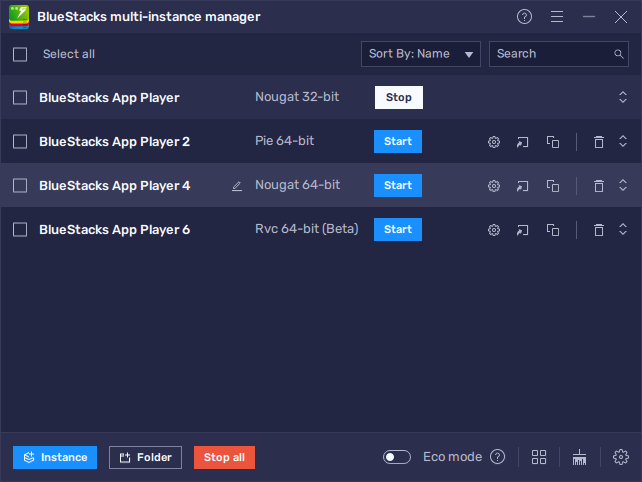
You can access the Instance Manager simply by pressing Ctrl + Shift + 8 while on BlueStacks. On this panel, you can click on the “+ Instance” button and follow the on-screen instructions to create as many instances as needed. Finally, once all your instances are up and running, simply download and Install Marsaction: Infinite Ambition on each, and you’ll be set to start playing on multiple accounts at the same time.
Whether you want to create and develop multiple colonies to grow and combine your power, or simply want to extend your play time simply by swapping to different accounts once you’ve done all you can on your current colony, BlueStacks gives you the flexibility to play exactly as you want.
Reroll With Ease and Unlock the Best Heroes From the Start
While the development of your colony will often boil down to your own efforts, its defense will revolve heavily around your heroes. More specifically, there are some heroes in Marsaction that are better than others at their roles, and unlocking them early on can give you a significant boost in your survivability.
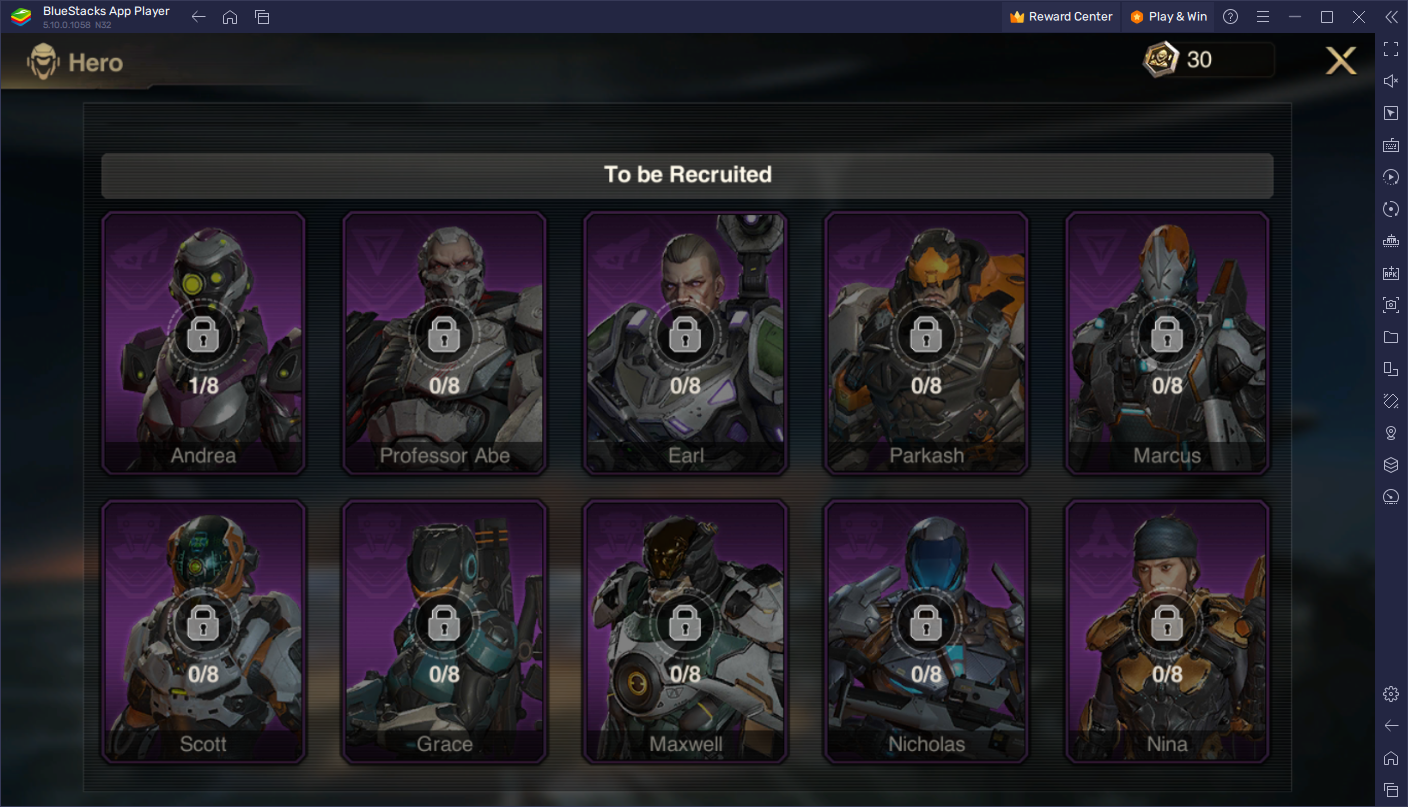
However, with so many heroes to unlock, and the fact that you’re completely dependent on the gacha system in order to obtain them, it’s very likely that you won’t have any of these heroes in your roster until much further into the game. For this reason, many players opt to reroll in order to try and unlock any of these heroes from the beginning, in order to get a leg up from early on.
Luckily, however, with the Instance Manager, you can have a much easier time rerolling in Marsaction: Infinite Ambition, particularly since you can do so on multiple accounts at the same time. As such, instead of rolling for two characters per cycle, you can multiply these pulls by the number of instances that you’re running at any given moment, and hopefully summon a few top tier characters to give you a much better start in this game.

For more info, check out our reroll guide for Marsaction: Infinite Ambition.
For these and many other reasons, BlueStacks is the absolute best way to enjoy Marsaction: Infinite Ambition on PC. Feel free to leave us your thoughts and comments in the section below!
Why wait? Play Marsaction: Infinite Ambition instantly on your browser without downloading anything. Click, and start playing now.