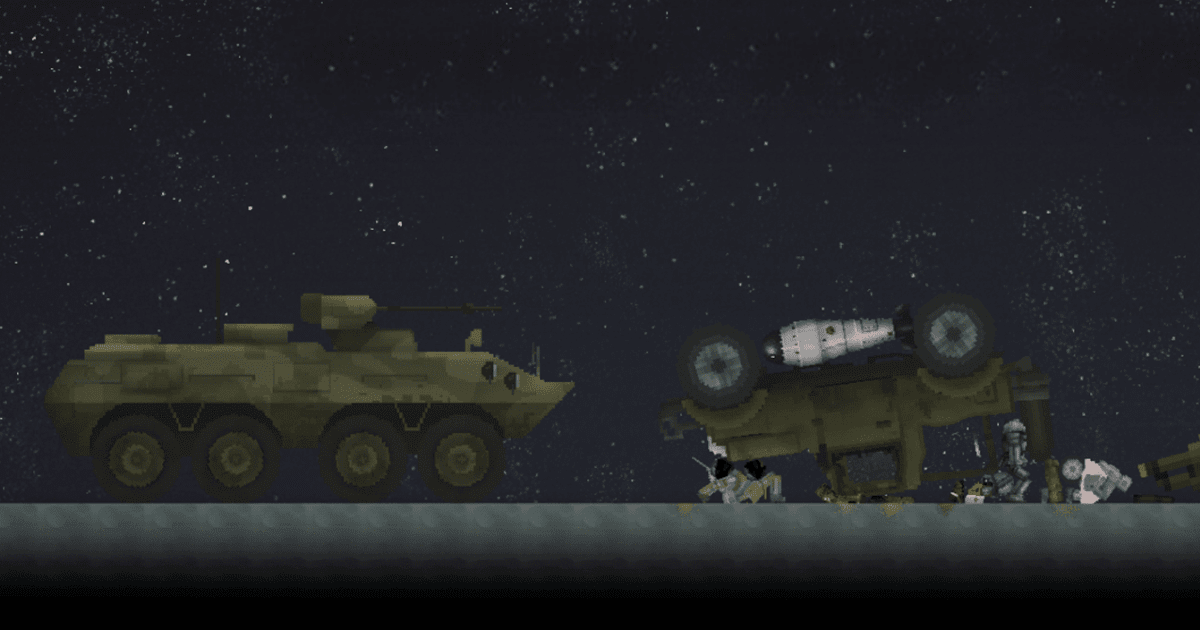Melon Sandbox Beginners Guide – Unleash your Creativity and Create the Ultimate Levels

Melon Sandbox is a physics-based sandbox simulation game that lets you unleash creativity, simulate destruction, and build wild contraptions. With no objectives or limitations, it’s all about experimenting with tools, characters, and props to create your own fun. This guide will help new players learn more about the game’s basic UI elements, and how to create your own functioning levels. Let’s begin!
For more helpful insights, don’t miss our Melon Sandbox Tips & Tricks guide to get the most out of your gameplay.

How does the Gameplay work in Melon Sandbox?
Melon Sandbox drops you into an open world where you may create ragdolls, vehicles, weapons, and interacting items. You have complete control over placement, movement, and interaction. There are no missions—only pure sandbox freedom. The game encourages innovation. Create combat venues, test physics, and simulate chaotic chain reactions. You can create any scenario, whether it’s realistic or strange.
Getting Started to Playing Melon Sandbox
When you first enter the game, you’ll be placed into a blank map, typically a flat testing ground. The interface is clean and minimal, yet packed with unlimited possibilities. You have access to a variety of menus that let you spawn living characters (also called “melons“), objects, weapons, and tools. The main gameplay loop revolves around building scenes, testing physics, and interacting with your environment using various mechanisms.

You can select objects from a spawn menu, position them anywhere in the world, and even control their properties such as size, angle, and gravity. The game supports drag-and-drop mechanics and camera control, making it intuitive to set up your scenes. From the outset, you’ll want to experiment with basic mechanics: spawning a character, attaching it to a rope, and applying force to see how it reacts. This hands-on learning style ensures you pick up the game quickly while still offering depth for more experienced players.
Choose from a Variety of Maps
Players can choose from a variety of maps before they want to play any level. There are different types of maps in the game, some which are made by the developers, and others which are made by players. Each map is unique and harbor different mechanics and objectives to win. Players can have endless fun by trying each map, and fulfilling the objectives to move on to the next.

Spawn Multiple Objects at your Whim!
In Melon Sandbox, players can quite literally spawn any object they want. These objects can range from simple tables and chairs to literal living beings. Check out which types of objects you can deploy:
Characters: Humans, test subjects, and melon heads.
Props: Furniture, barrels, crates, fences, platforms, etc.
Weapons: Knives, guns, explosives, flamethrowers.
Vehicles: Cars, tanks, and rideable objects.
Mechanisms: Buttons, pulleys, levers.

Each object has its own weight, collision behavior, and durability. You can adjust and modify their placement by using the tool menu. For instance, you can use the Freeze tool to suspend a platform in the air, then connect it to a thruster to simulate a flying device.
Enjoy Real-Time Interactions
One of Melon Sandbox’s signature features is its robust gore and combat system. Characters can be damaged, dismembered, or blown apart in realistic ways. Each body part reacts independently, creating dramatic ragdoll effects. Weapons such as flamethrowers can set characters ablaze, while electric traps shock them on contact. This makes the game ideal for those who enjoy testing cause and effect scenarios or simulating action-packed encounters.
Players can enjoy playing Melon Sandbox on a bigger screen of their PC or Laptop via BlueStacks along with your keyboard and mouse.