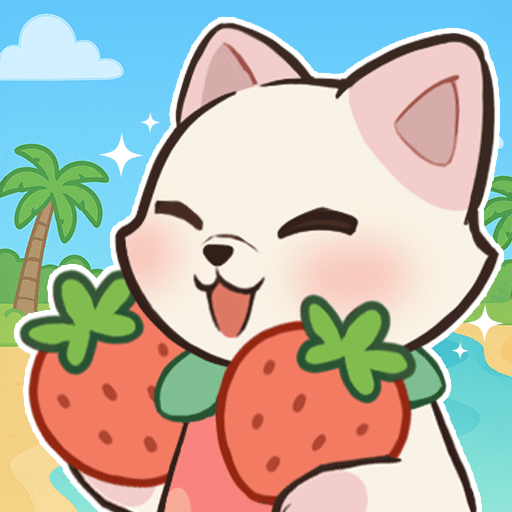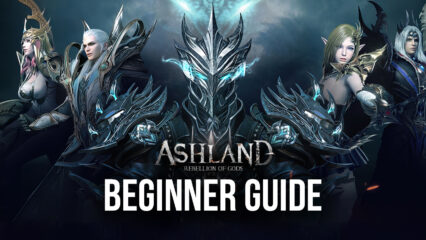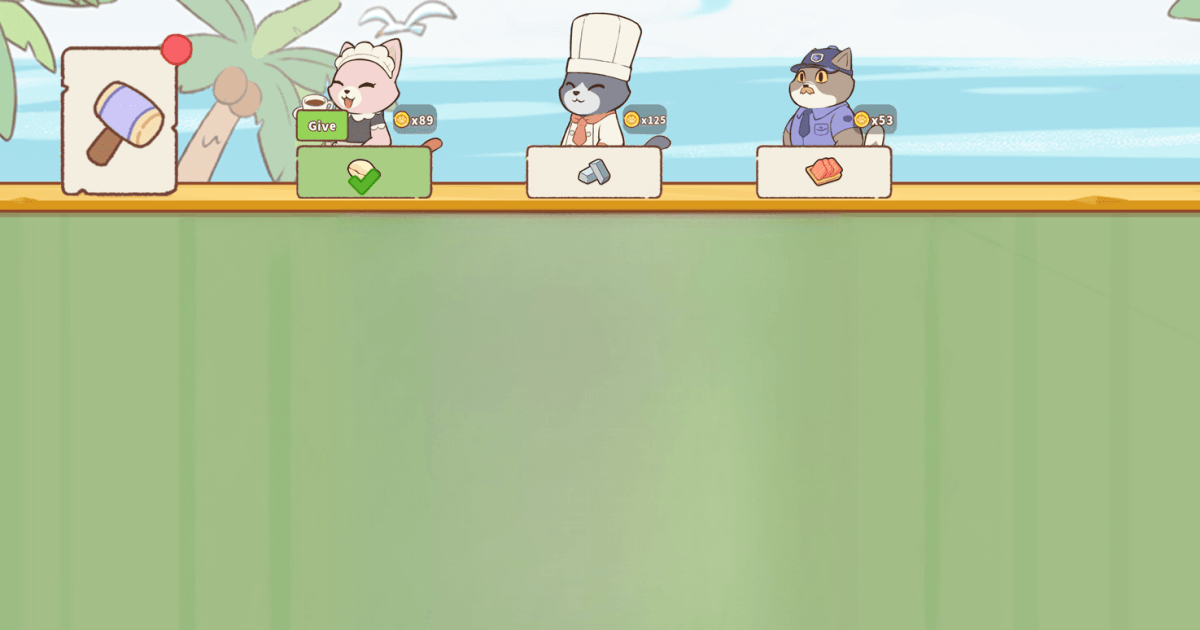How to Install and Play Merge Cat Town on PC with BlueStacks
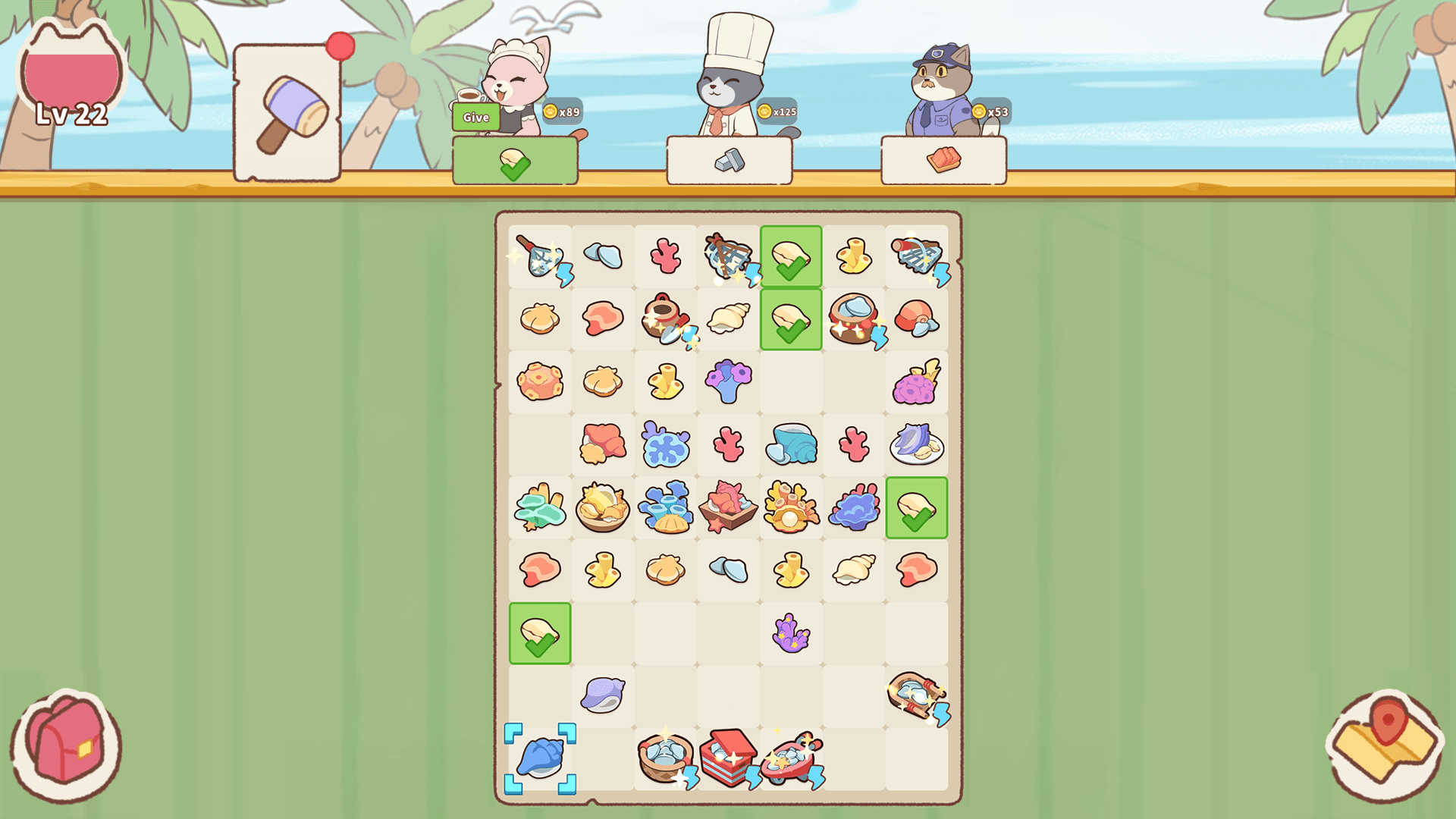
Merge Cat Town is a cozy puzzle game that invites you to turn a quiet island into a buzzing cat paradise. You’ll combine matching items to unlock furniture, plants, and decorations that attract more curious cats to your village. Each cat has its own requests, and fulfilling them helps you grow the island into a colorful home full of joy and furballs.
In addition to merging, you’ll take part in events, collect rewards from Bingo, and uncover surprise items through features such as Pandora’s Box. Whether you’re a casual player or a cat lover looking for something relaxing, Merge Cat Town offers a laid-back way to build something special, one paw at a time.
How to Install Merge Cat Town on PC
- Head to the game’s page, and click on the “Play Merge Cat Town on PC” button.
- Download and open BlueStacks on your computer.
- Sign in with your Google account to access the Play Store.
- Launch the game and start building your cat village!
Already Have BlueStacks? Here’s What to Do
- Open the BlueStacks app on your PC.
- Use the search bar on the BlueStacks home screen to look for “Merge Cat Town.”
- Click on the game from the results.
- Hit install and wait for the process to finish.
- Start the game and enjoy managing your island of cats.
Minimum System Requirements
For the best experience with smooth performance and clear visuals, your PC should meet the following:
- OS: Windows 7 or higher
- Processor: Intel or AMD
- RAM: Minimum 4GB
- Storage: At least 5GB of free disk space
- Admin access: Required
- Graphics: Up-to-date drivers from Microsoft or the chipmaker
Merge Cat Town offers a calm and rewarding experience, which is perfect for anyone who loves collecting, decorating, and casual merging. Whether you’re playing for a few minutes during breaks or relaxing in the evening, this game fits right in.
Playing Merge Cat Town on PC through BlueStacks means you’re getting more out of your time. With your mouse and keyboard, merging items becomes quicker and more accurate. The large screen makes it easier to spot item matches and keep track of your island’s layout. Plus, BlueStacks supports smooth frame rates and long sessions without the heat or battery drain of mobile gaming.