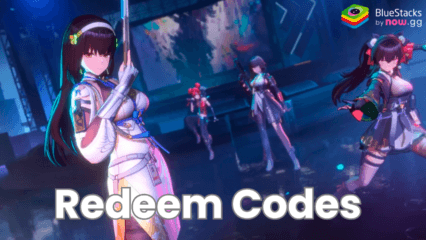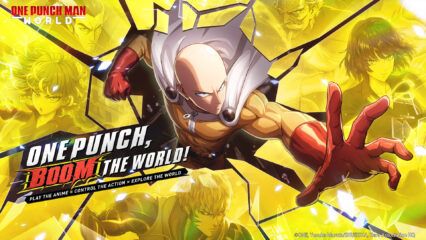How to Play Merge Skyland on PC with BlueStacks

Merge Skyland is an immersive adventure game where players find themselves in the magical world of Skyland with no memory of who they are or where they come from. Guided by Nini, a Dream Detective, players embark on a quest to recover their memories by helping the residents of ruined Skyland, possibly connected to their past.
The game allows players to renovate various islands, ranging from cat-filled lands to horse farms and beach houses. By matching and merging items, players can create new materials, uncover secrets within the Skyland’s big tree or decipher what cats might offer.
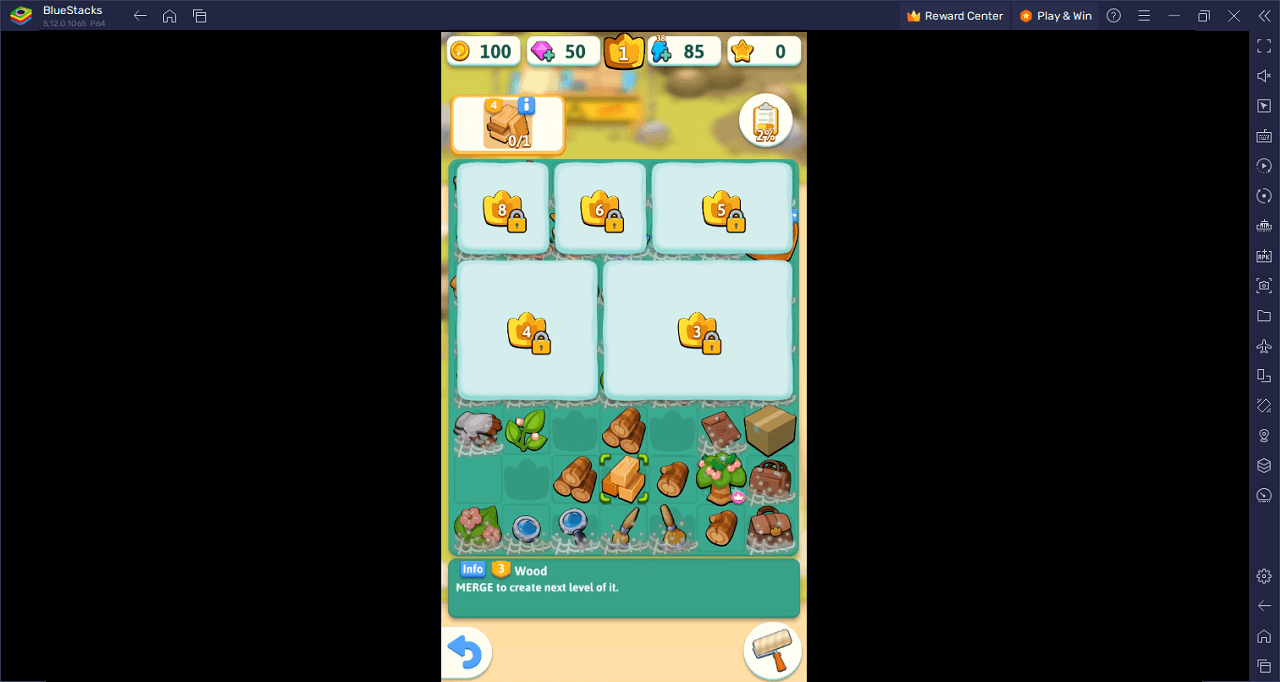
Players can even personalize their character’s appearance, from facial features to clothing and personality, allowing them to become the superstar of the community. The game combines elements of exploration, creation, customization, and social interaction, creating a multifaceted experience within the whimsical world of Skyland.
Download and Installing Merge Skyland on PC
Now that you know what Merge Skyland has to offer, it’s now time to dive into how you can play on your PC or Mac using BlueStacks.
- On the BlueStacks website, search “Merge Skyland” and click on the relevant result.
- Click on the “Play Merge Skyland on PC” link on the top left.
- Download and install BlueStacks on your PC.
- Click on the “Merge Skyland” icon at the bottom of the app player.
- Complete the Google Sign-in to install the game.
- Click the “Merge Skyland” icon on the home screen to start playing.
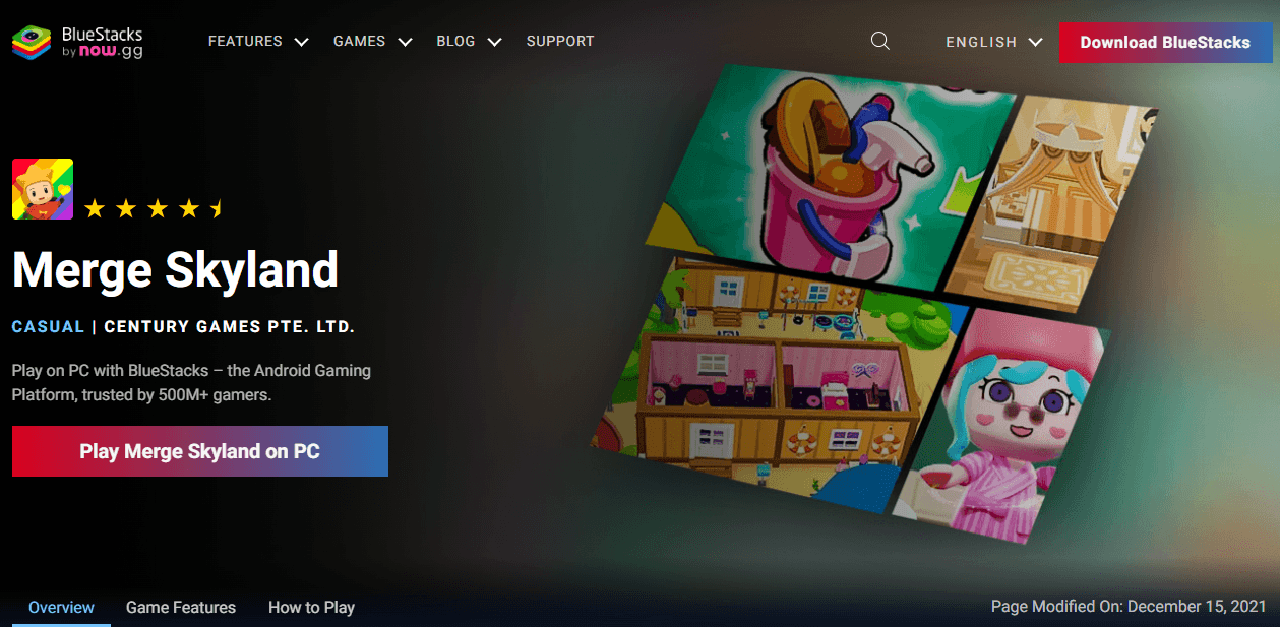
Merge Skyland offers an unforgettable adventure that begins in the enigmatic world of Skyland. With no memory of your past, you team up with Nini, a Dream Detective, to recover lost memories. Along the way, you’ll help residents in the ruined Skyland who may have insights into your history. If you love diving into a rich narrative filled with mystery and exploration, this game’s epic quest will captivate you.
Gamers who thrive on creativity and discovery will be drawn to the unique merging system. Whether you’re curious about what’s hidden in the big tree or what cats can offer, merging items to create new materials adds an exciting layer to gameplay. The thrill of uncovering hidden treasures and utilizing them to renovate islands keeps the game engaging and full of surprises.
Making connections with various residents adds depth to your adventure. Each resident has a unique personality and may hide secrets about your memory. As you make friends and collect information, you’ll uncover pieces of your past. This social aspect adds a new dimension, appealing to those who love unraveling mysteries through interaction.
Merge Skyland offers extensive customization options. You can decide your character’s appearance, hairstyle, clothes, and even personality. Get ready to shine as the superstar of the community, attracting everyone’s attention. If you love character customization and being in the spotlight, this makeover aspect brings added flair to your journey in the magical world of Skyland.
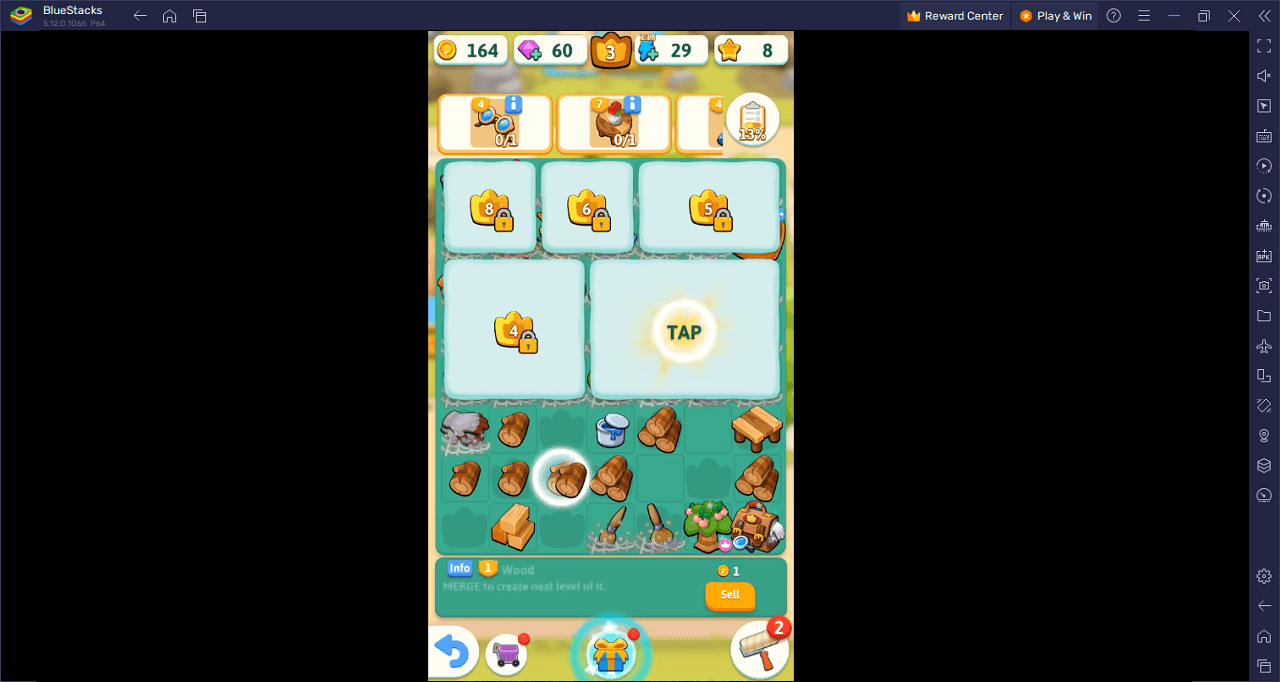
Take a step into the magical realm of Merge Skyland on PC with BlueStacks and enjoy playing this game on a larger screen with enhanced controls. Check out the Advanced Keymapping System to play with your mouse, keyboard, or gamepad. Use Macros to quickly get past the mundane portions and get straight to the heart of the game!