How to Play Mini Basketball on PC with BlueStacks
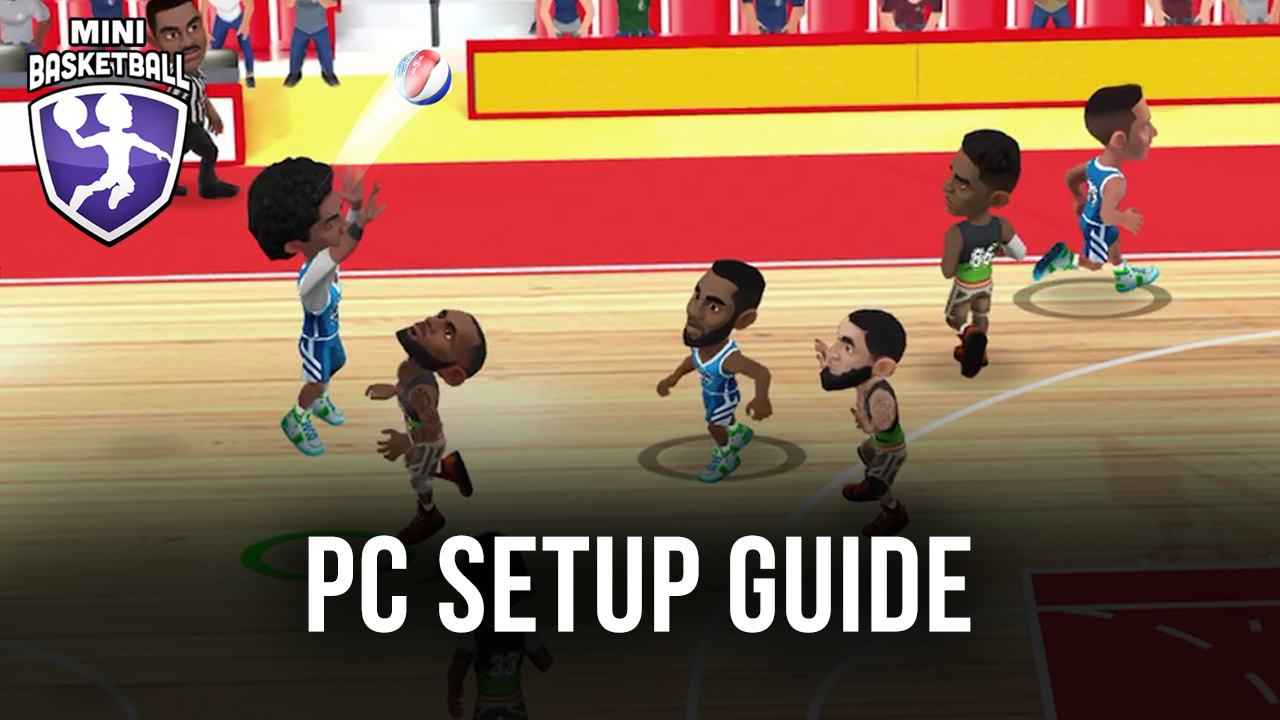
Sports games in general have somewhat of a small presence in the mobile gaming industry, probably due to the limitations of the platform in relation to the realism and depth that most of these games require. However, basketball games like the new Mini Basketball have created a niche for themselves on this platform, offering tons of fun in the form of quick arcade matches against other players. If you’ve played the massively popular NBA Jam on the SNES way back when, then you’ll probably know what to expect from Mini Basketball.
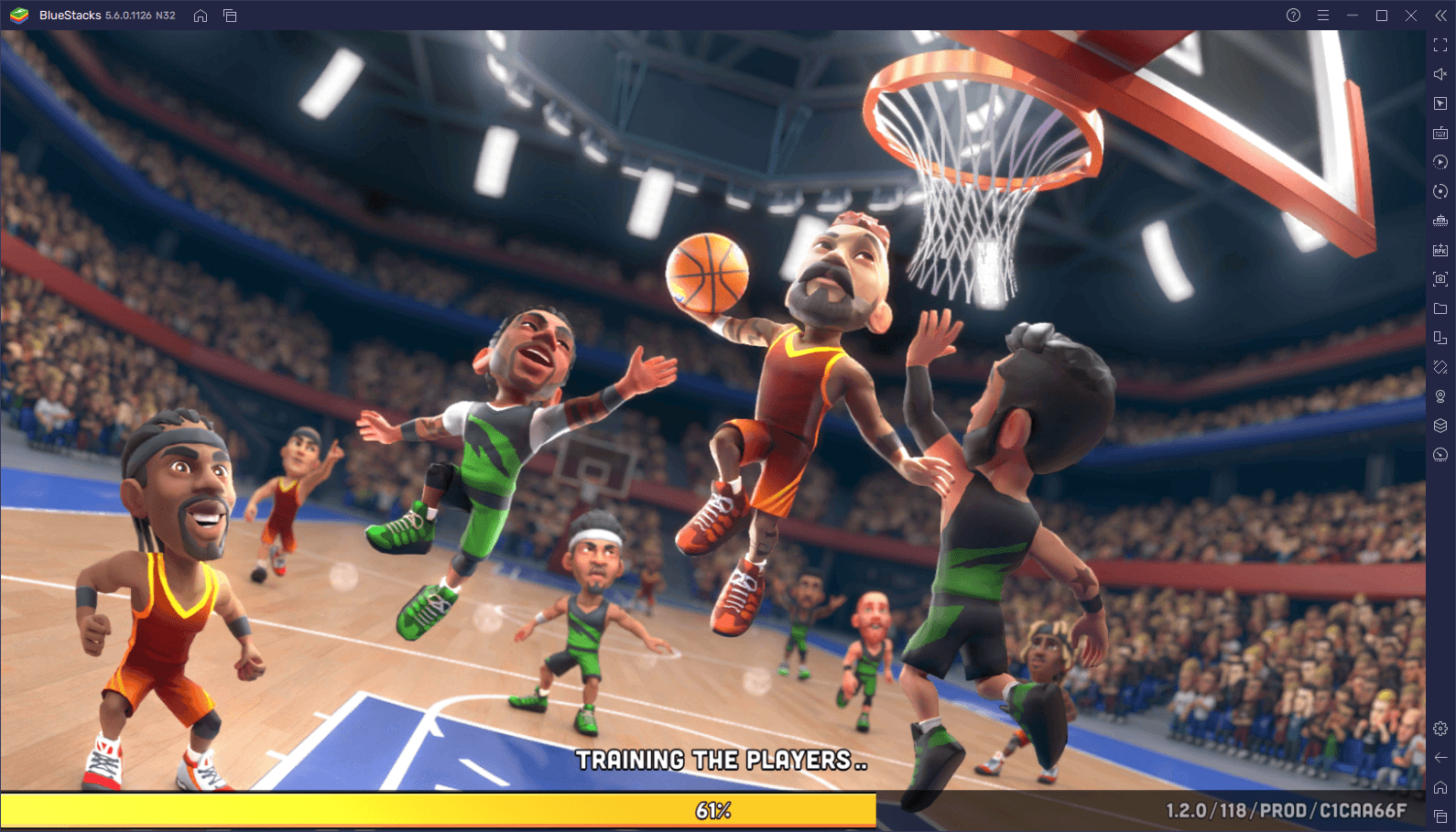
This game was developed by Miniclip, the same people that run the popular website where you can find tons of fun games that you can enjoy on your browser. Curiously enough, however, the team has been recently transitioning to be exclusively mobile-based, and Mini Basketball is their latest entry in their repertoire, with an original limited release back in January, followed by a global launch just now.
Mini Basketball, as its name implies, is all about playing short basketball matches against other players, mostly in a 1v1 format. To this end, players will need to create their own custom teams with original characters, as well as upgrade their players in order to boost their stats and make them shine on the court. By winning matches, collecting resources, opening packs, and upgrading your players, you’ll be breaking some ankles soon enough, and making players eat your dust as you dribble by and dunk the ball right under their noses.
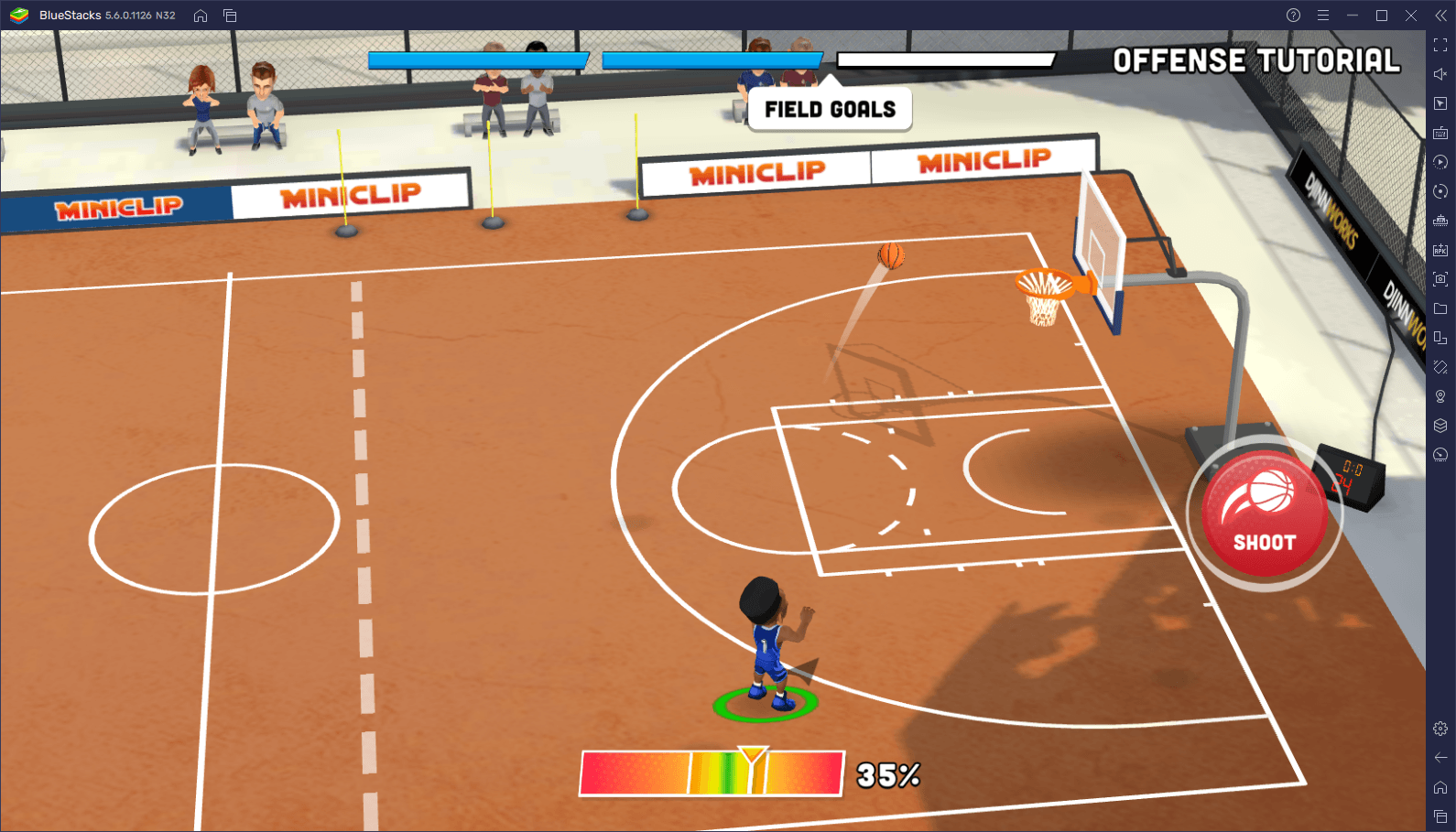
Matches in this game can be very hectic, especially since you’re going toe-to-toe against other users with your lineup of 5 players. Each of these players can be controlled individually, whether for attacking or defending, and it’s your own personal skill that will set you apart and help you to win matches. In this sense, and to increase your odds of winning all your encounters, we suggest playing Mini Basketball on PC with BlueStacks. Our Android App player lets you enjoy this game on your large computer monitor, with the best performance, and with tools that will let you play it with your keyboard, or even with your gamepad if you desire.
Download and Installing Mini Basketball on PC
Installing your favorite mobile games on PC with BlueStacks is quite simple, taking only just a few quick steps:
- Download and Install BlueStacks on your PC.
- Complete Google Sign-in to access the Play Store, or do it later.
- Look for Mini Basketball using the search bar on the top-right corner.
- Click to install Mini Basketball from the search results.
- Complete Google Sign-in (if you skipped step 2) to install Mini Basketball.
- Click the Mini Basketball icon on the home screen to start playing.
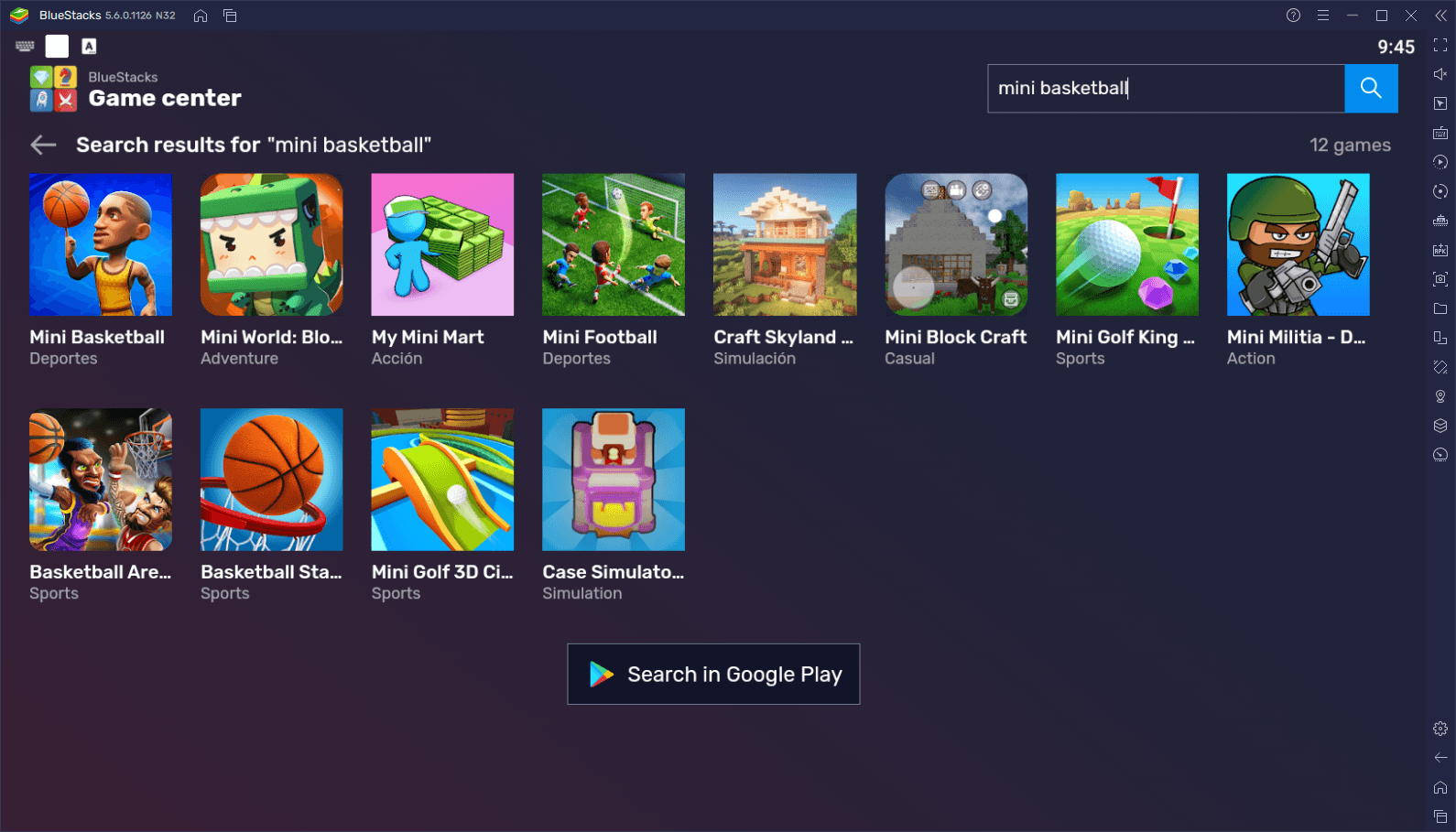
Once you’re done setting up your game, you’ll be enjoying Mini Basketball with the best possible graphics and controls, and you’ll be winning your matches left and right.
















