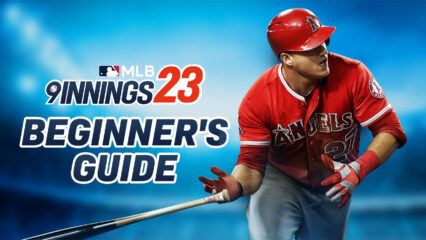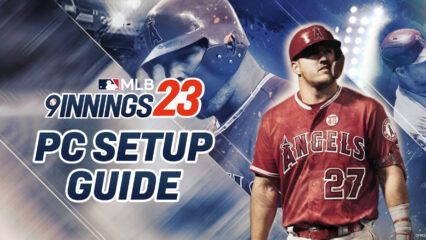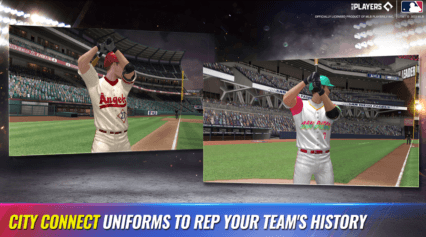Team Management Guide for MLB 9 Innings 23: How to Upgrade Your Team
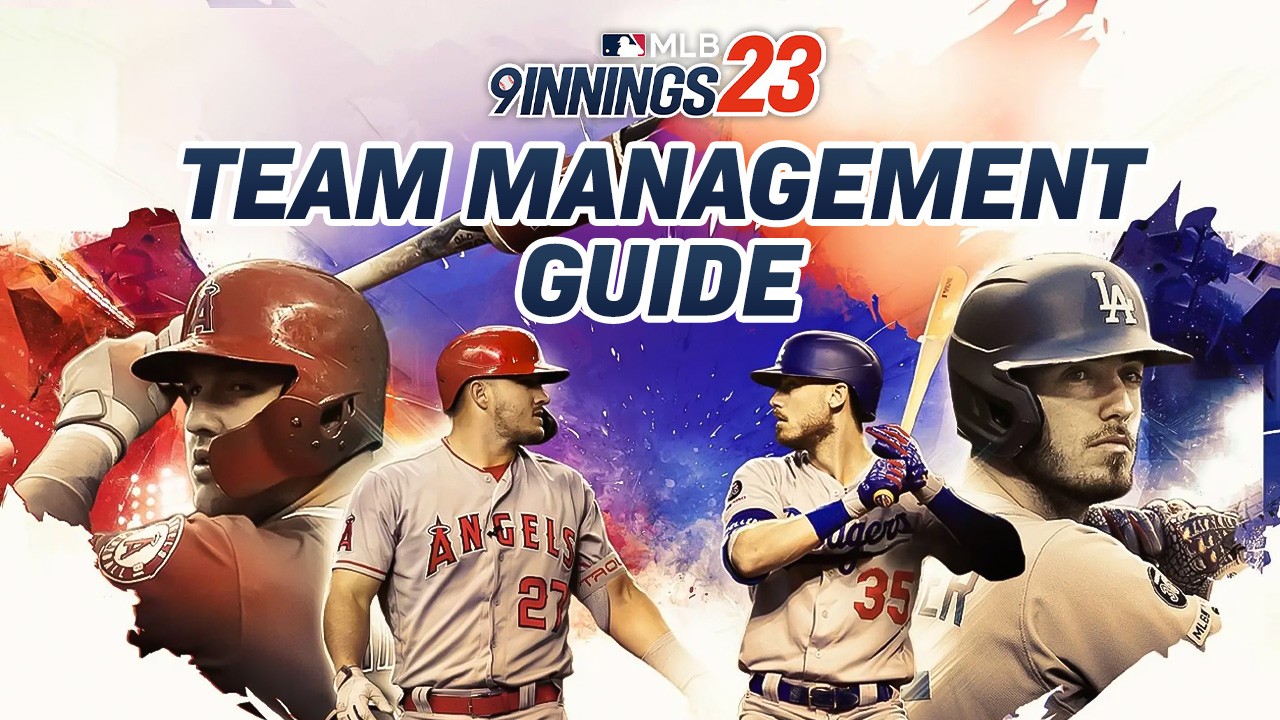
When you play MLB 9 Innings 23, you wear the shoes of a manager of an MLB team. It is your best interest to develop your team so that they can be powerful enough to win league games and become MLB champions. In this guide, we’ll show you all the things you need to know about managing and upgrading your team in MLB 9 Innings 23 such as organizing lineups, taking advantage of set decks, and training your players.
Table of Contents
Lineups and Backup Players
A lineup consists of the players assigned to play in games. There are three types of lineups: League Lineups, Battle Lineups, and Club Lineups. Each lineup is used for a particular set of game modes in MLB 9 Innings 23.
- League Lineups – Exhibition Mode, League Mode, and Arcade Mode
- Battle Lineup – Ranked Battle, Friend Battle, PvP Battle, and Clutch Hits Mode
- Club Lineup – Club Battle, Club Challenge
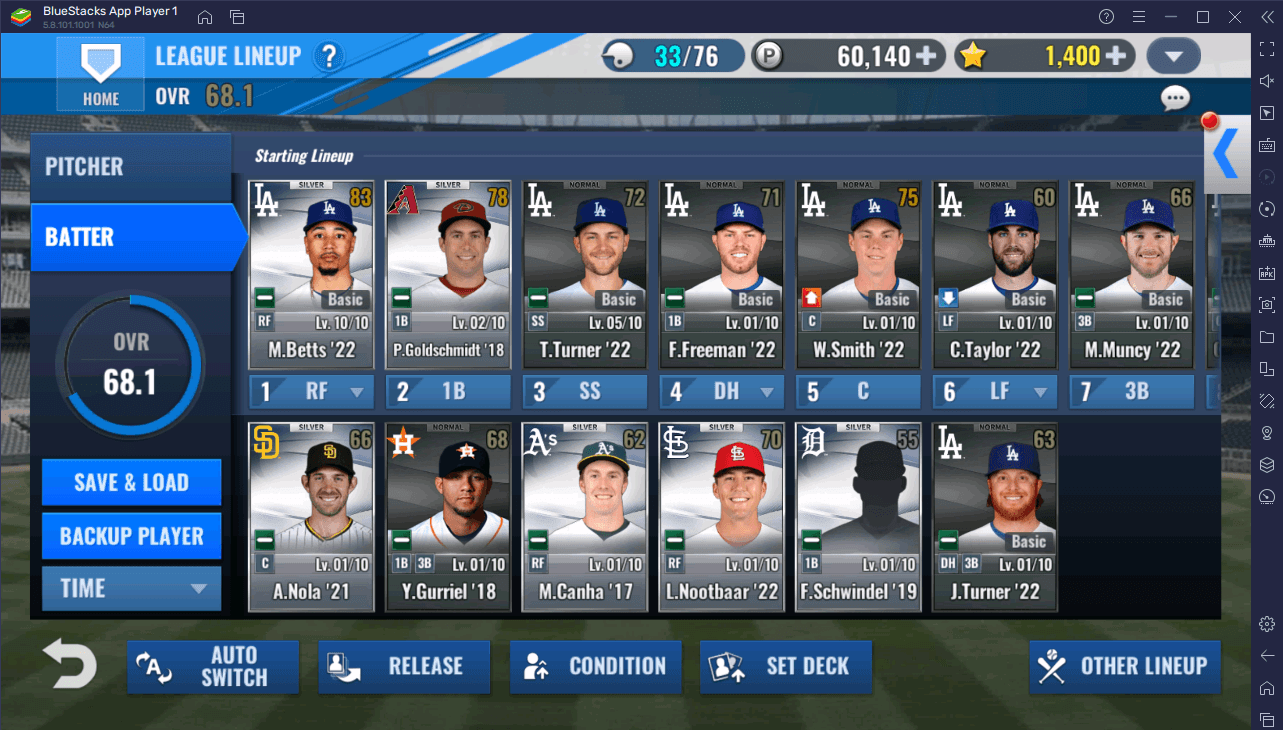
You can view and edit your lineup by clicking on Team Management from the home menu and then clicking on Lineup. From here, you can select your pitchers and batters, arrange them in the desired order, and save the lineup. You can click on a player card and click on View Details to learn specific details about them such as their stats (i.e., CON, POW, EYE).
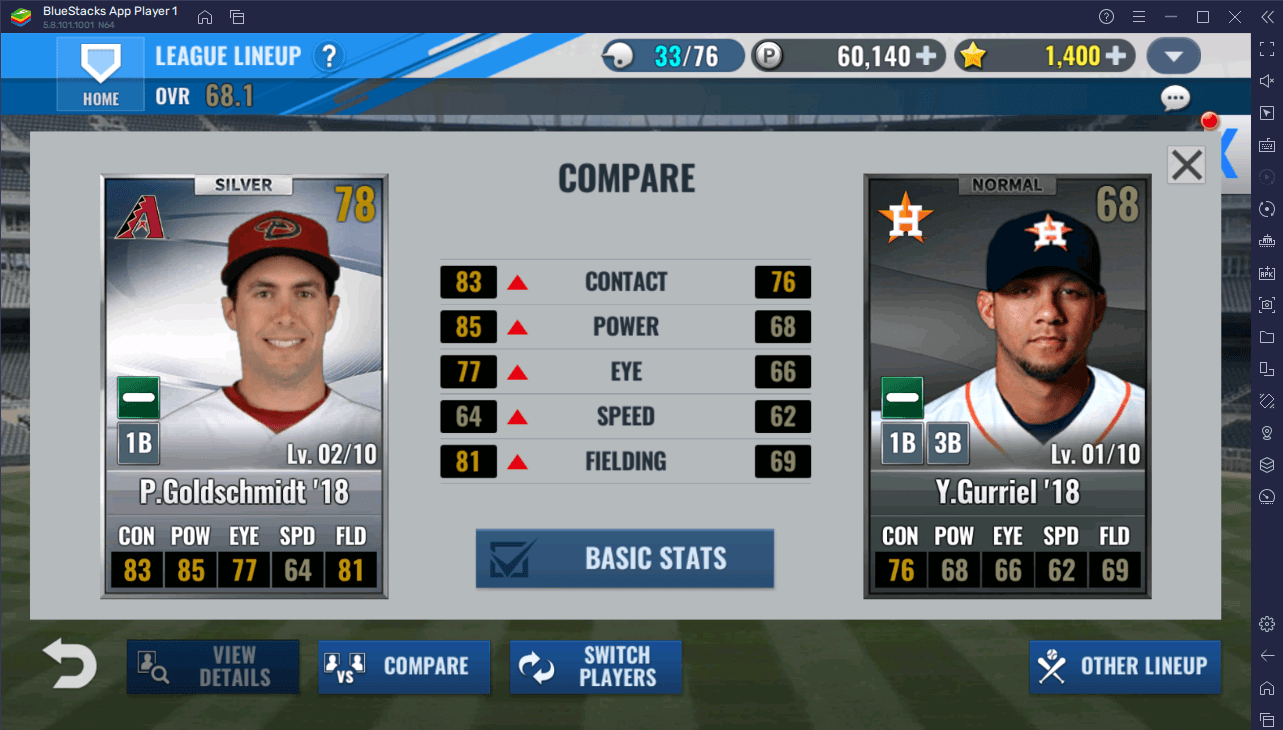
Additionally, you can select two player cards and click on Compare to view their stats side-by-side. If you don’t want to manually pick players, you can click on the Auto Switch to automatically put the highest-stat players in the lineup. The lineup can store 76 players by default and you can expand this to 206 players by spending stars.
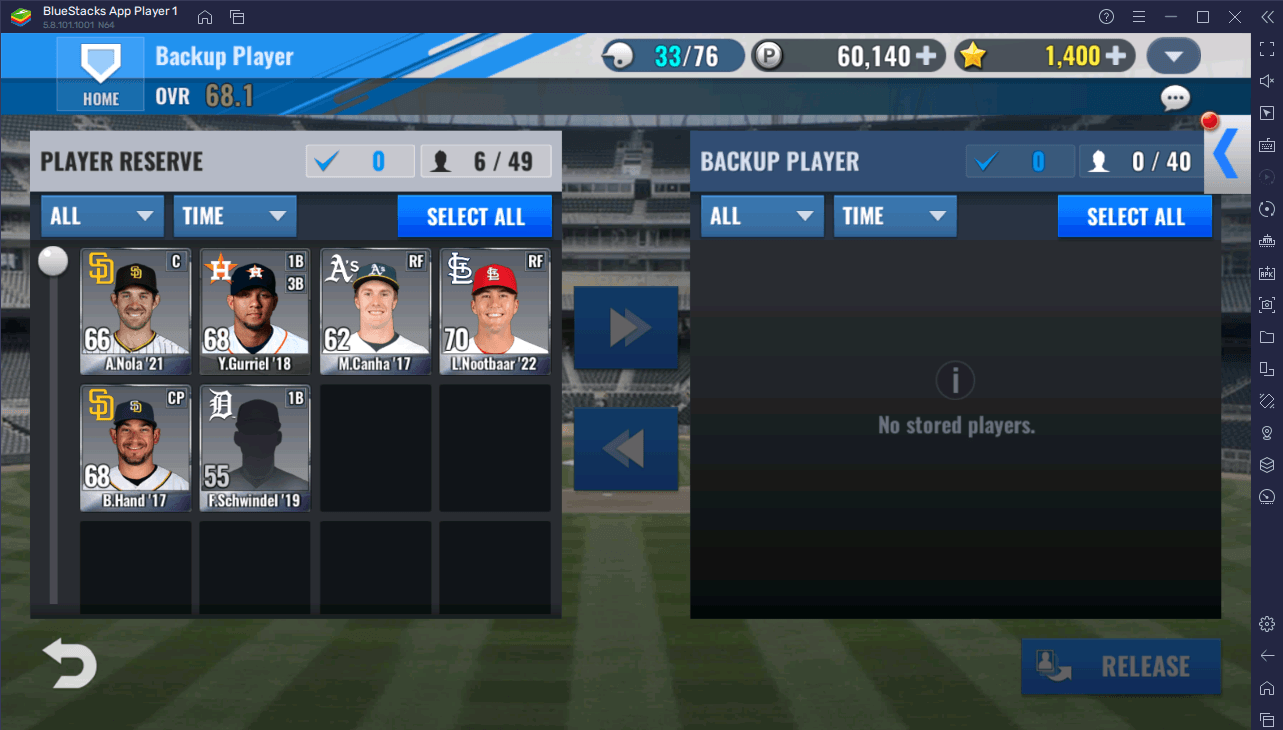
Backup players can also be assigned as a reserve team. You can assign up to 40 players as backup players and you can expand this limit up to 300 by spending stars. While they’re backup players, platers cannot undergo training, upgrades, nor combinations; however, you can still sell them.
Set Decks
Lineups with at least 8 players (basic players excluded) can receive collective stat boosts called Set Decks.
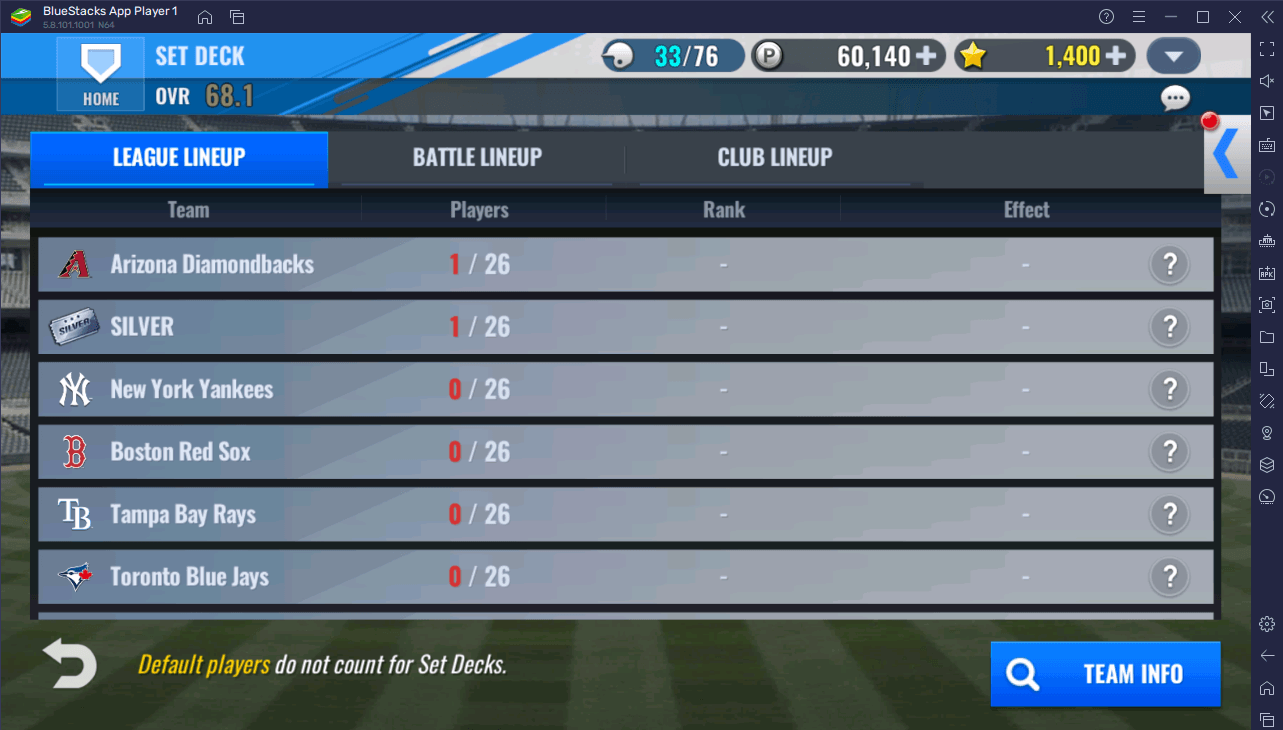
There are different set decks out there that bring out its own stat boosts. The general rule among all of them is that you must have a certain number of players belonging to the same MLB team or grade to receive stat boosts.
| Team/Grade | Stat Boosts |
| Players of the Same Team |
|
| Bronze-grade Players |
|
| Gold-grade Players |
|
| Diamond-grade Players |
|
| Players of the Same Team That You Manage | |
| Live Season | |
| All-star |
Training
To strengthen the players in your lineup, they must undergo training. Training can be accessed by clicking on Team Management from the main menu and then clicking on Train.
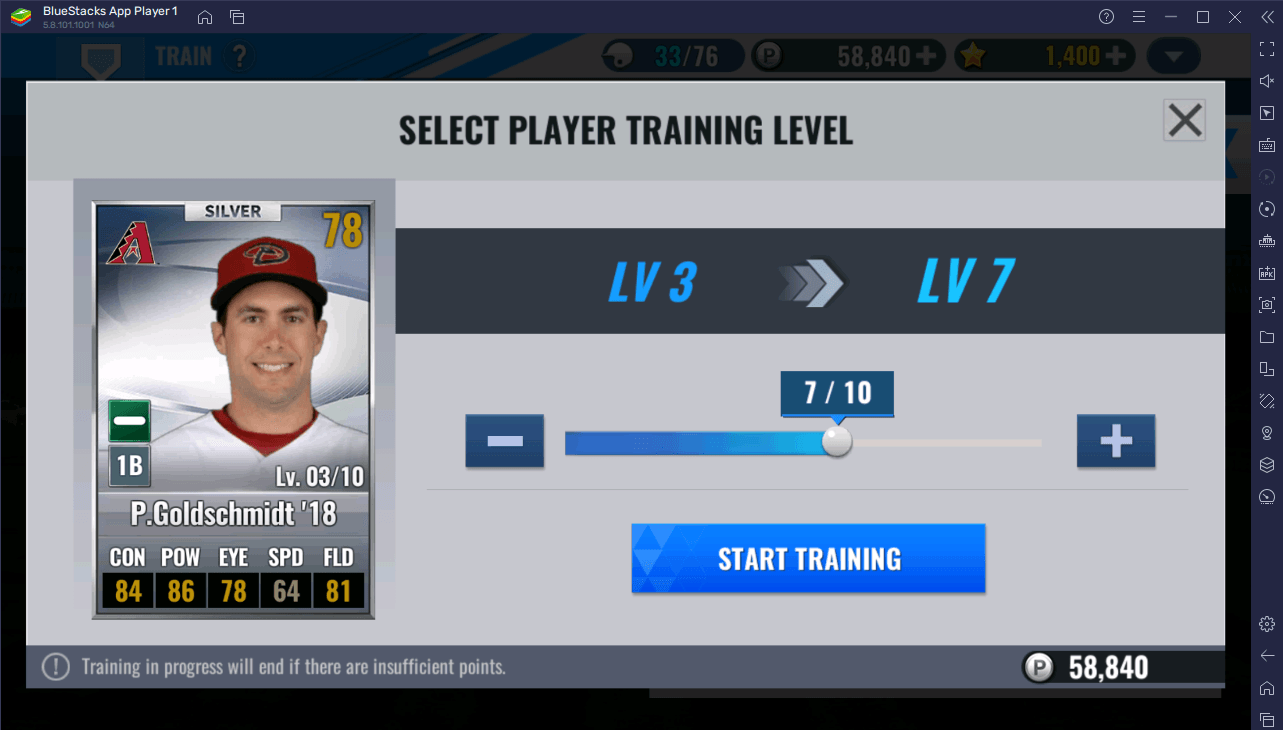
Select any player that you want to train. Training costs points and you have the option between Normal Training and Selective Training. The difference is that normal training just levels up the player once whereas selective training allows you to select which level you want your player to progress to. Both options are the same in terms of stat boosting. For every level up, player stats grow by 3 stat points which are randomly distributed to the player’s major stats (e.g. CON, POW, EYE, SPD, FLD).
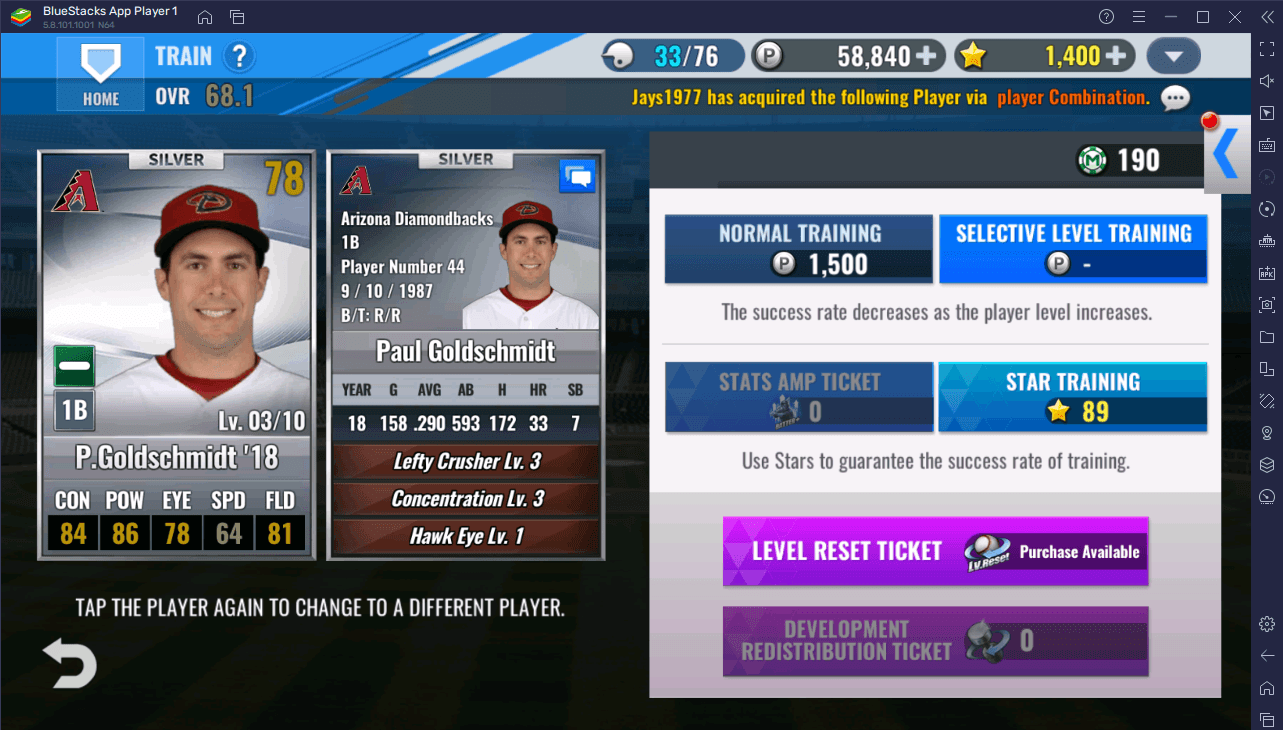
Training a player decreases the training success rate. When the success rate becomes too low, you may end up spending points only for it to go to waste because the training failed. Alternatively, you can spend stars to opt for Star Training which always guarantees a successful training session. Aside from points and stars, you may also use items like the Stats Amp Ticket, Level Reset Ticket, and Development Redistribution Ticket to give you more options in training your player.
Equipment
Training players is not the only way to increase their stats. You can acquire various baseball gear and have your batters and pitchers equip them to provide further stat boosts during the game. You can access your equipment by going to Team Management from the home menu and then clicking on Equipment.
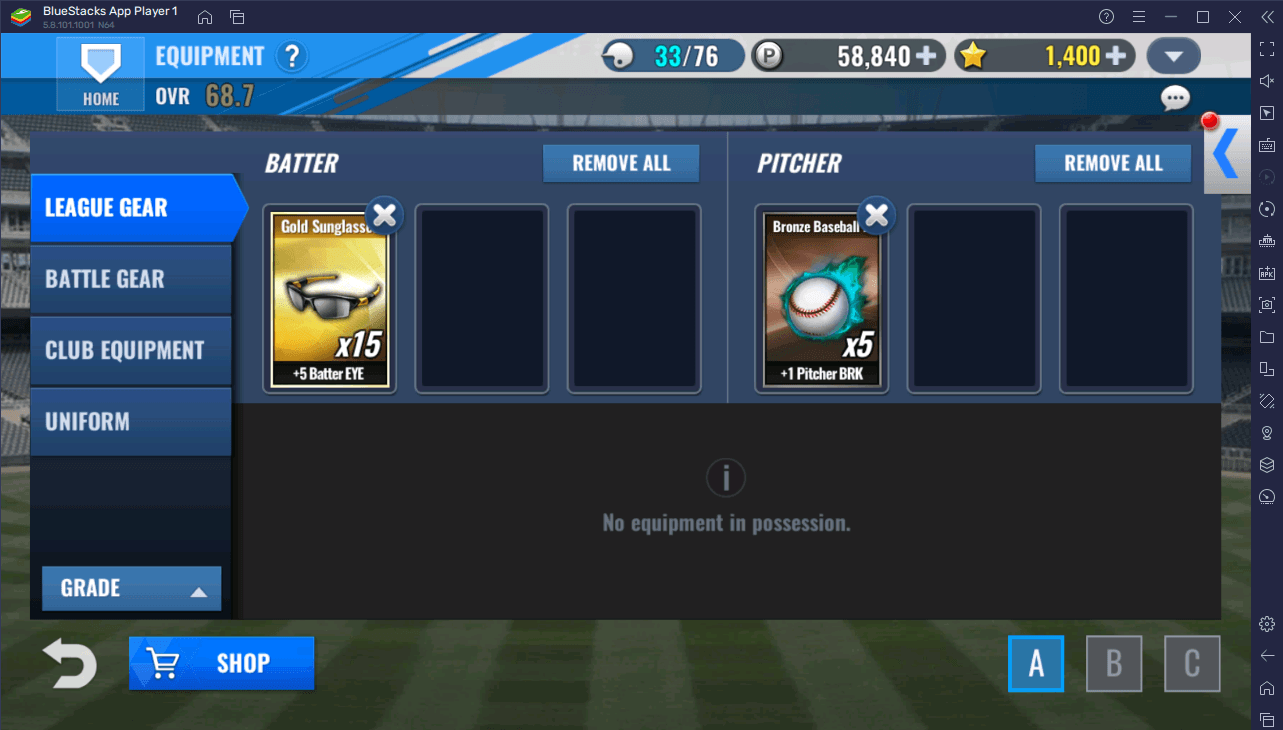
If you have gear, just click on them and they’ll automatically be equipped to either batter or pitcher. Gear is not permanent as one piece of it gets expended for every match. Additionally, gear can also come in grades like bronze and gold, similar to player grades. The higher the grade of the gear is, the better the stat boosts are and the more usable pieces there are. Equipment can be acquired mostly from gear packs which can be bought with stars.
Upgrade
“Training” and “Upgrading” a player are two different things in this game. In training, a player becomes stronger by spending points or stars for training; whereas in upgrading, a player’s max level is increased in exchange for another player. You can access this by going to Team Management from the home menu and then clicking on Upgrade.
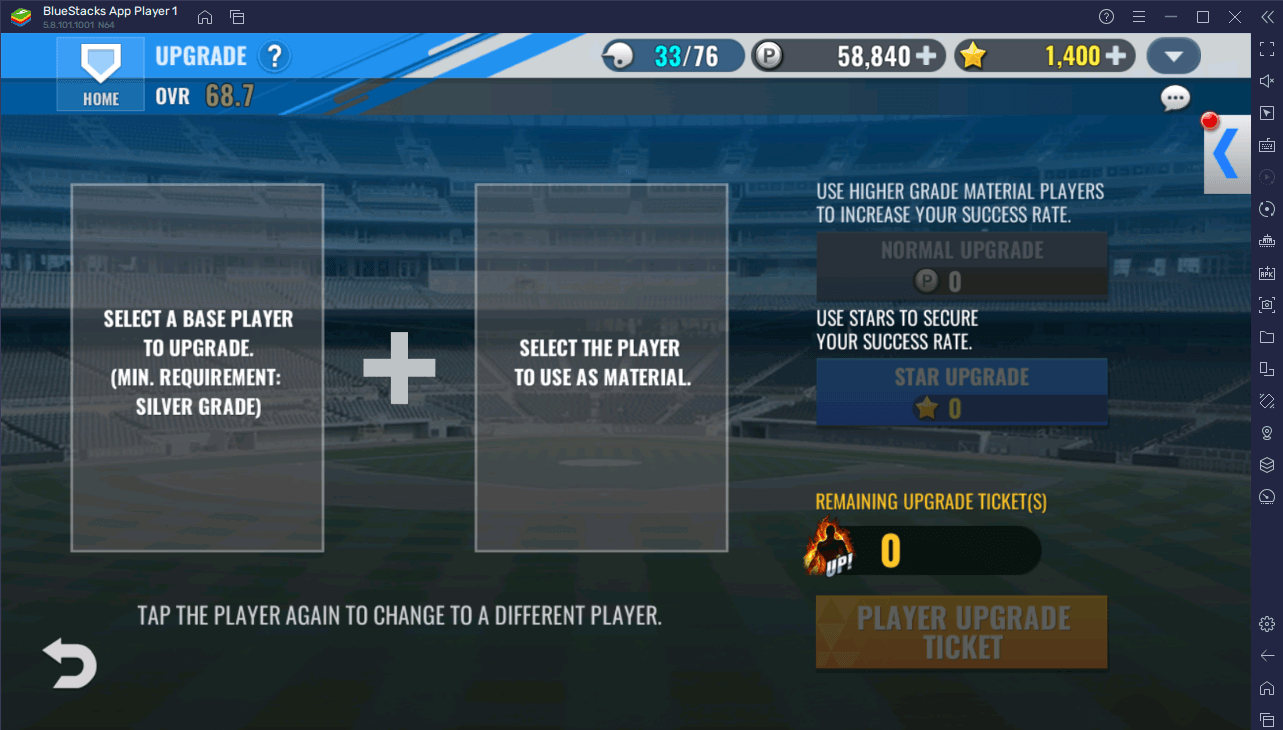
Only players with silver, gold, and diamond grades can be upgraded. After selecting a player, you must select a player to be used as material. Note that the material player will be gone after upgrading. You can use players from different years and teams as material as long as they have the same name. Like training, upgrading also has a success rate. The rate can be increased by using higher-grade players as material or can be guaranteed if you spend stars instead.