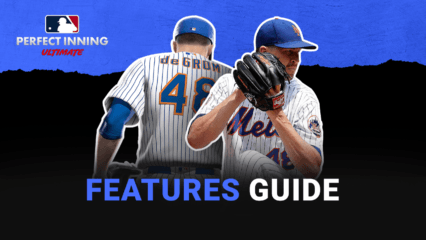MLB Perfect Inning: Ultimate Beginner’s Guide - Everything You Need to Know to Get Started

MLB Perfect Inning: Ultimate is the latest entry in the series of baseball sim mobile games, bringing with it a ton of new additions and improvements over its predecessor. Similarly, it also has a bunch of new gameplay mechanics and elements that players will need to learn in order to defeat their opponents both in the field, as well as in the team management aspects.
In this MLB Perfect Inning: Ultimate beginner’s guide, we’ll be going over some of the most important elements to keep in mind if you want to dominate in this awesome game.
How to Get Better at Batting
Batting in MLB Perfect Inning: Ultimate is one of the most fun things that you can do in this game, especially once you get used to it and learn to stop swinging at the air, striking yourself out in the process. Sadly, this is one of those things that you’ll eventually learn through practice, which is to say that you’ll inevitably suck if this is your first Perfect Inning game. However, there are a few things you could keep in mind in order to get a better grasp of the batting aspect.
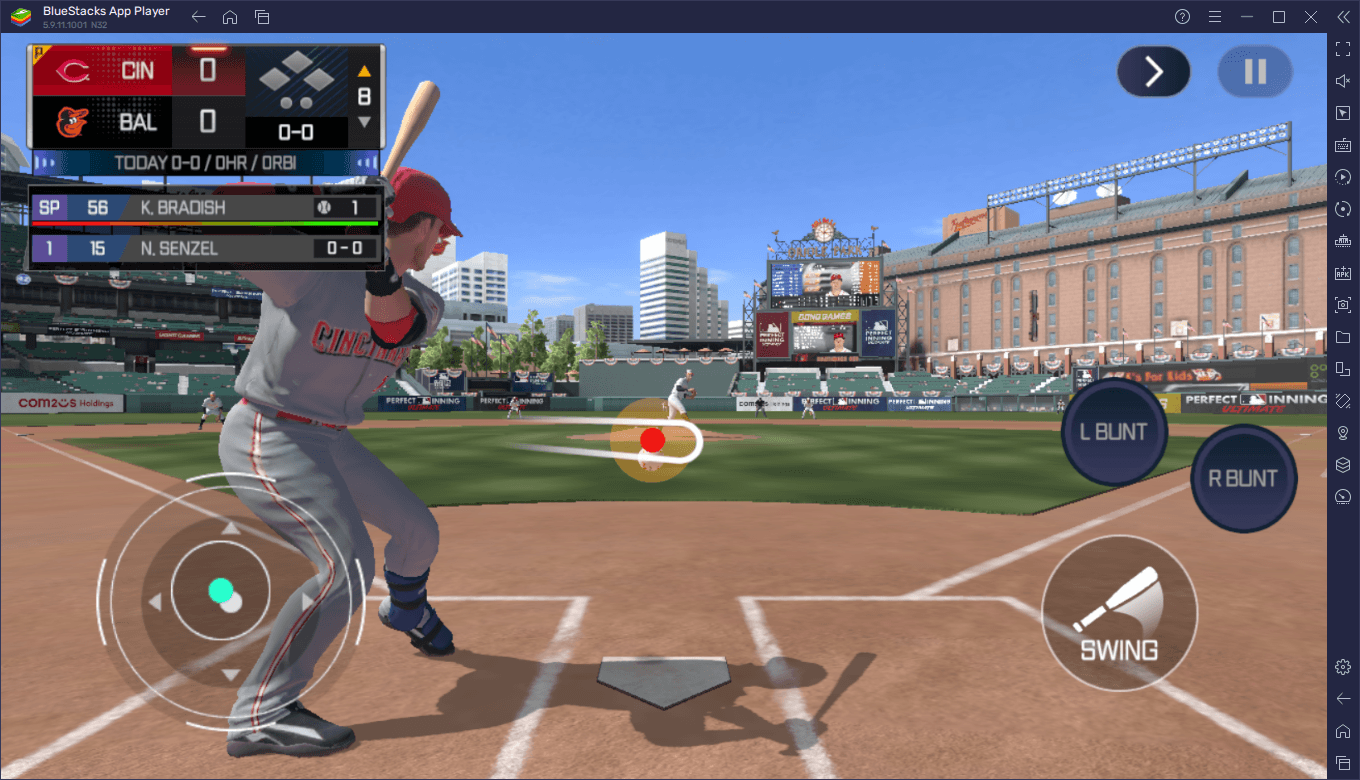
For starters, it’s important to know that batting in MLB Perfect Inning: Ultimate is a combination of both positioning and timing. In other words, you’ll have to place your batting reticule exactly where the ball is going to be when it reaches the strike zone, while also swinging the bat at the exact moment when the ball enters the said strike zone. If your cursor is misplaced, you’ll simply miss, and if your timing is off, you’ll probably end up hitting a foul ball.
Getting the positioning and timing down is a matter of practice, especially since you won’t always have the ball indicator to show you where the pitch is going. However, once you actually start getting used to this system, you can start optimizing your batting by angling the batting reticle in just the right way to pop the ball upwards in an attempt to score home runs. To do so, you must place your reticle very slightly under where the ball will pass, while also timing your swing perfectly.

Keep in mind that, when it comes to batting, the stats of your players also play a vital role. As such, don’t expect to score easy homers with your default team, though it’ll definitely get better as you progress and continue to unlock better player cards.
How to Strike Out Your Opponents
Just like with batting, pitching in MLB Perfect Inning: Ultimate has its own method and complexity, though instead of placing a batting reticle in order to score some home runs, you’ll be placing a pointer in the place where you want to throw, but in ways that will confuse the batter about where the throw will end up. Of course, all of this comes alongside ensuring that the pitch actually ends up in the strike zone, to avoid scoring balls and potentially letting the opponent walk on over to first base.
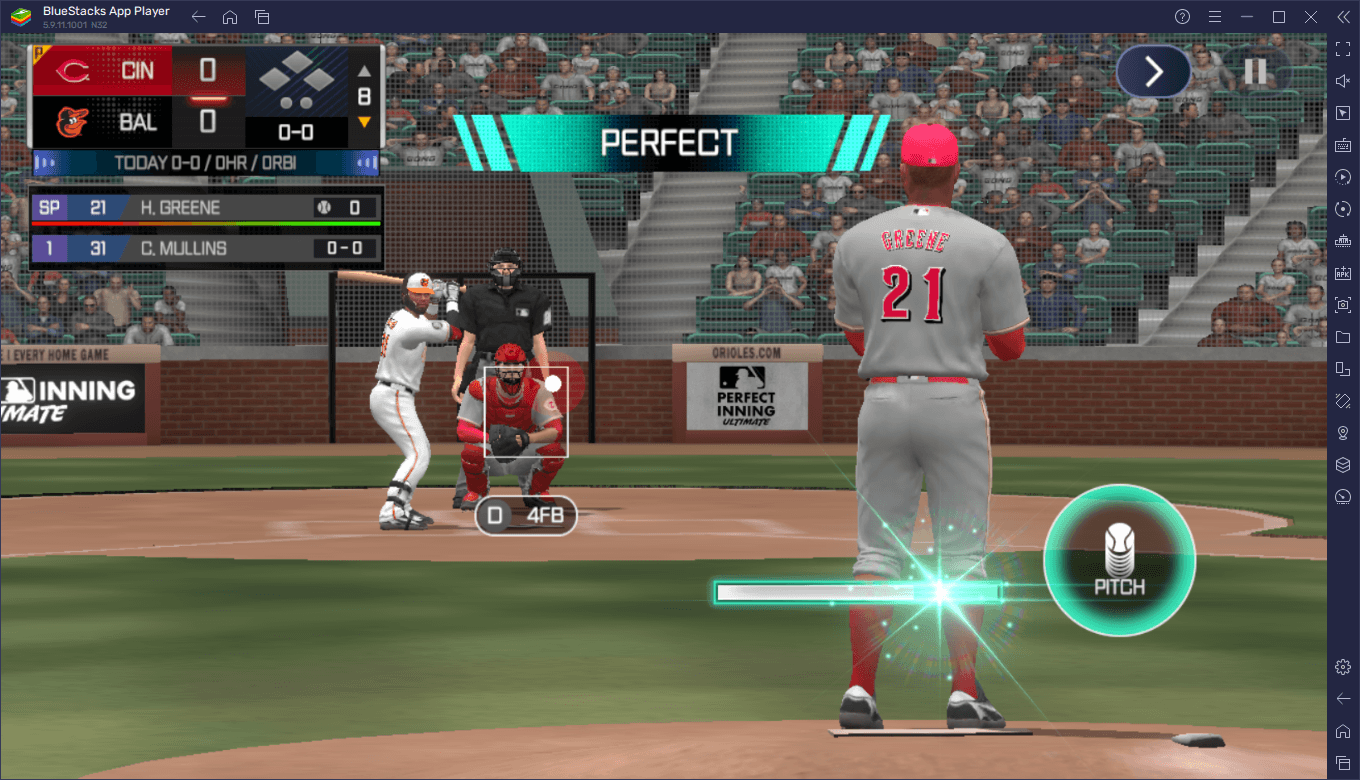
The process of pitching is simple and very similar to batting: You’re supposed to place a reticle on where you want to throw, and then hold down the pitch button until the indicator is lined up in the green zone to throw a perfect pitch. If you land the indicator anywhere but the green zone, your pitch might come with less speed, and might not even achieve the intended trajectory. And if you land it in the red, you might even end up hitting the batter and giving them a free walk to first base. It’s important to note that this green zone progressively shrinks as the match goes on, to simulate the pitcher’s fatigue buildup. You can substitute your pitcher through the pause menu if the match extends for too long.
One important thing to mention about pitching is that the types of pitches available to you will alternate randomly, with your pitcher choosing the type of throw indicated by the catcher. These throws each have different trajectories, such as in the case of the sliders, sinkers, and curveballs, to name a few. You can tell where the ball will end up by the red dots along the pitching reticle. The idea is to use these trajectories to your advantage by making your throws difficult to predict, such as by having them end up near the corners, or even slightly outside the strike zone.
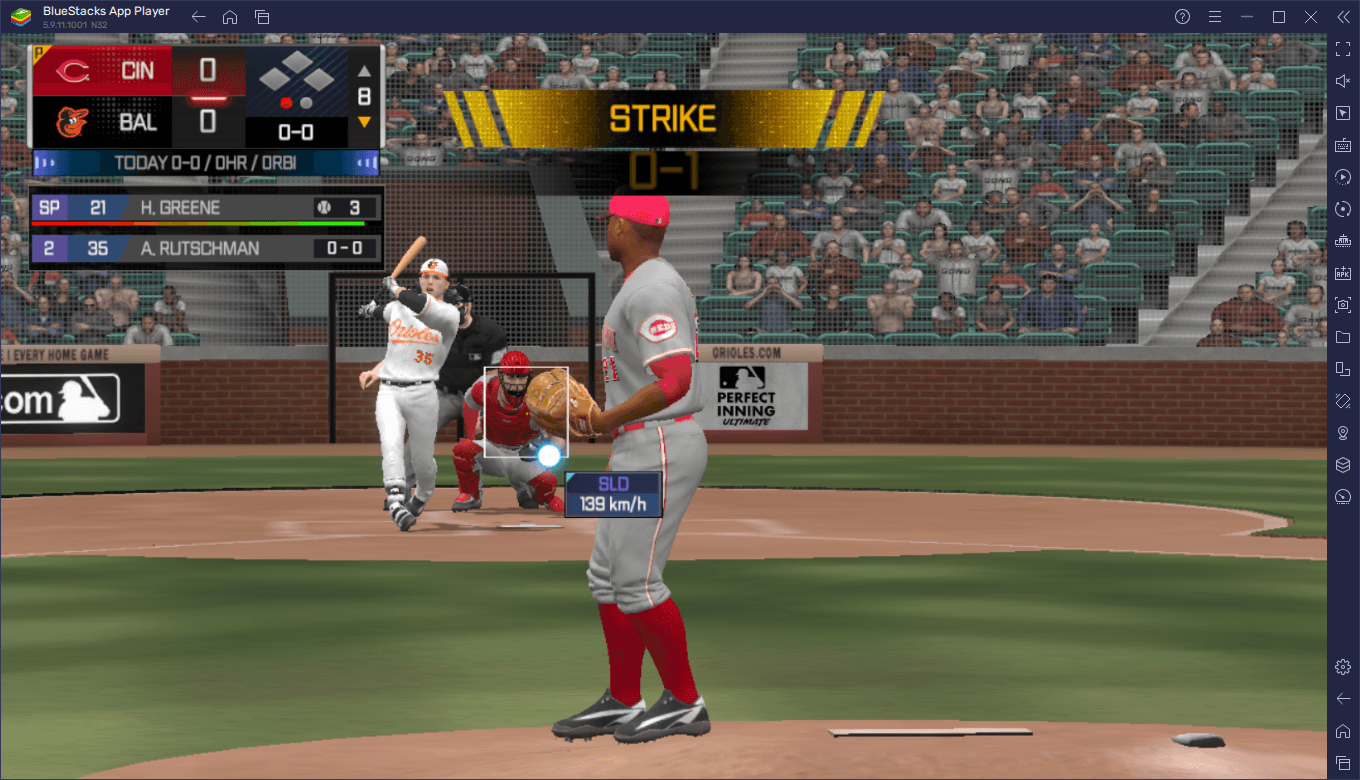
The idea is to mix it up always to keep the batter guessing, and you’ll be striking them out more often than not.
Simplify Batting and Pitching with BlueStacks
All of what we’ve been mentioning so far applies to everyone playing Perfect Inning: Ultimate. From the knowledge of how to bat and pitch to learning how to trick your opponents and strike them out; these are all things that everyone must learn to get better at this game. However, the ones who want to get the best experience with this immersive baseball sim will definitely play MLB Perfect Inning: Ultimate on PC with BlueStacks, as our Android app player will give you all the tools to streamline your gameplay, by letting you play on your large monitor, as well as with mouse and keyboard support.
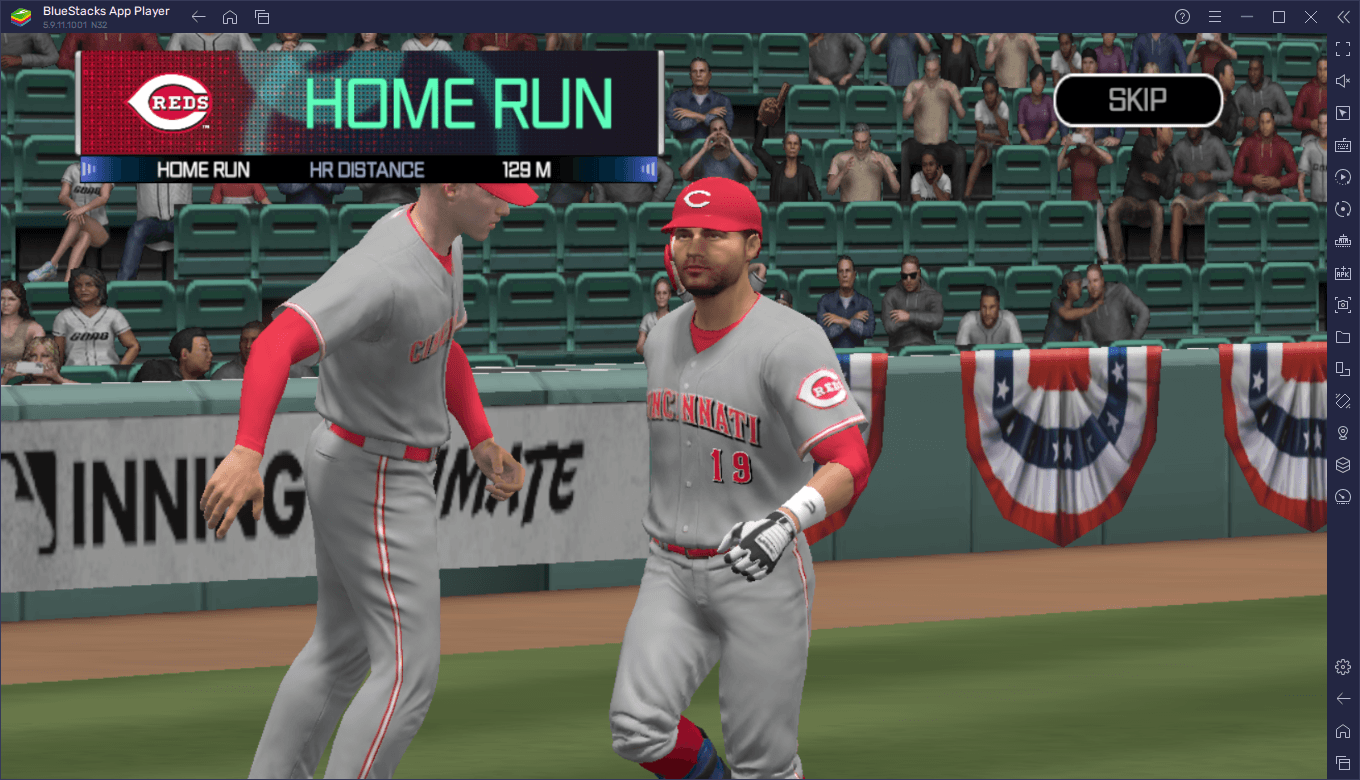
Check out our PC setup guide for MLB Perfect Inning: Ultimate to learn more about how to download and install this game on your computer—it’s completely free and takes only a few minutes!
Introduction to Team Management
While you’ll spend most of your time in the field pitching and batting, managing your team roster and player cards is also an instrumental part of your success in Perfect Inning: Ultimate. You can manage most aspects of your team and roster through the Team Management menu, which you can find in the main menu screen.
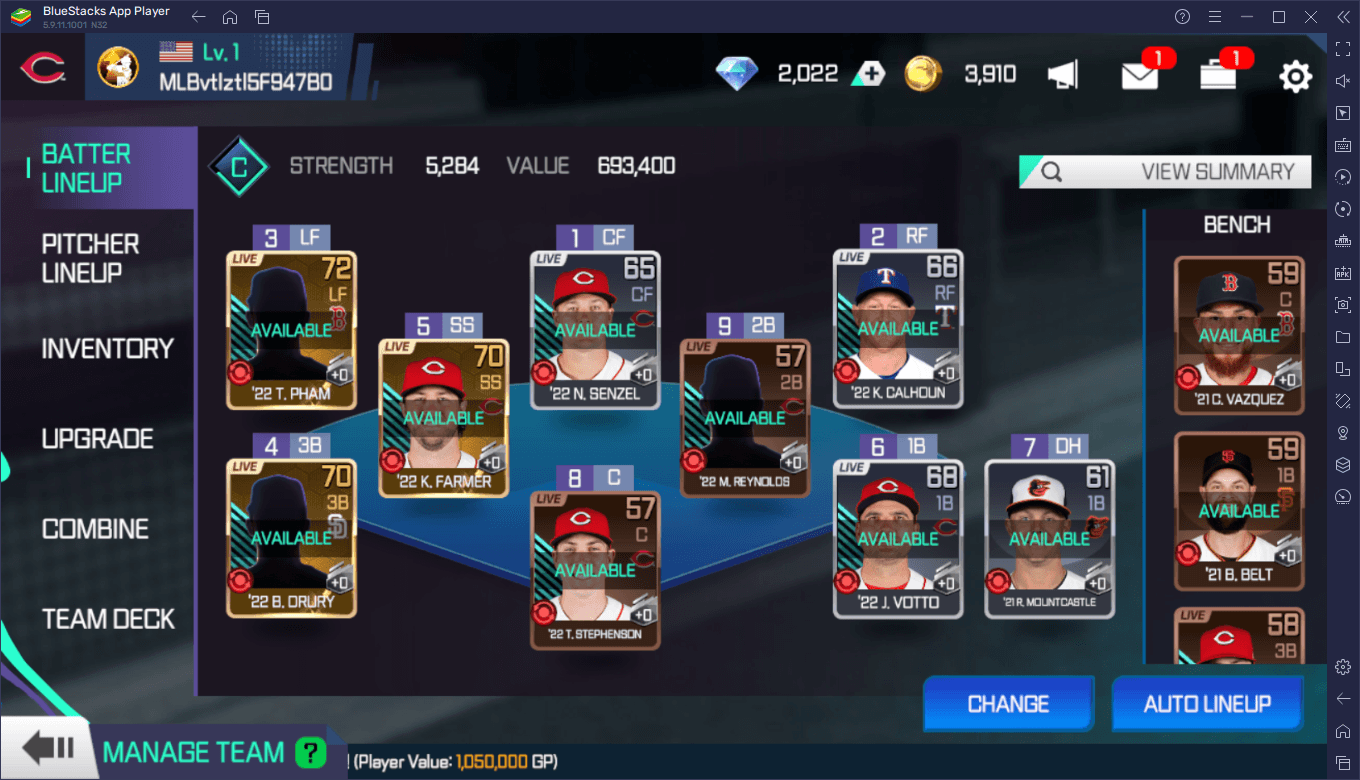
In the Team Management menu, you can examine every aspect of your current roster: From your registered players, to all the other player cards that are sitting in your inventory unregistered. This screen is where you’ll also manage your current lineup of fielders, as well as choose your main and reserve pitchers, and your batting order. It’s important to keep all these positions optimized as they will not only give you the best performance in-game, but in the case of your batters and pitchers, they will also let you substitute players on the fly in case your main lineup gets fatigued, or when you want to try different strategies while in-game.
This screen is also where you’ll upgrade your player cards to boost their stats, as well as craft new cards for your deck, or combine the ones you have in reserve to create new cards.
Obtaining New Player Cards
Speaking of creating new cards, the main way that you’ll be obtaining new player cards in MLB Perfect Inning: Ultimate is through opening player packs, of which you can score a few for free every day. These packs each contain a random player card that can be of any quality; from basic and all the way to platinum.

If you’re just starting out, we recommend visiting your missions list, which you can find in the main menu screen, since these tasks will often reward you with diamonds that you can use for various purposes later on. Moreover, one of these missions is always to open a player pack to receive a new player card each day, and when you click on this task, it’ll take you straight to the store, where you can claim a free player pack every day.
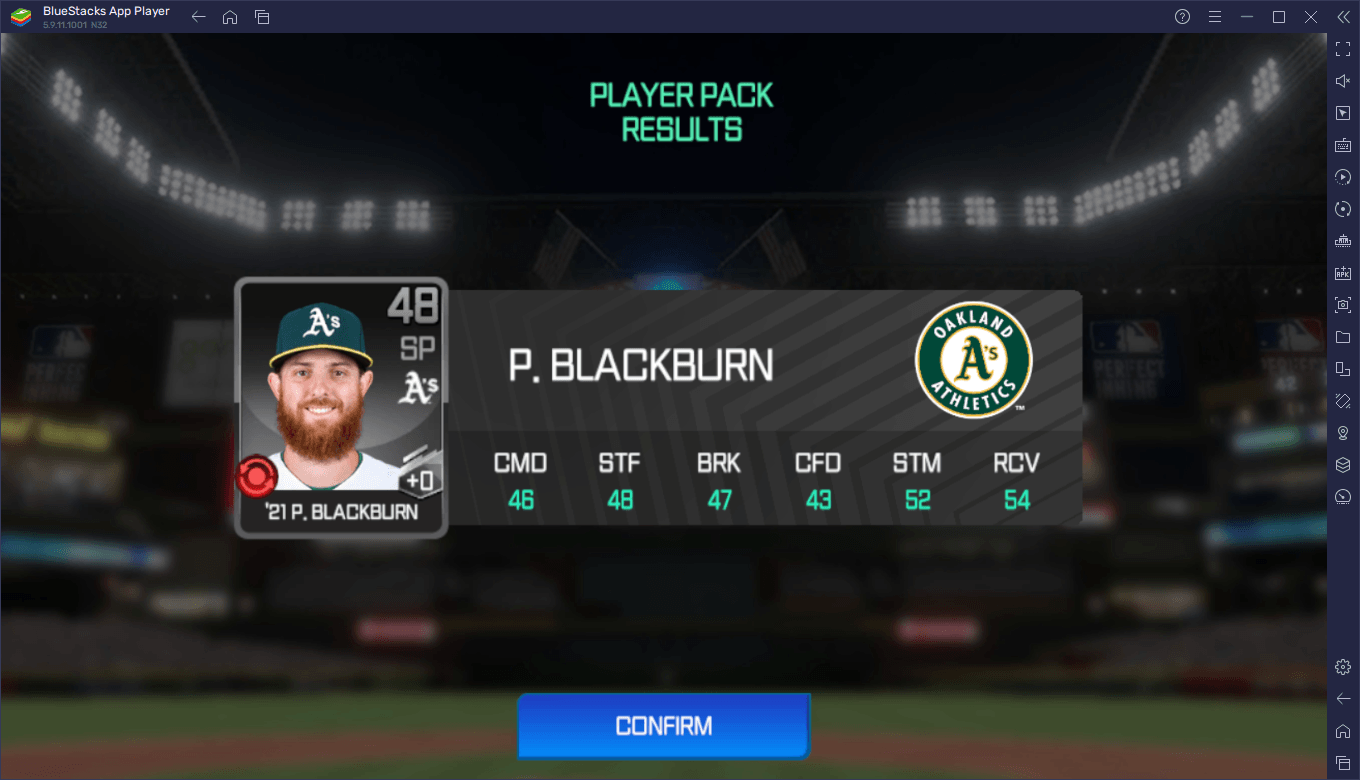
Eventually, the players you get from card packs will function more as fodder for farming Training
Points, except for when you get lucky and actually manage to get a good card from one. In this sense, your best players later on will probably come from the market.
Playing on the Market
Part of the appeal of MLB Perfect Inning: Ultimate is that it’s not only a baseball game and team management simulator, but it’s also a trading card game where players can collect a ton of different player cards and swap them freely on the market, either for profit, or for trading up or down them for other cards. And while you probably won’t have enough funds to actually participate in the player market early on, this feature is still worth considering, as it’s where you’ll both list your unused high quality players, as well as purchase new cards for your roster.

You can find the Player Market on the main menu, and can register up to 10 player cards for sale at any given moment.
Of course, there’s much more to MLB Perfect Inning: Ultimate than what we’ve covered in this beginner’s guide. However, with these elements in mind, you now know about some of the most important elements to consider if you’re just getting started in this awesome baseball mobile game. Regardless, feel free to leave your questions and comments in the section below!