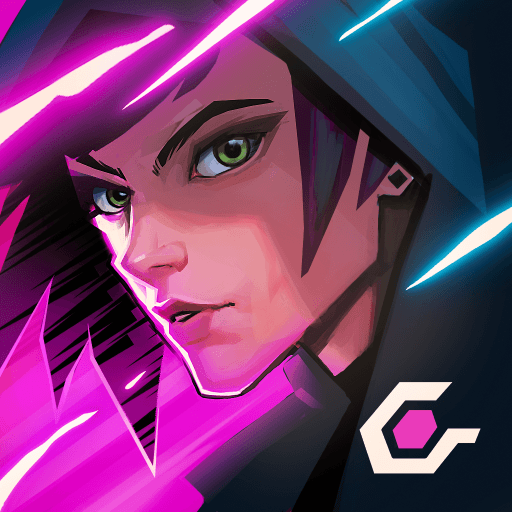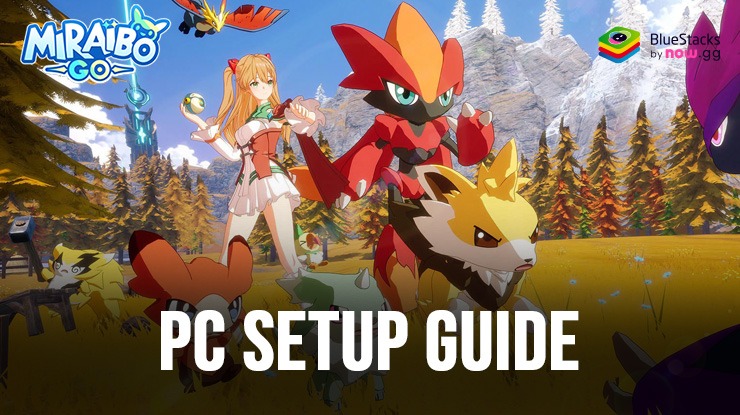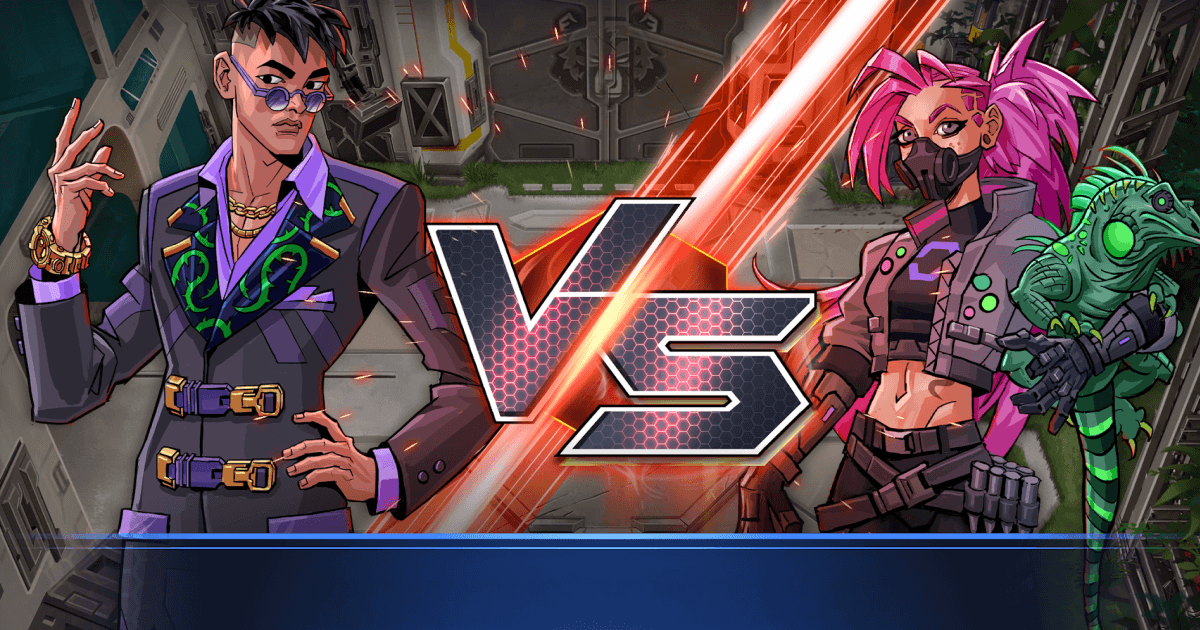How to Install and Play Mutants: Genesis on PC with BlueStacks

Mutants: Genesis is an exciting strategy card game where quick thinking and creativity help you conquer your opponents. As a leader of the Panakeia team, you’ll join an intense global competition – the Xtrem Mutants Junior League. Travel worldwide to battle fierce rivals and explore different strategies using powerful cards, dynamic genes, and legendary champions.
Build decks from over 200 unique cards belonging to six fascinating genes, including Tech, Necro, Blades, Zoo, Space, and Mystic. Every gene has special powers that let you play with distinct strategies.
How to Install Mutants: Genesis on PC
- Visit the game’s page and click on the “Play Mutants: Genesis on PC” button.
- Download and launch BlueStacks on your computer.
- Sign in to your Google Play Store account.
- Open Mutants: Genesis and start building your powerful decks!
Already Have BlueStacks? Here’s What to Do
- Open BlueStacks on your PC.
- Enter “Mutants: Genesis” into the search bar on the home screen.
- Select the correct game from the search results.
- Click install and launch the game to begin your adventure.
Minimum System Requirements
To enjoy the game with smooth graphics and seamless performance on BlueStacks, your PC needs:
- Operating system: Microsoft Windows 7 or higher.
- Processor: Intel or AMD Processor.
- RAM: At least 4GB RAM (Note that disk space does not substitute for RAM).
- Storage: 5GB of free disk space.
- Administrative permissions on your PC.
- Updated graphics drivers from Microsoft or the chipset provider.
Mutants: Genesis appeals to players who enjoy strategy, creativity, and competition. It’s ideal if you love creating powerful decks and tactical gameplay. Join thrilling matches against global players or team up with friends for intense cooperative challenges. Play whenever you have free time – quick battles fit your daily breaks, or longer sessions let you deeply immerse yourself in strategic play.
Enjoy Mutants: Genesis even more on your PC with BlueStacks. A bigger screen lets you clearly see details, which makes strategic decisions easier. The comfort of mouse and keyboard controls provides precise actions, improving your reactions and giving you an advantage during battles.