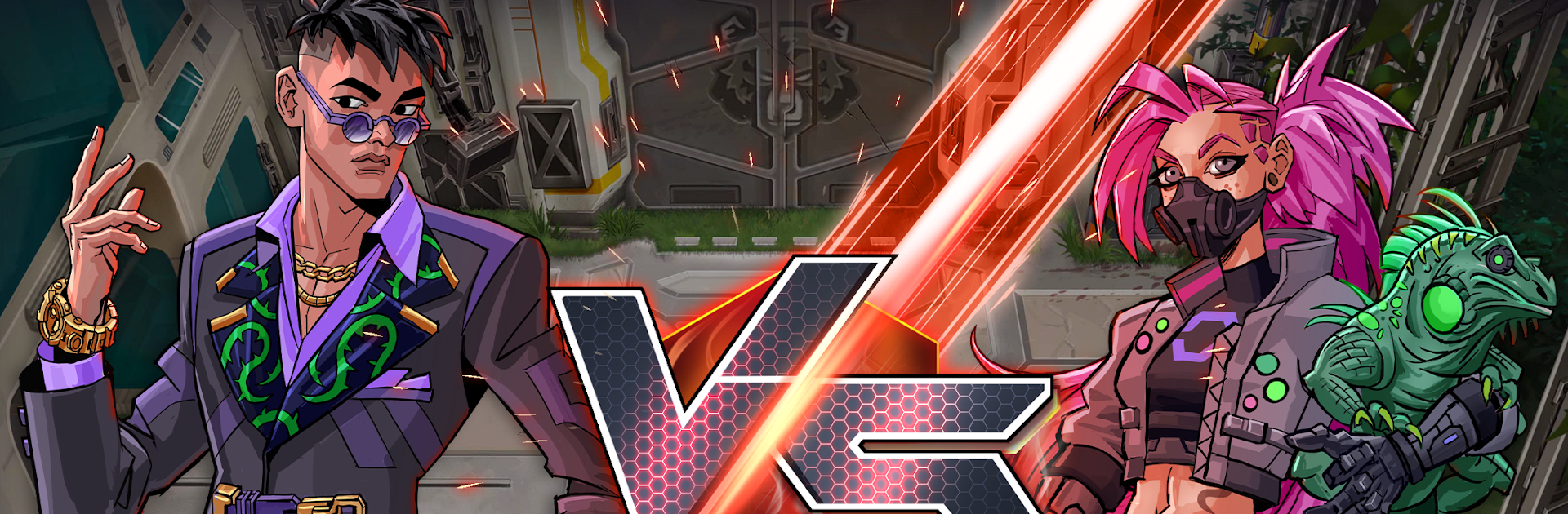Explore a whole new adventure with Mutants: Genesis, a Card game created by Celsius online. Experience great gameplay with BlueStacks, the most popular gaming platform to play Android games on your PC or Mac.
About the Game
Ready to build a team of wild and weird champions? Mutants: Genesis throws you into a futuristic card battle, where strategy and creativity are just as important as the cards in your hand. You’ll join as the head of the Panakeia crew, traveling across the globe for a shot at glory in the wild world of the Xtrem Mutants Junior League. Whether you love head-to-head matches or teaming up with friends to take down big bosses, there’s plenty here to keep you thinking—and grinning—as you play.
Game Features
- Ever-Evolving Deck Options
Experiment with over 200 collectible cards split across six distinctive genes. Mix and match Mutants, Support Cards, and Buildings to create combos that suit your style—whether that’s brute force, clever tricks, or wild unpredictability. - Unique Genes, Unique Playstyles
Curious about mutant tech, magic, or beasts? Tinker with Tech for self-repairing robots or go full-on necromancer with the Necro gene, turning defeat into a new advantage. Each gene brings different tactics, like rushing animals with Zoo or conjuring spells with Mystic. - Head-to-Head and Cooperative Play
You don’t have to battle solo—jump into PvP arenas for intense player matchups, or partner with up to two friends in cooperative PvE mode to take on massive boss fights and the weekly Temporal Rift challenges. - Seasonal Progression and Ranked Ladder
Think you’ve got the chops to rule the rankings? Compete in dynamic seasons with shifting metas and balancing tweaks. There are eight ranks to climb, regular champion resets, and plenty of in-game rewards if you’re up for the challenge. - Fresh Content and Regular Updates
With the latest update rolling out new corporations every couple of weeks, expect to find fresh cards, cosmetics, and plenty of surprises right through the season. - Rich Reward System
Snag rewards no matter how you choose to play—unlock cards, craft new deck options, and score more goodies whether you prefer PvP battles or tackling the toughest bosses. - Better Control with BlueStacks
Enjoy a smoother, faster experience if you play on PC using BlueStacks—deck building and card battles just feel extra crisp this way.
Whether your vibe is unorthodox gene combos or classic power plays, Mutants: Genesis by Celsius online gives you the playground to test out your card game wits and find your favorite mutant mashups.
Make your gaming sessions memorable with precise controls that give you an edge in close combats and visuals that pop up, bringing every character to life.