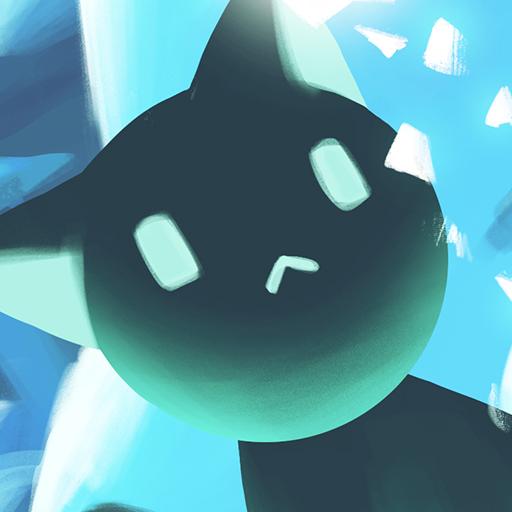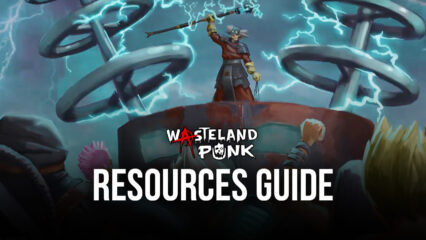How to Play Nameless Cat on PC With BlueStacks

Nameless Cat is not just a game but a narrative journey. It masterfully combines heartfelt dialogues and meticulously designed levels, all told through the innocent eyes of the wandering kitten. As a 2D side-scrolling action experience, players must navigate through 3 expansive chapters, each boasting over 40 levels of varying difficulty, complete with formidable boss battles and special moves that require precision and skill.
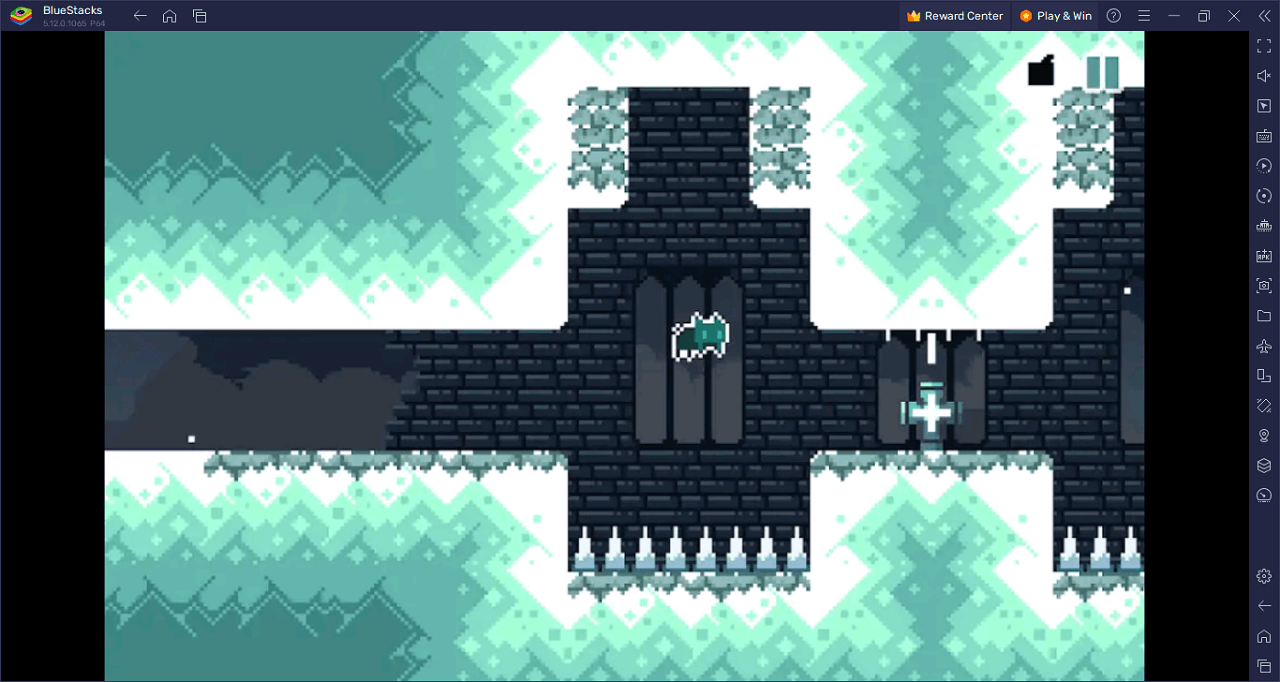
In a mysterious and unfamiliar realm, a nameless kitten finds itself lost, far from the comforting embrace of its owner. This enchanting world, while filled with wonders, also presents challenges, trials, and a slew of unique creatures, each with their own perceptions of the kitten’s quest. As the young feline navigates its way, it faces daunting remarks from beings like God, Rabbitman, and Owlvin, who either doubt its purpose or anticipate its downfall. The ultimate question remains: Can this cat endure the adversities, vanquish foes, and finally reunite with its owner?
Beyond the gameplay mechanics, Nameless Cat offers players a deeper engagement. Through interactions with other in-game animals, battles against monsters, and treasure hunts, players slowly unravel the backstory of our feline protagonist. All these elements come alive with a retro-inspired pixel art style, highlighting intricate character designs and collectible skins. Complementing the visual treat is an original musical score, crafted to encapsulate the emotional highs and lows of the cat’s journey, ensuring players are completely engrossed in every moment.
Key Game Features
Delve into the captivating universe of Nameless Cat, a game that melds immersive narratives with engaging mechanics. As players journey with the protagonist, they’re treated to a rich tapestry of features that both challenge and captivate. Here’s a breakdown of the game’s standout aspects:
Western Style Narrative Mobile Game: Nameless Cat sets itself apart with a narrative approach that encompasses dialogues and levels. This storytelling technique offers players an intimate look into the game, all told from the unique perspective of the wandering kitten, making for a heartwarming and engaging experience.
2D Side-Scrolling Action Gameplay: Venture through three enthralling chapters with over 40 levels, challenging players’ skill and dexterity. From the standard levels to the epic boss battles, players are tasked with deploying special moves and strategies, ensuring a continuously dynamic gameplay experience.
Element of Mystery: While the gameplay is engaging, Nameless Cat further intrigues players with a mysterious undertone. Through interactions with various animals, combats against diverse monsters, and the quest for treasures, players gradually unveil the enigmatic past of the protagonist and determine the path to reunite with its owner.
Retro-inspired Pixel Style Graphics: A visual treat awaits players with the game’s pixel art style. Evoking nostalgia, this design choice complements the game’s theme while adding depth through detailed characters, environments, and collectible skins. This ensures that players are not only invested in the story but are also visually entertained.
System Requirements and BlueStacks Installation
To have a seamless and delightful experience playing Nameless Cat on your computer, it’s vital to verify that your system aligns with the necessary specifications. Priority one: ensure your operating system is compatible and up-to-date. Suitable versions include Windows 7, 8, or 10.
Download and Installing Nameless Cat on PC
Now that you know what Nameless Cat has to offer, it’s now time to dive into how you can play on your PC or Mac using BlueStacks.
- On the BlueStacks website, search “Nameless Cat” and click on the relevant result.
- Click on the “Play Nameless Cat on PC” link on the top left.
- Download and install BlueStacks on your PC.
- Click on the “Nameless Cat” icon at the bottom in the app player.
- Complete the Google Sign-in to install the game.
- Click the “Nameless Cat” icon on the home screen to start playing.
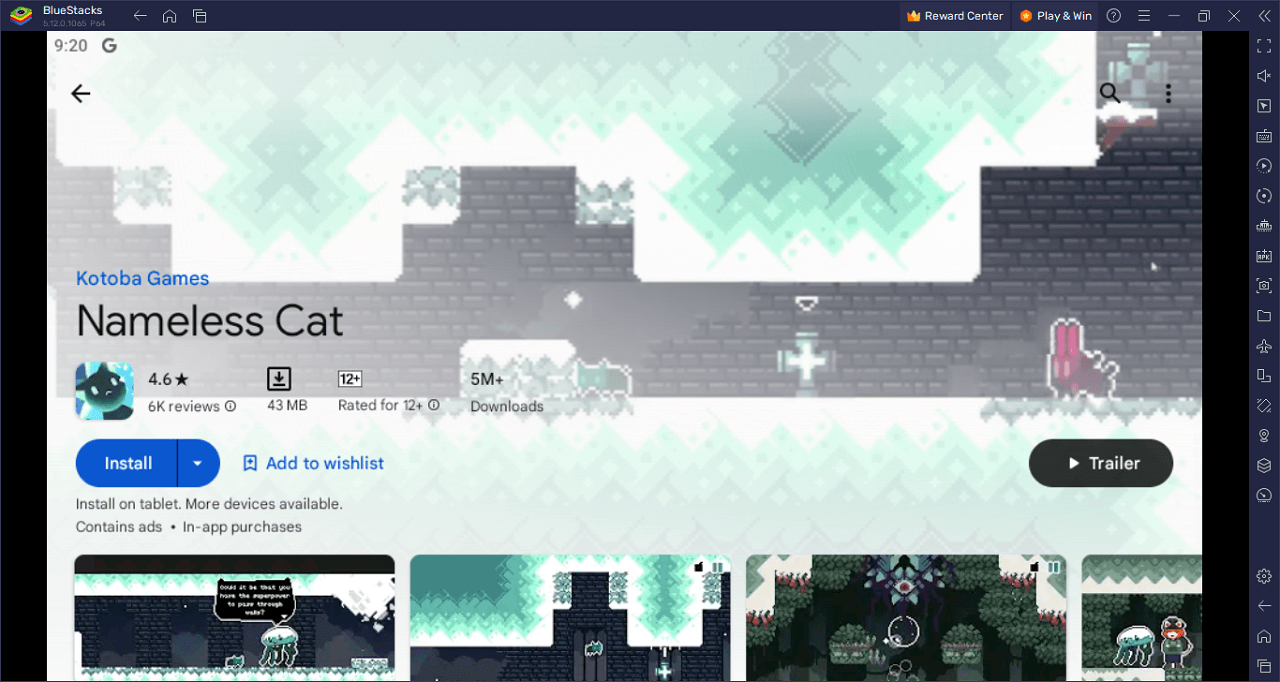
Lost in a whimsical world, a nameless kitten yearns to find its way back to the warmth of its owner’s arms. Along this adventure, the feline encounters perplexing creatures, each with a perspective on its mission. From skeptical remarks by God and Rabbitman to the ominous predictions by Owlvin, the journey is riddled with challenges, doubts, and the ever-present question: Can the kitten triumph over all odds?
At its core, Nameless Cat is a poignant tale beautifully woven with captivating dialogues and challenging levels. See the world through the eyes of this adventurous kitten, as every step unfolds a piece of its heartfelt narrative. With over 40 meticulously crafted levels spread across 3 riveting chapters, each stage poses a test of skill, patience, and mastery, punctuated by epic boss confrontations and unique special moves.
The game’s allure doesn’t stop there. Interactions with the realm’s denizens, epic monster tussles, and treasure hunts lead players on a quest of self-discovery, revealing the mysterious origins of our little hero. Transporting players to yesteryears, the game is a visual marvel with its pixel art graphics, intricately detailed characters, and a trove of collectible skins.
Yet, what truly sets Nameless Cat apart is its emotive soundtrack. Specially crafted to mirror the feline’s roller-coaster of emotions, from isolation to determination, every note ensures that players are not just playing a game, but living a story.
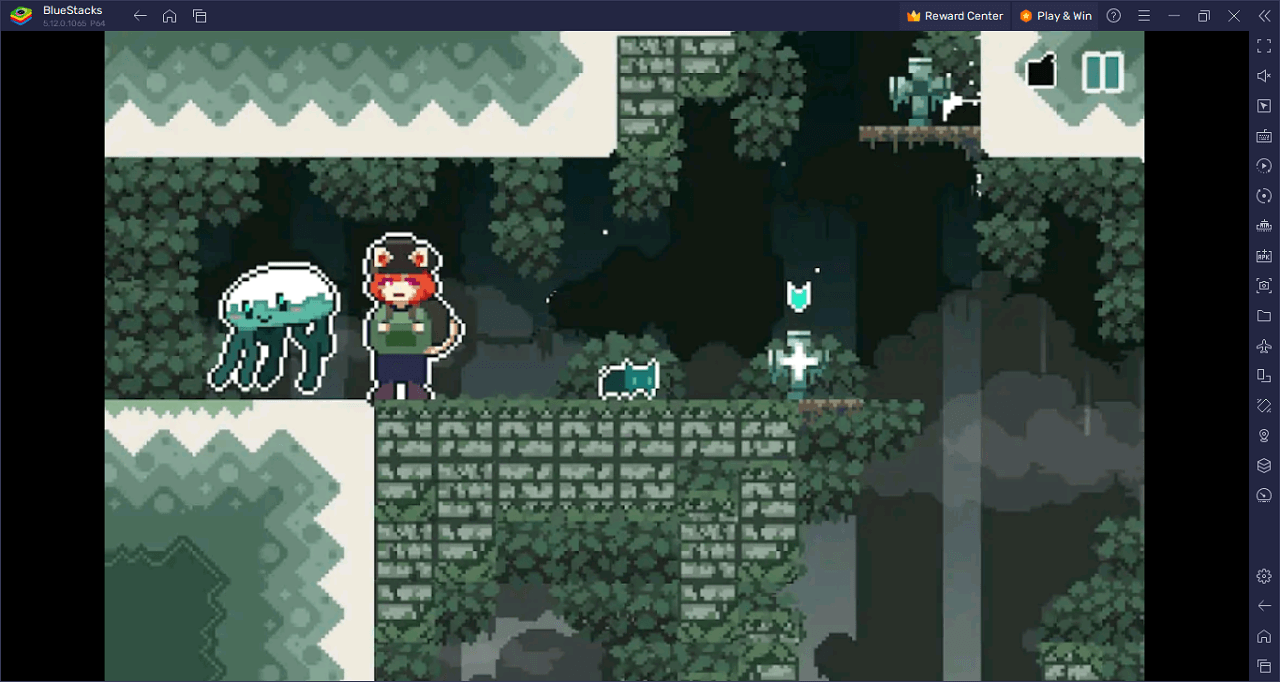
Play as an adorable kitten in Nameless Cat on PC with BlueStacks and play on a larger screen with enhanced controls. Play with a mouse, keyboard, or gamepad, and forego smudging your phone’s screen with your thumbprints!