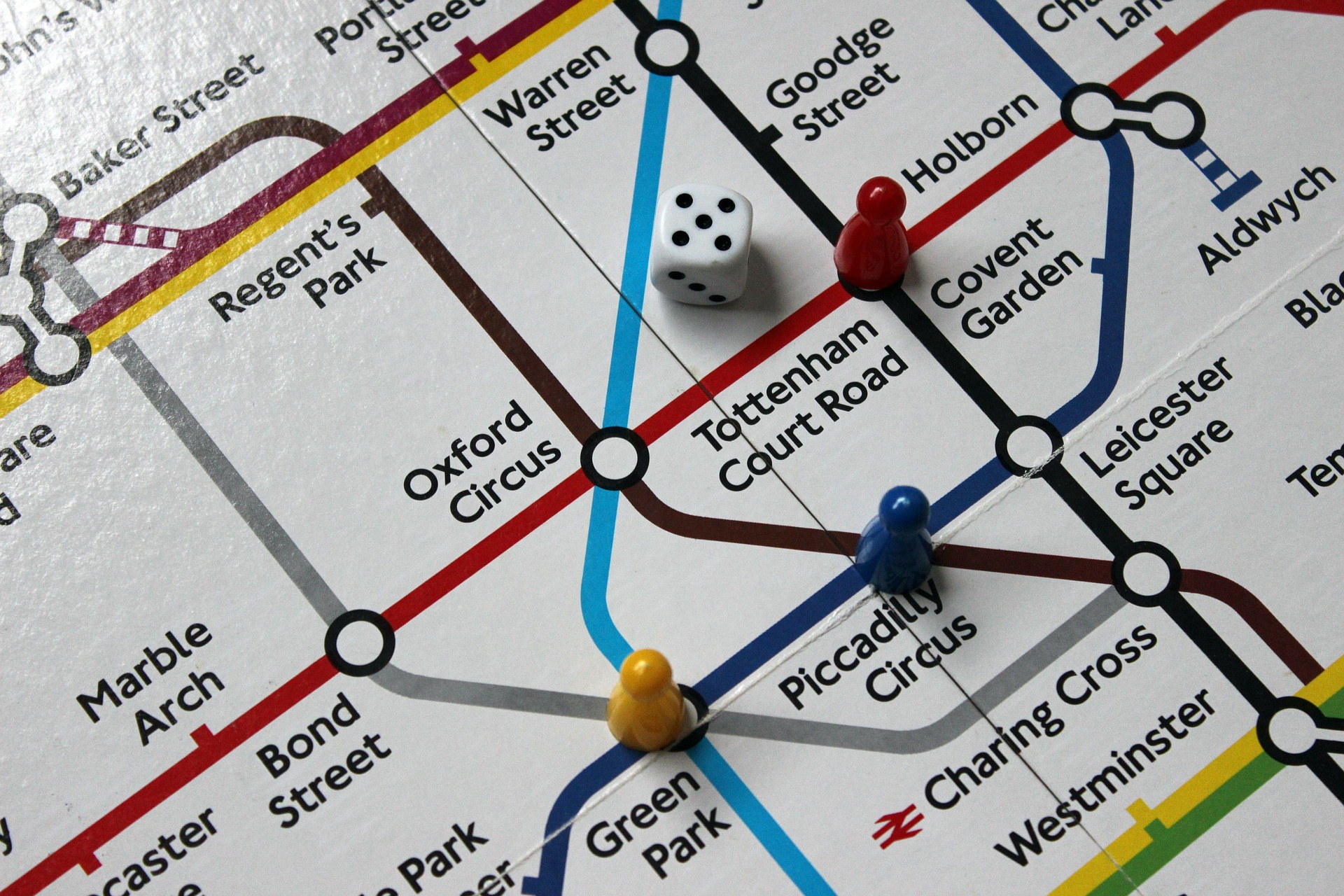How to Play Raft Survival - Ocean Nomad on PC With BlueStacks

Raft Survival – Ocean Nomad immerses players in a challenging survival journey set amidst the vast expanse of the ocean. Post-apocalyptic remnants become a daunting reality when, as a survivor, you find yourself stranded on a fragile raft. Battling the unpredictability of the ocean, players are tasked with defending against sharks, harnessing resources, and continuously upgrading their makeshift floating haven.

The open waters are filled with both opportunities and threats. From floating barrels and chests rich with vital materials to hostile sharks ready to overturn your survival efforts, the ocean tests your instincts at every wave. Crafting becomes essential, where weapons and armory are your prime defense against oceanic threats and ensure your continued existence on the raft.
As days turn into nights, the true essence of survival intensifies. But amidst the trials, there’s a glimmer of hope and adventure. The vast ocean holds secrets, uncharted islands that beckon with mysteries from the Jurassic age to remnants of lost civilizations. Unraveling these hidden tales provides insight into the catastrophic events that turned the world into a boundless sea. Play Raft Survival – Ocean Nomad and navigate the waters of survival and discovery.
Key Game Features
Raft Survival – Ocean Nomad presents a rich tapestry of survival challenges and mysteries on the open seas. Here’s a breakdown of the game’s core features that set it apart:
Oceanic Survival Mechanics: Players are thrust into a vast ocean, relying on their wits and resources to stay alive on their raft, all while battling external threats.
Crafting and Building: Materials drift by on ocean currents, and players must harness these to craft tools, weapons, and vital raft upgrades. This system is pivotal to both defense and sustenance.
Dynamic Threat System: The ocean is alive with dangers, from aggressive sharks to other unpredictable challenges. Players must be alert and prepared to fend off these threats at all times.
Island Exploration: Beyond the raft lies a world of undiscovered islands. Each island holds its mysteries, from ancient ruins to forgotten civilizations, offering players both resources and lore.
Story of the Apocalypse: As players navigate through the challenges, they’ll also piece together what led to this water-world apocalypse, discovering stories and secrets that span the game’s universe.
Multi-Faceted Gameplay: While survival is the core, the game blends elements of adventure, strategy, and narrative, ensuring a diverse gameplay experience.
Interactive Environment: The ocean isn’t just a backdrop; it’s an ever-changing environment that players must understand, from reading the tides to predicting potential threats.
Teaming and Strategy: Sometimes, survival is a team sport. Players can collaborate with others, share resources, and strategize for long-term survival.
Open World Graphics: The game boasts realistic 3D graphics, capturing the beauty and unpredictability of the ocean, the serenity of sunsets, and the terror of a looming shark.
System Requirements and BlueStacks Installation
For a seamless and captivating experience while playing Raft Survival – Ocean Nomad on your PC, it’s paramount to verify that your system aligns with the necessary specifications. Priority number one is running an updated, compatible operating system, such as Windows 7, 8, or 10.
Download and Installing Raft Survival – Ocean Nomad on PC
Now that you know what Raft Survival – Ocean Nomad has to offer, it’s now time to dive into how you can play on your PC or Mac using BlueStacks.
- On the BlueStacks website, search “Raft Survival – Ocean Nomad” and click on the relevant result.
- Click on the “Play Raft Survival – Ocean Nomad on PC” link on the top left.
- Download and install BlueStacks on your PC.
- Click on the “Raft Survival – Ocean Nomad” icon at the bottom in the app player.
- Complete the Google Sign-in to install the game.
- Click the “Raft Survival – Ocean Nomad” icon on the home screen to start playing.
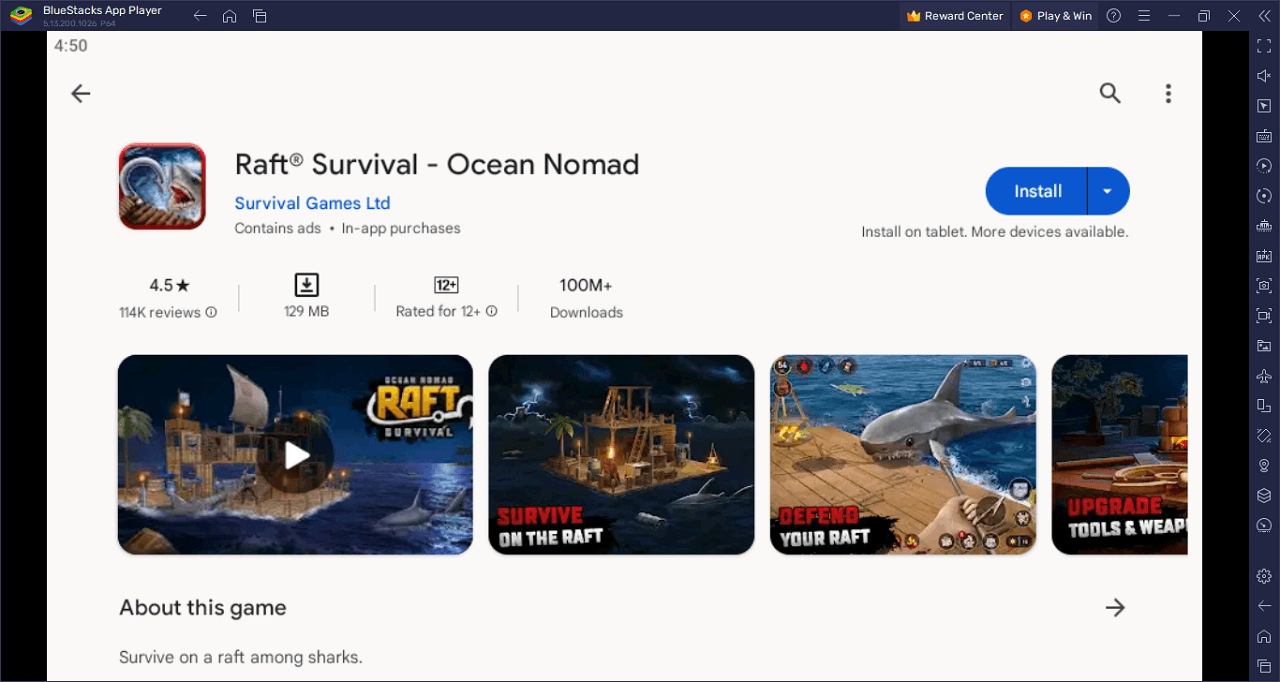
Survival of the fittest takes on a whole new meaning in Raft Survival – Ocean Nomad. Imagine being stranded in the middle of the ocean with nothing but a raft and the vast blue surrounding you. Every tide brings new challenges, from looming shark attacks to the vital task of gathering drifting resources to fortify your floating abode.
Crafting isn’t just a skill; it’s a lifeline. The vast ocean offers scraps, but it’s up to you to turn them into life-saving tools, weapons, and fortifications. And while the sea is generous, it’s equally perilous. With predatory sharks always on the lookout, crafting robust defenses becomes as crucial as building tools for survival.
However, the sea’s challenges don’t end at mere survival. A wave of adventure washes over as distant islands dot the horizon, each promising untold secrets. From dense jungles echoing with wild calls to ancient ruins whispering tales of old, these lands are ripe for exploration.
The apocalypse’s story isn’t just about surviving; it’s about rebuilding, rediscovering, and, most importantly, finding a place to call home. Amidst the challenges, there’s a narrative waiting to be pieced together, a truth hidden beneath the ocean’s depths and island treasures.
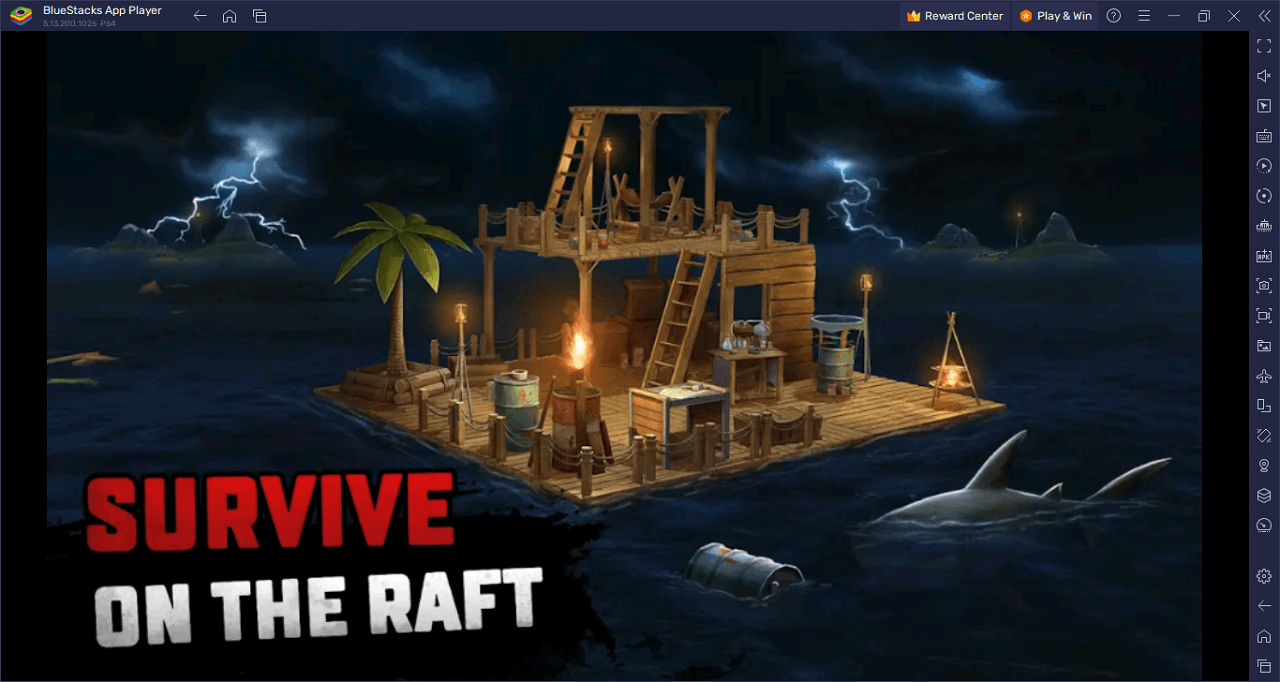
Chart your journey from a stranded survivor to a seasoned explorer in Raft Survival – Ocean Nomad on PC with BlueStacks and play on a larger screen with enhanced controls. Play with a mouse, keyboard, or gamepad, and forego smudging your phone’s screen with your thumbprints!