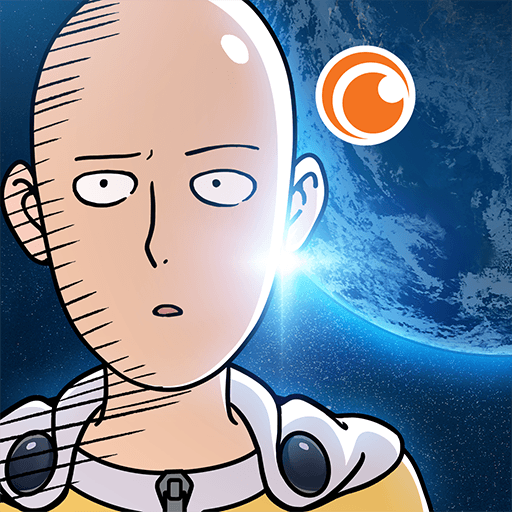How to Play One Punch Man World at a Smooth 60 FPS on PC With BlueStacks

In fast-paced games like One Punch Man World, achieving a high and stable frame rate is crucial to ensure smooth and responsive gameplay, and 60 FPS is the gold standard for this. Fortunately, BlueStacks provides an optimal gaming experience right from the start, allowing players to enjoy this dynamic game at a steady 60 FPS without any initial adjustments. However, for those looking to fine-tune their setup for even better performance, this guide will walk you through the necessary in-game configurations to maximize your gaming experience on PC with BlueStacks.
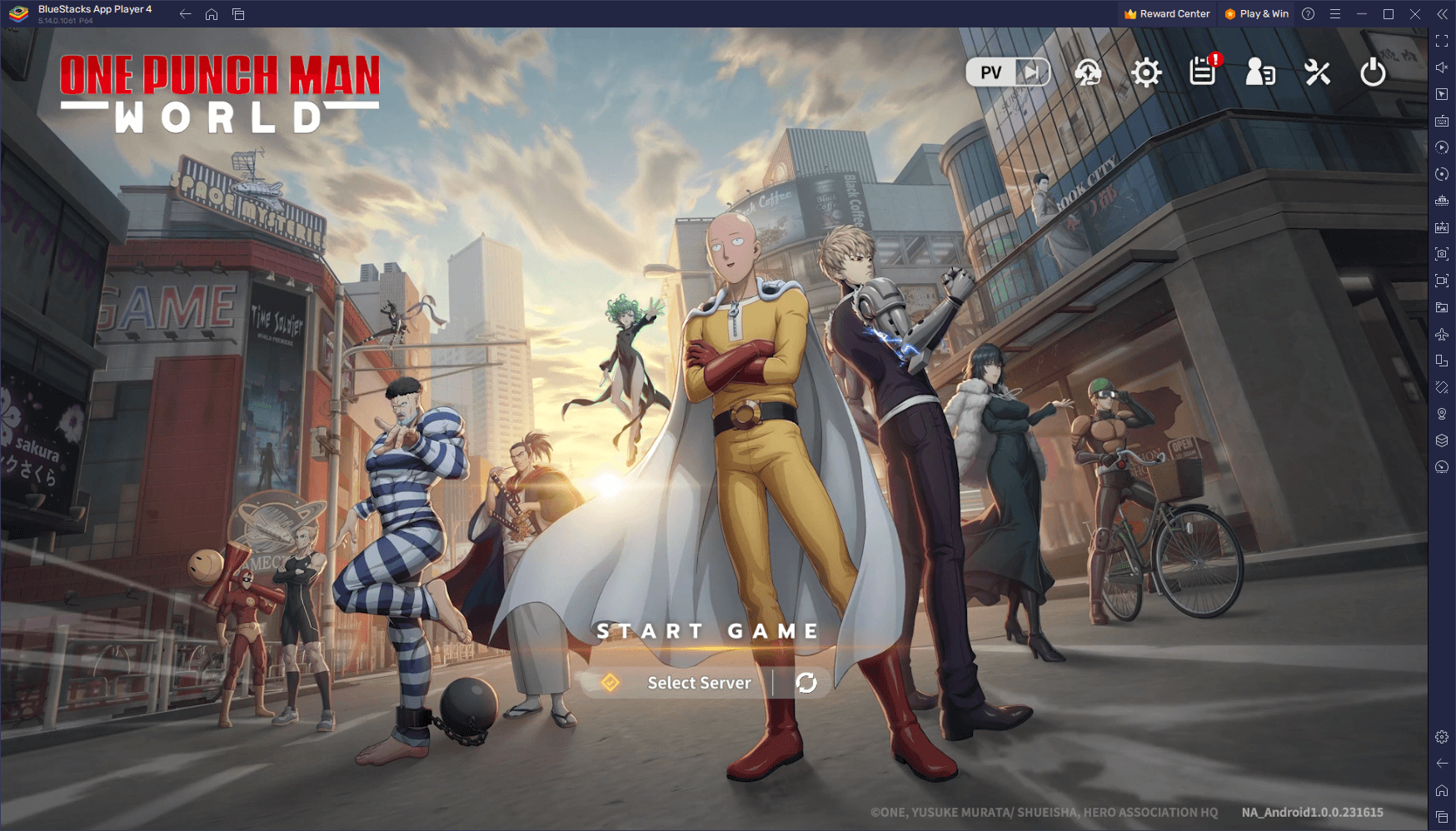
How to Achieve a Stable 60 FPS in One Punch Man World
As suggested above, those who play One Punch Man World on PC with BlueStacks will already enjoy the best gaming experience without any additional tweaking or having to perform any adjustments, other than enabling the graphical settings in-game. This requirement is because the game, by default, is set to 30 FPS, while BlueStacks is strong enough to go beyond that limit, achieving a stable 60 FPS with ease. Luckily, configuring this feature is very easy, and you can do it in a few steps:
- Launch the game on BlueStacks and log into your account.
- Go to the in-game settings menu and navigate to the “Video” tab.
- Set your image quality to the desired settings, making sure to set the refresh rate to 60.
- Return to the game and enjoy the smoothness.
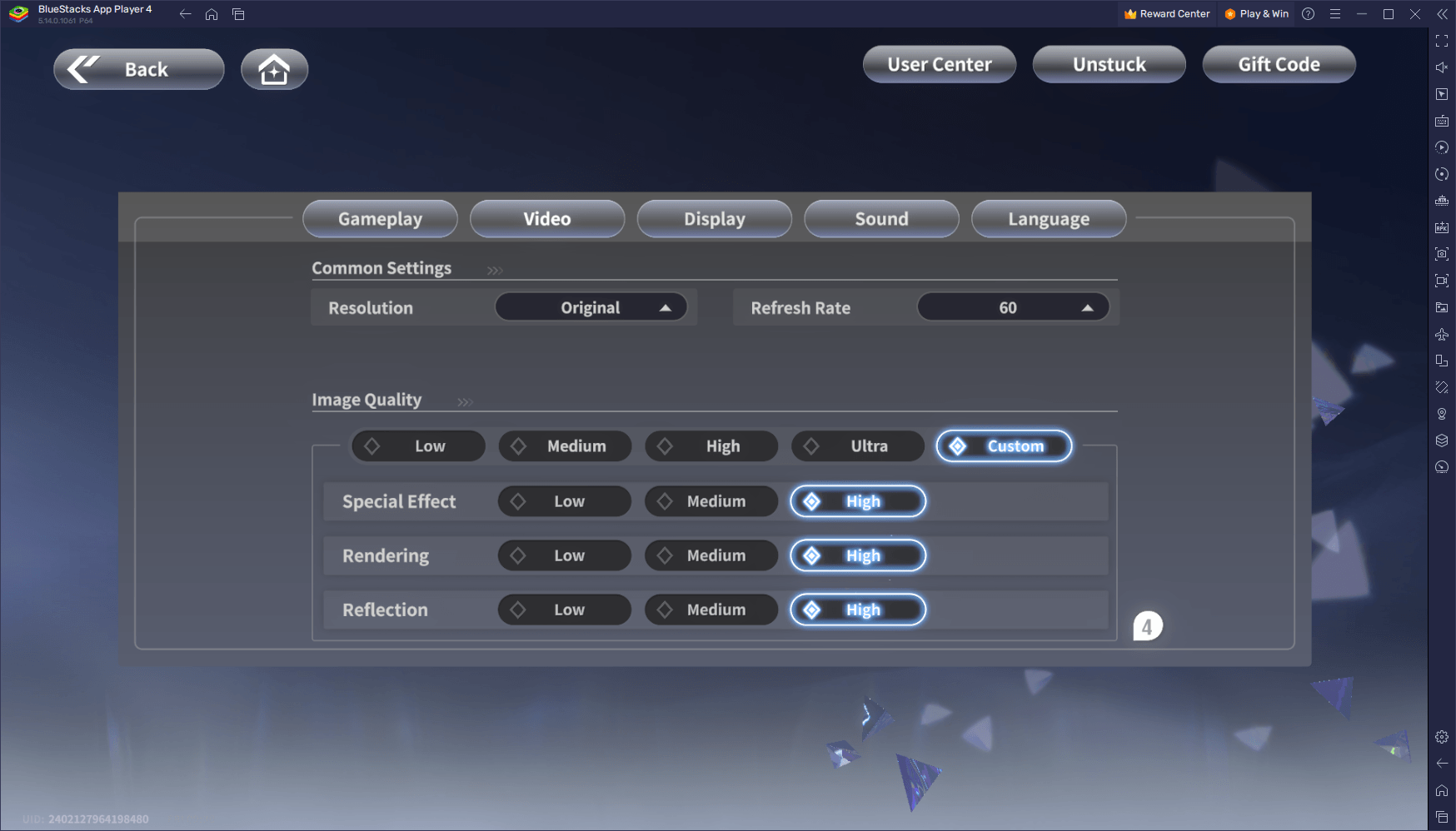
Playing One Punch Man World at a stunning 60 FPS on PC with BlueStacks isn’t just a luxury; it’s a transformative experience that elevates the game to its fullest potential. At this optimal frame rate, every punch, kick, and special move is rendered with fluid precision, making combat feel more impactful and responsive. This level of performance is especially crucial in a game like One Punch Man World, where timing and reaction play pivotal roles in mastering the art of combat. The smoothness of 60 FPS ensures that you’re not just playing the game; you’re fully immersed in its dynamic world, experiencing every thrilling moment as it was meant to be seen.
Moreover, the importance of a stable and high frame rate extends beyond just aesthetics. It significantly enhances gameplay, reducing lag and visual stuttering that can hinder your ability to react to in-game events quickly. This can make all the difference in intense battles, where every second counts. Playing One Punch Man World on PC with BlueStacks at 60 FPS ensures that you’re getting the most out of the game’s beautifully designed characters and meticulously crafted world.
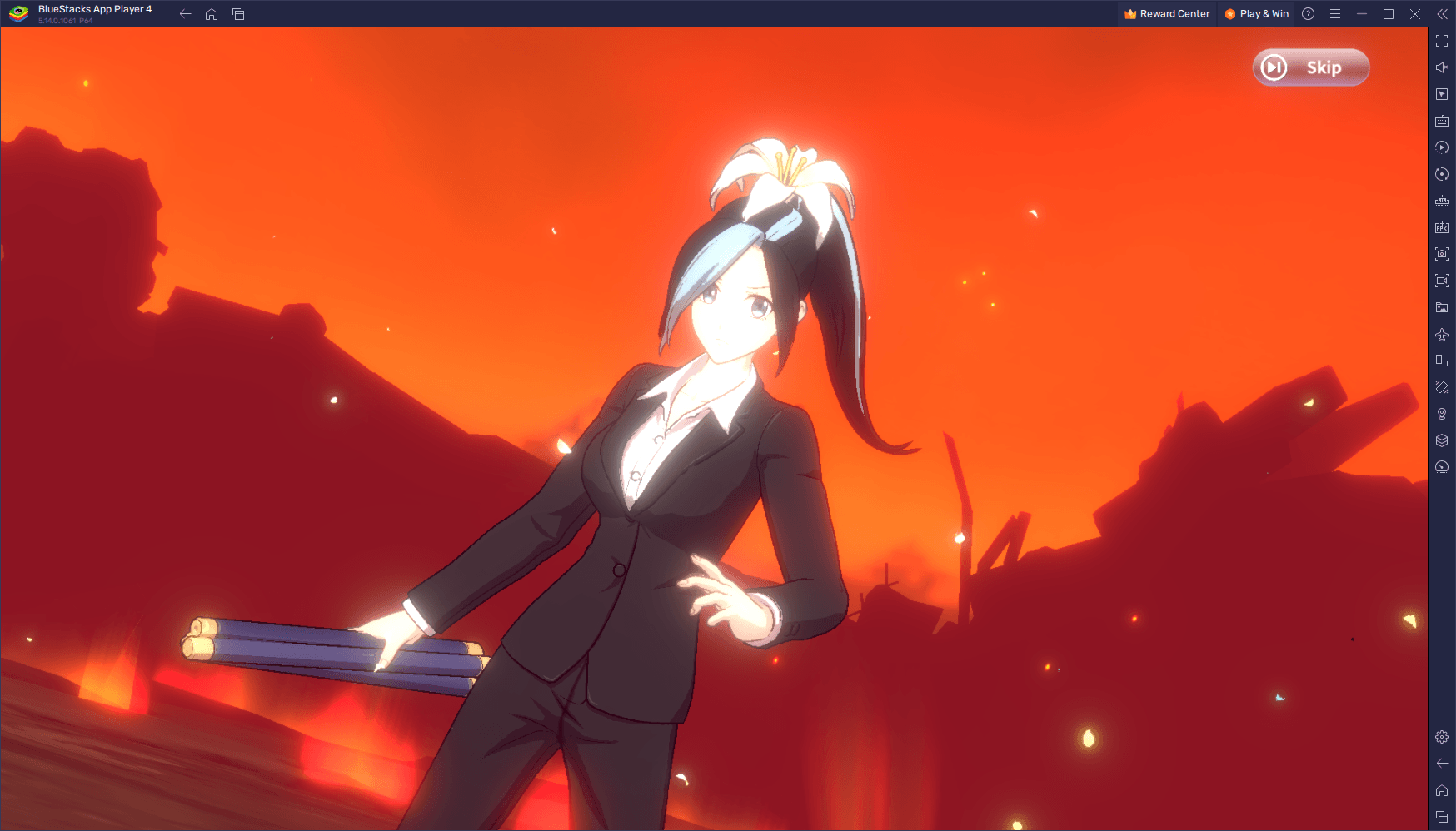
With all that said, it’s clear that for the ultimate gameplay experience, especially for fast-paced action games like this, BlueStacks on PC is the way to go.