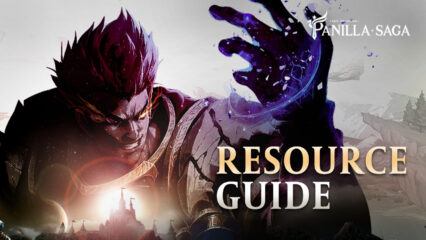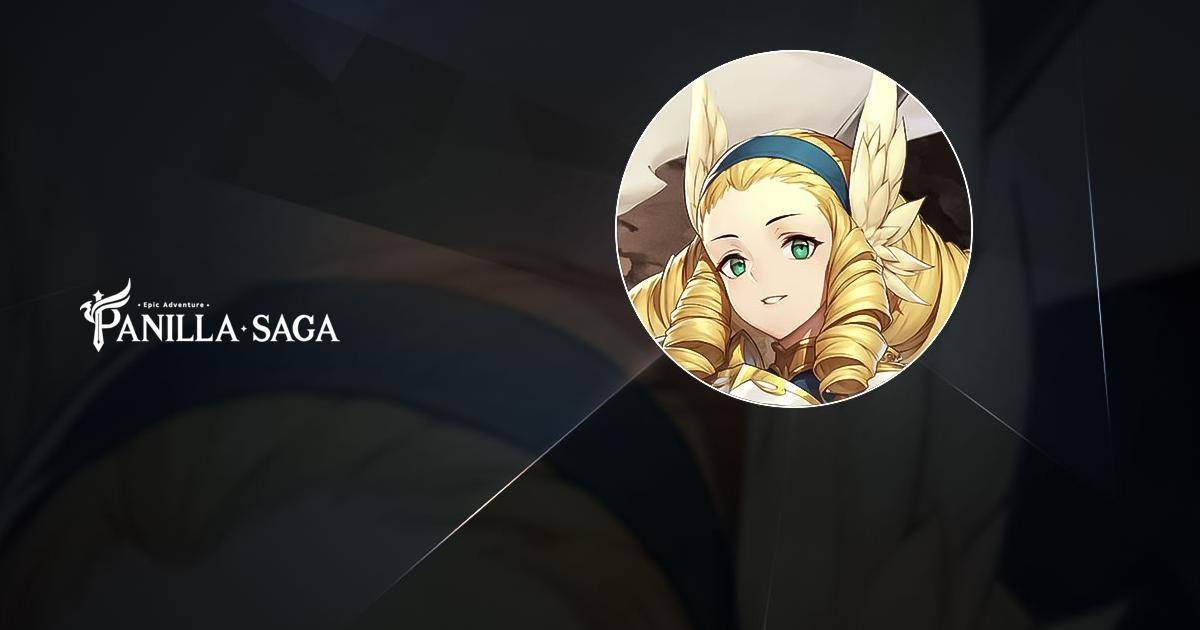How to Play Panilla Saga – Epic Adventure on PC with BlueStacks

Long ago, the Primordial God created the ocean which subsequently formed the continent of Panilla. Panilla grew to be a beautiful continent until it became fractured due to war. The long war between the Gods and the forces of evil has started and the fate of Panilla is left to fate. Begin your journey in the continent of Panilla now when you play Panilla Saga – Epic Adventure on your PC or Mac with BlueStacks. Here’s how you can install the game.
How to Install Panilla Saga – Epic Adventure
- Download and Install BlueStacks on your PC.
- Complete Google Sign-in to access the Play Store or do it later.
- Look for Panilla Saga – Epic Adventure in the search bar at the top-right corner.
- Click to install Panilla Saga – Epic Adventure from the search results.
- Complete Google Sign-in (if you skipped step 2) to install Panilla Saga – Epic Adventure .
- Click the Panilla Saga – Epic Adventure icon on the home screen to start playing.
Summon Nearly 100 Heroes
Heroes are the main characters of Panilla Saga – Epic Adventure as they are the only remaining trustworthy people in the land. As of writing, you can summon about 100 heroes, each having their own set of skills and other characteristic that make them strong warriors.

Each hero is categorized into Faction, Role, and Classes. There are six factions in the game: Alliance, Tribes, Draconia, Council, Temple, Abyss. Factions play a part in the game’s faction countering system in which certain factions can either deal or receive 25% more damage to or from another faction. Always consider faction in planning your combat strategy!
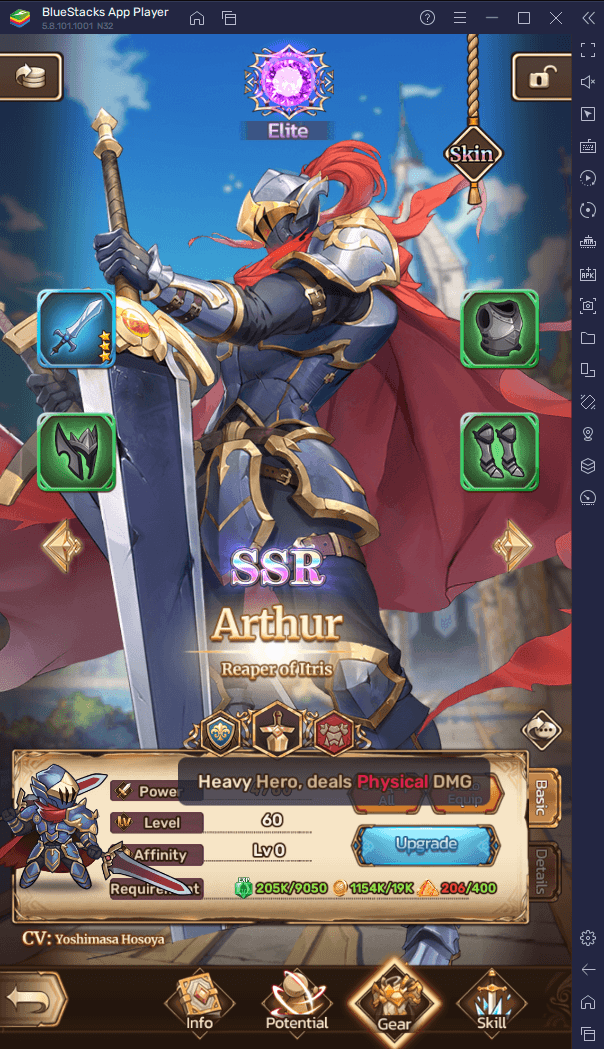
Heroes also have roles, of which there are three: Heavy, Light, and Cloth. Heavy and Light roles deal physical damage to enemies whereas the Cloth role deals Mana damage. The role of a hero also determines what gear (i.e., hood, sword, armor) is compatible to them.
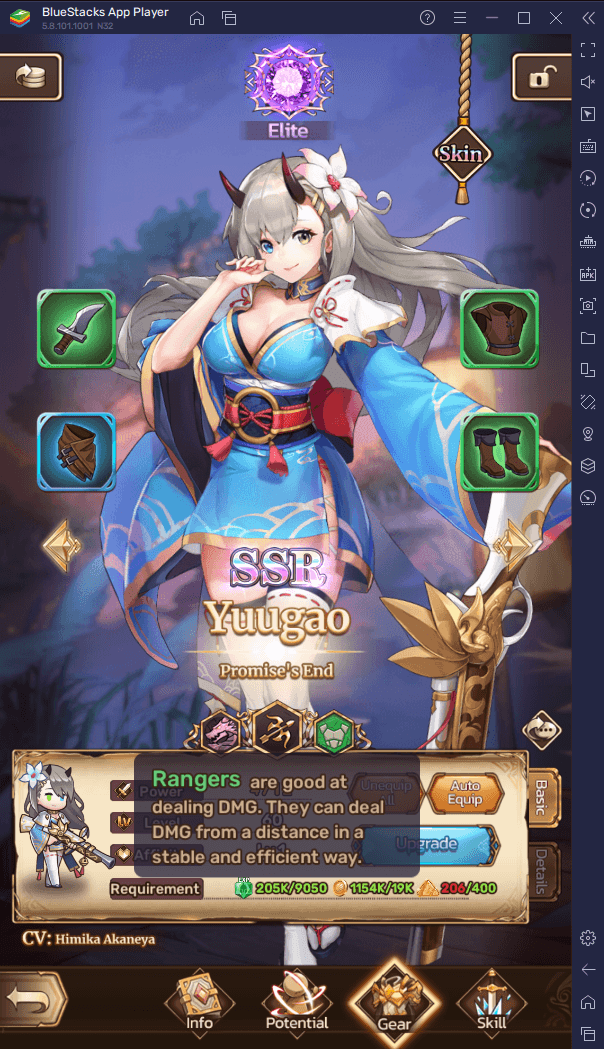
Lastly, we have hero classes which determine the overall fighting style of a hero. There are six classes in the game: Tanks, Warriors, Fighters, Rangers, Mage, and Support. Depending on the class, some heroes are built for absorbing damage (Tanks) while some heroes are meant for aiding other heroes through healing or temporary boosts (Support). Feel free to use any combination of classes and figure out which is the most strategically optimal for you.
Upgrade Heroes
There are a variety of ways to upgrade your heroes in Panilla Saga – Epic Adventure. It is very important to constantly upgrade your heroes so that they’ll always be up to par with increasingly strong enemies.
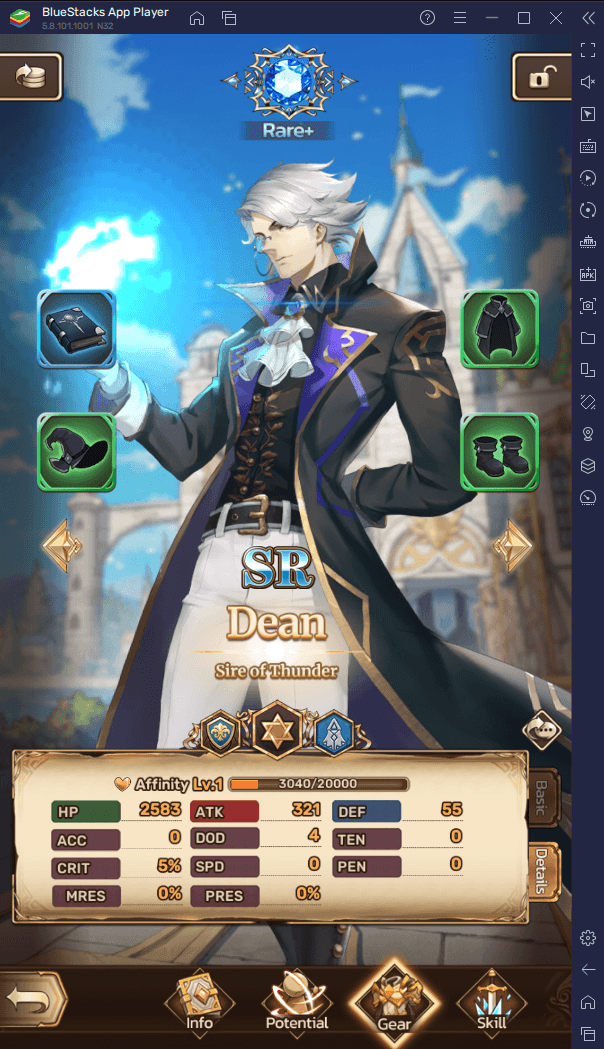
Heroes have several attributes that are affected when they are upgraded. The three most important out of these are HP, ATK, and DEF. All heroes can have these attributes upgraded by simply levelling up using resources like Coins, Hero EXP, and Elven Stardust. Upgrading heroes also accumulates their “Power” which is a quantitative summary of their overall strength. One hero’s Power adds up to the Powers of other heroes and you can compare that with the enemy’s Power to gauge your chances of winning.
There is a lot to know about heroes and how to upgrade them in Panilla Sage – Epic Adventure. To know more about it, you can check out this separate guide.
Tactical Battles
Panilla Saga – Epic Adventure places heavy emphasis on strategy. Strategy can include the factions, roles, and classes of the heroes that you use and even how you position them in the battlefield.
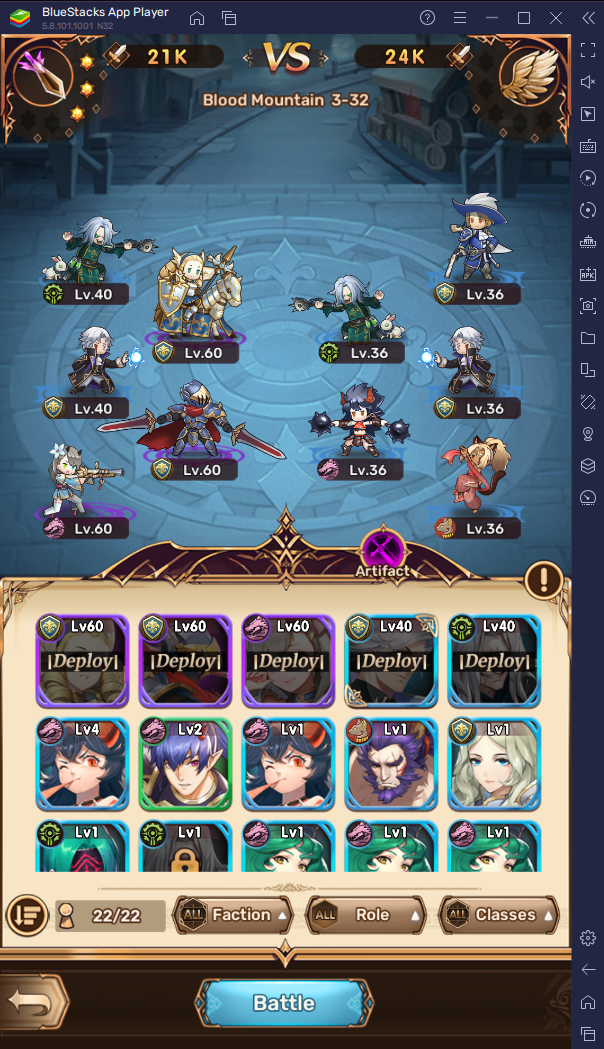
Battles in the game consist of a 5v5 fight. Before starting, you must deploy up to 5 heroes and place them in the best positions on the battlefield. Some heroes are best placed on certain positions. For instance, tanks are best placed in front of the line so they can maximize their absorption of damage and subsequently their protection to other heroes. It’s important to consider passive buffs such as the faction countering system and the Faith Blessing system to maximize your advantage.

Once the battle starts, everything is done automatically for you. For each successful attack, a hero as well as your protagonist (your own character) fills up their Energy Skill meter. Once full, they can activate their Energy Skill and unleash a massive amount of damage or give a large support boost. The Energy Skill can be activated either manually or automatically. All you really need to do during battle is to wait until your team defeats the enemy.
Play Various Mini Games
The game features the mythical city of Asgard where you can access mini games that you can play to quickly acquire resources.

- Rubick’s Maze – a fantasy world created by reflections of the world. In the Maze, you are given 48 hours to complete a series of quests and claim rewards. Quests can only be completed upon satisfying certain conditions which you can refresh using Golden Wedges. You can unlock more difficult levels and earn better rewards when you meet the requirements for the next difficulty. Maze quests can reward you with Rubick’s Cubes which you can trade for valuable resources.
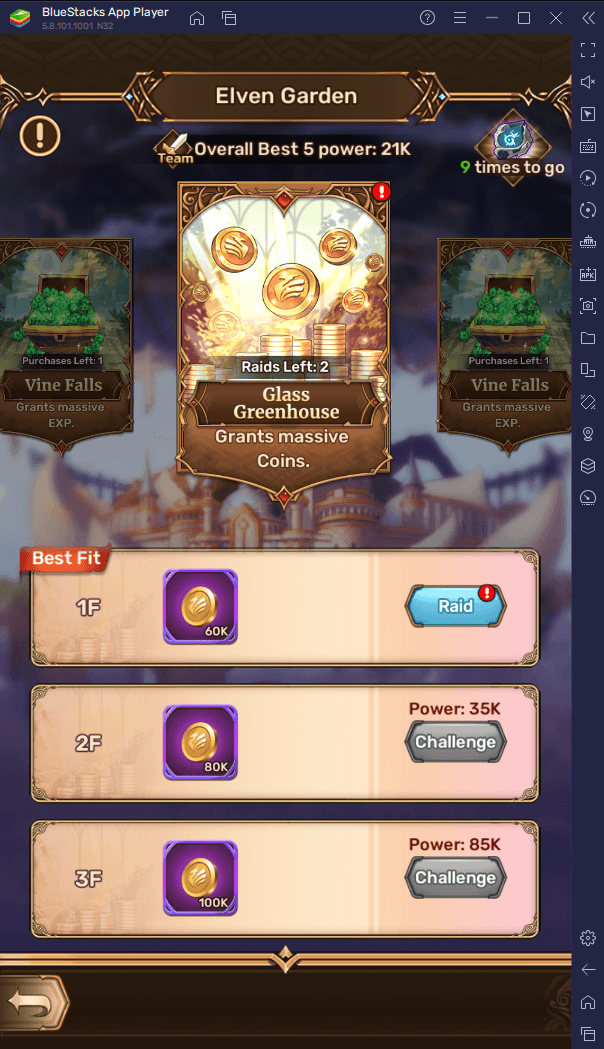
- Elven Garden – a place were you can easily acquire resources like Coins and Hero EXP to be used for your heroes. The garden consists of separate categories for each resource. Each category contains several instances that you can consistently raid for resources after you clear them for the first time.

- Arena – compete against other players’ teams and race for the top spot before the season ends. You only have two weeks for each season to earn arena points. After the season, all your points are reset. Based on your seasonal ranking, you get a different set of daily rewards which you can claim from your in-game mail. Additionally, you get final rewards after the season. Throughout your arena career, you must prepare an attack lineup and a defense lineup.
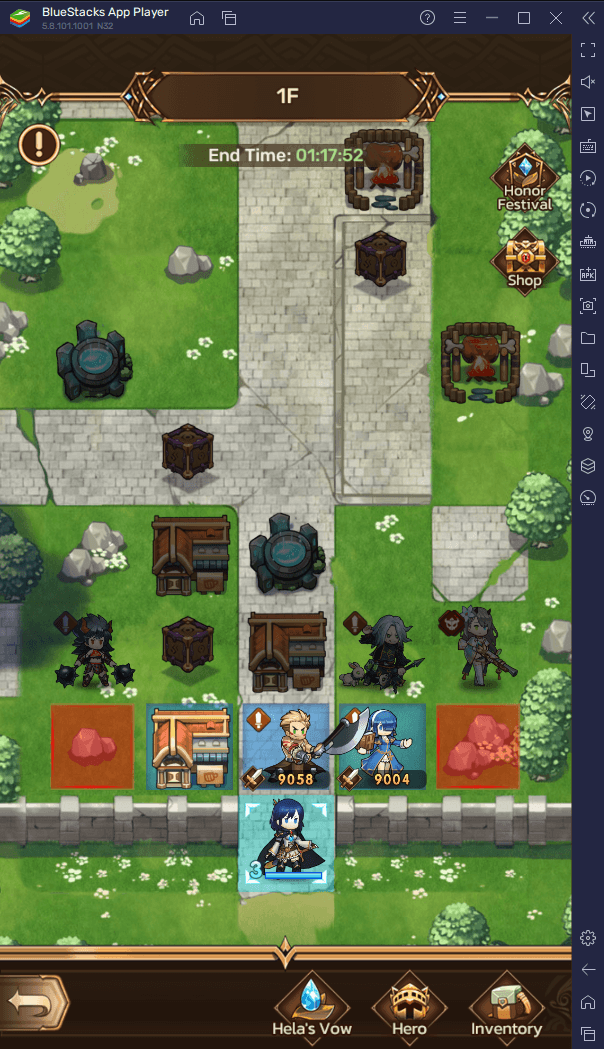
- Chessboard of Ages – a miraculous world created by the Gods. In the chessboard, you must move one row at a time to eventually reach the evil king sitting at the top. Every move in the chessboard consumes 1 Action Power and you only have a limited amount of these at a time.
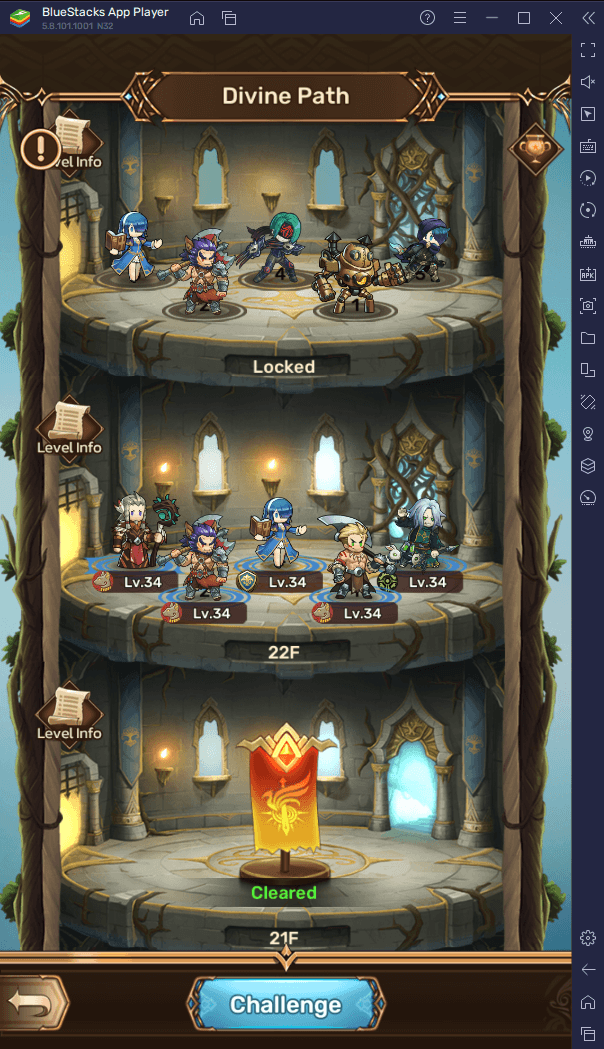
- Divine Path – there are plenty of levels in the Divine Path that you can clear for rewards and to progress to the next one. Every level has a fixed difficulty, and you can always call your friends to help you out with a certain level.
- Spire of Time – acquire a massive number of rewards by backtracking the Spire of Time
- Abyssal Gap – fight strong bosses and be rewarded with items which you can then exchange for rewards
Save Panilla with BlueStacks
Begin your adventure in the continent of Panilla now by installing and playing Panilla Saga – Epic Adventure on PC or Mac with BlueStacks.
There are a variety of BlueStacks tools that can make your gameplay experience better. For instance, you can use the Multi-instance tool to easily reroll in the game. You can start over without having to face the hassle of switching accounts or using different devices every now and then. Additionally, you can even run two or more instances at the same time so you can manage multiple accounts simultaneously.
You can also take advantage of the UTC Time Converter to ensure that you never miss an in-game event. Events in Panilla Saga are quite important as they offer limited-time items so make sure to set a reminder to accomplish them. You can also use this to remind yourself of collecting AFK rewards and completing time-limited quests.
Who is your favorite hero in Panilla Saga? Let us know in the comments below.