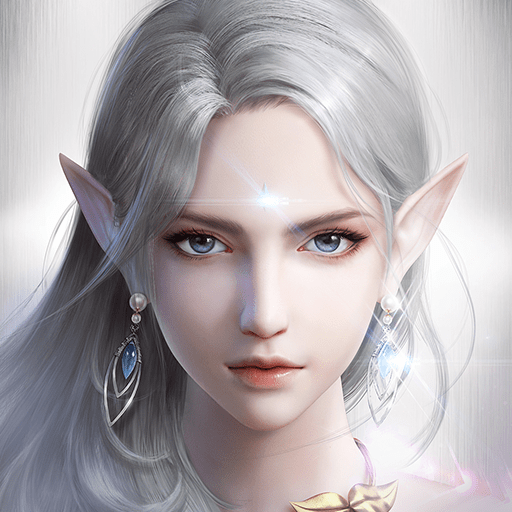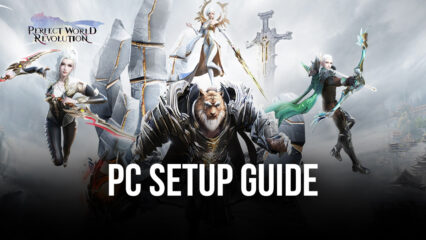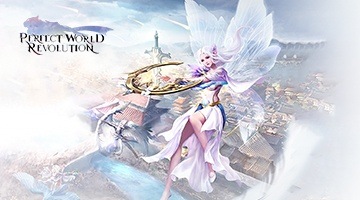BlueStacks Guide for Perfect World: Revolution - Play and Win With Our Exclusive Features
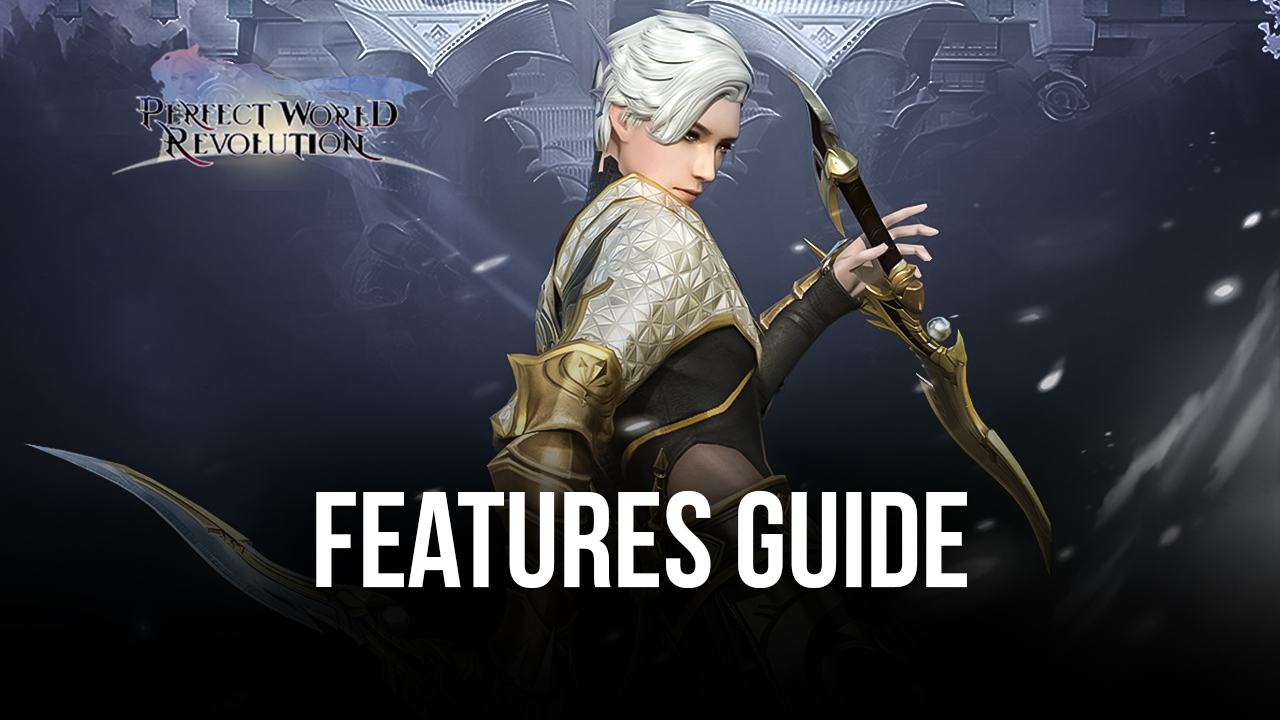
Perfect World: Revolution is the latest entry in the expanding Perfect World franchise of mobile MMORPGs, which first took off with Perfect World Mobile a couple of years ago. If you’re a fan of the series and have been an avid player, you will find that this new entry shares many aspects in common with its predecessor. In fact, you might even notice that it’s the same game, albeit with a few optimizations and tweaks to give mobile players a better experience.

For those who are unfamiliar with these games, Perfect World: Revolution is a mobile MMORPG set in a fantasy world with sprawling environments, a wide variety of places to see and explore, many different enemies and NPCs to encounter, and a wide slew of tasks and missions to complete. In this sense, it’s your typical MMORPG, but with just enough elements to make it unique and stand out.
Among some of these unique features, we can find the game’s variety of playable races and classes, all of which have different stats and skills, and can perform different roles within a group. Moreover, your choice of class can greatly affect the way you experience this game. In fact, starting over with a new class after playing for weeks with a different one can sometimes feel like playing an entirely different game, which is always awesome as it adds longevity to Perfect World: Revolution.

Even though PW:R has lots of potential for enjoying awesome moments, it’s still limited by the fact that it’s only available on phones. However, you can install and play Perfect World: Revolution on PC with BlueStacks and enjoy everything this game has to offer, but with the best graphics and performance. And this is without mentioning that our Android app player also has a large variety of tools and features to improve your gameplay and make it much easier and enjoyable.
In this article, we’re going to talk about some of the most important BlueStacks tools for playing Perfect World: Revolution on PC, as well as how to access and customize them.
Customize Keyboard and Mouse Controls With the Keymapping Tool
While Perfect World: Revolution has a ton of features in place to make it more mobile-friendly and easier to play for users who game exclusively on their phones, these improvements can leave much to be desired, especially when it comes to the combat. And while these features make it much easier for phone users to play the game one-handed, they’re still limited by the main restricting factor: the awkward touchscreen controls.
Touchscreens are considerably more difficult to use for precision movement, which is what games with real-time combat like PW:R often require. However, by playing on BlueStacks, you get access to the Keymapping Tool, a feature with which you can create and customize control schemes using your mouse and keyboard, letting you play the game with actual physical buttons instead of touchscreen alternatives.
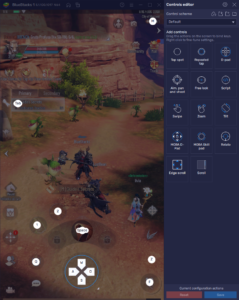
When you first install and launch PW:R on your PC, you’ll notice that the game already has a control scheme by default. This scheme was created by the BlueStacks team and covers most of the essential features of the game. However, you can access the Keymapping Tool at any time by pressing Ctrl + Shift + A while in-game to check out the bindings, modify them, or even to add new shortcuts to the existing scheme.
Keep in mind that, after you’re done tweaking the controls, you can also activate the key overlays by clicking on the keyboard button on the rightmost BlueStacks panel, and then on “On-screen controls”. This overlay is great for when you’re new to the game and need a visual aid to learn the controls.
Play and Try Out All the Classes With the Instance Manager
MMORPGs like Perfect World: Revolution often offer a variety of playables that players can select from the very beginning, all of which have different stats, skills, and general play styles. For some players, choosing a starting class can be quite difficult, especially in games like this one where there are quite a few and all of them are locked to certain races.
If you’re like us and have a hard time choosing a class, then simply don’t! If you’re playing on BlueStacks, you can use the Instance Manager to create multiple instances of our emulator, and use them all to access Perfect World: Revolution on several different accounts simultaneously. This lets you create multiple classes and try them all out, before ultimately deciding on a main.
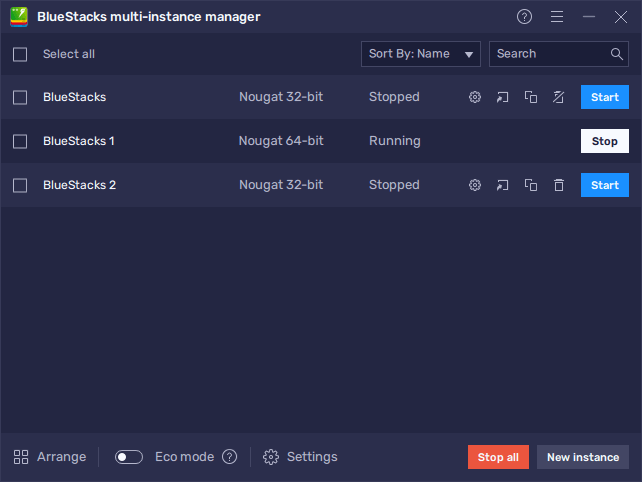
Perfect World: Revolution is a game with lots of automation features, including auto-combat and auto-questing, which makes it quite easy for players to manage multiple different accounts at the same time. Furthermore, while some classes might look appealing from the creation screen, they might not be actually fun for you to play as you level up. By creating multiple accounts and playing with all of them simultaneously on BlueStacks, you can get firsthand experience with all the classes and choose the one that appeals to you the most.

Synchronize Your Progression on Multiple Accounts With the Multi-Instance Sync Feature
If the concept of playing on multiple accounts simultaneously is appealing to you, then you’ll be excited to learn about the Multi-Instance Sync tool exclusive to BlueStacks.
When activated, this feature essentially captures all the clicks, swipes, and other actions you perform on your main instance, and synchronizes them across all your other active windows. And since PW:R has tons of automation, you can simply access the game on all your instances, activate the Sync tool, start auto-questing, and watch as all your different characters start questing on their own with just a single click.
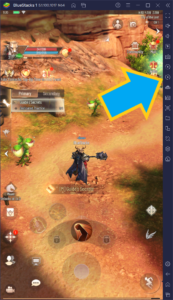
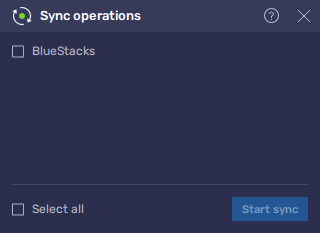
The Sync tool is great not just for trying out different classes at the same time, but also for completing tougher challenges that require a party, without actually having to interact with other players.
In other words, BlueStacks essentially turns you into a one-person army in Perfect World: Revolution with all its tools and features.