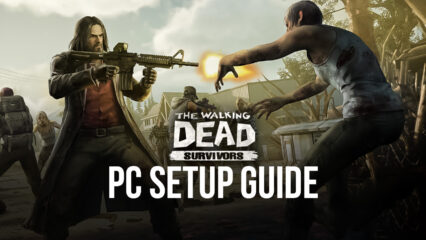How to Play Piske & Usagi’s Short Trip on PC with BlueStacks
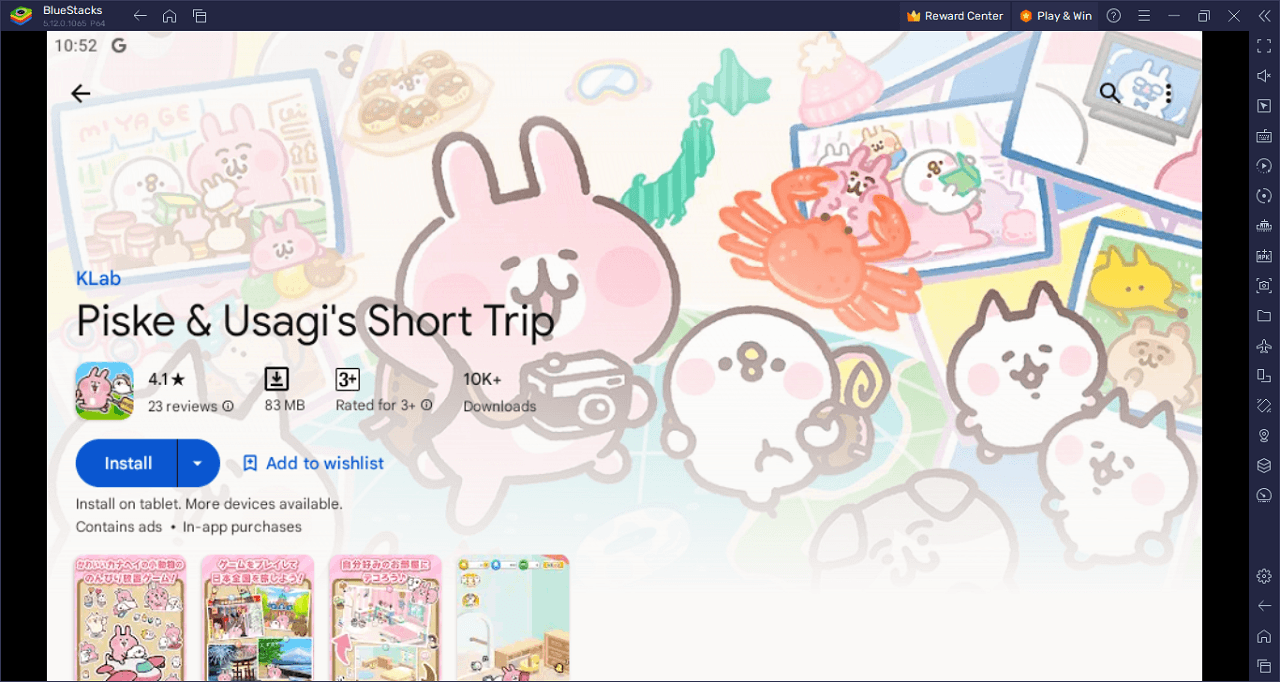
Piske & Usagi’s Short Trip is a casual idle game designed for easy engagement. The gameplay revolves around sending Piske the Usagi on a trip and awaiting their return. Players don’t need to actively engage in the game, making it suitable for those who prefer a more relaxed gaming experience. The game offers the option to equip Piske with items before their journey, which influences the destinations they visit and the number of souvenirs they bring back. Once dispatched, Piske returns after a four-hour period, but players can also use an Express Ticket to hasten their return.
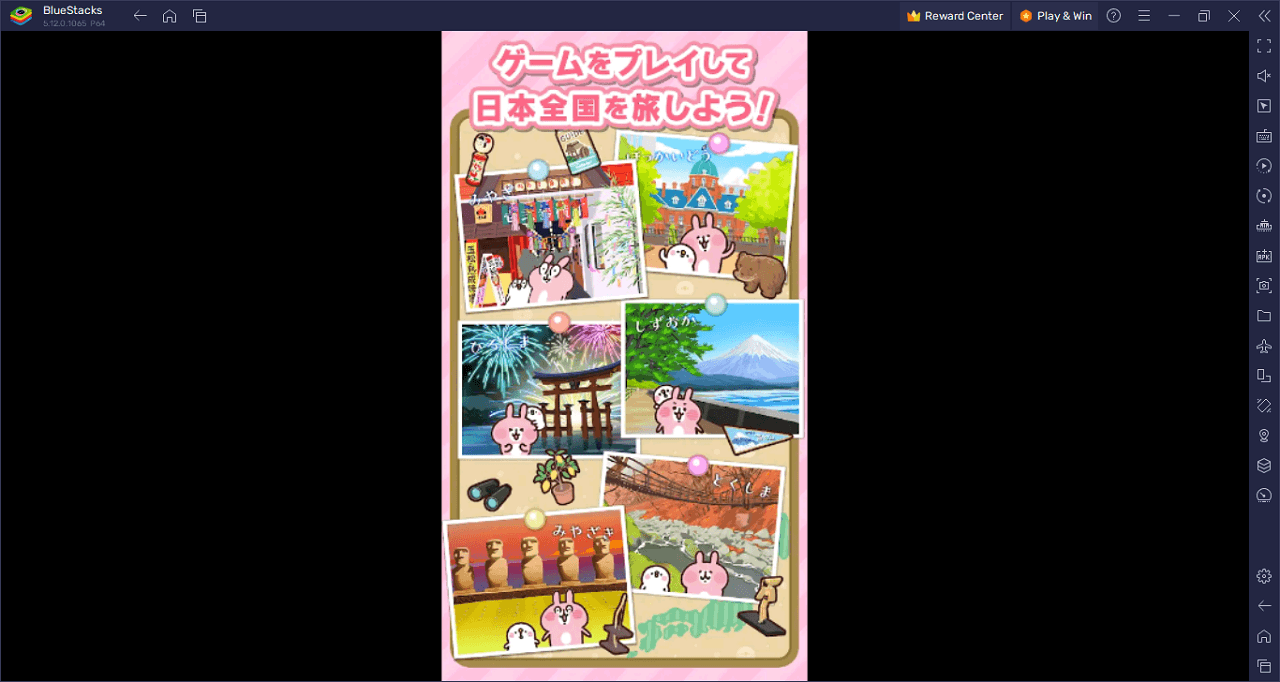
The game boasts a variety of destinations and items to keep players interested. There are over 200 possible locations for Piske to visit, including season-specific destinations. Additionally, the game offers over 200 different souvenirs, including local delicacies that Piske can bring back from their trips. These souvenirs serve a dual purpose, as they can be used to decorate Piske’s home. Special items related to travel, like Travel Items and Travel Charms, influence the outcome of the trip and the souvenirs Piske collects.
Players can also engage in various other features such as missions for rewards, and an album to save travel snapshots. The game includes a unique currency, known as Miles, which are earned through trips and can be exchanged for travel goods. Another currency, Funny Glasses Points, allows players to purchase furniture for decorating Piske’s home. Additional game elements like Local Delicacies and the mysterious Funny Glasses tribe add layers of intrigue to the experience.
Download and Installing Piske & Usagi’s Short Trip on PC
Now that you know what Piske & Usagi’s Short Trip has to offer, it’s now time to dive into how you can play on your PC or Mac using BlueStacks.
- On the BlueStacks website, search “Piske & Usagi’s Short Trip” and click on the relevant result.
- Click on the “Play Piske & Usagi’s Short Trip on PC” link on the top left.
- Download and install BlueStacks on your PC.
- Click on the “Piske & Usagi’s Short Trip” icon at the bottom in the app player.
- Complete the Google Sign-in to install the game.
- Click the “Piske & Usagi’s Short Trip” icon on the home screen to start playing.
Step into a digital realm where the journey is the reward! Piske & Usagi’s Short Trip isn’t just another idle game; it’s an adventurous expedition presented in delightful bite-sized pieces. Picture this—you’re the invisible hand guiding Piske the Usagi, a wanderlust-stricken character, across an array of diverse locations. The best part? You don’t have to micromanage every step. Equip your adventurous pal with different items before sending them off, then kick back and watch as they explore on your behalf. Want to fast-track the expedition? Use an Express Ticket and bring Piske back instantly, complete with souvenirs and experiences to show for it.
A multitude of captivating destinations awaits Piske—and by extension, you. With over 200 locations to discover, including season-specific spots, there’s always something new to explore. But the destinations aren’t just backdrops; they directly influence the rewards of your adventure. Piske brings back not just photos, but also over 200 types of souvenirs and local delicacies. Now here’s the clincher: You can use these souvenirs to redecorate Piske’s home. Each item tells a tale, a memory from a distant location that you’ve virtually visited.
But it’s not all laissez-faire; you’ve got some strategy to consider. Before sending Piske out, you have the option to gear them up with Travel Items and Travel Charms. Choose wisely, because these items can make your trip lucrative or just ho-hum. Travel Items are climate-specific—perfect for ensuring that Piske brings back the best souvenirs from cold or warm destinations. Travel Charms, on the other hand, give you an edge when aiming for particular types of locations, like bustling urban centers or tranquil places of worship. Load up on these, and you’ll have a higher chance of a bumper haul of souvenirs and curiosities.
The game’s currency takes the form of Miles, which you earn by sending Piske on these virtual excursions. Miles can be traded in at the intriguing Funny Glasses Shop for more travel gear. Oh, and let’s not overlook the Funny Glasses Points, which let you level up your interior decorating game. Stockpile these points to exchange them for unique furniture pieces and totally transform Piske’s living quarters. As if that wasn’t enough, you’ve also got missions for various rewards, an album to document your virtual travels, and even Local Delicacies that attract small animals to your abode.
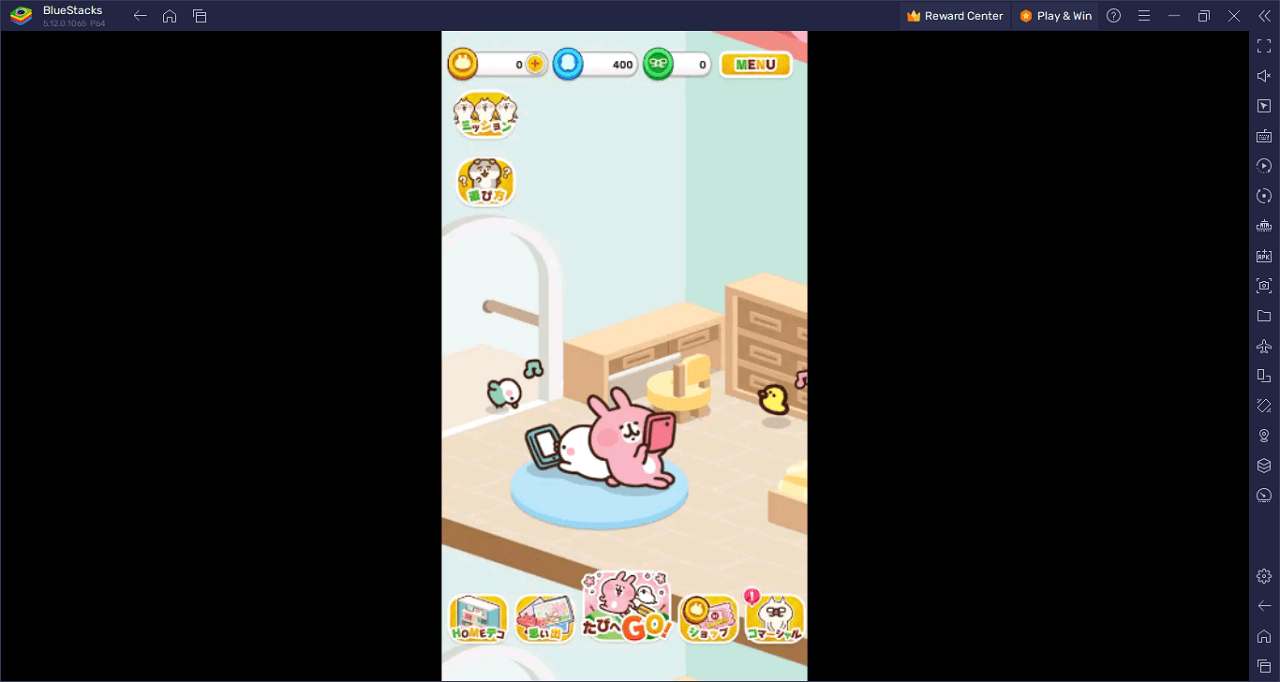
Guide Piske on countless adventures in Piske & Usagi’s Short Trip on PC with BlueStacks and play on a larger screen with enhanced controls. Play with a mouse, keyboard, or gamepad, and forego smudging your phone’s screen with your thumbprints!